How to use PhpFastCache to improve website response speed
How to use PhpFastCache to improve the response speed of the website
In today's era of rapid development of the Internet, the response speed of the website has become more and more critical. Users have increasingly higher requirements for web page loading speed. Therefore, how to optimize the response speed of the website has become one of the important tasks for website developers.
PhpFastCache is an open source PHP cache library. It provides a simple and easy-to-use cache operation interface, which can help developers improve website performance and response speed. This article will introduce how to use PhpFastCache to optimize the response speed of the website, and provide code examples for readers to better understand.
- Installing and configuring PhpFastCache
First, you need to install PhpFastCache through Composer. Open the terminal, enter the project root directory and execute the following command:
composer require phpfastcache/phpfastcache
After the installation is completed, introduce Composer's automatic loading file into the project's entry file:
require __DIR__ . '/vendor/autoload.php';
- Use PhpFastCache for page caching
PhpFastCache provides a simple and easy-to-use page caching function, which can cache dynamically generated web page content, reduce database query and page rendering time, thereby improving the response speed of web pages.
The following is a simple sample code that shows how to use PhpFastCache for page caching:
use PhpfastcacheCorePoolExtendedCacheItemPoolInterface;
use PhpfastcacheCacheManager;
// 创建缓存池
$cachePool = CacheManager::getInstance('sqlite', [
'path' => '/path/to/cache/folder'
]);
// 定义缓存键值
$cacheKey = 'homepage';
// 检查缓存是否存在
if ($cachePool->hasItem($cacheKey)) {
// 从缓存中读取内容
$cachedContent = $cachePool->getItem($cacheKey)->get();
} else {
// 生成网页内容
$content = generateHomepageContent();
// 将内容存入缓存
$cacheItem = $cachePool->getItem($cacheKey)->set($content)->expiresAfter(3600);
$cachePool->save($cacheItem);
// 使用生成的内容
$cachedContent = $content;
}
// 输出页面内容
echo $cachedContent;
// 生成网页内容的函数
function generateHomepageContent() {
// 在这里执行数据库查询和页面渲染操作
// ...
return $generatedContent;
}In the above sample code, a cache pool object is first created, specifying the type of cache and path. Then use the hasItem() method to check whether the cache exists. If it exists, read the content from the cache. If it does not exist, generate the web page content and store it in the cache.
By using PhpFastCache for page caching, you can significantly reduce the time to dynamically generate web pages and improve the response speed of the website.
- Use PhpFastCache for data caching
In addition to page caching, PhpFastCache also provides data caching. Database query results, API response results and other data can be cached to reduce the time of repeated queries and calculations, thereby improving the performance and response speed of the website.
The following is a simple sample code that shows how to use PhpFastCache for data caching:
use PhpfastcacheCacheManager;
// 创建缓存池
$cachePool = CacheManager::getInstance('memcached', [
'host' => 'localhost',
'port' => 11211
]);
// 定义缓存键值
$cacheKey = 'api_response';
// 检查缓存是否存在
if ($cachePool->hasItem($cacheKey)) {
// 从缓存中读取数据
$cachedData = $cachePool->getItem($cacheKey)->get();
} else {
// 发起API请求
$apiResponse = sendApiRequest();
// 将API响应结果存入缓存
$cacheItem = $cachePool->getItem($cacheKey)->set($apiResponse)->expiresAfter(3600);
$cachePool->save($cacheItem);
// 使用API响应结果
$cachedData = $apiResponse;
}
// 处理API响应结果
processApiResponse($cachedData);
// 发起API请求的函数
function sendApiRequest() {
// ...
return $apiResponse;
}
// 处理API响应结果的函数
function processApiResponse($apiResponse) {
// ...
}In the above sample code, a cache pool object is first created, specifying the type of cache and Configuration information. Then use the hasItem() method to check whether the cache exists. If it exists, read the data from the cache. If it does not exist, initiate an API request and store the result in the cache.
By using PhpFastCache for data caching, you can avoid repeated queries and calculations, reduce access to the database and external APIs, and thus improve the response speed of the website.
Summary
This article introduces how to use PhpFastCache to optimize the response speed of the website. By using PhpFastCache for page caching and data caching, the time for database queries and repeated calculations can be reduced, thereby improving the performance and response speed of the website. I hope readers can better understand and apply PhpFastCache through the introduction and sample code of this article, and provide a better user experience for their websites.
The above is the detailed content of How to use PhpFastCache to improve website response speed. For more information, please follow other related articles on the PHP Chinese website!

Hot AI Tools

Undresser.AI Undress
AI-powered app for creating realistic nude photos

AI Clothes Remover
Online AI tool for removing clothes from photos.

Undress AI Tool
Undress images for free

Clothoff.io
AI clothes remover

Video Face Swap
Swap faces in any video effortlessly with our completely free AI face swap tool!

Hot Article

Hot Tools

Notepad++7.3.1
Easy-to-use and free code editor

SublimeText3 Chinese version
Chinese version, very easy to use

Zend Studio 13.0.1
Powerful PHP integrated development environment

Dreamweaver CS6
Visual web development tools

SublimeText3 Mac version
God-level code editing software (SublimeText3)

Hot Topics
 Is there any website for learning C language?
Jan 30, 2024 pm 02:38 PM
Is there any website for learning C language?
Jan 30, 2024 pm 02:38 PM
Websites for learning C language: 1. C Language Chinese Website; 2. Rookie Tutorial; 3. C Language Forum; 4. C Language Empire; 5. Script House; 6. Tianji.com; 7. Red and Black Alliance; 8, 51 Self-study network; 9. Likou; 10. C Programming. Detailed introduction: 1. C language Chinese website, which is a website dedicated to providing C language learning materials for beginners. It is rich in content, including basic grammar, pointers, arrays, functions, structures and other modules; 2. Rookie tutorials, This is a comprehensive programming learning website and more.
 How to open a website using Task Scheduler
Oct 02, 2023 pm 11:13 PM
How to open a website using Task Scheduler
Oct 02, 2023 pm 11:13 PM
Do you frequently visit the same website at about the same time every day? This can lead to spending a lot of time with multiple browser tabs open and cluttering the browser while performing daily tasks. Well, how about opening it without having to launch the browser manually? It's very simple and doesn't require you to download any third-party apps, as shown below. How do I set up Task Scheduler to open a website? Press the key, type Task Scheduler in the search box, and then click Open. Windows On the right sidebar, click on the Create Basic Task option. In the Name field, enter the name of the website you want to open and click Next. Next, under Triggers, click Time Frequency and click Next. Select how long you want the event to repeat and click Next. Select enable
 How to convert your website into a standalone Mac app
Oct 12, 2023 pm 11:17 PM
How to convert your website into a standalone Mac app
Oct 12, 2023 pm 11:17 PM
In macOS Sonoma and Safari 17, you can turn websites into "web apps," which can sit in your Mac's dock and be accessed like any other app without opening a browser. Read on to learn how it works. Thanks to a new option in Apple's Safari browser, it's now possible to turn any website on the internet you frequently visit into a standalone "web app" that lives in your Mac's dock and is ready for you to access at any time. The web app works with Mission Control and Stage Manager like any app, and can also be opened via Launchpad or SpotlightSearch. How to turn any website into
 To solve the problem of Python website access speed, use database optimization methods such as indexing and caching.
Aug 05, 2023 am 11:24 AM
To solve the problem of Python website access speed, use database optimization methods such as indexing and caching.
Aug 05, 2023 am 11:24 AM
To solve the problem of Python website access speed, use database optimization methods such as indexing and caching. In the process of developing and maintaining Python websites, we often encounter the problem of slow website access speed. In order to improve the response speed of the website, we can use some database optimization methods, such as indexing and caching. This article will introduce how to use these methods to solve Python website access speed problems, and provide corresponding code examples for reference. 1. Use indexes to optimize database queries. Indexes are a fast search structure for data in the database, which can greatly
 7 effective ways to quickly solve Go language website access speed problems
Aug 05, 2023 pm 04:43 PM
7 effective ways to quickly solve Go language website access speed problems
Aug 05, 2023 pm 04:43 PM
7 Effective Ways to Quickly Solve Go Language Website Access Speed Problems With the rapid development of the Internet, website access speed is crucial to user experience. As a high-performance programming language, Go language is widely used in building high-concurrency network applications. However, in actual development, we may encounter the problem of slow access to Go language websites. This article will introduce 7 effective ways to solve this problem and provide corresponding code examples. Caching is one of the most common and effective ways to improve website access speed.
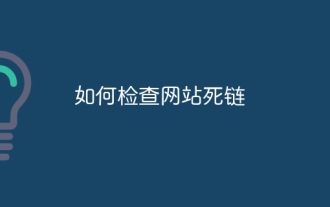 How to check dead links on your website
Oct 30, 2023 am 09:26 AM
How to check dead links on your website
Oct 30, 2023 am 09:26 AM
Methods to check dead links on a website include using online link tools, using webmaster tools, using robots.txt files, and using browser developer tools. Detailed introduction: 1. Use online link tools. There are many online dead link detection tools, such as LinkDeath, LinkDefender and Xenu. These tools can automatically detect dead links in the website; 2. Use webmaster tools. Most webmasters Tools, such as Google's Webmaster Tools, Baidu's Webmaster Tools, etc., all provide dead link detection functions and so on.
 ThinkPHP development experience sharing: using cache to improve application response speed
Nov 22, 2023 pm 07:10 PM
ThinkPHP development experience sharing: using cache to improve application response speed
Nov 22, 2023 pm 07:10 PM
Think PHP is a popular PHP development framework that is widely used in the development of web applications. It provides powerful functions and rich tools, allowing developers to quickly build powerful web applications. In practical applications, in order to improve the response speed and performance of applications, the use of caching technology is a very important aspect. This article will share some experiences and methods of using caching to improve application response speed in ThinkPHP development. 1. The importance of caching in web applications, large amounts of data processing and databases
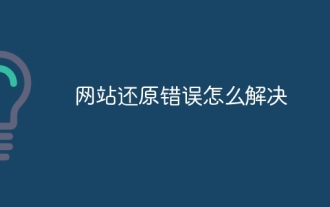 How to solve website restore error
Dec 05, 2023 am 10:52 AM
How to solve website restore error
Dec 05, 2023 am 10:52 AM
Website restore errors are resolved by checking the integrity and correctness of the backup file, checking for error messages during the restore process, operating with backup and restore tools, checking database connection information, and seeking professional help. Detailed introduction: 1. Check the integrity and correctness of the backup file to ensure that the backup file is not damaged or incomplete; 2. Check for error messages during the restore process, such as database connection errors, file permission issues, etc.; 3. Use backup and restore Tools to operate and so on.






