 Operation and Maintenance
Operation and Maintenance
 Linux Operation and Maintenance
Linux Operation and Maintenance
 Configuring Linux systems to support network programming
Configuring Linux systems to support network programming
Configuring Linux systems to support network programming
Configuring a Linux system to support network programming
Overview:
In a Linux system, network programming requires some configuration and settings. This article will introduce how to configure a Linux system to support network programming and provide some code examples to help readers better understand.
1. Install the necessary software packages
First, make sure that your Linux system has installed the necessary software packages, such as compilation tools, development libraries, etc. You can use the following command to install:
sudo apt-get update sudo apt-get install build-essential sudo apt-get install libssl-dev sudo apt-get install libffi-dev
2. Configure the network interface
Before performing network programming, you need to configure the network interface. Network interfaces can be configured by editing the network configuration file. The path to the network configuration file is usually /etc/network/interfaces. In the configuration file, you can set the IP address, subnet mask, gateway, etc.
Taking configuring a static IP address as an example, you can add the following content to the configuration file:
auto eth0
iface eth0 inet static
address 192.168.1.100
netmask 255.255.255.0
gateway 192.168.1.1After saving the configuration file, use the following command to restart the network interface:
sudo ifdown eth0 sudo ifup eth0
3. Write network programming code
Next, we will write some network programming code examples. The following is a simple server code example:
import socket
# 创建一个socket对象
server_socket = socket.socket(socket.AF_INET, socket.SOCK_STREAM)
# 绑定IP地址和端口号
server_address = ('', 8888)
server_socket.bind(server_address)
# 监听连接
server_socket.listen(5)
print('Waiting for connection...')
while True:
# 接受连接请求
client_socket, client_address = server_socket.accept()
print(f'Connected from {client_address}')
while True:
# 接收数据
data = client_socket.recv(1024)
if not data:
break
# 处理数据
print(f'Received: {data.decode()}')
# 发送响应
response = 'Hello, client!'
client_socket.send(response.encode())
# 关闭连接
client_socket.close()The above code creates a TCP server listening on port 8888. When a client connects, the server receives data and sends a response.
The following is a simple client code example:
import socket
# 创建一个socket对象
client_socket = socket.socket(socket.AF_INET, socket.SOCK_STREAM)
# 连接服务器
server_address = ('localhost', 8888)
client_socket.connect(server_address)
while True:
# 输入数据
message = input('Enter message: ')
# 发送数据
client_socket.send(message.encode())
# 接收响应
response = client_socket.recv(1024)
# 处理响应
print(f'Response: {response.decode()}')
# 关闭连接
client_socket.close()The above code creates a TCP client and connects to the server with the server address localhost and port 8888. The client sends input data to the server and receives responses from the server.
4. Compile and run the code
Save the above code as server.py and client.py, and use the following commands to compile and run respectively:
python server.py python client.py
5. Summary
Configuring a Linux system to support network programming requires installing the necessary software packages and configuring the network interface. When writing network programming code, you can use the socket library to create socket objects and use related functions to handle operations such as connecting, sending and receiving data. Through the above steps, we can perform network programming on the Linux system and achieve communication between the server and the client.
The above is the detailed content of Configuring Linux systems to support network programming. For more information, please follow other related articles on the PHP Chinese website!

Hot AI Tools

Undresser.AI Undress
AI-powered app for creating realistic nude photos

AI Clothes Remover
Online AI tool for removing clothes from photos.

Undress AI Tool
Undress images for free

Clothoff.io
AI clothes remover

Video Face Swap
Swap faces in any video effortlessly with our completely free AI face swap tool!

Hot Article

Hot Tools

Notepad++7.3.1
Easy-to-use and free code editor

SublimeText3 Chinese version
Chinese version, very easy to use

Zend Studio 13.0.1
Powerful PHP integrated development environment

Dreamweaver CS6
Visual web development tools

SublimeText3 Mac version
God-level code editing software (SublimeText3)

Hot Topics
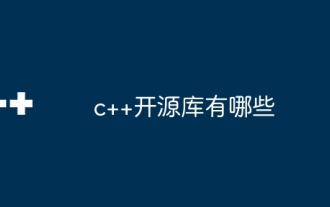 What are the c++ open source libraries?
Apr 22, 2024 pm 05:48 PM
What are the c++ open source libraries?
Apr 22, 2024 pm 05:48 PM
C++ provides a rich set of open source libraries covering the following functions: data structures and algorithms (Standard Template Library) multi-threading, regular expressions (Boost) linear algebra (Eigen) graphical user interface (Qt) computer vision (OpenCV) machine learning (TensorFlow) Encryption (OpenSSL) Data compression (zlib) Network programming (libcurl) Database management (sqlite3)
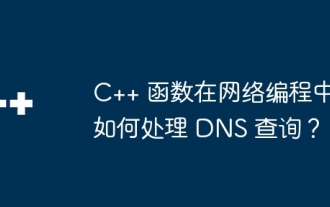 How do C++ functions handle DNS queries in network programming?
Apr 27, 2024 pm 06:39 PM
How do C++ functions handle DNS queries in network programming?
Apr 27, 2024 pm 06:39 PM
The C++ standard library provides functions to handle DNS queries in network programming: gethostbyname(): Find host information based on the host name. gethostbyaddr(): Find host information based on IP address. dns_lookup(): Asynchronously resolves DNS.
 How many levels are there in the Python exam?
Apr 02, 2024 pm 06:00 PM
How many levels are there in the Python exam?
Apr 02, 2024 pm 06:00 PM
There are 12 levels of Python exams, from beginner to advanced, in order to master Python's basic syntax, advanced features, advanced concepts and underlying mechanisms, etc., with gradually increasing difficulty.
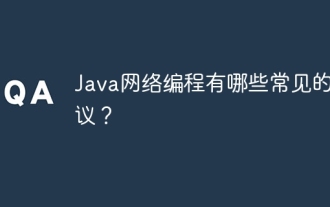 What are the common protocols for Java network programming?
Apr 15, 2024 am 11:33 AM
What are the common protocols for Java network programming?
Apr 15, 2024 am 11:33 AM
Commonly used protocols in Java network programming include: TCP/IP: used for reliable data transmission and connection management. HTTP: used for web data transmission. HTTPS: A secure version of HTTP that uses encryption to transmit data. UDP: For fast but unstable data transfer. JDBC: used to interact with relational databases.
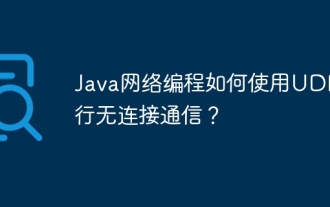 How does Java network programming use UDP for connectionless communication?
Apr 15, 2024 pm 12:51 PM
How does Java network programming use UDP for connectionless communication?
Apr 15, 2024 pm 12:51 PM
UDP (User Datagram Protocol) is a lightweight connectionless network protocol commonly used in time-sensitive applications. It allows applications to send and receive data without establishing a TCP connection. Sample Java code can be used to create a UDP server and client, with the server listening for incoming datagrams and responding, and the client sending messages and receiving responses. This code can be used to build real-world use cases such as chat applications or data collection systems.
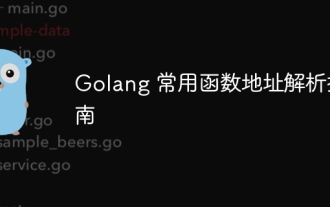 Golang common function address resolution guide
Apr 08, 2024 pm 02:18 PM
Golang common function address resolution guide
Apr 08, 2024 pm 02:18 PM
The key functions for parsing addresses in the Go language include: net.ParseIP(): Parse IPv4 or IPv6 addresses. net.ParseCIDR(): Parse CIDR tags. net.ResolveIPAddr(): Resolve hostname or IP address into IP address. net.ResolveTCPAddr(): Resolve host names and ports into TCP addresses. net.ResolveUDPAddr(): Resolve host name and port into UDP address.
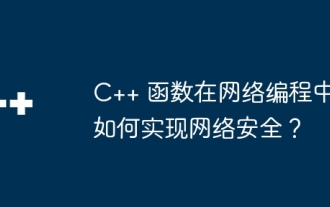 How do C++ functions implement network security in network programming?
Apr 28, 2024 am 09:06 AM
How do C++ functions implement network security in network programming?
Apr 28, 2024 am 09:06 AM
C++ functions can achieve network security in network programming. Methods include: 1. Using encryption algorithms (openssl) to encrypt communication; 2. Using digital signatures (cryptopp) to verify data integrity and sender identity; 3. Defending against cross-site scripting attacks ( htmlcxx) to filter and sanitize user input.
 How long does it take to learn golang
Apr 02, 2024 pm 07:48 PM
How long does it take to learn golang
Apr 02, 2024 pm 07:48 PM
The time it takes to master Golang varies from person to person, but it usually takes a few months to a few years. Learning stages include: Basic (1-2 months), Intermediate (3-6 months), Advanced (6-12 months or longer). Factors that accelerate learning include ongoing practice, project work, community involvement, and online resources. Influencing factors include prior programming experience, frequency of study, and study materials.





