 Web Front-end
Web Front-end
 uni-app
uni-app
 UniApp design and development skills for video processing and video playback
UniApp design and development skills for video processing and video playback
UniApp design and development skills for video processing and video playback
UniApp design and development skills for video processing and video playback
Introduction:
UniApp is a cross-platform development framework based on Vue.js, designed to help developers use one set of code to Quickly build applications on multiple platforms. This article will introduce how to use UniApp to implement the design and development skills of video processing and video playback, and provide corresponding code examples.
1. Video processing design and techniques
1.1 Video upload
To implement the video upload function in UniApp, you first need to add a button for selecting videos. We can use the uni.chooseVideo() method to implement the function of selecting videos. The specific code is as follows:
uni.chooseVideo({
sourceType: ['album', 'camera'],
success: function (res) {
console.log('选择视频成功', res.tempFilePath)
// 在这里处理视频上传逻辑
}
})After successfully selecting the video, we can obtain the temporary path of the video through res.tempFilePath. The video can then be uploaded to the server using the uni.uploadFile() method. The specific code is as follows:
uni.uploadFile({
url: 'https://example.com/upload',
filePath: res.tempFilePath, // 视频的临时路径
name: 'video',
success: function (res) {
console.log('视频上传成功', res.data)
// 在这里处理上传成功后的逻辑
}
})1.2 Video Compression
In actual development, in order to adapt to the requirements of different network environments and devices, it is sometimes necessary to compress the uploaded video. You can use the uni.compressVideo() method to implement video compression functionality. The specific code is as follows:
uni.compressVideo({
src: res.tempFilePath, // 上传的视频临时路径
quality: 'low', // 低质量压缩
success: function (res) {
console.log('视频压缩成功', res.tempFilePath)
// 在这里处理压缩后的视频逻辑
}
})Control the quality level of compression by setting the quality parameter. Optional values include low, medium and high.
2. Video playback design and techniques
2.1 Video player component
UniApp provides a uni-vedio component to implement the video playback function. You need to introduce the uni-vedio component before use. The specific code is as follows:
// 在页面引入组件 import uniVideo from '@/components/uni-video/uni-video.vue' // 在页面中使用组件 <uni-vedio src="video.mp4"></uni-vedio>
Specify the video path to be played by setting the src attribute. In addition to the src attribute, uni-vedio also provides some other attributes for controlling video playback behavior, such as autoplay (automatic play), controls (display controls), etc.
2.2 Video playback events
In addition to the video player component, UniApp also provides some events to control the video playback behavior. Commonly used events include play (video starts playing), pause (video pauses) and ended (video ends). The specific code is as follows:
<uni-vedio src="video.mp4" @play="onPlay" @pause="onPause" @ended="onEnded"></uni-vedio>
In the methods of the page, define the corresponding event processing function. The specific code is as follows:
methods: {
onPlay: function () {
console.log('视频开始播放')
// 在这里处理视频开始播放后的逻辑
},
onPause: function () {
console.log('视频暂停播放')
// 在这里处理视频暂停播放后的逻辑
},
onEnded: function () {
console.log('视频播放结束')
// 在这里处理视频播放结束后的逻辑
}
}Conclusion:
Through the above code examples, we can see that UniApp provides a series of powerful methods and components to implement video processing and video playback functions. Developers can use these functions according to actual needs to build video applications with rich functions and good user experience.
(The above code is for reference only, the specific implementation may vary depending on project requirements)
The above is the detailed content of UniApp design and development skills for video processing and video playback. For more information, please follow other related articles on the PHP Chinese website!

Hot AI Tools

Undresser.AI Undress
AI-powered app for creating realistic nude photos

AI Clothes Remover
Online AI tool for removing clothes from photos.

Undress AI Tool
Undress images for free

Clothoff.io
AI clothes remover

Video Face Swap
Swap faces in any video effortlessly with our completely free AI face swap tool!

Hot Article

Hot Tools

Notepad++7.3.1
Easy-to-use and free code editor

SublimeText3 Chinese version
Chinese version, very easy to use

Zend Studio 13.0.1
Powerful PHP integrated development environment

Dreamweaver CS6
Visual web development tools

SublimeText3 Mac version
God-level code editing software (SublimeText3)

Hot Topics
 What are the video streaming processing methods in PHP?
Aug 06, 2023 pm 02:10 PM
What are the video streaming processing methods in PHP?
Aug 06, 2023 pm 02:10 PM
What are the video streaming processing methods in PHP? With the rapid development of the Internet, video streaming has become the main way for Internet users to watch and share videos. When developing web applications, handling video streaming through PHP has become a good choice. In this article, we will introduce several commonly used PHP video streaming processing methods and provide relevant code examples. Open local video files and output video streams Through PHP, you can open local video files and convert them into video streams. The following is a simple
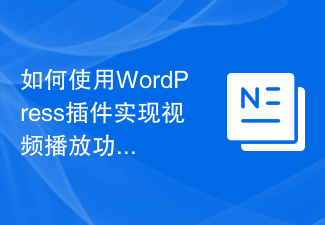 How to use WordPress plug-in to implement video playback function
Sep 05, 2023 pm 12:55 PM
How to use WordPress plug-in to implement video playback function
Sep 05, 2023 pm 12:55 PM
How to use WordPress plug-in to implement video playback function 1. Introduction The application of video on websites and blogs is becoming more and more common. In order to provide a high-quality user experience, we can use WordPress plug-ins to implement video playback functions. This article will introduce how to use WordPress plugins to implement video playback functions and provide code examples. 2. Choose plug-ins WordPress has many video playback plug-ins to choose from. When choosing a plug-in, we need to consider the following aspects: Compatibility: Make sure the plug-in
 Tips and best practices for implementing online video playback in Vue
Jun 25, 2023 pm 02:30 PM
Tips and best practices for implementing online video playback in Vue
Jun 25, 2023 pm 02:30 PM
With the development of the Internet, people are becoming more and more interested in watching videos online. In order to provide a better video experience, many websites have begun to use Vue-based online video players. This article will introduce some tips and best practices for implementing online video playback in Vue. Tip 1: Choose the right player The first step to achieve online video playback in Vue is to choose the right player. There are many popular video players on the market, such as JWPlayer, Video.js, ShakaPlayer, etc. these players
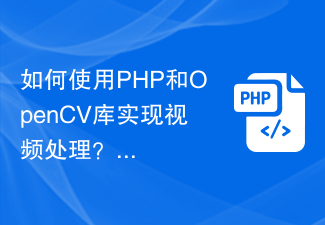 How to implement video processing using PHP and OpenCV library?
Jul 17, 2023 pm 09:13 PM
How to implement video processing using PHP and OpenCV library?
Jul 17, 2023 pm 09:13 PM
How to implement video processing using PHP and OpenCV library? Abstract: Video processing has become an important technology in modern scientific and technological applications. This article will introduce how to use the PHP programming language combined with the OpenCV library to implement some basic video processing functions, and attach corresponding code examples. Keywords: PHP, OpenCV, video processing, code examples Introduction: With the development of the Internet and the popularity of smartphones, video content has become an indispensable part of people's lives. However, to achieve video editing and
 How to implement video playback and upload functions through the PHP Kuaishou API interface
Jul 21, 2023 pm 04:37 PM
How to implement video playback and upload functions through the PHP Kuaishou API interface
Jul 21, 2023 pm 04:37 PM
How to implement video playback and upload functions through the PHP Kuaishou API interface. Introduction: With the rise of social media, the public’s demand for video content has gradually increased. Kuaishou, as a short video-themed social application, is loved by many users. This article will introduce how to use PHP to write code to implement video playback and upload functions through the Kuaishou API interface. 1. Obtain the access token. Before using the Kuaishou API interface, you first need to obtain the access token. Token is the identity for accessing the API interface
 Introduction to video processing application development in Java language
Jun 10, 2023 pm 04:31 PM
Introduction to video processing application development in Java language
Jun 10, 2023 pm 04:31 PM
Introduction to Video Processing Application Development in Java Language With the continuous development of the Internet and digital technology, video has become an indispensable part of people's lives. Whether it is short video applications or online education platforms, videos occupy an important position. Among them, video processing applications have become one of the hot topics. This article will introduce the development of video processing applications in Java language. 1. Video processing class library in Java language. As a cross-platform programming language, the power of Java language lies in its rich class library, including
 Integration and usage guide for UniApp video playback and recording
Jul 05, 2023 pm 02:48 PM
Integration and usage guide for UniApp video playback and recording
Jul 05, 2023 pm 02:48 PM
UniApp is a cross-platform development framework based on Vue.js, which can be used to develop applications for multiple platforms such as iOS, Android and H5. In UniApp, it is a very common requirement to integrate and use video playback and recording. This article will provide the integration and usage guide for UniApp to implement video playback and recording, and attach relevant code examples to help developers get started quickly. 1. Integration and use of video playback. Find the video playback plug-in in the uni_modules directory. You can use uni
 How to implement video playback and download using PHP Kuaishou API interface
Jul 20, 2023 pm 11:40 PM
How to implement video playback and download using PHP Kuaishou API interface
Jul 20, 2023 pm 11:40 PM
Use the PHP Kuaishou API interface to realize video playback and downloading. In the modern era of social entertainment, video has become an indispensable part of people's daily lives. Kuaishou is one of the most popular short video platforms in China, with a huge user base and massive amounts of high-quality content. Many developers hope to use the Kuaishou API interface to play and download Kuaishou videos in their own applications. This article will introduce how to implement this function through the PHP Kuaishou API interface and provide corresponding code examples. First, we need to obtain the AP of Kuaishou open platform





