 Operation and Maintenance
Operation and Maintenance
 Linux Operation and Maintenance
Linux Operation and Maintenance
 How to solve the hard disk IO error problem in Linux system
How to solve the hard disk IO error problem in Linux system
How to solve the hard disk IO error problem in Linux system
How to solve the problem of hard disk IO errors in Linux systems
Abstract: Hard disk IO errors are one of the common problems in Linux systems, which can lead to system performance degradation or even system crash. This article will explore the causes of hard disk IO errors and share some methods to solve hard disk IO errors.
Introduction: In the Linux system, the hard disk is an important storage medium and is responsible for storing system data. However, due to various reasons, hard disk IO errors may occur, which will have a great impact on the stability and performance of the system. Understanding the causes of hard disk IO errors and taking corresponding solutions will help improve system stability and performance.
1. Causes of hard disk IO errors
1. Hardware failure: The hard disk itself may malfunction, such as disk jamming, damage to the read-write head, etc.
2. Connection problem: There may be a problem with the connection between the hard disk and the motherboard, causing IO errors.
3. Power supply problem: Unstable power supply may also cause hard disk IO errors.
4. Driver problem: There may be a problem with the hard disk driver, causing IO errors.
5. Data cable failure: The hard disk data cable is damaged or has poor contact, which may also cause IO errors.
2. Methods to solve the hard disk IO error problem
1. Check the hardware connection: First, you should carefully check the connection between the hard disk and the motherboard to ensure that the connection is good. If there is a problem with the connection, the hard drive should be reconnected to ensure a stable connection.
2. Replace the data cable: If the hard disk data cable is damaged or has poor contact, the data cable should be replaced in time. It is recommended to choose a good quality data cable to ensure transmission quality.
3. Check the power supply: If the power supply is unstable, it may cause hard disk IO errors. This problem can be solved by replacing the power supply or checking the power connections.
4. Update the driver: Problems with the hard disk driver may also cause hard disk IO errors. This problem can be solved by updating the driver. You can update the driver through the command "sudo apt-get update".
5. Use SMART tools: SMART (Self-Monitoring, Analysis and Reporting Technology) is a hard drive self-monitoring and reporting technology that can be used to detect the health of the hard drive. You can use the command "sudo smartctl -a /dev/sda" to view the SMART data of the hard disk and solve the hard disk IO error problem based on data analysis.
6. Check the file system: Hard disk IO errors are sometimes related to file system problems. You can use the command "sudo fsck /dev/sda" to check and repair file system problems.
7. Back up data: Before solving the hard disk IO error problem, it is recommended to back up important data first. If the hard drive failure is serious, the hard drive may need to be replaced, so it is very important to back up your data.
8. Professional support: If the above methods cannot solve the hard disk IO error problem, it is recommended to seek professional support. Professionals can troubleshoot issues with more in-depth hardware and software analysis.
Conclusion: Hard disk IO errors are common problems in Linux systems. Solutions include checking hardware connections, replacing data cables, checking power supplies, updating drivers, using SMART tools, checking file systems, backing up data and seeking professional help. Staff support. When solving hard disk IO error problems, appropriate methods should be adopted according to the specific situation to ensure system stability and performance. At the same time, regularly checking the health of the hard disk and performing necessary maintenance are also important measures to prevent hard disk IO errors.
The above is the detailed content of How to solve the hard disk IO error problem in Linux system. For more information, please follow other related articles on the PHP Chinese website!

Hot AI Tools

Undresser.AI Undress
AI-powered app for creating realistic nude photos

AI Clothes Remover
Online AI tool for removing clothes from photos.

Undress AI Tool
Undress images for free

Clothoff.io
AI clothes remover

Video Face Swap
Swap faces in any video effortlessly with our completely free AI face swap tool!

Hot Article

Hot Tools

Notepad++7.3.1
Easy-to-use and free code editor

SublimeText3 Chinese version
Chinese version, very easy to use

Zend Studio 13.0.1
Powerful PHP integrated development environment

Dreamweaver CS6
Visual web development tools

SublimeText3 Mac version
God-level code editing software (SublimeText3)

Hot Topics
 How to solve the problem of slow right-click response in Windows 11
Jun 29, 2023 pm 01:39 PM
How to solve the problem of slow right-click response in Windows 11
Jun 29, 2023 pm 01:39 PM
How to solve the problem of slow right-click response in win11? While using the Windows 11 system, the editor found that every time I use the right mouse button to click on a file or bring up the menu, the computer has to wait for a long time before it responds and continues the task of the previous mouse click. Is there any way to improve the reaction speed of the right mouse button? Many friends don’t know how to operate in detail. The editor has compiled the steps to format the C drive in win11 below. If you are interested, follow the editor to read below! Solution to the slow response of win11 right-click mouse button 1. How to solve the problem when we encounter slow right-click response of win11? First, press the keyboard shortcut "Win+R" to open the run page. 2. We enter the command: regedit and press Enter. 3. This
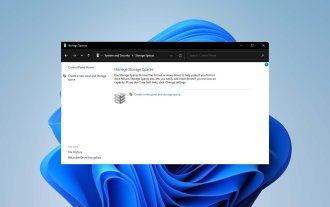 Steps to configure RAID 1 on Windows 11
Sep 22, 2023 pm 03:05 PM
Steps to configure RAID 1 on Windows 11
Sep 22, 2023 pm 03:05 PM
Windows 11 has strict requirements, and after struggling to obtain that storage, losing your hard drive and data would be a shame. Well, we have good news that can help you buffer against hard drive failure. Using built-in Windows tools, you can copy all your data from one drive to another. This way, if one drive fails, you can mirror and rebuild the original data on the replacement drive. Can Windows 11 do RAID? With Windows Storage Spaces feature, you can perform RAID on Windows 11. This feature allows you to create multiple virtual disks using a hard drive connected directly to your computer without degrading performance. Benefits of Raid: Reduce the cost of disk
 Convert VirtualBox fixed disk to dynamic disk and vice versa
Mar 25, 2024 am 09:36 AM
Convert VirtualBox fixed disk to dynamic disk and vice versa
Mar 25, 2024 am 09:36 AM
When creating a virtual machine, you will be asked to select a disk type, you can select fixed disk or dynamic disk. What if you choose fixed disks and later realize you need dynamic disks, or vice versa? Good! You can convert one to the other. In this post, we will see how to convert VirtualBox fixed disk to dynamic disk and vice versa. A dynamic disk is a virtual hard disk that initially has a small size and grows in size as you store data in the virtual machine. Dynamic disks are very efficient at saving storage space because they only take up as much host storage space as needed. However, as disk capacity expands, your computer's performance may be slightly affected. Fixed disks and dynamic disks are commonly used in virtual machines
 Solving common problems and solutions for slow download speeds on Linux networks
Jun 30, 2023 am 10:42 AM
Solving common problems and solutions for slow download speeds on Linux networks
Jun 30, 2023 am 10:42 AM
Common slow network download speed problems encountered in Linux systems and their solutions Slow network download speed is a problem often encountered by Linux system users. Slow download speed will not only affect daily work and life, but also reduce the overall performance and efficiency of the system. This article will introduce some common slow network download speed problems in Linux systems and provide corresponding solutions. Network Connection Issues Network connection issues are one of the main reasons for slow download speeds. First, check whether the network connection is normal and check the status of the network interface. Can
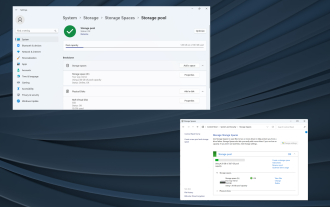 How to RAID an external hard drive on Windows 11
Sep 16, 2023 pm 10:05 PM
How to RAID an external hard drive on Windows 11
Sep 16, 2023 pm 10:05 PM
RAID or Redundant Array of Independent Disks is a data storage technology in which multiple external drives are combined into one. It was widely used when large hard drives were expensive, but many people still prefer the RAID external drive method. There are several levels of RAID, each serving a specific purpose. Keep in mind that the average user doesn't have to delve into the complexity, a simple setup of RAID0 or RAID1 should work fine. Reasons to consider raiding an external drive: Improved PC performance Easy to configure, cheaper than existing alternatives Faster data reading and writing Efficient backup solution through mirroring How to RAID an external drive on Windows 11? Before RAID external hard drives, you need to pay attention to the following first things
 How to convert dynamic disk to basic disk on Windows 11
Sep 23, 2023 pm 11:33 PM
How to convert dynamic disk to basic disk on Windows 11
Sep 23, 2023 pm 11:33 PM
If you want to convert a dynamic disk to a basic disk in Windows 11, you should create a backup first as the process will erase all data in it. Why should you convert dynamic disk to basic disk in Windows 11? According to Microsoft, dynamic disks have been deprecated from Windows and their use is no longer recommended. Additionally, Windows Home Edition does not support dynamic disks, so you will not be able to access these logical drives. If you want to combine more disks into a larger volume, it is recommended to use Basic Disks or Storage Spaces. In this article, we will show you how to convert dynamic disk to basic disk on Windows 11 How to convert dynamic disk to basic disk in Windows 11? In the beginning
 How to solve the problem that the application cannot start normally 0xc000005
Feb 22, 2024 am 11:54 AM
How to solve the problem that the application cannot start normally 0xc000005
Feb 22, 2024 am 11:54 AM
Application cannot start normally. How to solve 0xc000005. With the development of technology, we increasingly rely on various applications to complete work and entertainment in our daily lives. However, sometimes we encounter some problems, such as the application failing to start properly and error code 0xc000005 appearing. This is a common problem that can cause the application to not run or crash during runtime. In this article, I will introduce you to some common solutions. First, we need to understand what this error code means. error code
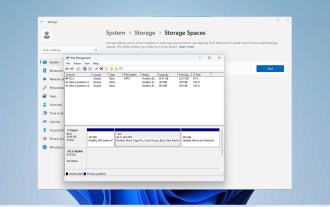 Three ways to implement mirrored volumes on Windows 11
Sep 18, 2023 pm 04:25 PM
Three ways to implement mirrored volumes on Windows 11
Sep 18, 2023 pm 04:25 PM
Drive failure is a serious issue that may render your files unrecoverable or your boot drive non-working, so that is why many users choose to create a mirrored volume on Windows 11 as a way to prevent this. If you're not familiar, a mirrored volume is an exact copy of another drive that can be used as a backup in the event of a disk failure. It's a great backup solution, and today we'll show you how to create it on your PC. What are the prerequisites for setting up a mirrored volume? Two dynamic disks of similar size. The mirror drive can be larger than the source drive. RAID support is available on almost every modern PC. The mirror drive should be unallocated and do not have any volumes. How to create a mirrored volume in Windows 11? 1.Use





