What to do if you don't have permission to install software in win11
What should I do if I don’t have permission to install software on win11? In the process of using computers, we often need to download various software, which can expand the usage of our computers. Then after we download the software, we need to install it. However, many friends in the win11 system We often encounter situations where insufficient permissions pop up when installing software, so the software cannot be used. Many friends do not know how to operate in detail. The editor below has compiled the steps to solve the problem of installing software without permissions in win11. If you are interested, follow the editor Let’s take a look below!
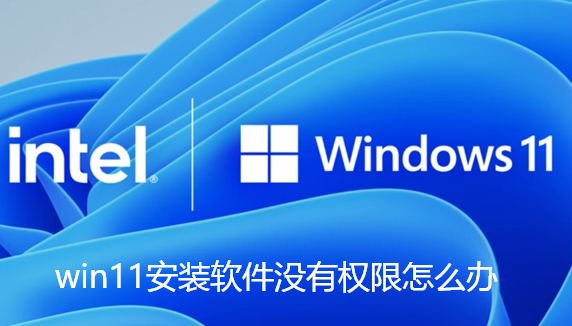
Introduction to the steps to solve the problem of installing software without permission in win11
1. First, we open the “Start Menu” at the bottom.
2. Then open the "Settings".
3. Then enter "Application" in the left column.
4. Then open "Apps and Features" in the upper right corner.
5. Finally, change the location where you choose to get the application to "Any Source" to solve the problem.
The above is the entire content of [What to do if you don’t have permission to install software in win11 - Steps to solve the problem of installing software in win11 without permission]. More exciting tutorials are on this site!
The above is the detailed content of What to do if you don't have permission to install software in win11. For more information, please follow other related articles on the PHP Chinese website!

Hot AI Tools

Undresser.AI Undress
AI-powered app for creating realistic nude photos

AI Clothes Remover
Online AI tool for removing clothes from photos.

Undress AI Tool
Undress images for free

Clothoff.io
AI clothes remover

Video Face Swap
Swap faces in any video effortlessly with our completely free AI face swap tool!

Hot Article

Hot Tools

Notepad++7.3.1
Easy-to-use and free code editor

SublimeText3 Chinese version
Chinese version, very easy to use

Zend Studio 13.0.1
Powerful PHP integrated development environment

Dreamweaver CS6
Visual web development tools

SublimeText3 Mac version
God-level code editing software (SublimeText3)

Hot Topics
 Enable root permissions with one click (quickly obtain root permissions)
Jun 02, 2024 pm 05:32 PM
Enable root permissions with one click (quickly obtain root permissions)
Jun 02, 2024 pm 05:32 PM
It allows users to perform more in-depth operations and customization of the system. Root permission is an administrator permission in the Android system. Obtaining root privileges usually requires a series of tedious steps, which may not be very friendly to ordinary users, however. By enabling root permissions with one click, this article will introduce a simple and effective method to help users easily obtain system permissions. Understand the importance and risks of root permissions and have greater freedom. Root permissions allow users to fully control the mobile phone system. Strengthen security controls, customize themes, and users can delete pre-installed applications. For example, accidentally deleting system files causing system crashes, excessive use of root privileges, and inadvertent installation of malware are also risky, however. Before using root privileges
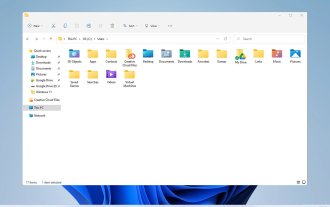 Explore Windows 11 guide: How to access user folders on your old hard drive
Sep 27, 2023 am 10:17 AM
Explore Windows 11 guide: How to access user folders on your old hard drive
Sep 27, 2023 am 10:17 AM
Certain folders are not always accessible due to permissions, and in today’s guide we will show you how to access user folders on your old hard drive on Windows 11. The process is simple but can take a while, sometimes even hours, depending on the size of the drive, so be extra patient and follow the instructions in this guide closely. Why can't I access my user folders on my old hard drive? User folders are owned by another computer, so you cannot modify them. You don't have any permissions on the folder other than ownership. How to open user files on old hard drive? 1. Take ownership of the folder and change permissions Find the old user directory, right-click on it and select Properties. Navigate to "An
 iOS 17: How to control which apps can access your photos
Sep 13, 2023 pm 09:09 PM
iOS 17: How to control which apps can access your photos
Sep 13, 2023 pm 09:09 PM
In iOS17, Apple has more control over what apps can see in photos. Read on to learn how to manage app access by app. In iOS, Apple's in-app photo picker lets you share specific photos with the app, while the rest of your photo library remains private. Apps must request access to your entire photo library, and you can choose to grant the following access to apps: Restricted Access – Apps can only see images that you can select, which you can do at any time in the app or by going to Settings > ;Privacy & Security>Photos to view selected images. Full access – App can view photos
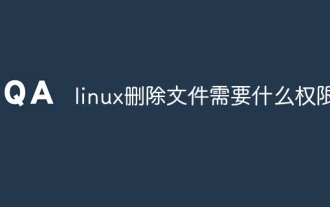 What permissions are needed to delete files in linux
Jul 11, 2023 pm 01:26 PM
What permissions are needed to delete files in linux
Jul 11, 2023 pm 01:26 PM
Deleting a file in Linux requires all permissions of the folder where it is located, namely read, write, and execute. Because the process of locating this file requires entering the folder, even if you use a method similar to rm /xxx/fle, the folder will also be entered within the system, so you must have execution permissions on the folder, and then read permissions are required to read the folder contents. , and finally delete the file. Since the file is part of the superior folder, it requires write permission on the folder.
 How to set permission access in QQ space
Feb 23, 2024 pm 02:22 PM
How to set permission access in QQ space
Feb 23, 2024 pm 02:22 PM
How to set permission access in QQ space? You can set permission access in QQ space, but most friends don’t know how to set permission access in QQ space. Next is the diagram of how to set permission access in QQ space brought by the editor for users. Text tutorial, interested users come and take a look! QQ usage tutorial QQ space how to set permission access 1. First open the QQ application, click [Avatar] in the upper left corner of the main page; 2. Then expand the personal information area on the left and click the [Settings] function in the lower left corner; 3. Enter the settings page Swipe to find the [Privacy] option; 4. Next in the privacy interface, select the [Permission Settings] service; 5. Then challenge to the latest page and select [Space Dynamics]; 6. Set up in QQ Space again
 Why can't I install software on my computer?
Nov 24, 2023 pm 04:48 PM
Why can't I install software on my computer?
Nov 24, 2023 pm 04:48 PM
Reasons why software cannot be installed on the computer: 1. Permission issues; 2. Insufficient disk space; 3. Operating system compatibility issues; 4. Anti-virus software and anti-malware software interception; 5. Damaged installation files; 6. Same as those already installed Software; 7. Windows Installer service problems; 8. System damage; 9. Software source problems; 10. Space or character restrictions; 11. Network problems. Detailed introduction: 1. Permission issues. Permissions are a common reason that may prevent the installation of software; 2. Insufficient disk space, if the computer hard disk is on, etc.
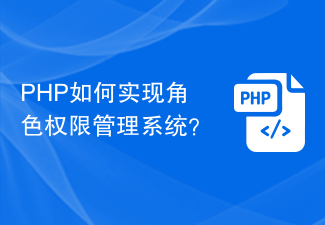 How to implement role permission management system in PHP?
Jun 29, 2023 pm 07:57 PM
How to implement role permission management system in PHP?
Jun 29, 2023 pm 07:57 PM
PHP is a widely used programming language that is widely used to create and develop various web applications. In many web applications, the role permission management system is an important feature to ensure that different users have appropriate access rights. This article will introduce how to use PHP to implement a simple and practical role permission management system. The basic concept of the role permission management system is to divide users into different roles and assign corresponding permissions to each role. In this way, users can only perform operations they have permission to perform, thus ensuring the system's
 How to install software on oppo mobile phone
Mar 26, 2024 am 08:10 AM
How to install software on oppo mobile phone
Mar 26, 2024 am 08:10 AM
1. Find [Software Store] on the mobile phone desktop and click to open it. 2. Click the search bar at the top of the phone screen. 3. Then we enter the name of the software we want to download and click [Search] on the right. 4. After finding the application, click the application to enter the following interface, click Install, and then we only need to wait for the application download to complete to install it.





