 Operation and Maintenance
Operation and Maintenance
 Linux Operation and Maintenance
Linux Operation and Maintenance
 Common database performance degradation problems in Linux systems and their solutions
Common database performance degradation problems in Linux systems and their solutions
Common database performance degradation problems in Linux systems and their solutions
Common database performance degradation problems in Linux systems and their solutions
On Linux systems, database performance degradation is a common problem. When database performance degrades, it may affect system stability and response speed. This article will introduce several common database performance degradation problems and provide some solutions.
Problem 1: Insufficient hardware resources
Insufficient hardware resources is one of the main reasons for database performance degradation. When the database server's hardware resources (such as CPU, memory, hard disk, etc.) are insufficient, the response speed of the database will become slower.
Solution:
- Increase hardware resources: You can consider upgrading the server hardware and increasing the capacity of CPU, memory, hard disk and other resources to improve the simultaneous processing capability of the database.
- Optimize database structure and index: By optimizing and rationally designing the database structure, the database load can be reduced and query performance improved. At the same time, optimizing indexes can speed up database queries.
- Load balancing: The database can be deployed on multiple servers. Through load balancing, requests can be distributed to different servers to improve the processing capacity and response speed of the database.
Problem 2: Unreasonable database configuration
The configuration of the database has a great impact on performance. If the database configuration is unreasonable, such as improper buffer settings, improper connection pool configuration, etc., it will cause database performance to decrease.
Solution:
- Adjust buffer settings: You can optimize database performance by adjusting the buffer size of the database. Generally speaking, increasing the buffer size can speed up database reads and writes.
- Properly configure the connection pool: The configuration of the database connection pool is also one of the important factors affecting performance. Properly configuring the size of the connection pool and the maximum number of connections can avoid performance problems caused by too many connections.
- Database partitioning: For databases with large amounts of data, you can consider partitioning the data for storage. By spreading data across multiple disks, the read and write performance of the database can be improved.
Problem 3: Database query statements are not optimized
The performance of database query statements will also affect the performance of the entire database. If the query statement is not optimized, the database execution efficiency will be low, resulting in performance degradation.
Solution:
- Use index: For frequently used query fields, you can create indexes to speed up queries.
- Avoid full table scan: Try to avoid using query statements without conditions, because this will cause the database to perform a full table scan, thus affecting performance. You can avoid full table scans by adding query conditions or using indexes.
- Use appropriate query methods: For complex query requirements, you can improve query efficiency by using appropriate query methods, such as using join queries, subqueries, etc.
Problem 4: Too many database logs
The generation of too many database logs will also lead to a decrease in database performance. Because log writing to the database takes time, too many logs will cause performance degradation.
Solution:
- Set the log level appropriately: You can reduce the number of logs generated by setting the log level to an appropriate level.
- Archive and clean logs regularly: You can reduce the number of logs by regularly archiving and cleaning database logs, thereby improving database performance.
To sum up, common database performance degradation problems in Linux systems mainly include insufficient hardware resources, unreasonable database configuration, unoptimized query statements, and excessive database logs. By increasing hardware resources, optimizing database configuration, adjusting query statements, and setting logs appropriately, these problems can be effectively solved and the performance of the database and the stability of the system can be improved.
The above is the detailed content of Common database performance degradation problems in Linux systems and their solutions. For more information, please follow other related articles on the PHP Chinese website!

Hot AI Tools

Undresser.AI Undress
AI-powered app for creating realistic nude photos

AI Clothes Remover
Online AI tool for removing clothes from photos.

Undress AI Tool
Undress images for free

Clothoff.io
AI clothes remover

Video Face Swap
Swap faces in any video effortlessly with our completely free AI face swap tool!

Hot Article

Hot Tools

Notepad++7.3.1
Easy-to-use and free code editor

SublimeText3 Chinese version
Chinese version, very easy to use

Zend Studio 13.0.1
Powerful PHP integrated development environment

Dreamweaver CS6
Visual web development tools

SublimeText3 Mac version
God-level code editing software (SublimeText3)

Hot Topics
 What to do if your Huawei phone has insufficient memory (Practical methods to solve the problem of insufficient memory)
Apr 29, 2024 pm 06:34 PM
What to do if your Huawei phone has insufficient memory (Practical methods to solve the problem of insufficient memory)
Apr 29, 2024 pm 06:34 PM
Insufficient memory on Huawei mobile phones has become a common problem faced by many users, with the increase in mobile applications and media files. To help users make full use of the storage space of their mobile phones, this article will introduce some practical methods to solve the problem of insufficient memory on Huawei mobile phones. 1. Clean cache: history records and invalid data to free up memory space and clear temporary files generated by applications. Find "Storage" in the settings of your Huawei phone, click "Clear Cache" and select the "Clear Cache" button to delete the application's cache files. 2. Uninstall infrequently used applications: To free up memory space, delete some infrequently used applications. Drag it to the top of the phone screen, long press the "Uninstall" icon of the application you want to delete, and then click the confirmation button to complete the uninstallation. 3.Mobile application to
 Out of memory; restart server and try again - How to solve MySQL error: Insufficient memory, restart the server and try again
Oct 05, 2023 pm 03:37 PM
Out of memory; restart server and try again - How to solve MySQL error: Insufficient memory, restart the server and try again
Oct 05, 2023 pm 03:37 PM
Outofmemory;restartserverandtryagain-How to solve MySQL error: Insufficient memory, restart the server and try again, specific code examples are needed. When dealing with large databases, we often encounter MySQL errors. One of the common errors is "Outofmemory". This error occurs when the system tries to allocate more memory to MySQL but there is not enough available memory.
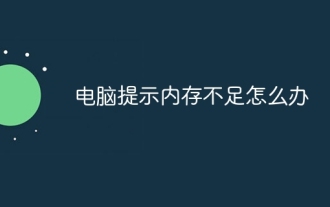 What should I do if my computer prompts that there is insufficient memory?
Mar 04, 2024 pm 05:29 PM
What should I do if my computer prompts that there is insufficient memory?
Mar 04, 2024 pm 05:29 PM
Solution: 1. Close unnecessary programs; 2. Increase virtual memory; 3. Clear hard disk space; 4. Add memory modules; 5. Optimize computer performance.
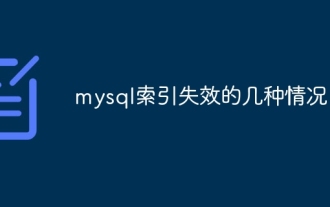 Several situations of mysql index failure
Feb 21, 2024 pm 04:23 PM
Several situations of mysql index failure
Feb 21, 2024 pm 04:23 PM
Common situations: 1. Use functions or operations; 2. Implicit type conversion; 3. Use not equal to (!= or <>); 4. Use the LIKE operator and start with a wildcard; 5. OR conditions; 6. NULL Value; 7. Low index selectivity; 8. Leftmost prefix principle of composite index; 9. Optimizer decision; 10. FORCE INDEX and IGNORE INDEX.
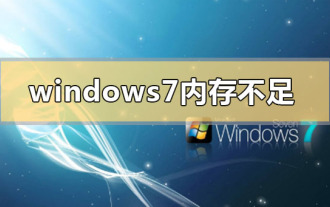 How to Fix Out of Memory Issues in Windows 7
Jan 05, 2024 pm 02:05 PM
How to Fix Out of Memory Issues in Windows 7
Jan 05, 2024 pm 02:05 PM
When we use the win7 operating system for daily work and study, in some cases, software applications may crash due to insufficient computer memory when running software or games. For this kind of problem, I think we can replace it or add more memory modules to the system. You can also increase the running memory by modifying the computer's virtual memory. Let’s take a look at the detailed steps to see how the editor did it ~ What to do if Windows 7 has insufficient memory 1. Right-click Computer and select the Properties option. The computer may not be on the desktop in Win7. You can see it by clicking the Start menu, and it will usually be displayed on the desktop. 2. Enter the properties interface. There is an advanced setting on the left, click to enter. 3. After entering, you can see it in the menu bar above.
 When opening pictures in Win10, it shows that there is insufficient memory. Solution to the problem of not being able to open pictures in Win10 due to insufficient memory.
Jul 14, 2023 am 08:05 AM
When opening pictures in Win10, it shows that there is insufficient memory. Solution to the problem of not being able to open pictures in Win10 due to insufficient memory.
Jul 14, 2023 am 08:05 AM
When opening pictures in Win10, the memory shows that there is insufficient memory. How to solve the problem of not being able to open pictures in Win10. A friend said that when he used the Windows photo viewing function to open some pictures recently, he found that he could not open the pictures and was prompted that the computer did not have enough memory to display the pictures. This happened. How to do it. The following will teach you how to solve the problem of insufficient computer memory and unable to display images. Solution to the problem of unable to open images due to insufficient memory in Windows 10 1. When the computer memory is insufficient and images cannot be displayed, first we click on the computer and select the "Properties" option. 2. After entering the properties page, we click "Advanced System Settings". 3. Go to the system properties and select "Environment Variables". 4. Happened subsequently
 How to solve Google Chrome out of memory problem
Jan 31, 2024 pm 02:21 PM
How to solve Google Chrome out of memory problem
Jan 31, 2024 pm 02:21 PM
What should I do if Google Chrome is out of memory? When we use Google Chrome, web pages may not be accessible properly for many reasons. Among them, the most common problem that users encounter is the problem that the web page cannot be opened normally due to insufficient memory in Google Chrome. When this problem occurs, they will receive an official warning from Google, so it is easy to solve. The editor will explain it below. We will introduce to you the solution to the problem of insufficient memory to open the web page. What to do if Google Chrome is out of memory 1. Use the shortcut keys Ctrl+D (Windows)/Cmd+D (Mac) on any tab to open the bookmark page and click the "More" button, as shown in the figure. 2. Fill in the website address and name (the name is optional), and then click the "Save" button at the bottom, as shown in the picture
 How to solve the problem of insufficient memory in win10
Jan 04, 2024 pm 11:31 PM
How to solve the problem of insufficient memory in win10
Jan 04, 2024 pm 11:31 PM
When using win10 system, I believe that many users have encountered the prompt of insufficient computer memory, which has caused some software to be unable to be used normally, which is very uncomfortable. So how to solve this problem? Let’s take a look. See the detailed tutorial~ What to do if win10 shows that the computer has insufficient memory: 1. We restart the computer, and then when the startup screen appears, press to enter the BIOS, and the integrated display adjustment position is in the - sub-item. 2. The option is to set the video memory size. 3. Users can adjust the size of the video memory according to their own needs. 4. Or you can also refer to other solutions. Nine ways to solve the problem of insufficient computer memory >>>Related tutorial: Win10 shows that the decompressed file is damaged>>





