 Backend Development
Backend Development
 PHP Tutorial
PHP Tutorial
 PHP form security solution: use secure folder permission settings
PHP form security solution: use secure folder permission settings
PHP form security solution: use secure folder permission settings
With the continuous development of Internet technology, more and more websites are beginning to use PHP forms to collect and process user information. However, since PHP forms involve user privacy and website security, the correct security solution is crucial for the continued operation and development of the website. In this article, we will introduce a PHP form security solution: using secure folder permission settings.
PHP form is a customized web form that can be used to collect user data and submit it to the server. One of the most common security issues when using PHP forms is attacks by malicious users. They can use techniques such as SQL injection, XSS attacks, and cross-site request forgery to obtain sensitive information on the website or tamper with form data.
In order to prevent these attacks, we can adopt a security solution called "Secure Folder Permission Settings". This solution ensures that PHP forms can only access required files and folders, thereby preventing malicious users from attacking the website.
First, we need to set folder permissions. In a Linux system, each folder and the files it contains have specific permissions. We can limit which files and folders users can access by setting these permissions. The following are some commonly used folder permissions:
- Read (r): Allows the contents of a file or folder to be read
- Write (w): Allows access to a file or folder for writing operations
- Execute (x): Allow the file or folder to be executed, such as opening a file or running a script
Next, we need to create a folder and set permissions. Suppose we want to create a folder called "form" which will be used to store data for PHP forms. Then we can create the folder and set permissions through the following command:
mkdir form
chmod 700 form
In the above command, "mkdir" is used to create the folder, "chmod ” is used to set permissions. Among them, "700" means that only the owner of the folder can read, write and execute. This way you ensure that only PHP forms can access the data in that folder.
Next, we also need to set the permissions of the PHP script. When PHP form data is submitted to the server, the PHP script will be responsible for receiving and processing this data. If the permissions of the PHP script are too high, malicious users may tamper with the form data. Therefore, we need to set the permissions of the PHP script to "755" or lower. This way, only the owner of the folder and the web server can execute the script.
Finally, we also need to make sure there are no vulnerabilities in the PHP script. This can be achieved by using safe coding practices, filtering input, validating data, escaping output, and other techniques. In addition, we can also use some tools to scan for vulnerabilities in PHP scripts to ensure the security of the website.
In short, using secure folder permission settings is a very practical PHP form security solution. By setting permissions on folders and PHP scripts, we can prevent malicious users from attacking the website and ensure that user privacy and security are protected. In practical applications, we should adjust the permissions of folders and PHP scripts according to the specific conditions of our website.
The above is the detailed content of PHP form security solution: use secure folder permission settings. For more information, please follow other related articles on the PHP Chinese website!

Hot AI Tools

Undresser.AI Undress
AI-powered app for creating realistic nude photos

AI Clothes Remover
Online AI tool for removing clothes from photos.

Undress AI Tool
Undress images for free

Clothoff.io
AI clothes remover

Video Face Swap
Swap faces in any video effortlessly with our completely free AI face swap tool!

Hot Article

Hot Tools

Notepad++7.3.1
Easy-to-use and free code editor

SublimeText3 Chinese version
Chinese version, very easy to use

Zend Studio 13.0.1
Powerful PHP integrated development environment

Dreamweaver CS6
Visual web development tools

SublimeText3 Mac version
God-level code editing software (SublimeText3)

Hot Topics
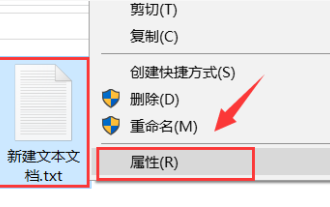 How to modify or remove folder permissions in Windows 10
Apr 22, 2024 pm 03:46 PM
How to modify or remove folder permissions in Windows 10
Apr 22, 2024 pm 03:46 PM
Recently, some Windows 10 users have encountered folder permission restrictions during operation. This restriction prevents users from accessing or editing files normally, which brings inconvenience to daily use. In order to help you solve this kind of permission problem, this article will introduce in detail how to lift or modify folder permissions in Windows 10 system so that users can smoothly operate the required files. The following content will guide everyone to understand and learn the specific steps to deal with such problems, please refer to it. Removal method 1. First, you need to find the file on your computer that needs to be revoked, right-click and select "Properties" in the option list. 2. In the window that opens, switch to the "Security" tab at the top and click the "Edit" button. 3. Enter the new
 How to use two-factor authentication in PHP forms to improve security
Jun 24, 2023 am 09:41 AM
How to use two-factor authentication in PHP forms to improve security
Jun 24, 2023 am 09:41 AM
Nowadays, in the era of digitalization and networking, security has become one of the important factors that cannot be ignored in the Internet world. Especially in business scenarios with high data sensitivity, how to improve the security of websites, applications and user data is particularly important. Using two-step authentication in PHP forms to enhance security is a feasible solution. Two-Factor Authentication (2FA), also known as double authentication and multi-factor authentication, refers to the process where the user completes the regular account password.
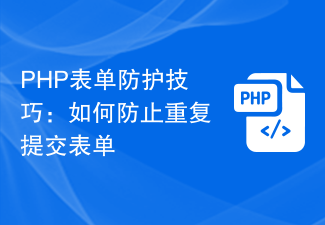 PHP form protection tips: How to prevent repeated form submissions
Jun 24, 2023 am 11:50 AM
PHP form protection tips: How to prevent repeated form submissions
Jun 24, 2023 am 11:50 AM
When using PHP forms for data submission, the problem of repeated form submission often occurs. This can lead to inaccurate data or, worse, system crashes. Therefore, it is very important to understand how to prevent duplicate submissions. In this article, I will introduce some PHP form protection techniques to help you effectively prevent repeated form submission problems. 1. Add a token to the form Adding a token to the form is a common way to prevent repeated submissions. The principle of this method is to add a hidden field to the form, which contains
 How to use PHP forms to prevent CSRF attacks
Jun 24, 2023 am 11:53 AM
How to use PHP forms to prevent CSRF attacks
Jun 24, 2023 am 11:53 AM
With the continuous development of network technology, security issues have increasingly become an issue that cannot be ignored in network application development. Among them, the cross-site request forgery (CSRF) attack is a common attack method. Its main purpose is to use the user to initiate an illegal request to the background by allowing the user to initiate a malicious request in the browser when the user is logged in to the website. This leads to server-side security vulnerabilities. In PHP applications, using form validation is an effective means of preventing CSRF attacks. Add CSRFToken to verify CSRF attacks
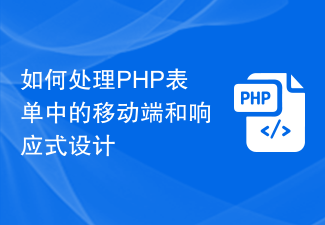 How to handle mobile and responsive design in PHP forms
Aug 10, 2023 am 11:51 AM
How to handle mobile and responsive design in PHP forms
Aug 10, 2023 am 11:51 AM
How to deal with mobile and responsive design in PHP forms. With the popularity and frequency of mobile devices increasing, and more and more users using mobile devices to access websites, adapting to mobile has become an important issue. When dealing with PHP forms, we need to consider how to achieve a mobile-friendly interface and responsive design. This article explains how to handle mobile and responsive design in PHP forms and provides code examples. 1. Responsive forms using HTML5 HTML5 provides some new features that can easily implement responsive forms.
 Change the folder owner to the current group and set folder permissions
Jan 26, 2024 pm 05:03 PM
Change the folder owner to the current group and set folder permissions
Jan 26, 2024 pm 05:03 PM
Even simpler, although you can directly change the owner of the file to the current group China linux, and then add the folder permissions, you can use the linux format command, that is: #Change the file owner of the directory /opt and all the files and subdirectories below it. Change to liuhaichown-Rliuhai:liuhai/opt#Set permissions for directory opt chmod760/opt Note: In liuhai:liuhai, the second one is the group name. If not specified when creating a user, the default is users. For more details, see Linux to users Assign permissions to a certain folder operation_Linux gives folder permissions to the specified user_dhq_blog's blog-CSDN blog uses user groups to assign instructions to users
 How to handle multilingual input in PHP forms
Aug 10, 2023 pm 09:00 PM
How to handle multilingual input in PHP forms
Aug 10, 2023 pm 09:00 PM
How to handle multi-language input in PHP forms With the development of globalization, multi-language support for websites has become a necessary feature. In PHP development, how to handle multi-language input so that users can enter data in different languages in the form and store and display the data correctly is an important issue that developers need to solve. This article will introduce how to use PHP to handle multi-language input and give corresponding code examples. 1. Set the language setting of the website In the PHP code, we can use setlocale
 E-commerce platform security plan and practice
Jun 11, 2023 am 11:50 AM
E-commerce platform security plan and practice
Jun 11, 2023 am 11:50 AM
With the rapid development and popularization of Internet technology, e-commerce has become one of the main channels for daily consumption. There is a large amount of personal information and financial information on e-commerce platforms. However, in the network environment, security threats and risks are becoming more and more serious. How to ensure the security of users' information has become a key issue that e-commerce platforms must solve. 1. E-commerce platform security threats As the use of e-commerce platforms continues to increase, problems such as data leaks, hacker attacks, fake products, and financial fraud have also followed. Among them, data leakage is the most common threat, and users’ personal





