How to use ThinkPHP6's command line tools
How to use the command line tool of ThinkPHP6
ThinkPHP6 is an open source PHP framework with rich functions and easy-to-use features. Among them, the command line tool is an important function of ThinkPHP6, which can improve development efficiency and convenience during the development process. This article will introduce how to use the ThinkPHP6 command line tool.
- Install ThinkPHP6
First, you need to install ThinkPHP6. It can be installed through the composer command:
composer create-project topthink/think tp6demo
After the installation is completed, you can enter the project directory:
cd tp6demo
- Command line tool introduction
ThinkPHP6 command line tool It can be used through the think command, for example:
php think list
This command will output a list of commands available in the current project.
The command line tool consists of multiple commands, each command has a specific function. You can view the usage of the command through the following command:
php think help <command>
For example, to view the usage of the route:list command, you can enter the following command:
php think help route:list
- Commonly used command line tools Command
The following introduces some commonly used ThinkPHP6 command line tools:
3.1 Generate controller
You can generate a new one through the following command Controller:
php think make:controller Index
This command will generate a controller named Index in the app/controller directory.
3.2 Generate model
You can generate a new model through the following command:
php think make:model User
This command will generate a name in the app/model directory is the model of User.
3.3 Generate View
You can generate a new view file through the following command:
php think make:view index/index
This command will be in the app/view/index directory Generate a view file named index.html.
3.4 Generate database migration
You can generate a new database migration through the following command:
php think make:migration create_users_table
This command will be generated in the database/migrations directory A migration file named create_users_table.
3.5 Database migration
You can run database migration through the following command:
php think migrate:run
This command will run all unrun migration files.
3.6 Generate Seeder
You can generate a new Seeder through the following command:
php think make:seeder UsersTableSeeder
This command will generate a name in the database/seeds directory Seeder file for UsersTableSeeder.
3.7 Running Seeder
You can run Seeds through the following command:
php think seed:run
This command will run all unrunning Seeder files.
- Conclusion
The command line tool is a very useful tool that can greatly improve development efficiency and convenience. This article introduces how to use the ThinkPHP6 command line tool and introduces some commonly used commands. However, there are many useful commands that can be discovered, and readers are recommended to try and explore more during the development process.
The above is the detailed content of How to use ThinkPHP6's command line tools. For more information, please follow other related articles on the PHP Chinese website!

Hot AI Tools

Undresser.AI Undress
AI-powered app for creating realistic nude photos

AI Clothes Remover
Online AI tool for removing clothes from photos.

Undress AI Tool
Undress images for free

Clothoff.io
AI clothes remover

Video Face Swap
Swap faces in any video effortlessly with our completely free AI face swap tool!

Hot Article

Hot Tools

Notepad++7.3.1
Easy-to-use and free code editor

SublimeText3 Chinese version
Chinese version, very easy to use

Zend Studio 13.0.1
Powerful PHP integrated development environment

Dreamweaver CS6
Visual web development tools

SublimeText3 Mac version
God-level code editing software (SublimeText3)

Hot Topics
 How to run thinkphp project
Apr 09, 2024 pm 05:33 PM
How to run thinkphp project
Apr 09, 2024 pm 05:33 PM
To run the ThinkPHP project, you need to: install Composer; use Composer to create the project; enter the project directory and execute php bin/console serve; visit http://localhost:8000 to view the welcome page.
 There are several versions of thinkphp
Apr 09, 2024 pm 06:09 PM
There are several versions of thinkphp
Apr 09, 2024 pm 06:09 PM
ThinkPHP has multiple versions designed for different PHP versions. Major versions include 3.2, 5.0, 5.1, and 6.0, while minor versions are used to fix bugs and provide new features. The latest stable version is ThinkPHP 6.0.16. When choosing a version, consider the PHP version, feature requirements, and community support. It is recommended to use the latest stable version for best performance and support.
 Learn how to use the command line tool sxstrace.exe effectively
Jan 04, 2024 pm 08:47 PM
Learn how to use the command line tool sxstrace.exe effectively
Jan 04, 2024 pm 08:47 PM
Many friends who use win10 system have encountered this problem when playing games or installing the system. The application cannot be started because the parallel configuration of the application is incorrect. For more information, see the application event log, or use the command line sxstrace.exe tool. This may be because the operating system does not have corresponding permissions. Let’s take a look at the specific tutorial below. Tutorial on using the command line sxstrace.exe tool 1. This problem usually occurs when installing programs and games. The prompt is: The application cannot be started because the parallel configuration of the application is incorrect. For more information, see the application event log, or use the command line sxstrace.exe tool. 2. Start →
 How to run thinkphp
Apr 09, 2024 pm 05:39 PM
How to run thinkphp
Apr 09, 2024 pm 05:39 PM
Steps to run ThinkPHP Framework locally: Download and unzip ThinkPHP Framework to a local directory. Create a virtual host (optional) pointing to the ThinkPHP root directory. Configure database connection parameters. Start the web server. Initialize the ThinkPHP application. Access the ThinkPHP application URL and run it.
 Upgrade Ubuntu 20.04 to 22.04 via command line
Mar 20, 2024 pm 01:25 PM
Upgrade Ubuntu 20.04 to 22.04 via command line
Mar 20, 2024 pm 01:25 PM
This article details the steps to upgrade Ubuntu 20.04 to 22.04. For users using Ubuntu 20.04, they have missed the new features and advantages brought by version 22.04. In order to get a better experience and security, it is recommended to upgrade to a newer Ubuntu version in time. Ubuntu22.04 is codenamed "Jamie Jellyfish", let's explore how to get the latest LTS version! How to upgrade Ubuntu 20.04 to 22.04 via the command line Mastering the command line will give you an advantage. While it is possible to update Ubuntu via the GUI, our focus will be via the command line. First, let’s check the currently running version of Ubuntu using the following command: $
 Which one is better, laravel or thinkphp?
Apr 09, 2024 pm 03:18 PM
Which one is better, laravel or thinkphp?
Apr 09, 2024 pm 03:18 PM
Performance comparison of Laravel and ThinkPHP frameworks: ThinkPHP generally performs better than Laravel, focusing on optimization and caching. Laravel performs well, but for complex applications, ThinkPHP may be a better fit.
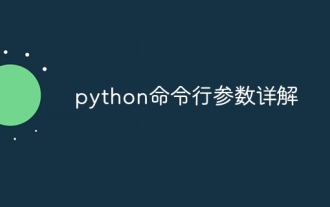 Detailed explanation of python command line parameters
Dec 18, 2023 pm 04:13 PM
Detailed explanation of python command line parameters
Dec 18, 2023 pm 04:13 PM
In Python, parameters can be passed to scripts via the command line. These parameters can be used inside scripts to perform different actions based on different inputs. Detailed explanation of Python command line parameters: 1. Positional parameters: parameters passed to the script in order on the command line. They can be accessed through position inside the script; 2. Command line options: parameters starting with - or -, usually Used to specify specific options or flags for the script; 3. Pass parameter values: Pass parameter values through the command line.
 A first look at Django: Create your first Django project using the command line
Feb 19, 2024 am 09:56 AM
A first look at Django: Create your first Django project using the command line
Feb 19, 2024 am 09:56 AM
Start the journey of Django project: start from the command line and create your first Django project. Django is a powerful and flexible web application framework. It is based on Python and provides many tools and functions needed to develop web applications. This article will lead you to create your first Django project starting from the command line. Before starting, make sure you have Python and Django installed. Step 1: Create the project directory First, open the command line window and create a new directory






