How to solve internal server error
Internal server error solution: 1. Refresh the page; 2. Check the URL; 3. Clear the cache; 4. Restart the browser; 5. Contact the administrator.
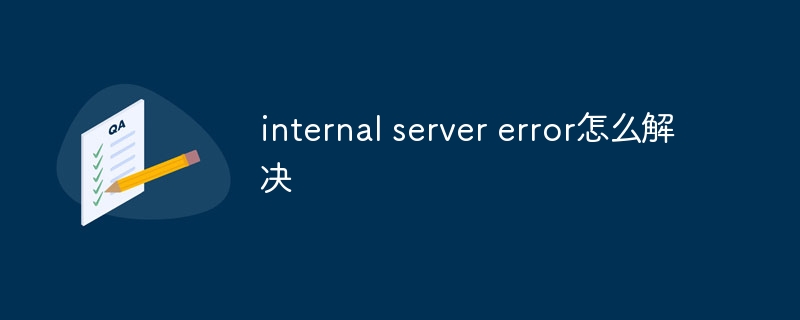
Internal Server Error" is one of the common web page errors, which is usually caused by problems on the server. If you encounter this error, you can try the following methods to solve it:
1. Refresh the page: You can try Press shortcut keys such as F5 or Ctrl Shift R to refresh the page, because it may be caused by data loss during network transmission.
2. Check the URL: Check whether the URL you are accessing is correct, and make sure no Chinese or Chinese characters are entered. For other special characters, you can also try to change the browser and try again.
3. Clear cache: Try to clear your browser cache files and cookies, which will delete the data stored locally by your browser. Force the browser to re-obtain data from the server.
4. Restart the browser: If none of the above methods work, you can try closing the browser and reopening it to reconnect to the server.
5 . Contact the administrator: If the above methods still cannot solve the problem, there may be a problem on the server side. You can contact the webmaster or hosting provider to request their support or solutions yet. It should be noted that if the error is caused by a server-side problem, you cannot handle it yourself and can only wait for the server administrator to actively solve it.
The above is the detailed content of How to solve internal server error. For more information, please follow other related articles on the PHP Chinese website!

Hot AI Tools

Undresser.AI Undress
AI-powered app for creating realistic nude photos

AI Clothes Remover
Online AI tool for removing clothes from photos.

Undress AI Tool
Undress images for free

Clothoff.io
AI clothes remover

Video Face Swap
Swap faces in any video effortlessly with our completely free AI face swap tool!

Hot Article

Hot Tools

Notepad++7.3.1
Easy-to-use and free code editor

SublimeText3 Chinese version
Chinese version, very easy to use

Zend Studio 13.0.1
Powerful PHP integrated development environment

Dreamweaver CS6
Visual web development tools

SublimeText3 Mac version
God-level code editing software (SublimeText3)





