Extensions in Yii framework: using external libraries
Yii is an excellent PHP framework that provides many rich features and components to speed up the development of web applications. One of the very important features is that it can be easily extended using external libraries.
Extensions in the Yii framework can help us quickly complete many common tasks, such as operating databases, caching data, sending emails, validating forms, and more. But sometimes, we need to use some other PHP libraries to complete specific tasks, such as calling third-party APIs, processing images, generating PDF files, etc.
In this case, the extension mechanism of the Yii framework can also play a big role. This article will introduce how to use external libraries to extend the functionality of the Yii framework.
- Installing external libraries
Before using external libraries, we need to install them into our application first. Typically, you use Composer to manage PHP dependencies. In the Yii framework, Composer is integrated by default, so you only need to enter the root directory of the Yii application in the terminal, and then run the following command to install the external library:
composer require vendor/package
The vendor/package here indicates that it needs to be installed The name of the external library. For example, if we need to install the Guzzle HTTP client library, we can run the following command:
composer require guzzlehttp/guzzle
Composer will automatically download and install the library and its dependencies, and then add them to the autoload of the Yii application.
- Integrate external libraries into Yii
After installing external libraries, we can integrate them into Yii applications. In the Yii framework, there are many ways to achieve this purpose. Let's introduce two of the commonly used ways.
2.1. Direct use of external libraries
If we only need to use an external library in a certain controller or model, we can directly reference the library in the code of the class. For example, if we need to use the Guzzle HTTP library to send HTTP requests, we can add the following code to the controller or model code:
use GuzzleHttpClient;
$client = new Client();
$response = $client->request('GET', 'http://www.example.com');In the above code, we use the use keyword to introduce the Client class of the Guzzle HTTP library into the current class, and then use that class to create an HTTP client object and send a GET request.
2.2. Encapsulate it into a component
If we need to use an external library throughout the Yii application, the best way is to encapsulate it into a Yii component. By encapsulating external libraries into Yii components, we can better integrate them into the overall architecture of Yii applications and provide a more friendly API interface. Let's give a practical example below.
Suppose our application needs to use the PHPExcel library to generate Excel files. This library provides many complex functions and methods, and we need a simple and easy-to-use interface to generate Excel files. The following is the component code that encapsulates the PHPExcel library:
namespace appcomponents;
use PHPExcel;
use PHPExcel_IOFactory;
class ExcelWriter extends yiiaseComponent
{
public function generateExcelFile($data, $filename)
{
$objPHPExcel = new PHPExcel();
// 生成Excel内容
$writer = PHPExcel_IOFactory::createWriter($objPHPExcel, 'Excel2007');
$writer->save($filename);
}
}In the above code, we created a Yii component named ExcelWriter, which encapsulates the generateExcelFile method of the PHPExcel library. This method accepts two parameters: $data represents the Excel content to be generated, and $filename represents the saving path of the generated Excel file. In this method, we use the PHPExcel library to create a new Excel object and fill it with the contents of $data. Finally, we use the PHPExcel_IOFactory class to save the Excel file to the path specified by $filename. As you can see, by encapsulating the PHPExcel library into a Yii component, we have implemented a simple and easy-to-use API interface that can be easily called anywhere in the application.
- Notes when using external libraries
When using external libraries to extend the functions of the Yii framework, you need to pay attention to the following points:
- Select an appropriate external library. Different external libraries provide different functions and performance, and we need to choose the appropriate library according to our own needs.
- Confirm the dependencies of external libraries. Some external libraries may depend on other PHP extensions or libraries, and we need to ensure that these dependencies are installed correctly and do not conflict with the dependencies of the Yii framework.
- Pay attention to the version of the external library. If we are using a newer version of an external library, we need to confirm its compatibility with the Yii framework and update the dependencies of the Yii framework in a timely manner.
In short, using external libraries to extend the functionality of the Yii framework is a very effective way, which can help us develop applications faster and improve our work efficiency. However, we need to pay attention to some details to ensure the stability and reliability of the code.
The above is the detailed content of Extensions in Yii framework: using external libraries. For more information, please follow other related articles on the PHP Chinese website!

Hot AI Tools

Undresser.AI Undress
AI-powered app for creating realistic nude photos

AI Clothes Remover
Online AI tool for removing clothes from photos.

Undress AI Tool
Undress images for free

Clothoff.io
AI clothes remover

Video Face Swap
Swap faces in any video effortlessly with our completely free AI face swap tool!

Hot Article

Hot Tools

Notepad++7.3.1
Easy-to-use and free code editor

SublimeText3 Chinese version
Chinese version, very easy to use

Zend Studio 13.0.1
Powerful PHP integrated development environment

Dreamweaver CS6
Visual web development tools

SublimeText3 Mac version
God-level code editing software (SublimeText3)

Hot Topics
 From start to finish: How to use php extension cURL to make HTTP requests
Jul 29, 2023 pm 05:07 PM
From start to finish: How to use php extension cURL to make HTTP requests
Jul 29, 2023 pm 05:07 PM
From start to finish: How to use php extension cURL for HTTP requests Introduction: In web development, it is often necessary to communicate with third-party APIs or other remote servers. Using cURL to make HTTP requests is a common and powerful way. This article will introduce how to use PHP to extend cURL to perform HTTP requests, and provide some practical code examples. 1. Preparation First, make sure that php has the cURL extension installed. You can execute php-m|grepcurl on the command line to check
 Extensions and third-party modules for PHP functions
Apr 13, 2024 pm 02:12 PM
Extensions and third-party modules for PHP functions
Apr 13, 2024 pm 02:12 PM
To extend PHP function functionality, you can use extensions and third-party modules. Extensions provide additional functions and classes that can be installed and enabled through the pecl package manager. Third-party modules provide specific functionality and can be installed through the Composer package manager. Practical examples include using extensions to parse complex JSON data and using modules to validate data.
 How to install mbstring extension under CENTOS7?
Jan 06, 2024 pm 09:59 PM
How to install mbstring extension under CENTOS7?
Jan 06, 2024 pm 09:59 PM
1.UncaughtError:Calltoundefinedfunctionmb_strlen(); When the above error occurs, it means that we have not installed the mbstring extension; 2. Enter the PHP installation directory cd/temp001/php-7.1.0/ext/mbstring 3. Start phpize(/usr/local/bin /phpize or /usr/local/php7-abel001/bin/phpize) command to install php extension 4../configure--with-php-config=/usr/local/php7-abel
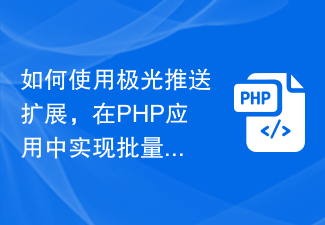 How to use the Aurora Push extension to implement batch message push function in PHP applications
Jul 25, 2023 pm 08:07 PM
How to use the Aurora Push extension to implement batch message push function in PHP applications
Jul 25, 2023 pm 08:07 PM
How to use the Aurora Push extension to implement batch message push function in PHP applications. In the development of mobile applications, message push is a very important function. Jiguang Push is a commonly used message push service that provides rich functions and interfaces. This article will introduce how to use the Aurora Push extension to implement batch message push functionality in PHP applications. Step 1: Register a Jiguang Push account and obtain an API key. First, we need to register on the Jiguang Push official website (https://www.jiguang.cn/push)
 Yii framework middleware: providing multiple data storage support for applications
Jul 28, 2023 pm 12:43 PM
Yii framework middleware: providing multiple data storage support for applications
Jul 28, 2023 pm 12:43 PM
Yii framework middleware: providing multiple data storage support for applications Introduction Middleware (middleware) is an important concept in the Yii framework, which provides multiple data storage support for applications. Middleware acts like a filter, inserting custom code between an application's requests and responses. Through middleware, we can process, verify, filter requests, and then pass the processed results to the next middleware or final handler. Middleware in the Yii framework is very easy to use
 Steps to implement web page caching and page chunking using Yii framework
Jul 30, 2023 am 09:22 AM
Steps to implement web page caching and page chunking using Yii framework
Jul 30, 2023 am 09:22 AM
Steps to implement web page caching and page chunking using the Yii framework Introduction: During the web development process, in order to improve the performance and user experience of the website, it is often necessary to cache and chunk the page. The Yii framework provides powerful caching and layout functions, which can help developers quickly implement web page caching and page chunking. This article will introduce how to use the Yii framework to implement web page caching and page chunking. 1. Turn on web page caching. In the Yii framework, web page caching can be turned on through the configuration file. Open the main configuration file co
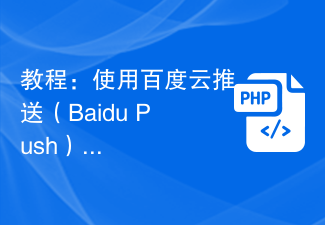 Tutorial: Use Baidu Push extension to implement message push function in PHP application
Jul 26, 2023 am 09:25 AM
Tutorial: Use Baidu Push extension to implement message push function in PHP application
Jul 26, 2023 am 09:25 AM
Tutorial: Use Baidu Cloud Push (BaiduPush) extension to implement message push function in PHP applications Introduction: With the rapid development of mobile applications, message push function is becoming more and more important in applications. In order to realize instant notification and message push functions, Baidu provides a powerful cloud push service, namely Baidu Cloud Push (BaiduPush). In this tutorial, we will learn how to use Baidu Cloud Push Extension (PHPSDK) to implement message push functionality in PHP applications. We will use Baidu Cloud
 What should I do if the extension displayed in the upper right corner of Sogou browser is missing?
Jan 31, 2024 pm 02:54 PM
What should I do if the extension displayed in the upper right corner of Sogou browser is missing?
Jan 31, 2024 pm 02:54 PM
What should I do if the extension displayed in the upper right corner of Sogou Browser is missing? The extension bar of Sogou Browser is missing. How can I display it? There is an extension bar in the upper right corner of Sogou Browser, which displays various extensions that users have downloaded and installed. However, due to some of our operations, the extension bar is missing. What should we do? How do we operate it so that it will be displayed! The editor below has compiled solutions for what to do if the extension displayed in the upper right corner of the Sogou browser is missing. If not, follow me and read on! What should I do if the extension displayed in the upper right corner of Sogou Browser is missing? 1. First open Sogou Browser. You can see a "Show Menu" icon composed of three horizontal lines in the upper right corner of the browser. Use the mouse to click on the icon. 2. After clicking, a menu window will pop up below.






