 Web Front-end
Web Front-end
 JS Tutorial
JS Tutorial
 Implementing application scenarios of face recognition and image recognition in JavaScript
Implementing application scenarios of face recognition and image recognition in JavaScript
Implementing application scenarios of face recognition and image recognition in JavaScript
With the continuous development and popularization of artificial intelligence technology, face recognition and image recognition have become popular research and application directions. In the field of JavaScript, we can also use some open source libraries and APIs to implement face recognition and image recognition application scenarios. Let's take a look at their specific applications.
1. Application scenarios of face recognition
- Face recognition login
The traditional login method of account and password has become increasingly difficult to meet people’s needs Not only is it easy to crack, it also requires users to remember their account and password. Through face recognition technology, users can directly use their own faces for authentication, which improves the security and convenience of login.
- Appearance Test
Through facial recognition technology, we can analyze and calculate the user’s facial features to derive a “appearance score.” This application scenario often appears in some social and entertainment apps and is very popular.
- Compare photos
Many people will encounter a problem when uploading photos: How to find the location of a certain person in the photo and mark it? With facial recognition technology, we can easily find the location of a person in a photo, even in a photo of many people.
- Facial dynamic expression recognition
Facial dynamic expression recognition refers to the recognition of real facial expressions, such as smiles, frowns, etc. Through this technology, we can realize some interesting applications, such as emoticon production, facial animation, etc.
2. Application scenarios of image recognition
- Image classification
Image classification is the process of classifying images into different categories, that is, classifying images Identify. By combining artificial intelligence technology and supervised learning algorithms, we can automatically classify different kinds of images. This technology can be applied to product identification, pathological diagnosis and other fields.
- Optical Character Recognition
Optical character recognition refers to converting printed alphanumeric and other information into computer-recognizable alphanumeric and other information. Through deep learning models and corresponding algorithms, we can implement OCR technology in JavaScript to improve the accuracy and speed of text recognition.
- Image segmentation
Image segmentation is the process of dividing an image into several parts. Through machine learning and deep neural network technology, we can implement various image segmentation technologies such as semantic segmentation, instance segmentation, and contour segmentation, and apply them to fields such as medical image diagnosis and image rendering.
Summary:
Although JavaScript is a front-end development language, through some mature third-party libraries and APIs, we can also realize various application scenarios of face recognition and image recognition. This also allows JavaScript developers to have a deeper understanding of the application of artificial intelligence technology. However, it should be noted that when developing these applications, we also need to respect the privacy and intellectual property rights of others and avoid abusing facial data, pictures and other information.
The above is the detailed content of Implementing application scenarios of face recognition and image recognition in JavaScript. For more information, please follow other related articles on the PHP Chinese website!

Hot AI Tools

Undresser.AI Undress
AI-powered app for creating realistic nude photos

AI Clothes Remover
Online AI tool for removing clothes from photos.

Undress AI Tool
Undress images for free

Clothoff.io
AI clothes remover

Video Face Swap
Swap faces in any video effortlessly with our completely free AI face swap tool!

Hot Article

Hot Tools

Notepad++7.3.1
Easy-to-use and free code editor

SublimeText3 Chinese version
Chinese version, very easy to use

Zend Studio 13.0.1
Powerful PHP integrated development environment

Dreamweaver CS6
Visual web development tools

SublimeText3 Mac version
God-level code editing software (SublimeText3)

Hot Topics
 How to implement an online speech recognition system using WebSocket and JavaScript
Dec 17, 2023 pm 02:54 PM
How to implement an online speech recognition system using WebSocket and JavaScript
Dec 17, 2023 pm 02:54 PM
How to use WebSocket and JavaScript to implement an online speech recognition system Introduction: With the continuous development of technology, speech recognition technology has become an important part of the field of artificial intelligence. The online speech recognition system based on WebSocket and JavaScript has the characteristics of low latency, real-time and cross-platform, and has become a widely used solution. This article will introduce how to use WebSocket and JavaScript to implement an online speech recognition system.
 WebSocket and JavaScript: key technologies for implementing real-time monitoring systems
Dec 17, 2023 pm 05:30 PM
WebSocket and JavaScript: key technologies for implementing real-time monitoring systems
Dec 17, 2023 pm 05:30 PM
WebSocket and JavaScript: Key technologies for realizing real-time monitoring systems Introduction: With the rapid development of Internet technology, real-time monitoring systems have been widely used in various fields. One of the key technologies to achieve real-time monitoring is the combination of WebSocket and JavaScript. This article will introduce the application of WebSocket and JavaScript in real-time monitoring systems, give code examples, and explain their implementation principles in detail. 1. WebSocket technology
 How to use JavaScript and WebSocket to implement a real-time online ordering system
Dec 17, 2023 pm 12:09 PM
How to use JavaScript and WebSocket to implement a real-time online ordering system
Dec 17, 2023 pm 12:09 PM
Introduction to how to use JavaScript and WebSocket to implement a real-time online ordering system: With the popularity of the Internet and the advancement of technology, more and more restaurants have begun to provide online ordering services. In order to implement a real-time online ordering system, we can use JavaScript and WebSocket technology. WebSocket is a full-duplex communication protocol based on the TCP protocol, which can realize real-time two-way communication between the client and the server. In the real-time online ordering system, when the user selects dishes and places an order
 How to implement an online reservation system using WebSocket and JavaScript
Dec 17, 2023 am 09:39 AM
How to implement an online reservation system using WebSocket and JavaScript
Dec 17, 2023 am 09:39 AM
How to use WebSocket and JavaScript to implement an online reservation system. In today's digital era, more and more businesses and services need to provide online reservation functions. It is crucial to implement an efficient and real-time online reservation system. This article will introduce how to use WebSocket and JavaScript to implement an online reservation system, and provide specific code examples. 1. What is WebSocket? WebSocket is a full-duplex method on a single TCP connection.
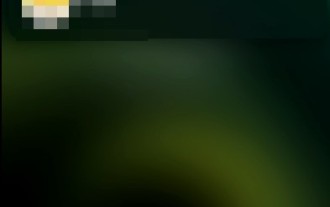 How to turn off face recognition on Apple phone_How to disable face recognition on Apple phone settings
Mar 23, 2024 pm 08:20 PM
How to turn off face recognition on Apple phone_How to disable face recognition on Apple phone settings
Mar 23, 2024 pm 08:20 PM
1. We can ask Siri before going to bed: Whose phone is this? Siri will automatically help us disable face recognition. 2. If you don’t want to disable it, you can turn on Face ID and choose to turn on [Require gaze to enable Face ID]. In this way, the lock screen can only be opened when we are watching.
 JavaScript and WebSocket: Building an efficient real-time weather forecasting system
Dec 17, 2023 pm 05:13 PM
JavaScript and WebSocket: Building an efficient real-time weather forecasting system
Dec 17, 2023 pm 05:13 PM
JavaScript and WebSocket: Building an efficient real-time weather forecast system Introduction: Today, the accuracy of weather forecasts is of great significance to daily life and decision-making. As technology develops, we can provide more accurate and reliable weather forecasts by obtaining weather data in real time. In this article, we will learn how to use JavaScript and WebSocket technology to build an efficient real-time weather forecast system. This article will demonstrate the implementation process through specific code examples. We
 Simple JavaScript Tutorial: How to Get HTTP Status Code
Jan 05, 2024 pm 06:08 PM
Simple JavaScript Tutorial: How to Get HTTP Status Code
Jan 05, 2024 pm 06:08 PM
JavaScript tutorial: How to get HTTP status code, specific code examples are required. Preface: In web development, data interaction with the server is often involved. When communicating with the server, we often need to obtain the returned HTTP status code to determine whether the operation is successful, and perform corresponding processing based on different status codes. This article will teach you how to use JavaScript to obtain HTTP status codes and provide some practical code examples. Using XMLHttpRequest
 How to enter DingTalk face recognition
Mar 05, 2024 am 08:46 AM
How to enter DingTalk face recognition
Mar 05, 2024 am 08:46 AM
As an intelligent service software, DingTalk not only plays an important role in learning and work, but is also committed to improving user efficiency and solving problems through its powerful functions. With the continuous advancement of technology, facial recognition technology has gradually penetrated into our daily life and work. So how to use the DingTalk app for facial recognition entry? Below, the editor will bring you a detailed introduction. Users who want to know more about it can follow the pictures and text of this article! How to record faces on DingTalk? After opening the DingTalk software on your mobile phone, click "Workbench" at the bottom, then find "Attendance and Clock" and click to open. 2. Then click "Settings" on the lower right side of the attendance page to enter, and then click "My Settings" on the settings page to switch.





