Exceptions and exception handling mechanisms in JavaScript
JavaScript is a language commonly used for web page markup and script programming. Like other programming languages, JavaScript also contains exceptions and exception handling mechanisms. This article will introduce exceptions and exception handling mechanisms in JavaScript to help readers better understand and respond to exceptions in JavaScript programs.
1. Exceptions in JavaScript
In JavaScript, exceptions refer to errors or abnormal situations encountered during the execution of the program. These exceptions may originate from the browser, the environment, or the program itself. Common ones include: syntax errors, runtime errors, type errors, network errors, etc.
- Syntax error
Syntax error means that the program has syntax errors and cannot be parsed and executed correctly. For example, keywords are spelled incorrectly, brackets are missing, semicolons are missing, etc.
The following is an example of a syntax error:
var number = 10
if (number > 5) {
console.log("Number is greater than 5.")
}In the first line of code, a semicolon is missing, causing the program to fail to parse it correctly.
- Run-time error
Run-time error means that the program encounters an error or exception that cannot be handled during execution. For example, the variable type is incorrect, undefined variables are accessed, arrays are out of bounds, etc.
The following is an example of a runtime error:
var numbers = [1, 2, 3, 4] console.log(numbers[10])
In the code, the program tries to print the element with index 10 in the array, but in fact the length of the array is only 4, so it throws Out of bounds exception.
- Type error
Type error means that the program attempts to operate or assign a variable of an incompatible type, such as assigning a string to a numeric variable or passing a numeric variable For functions that require strings, etc.
The following is an example of a type error:
var number = 10
console.log("Number is " + number)In the second line of code, strings and numbers are concatenated. Due to incompatible types, a type error will occur.
- Network Error
Network errors refer to errors or exceptions that occur when a program obtains remote resources or communicates with the server. For example, the network connection times out, the server cannot be connected, etc.
The following is an example of a network error:
var request = new XMLHttpRequest()
request.open("GET", "https://api.example.com/data.json", true)
request.send()In the code, the program tries to obtain the data.json file under api.example.com through the XMLHttpRequest object, but if the server cannot respond or connect Timeout will cause a network error.
2. JavaScript exception handling mechanism
JavaScript provides an exception handling mechanism to help programmers catch and handle exceptions. Exception handling mechanisms include try-catch-finally statement blocks and throw statements.
- try-catch-finally statement block
try-catch-finally statement block is used to catch and handle exceptions. The syntax is as follows:
try {
// 可能会引发异常的代码
}
catch (e) {
// 处理异常的代码
}
finally {
// finally代码块(可选)
}In the try code block, the programmer can place code segments that may cause exceptions. If the code segment executes normally, the catch code block will be skipped. If an exception occurs during the execution of the code segment, it will jump to the catch code block to perform exception handling.
The catch code block accepts a parameter e, which represents the caught exception. In the catch code block, programmers can define exception handling logic, such as printing exception information, sending error reports to the server, etc.
The finally code block is usually used to handle cleanup operations, such as closing files, releasing resources, etc. Regardless of whether the try code block is executed successfully or with an exception, the code in the finally code block will be executed.
The following is an example of a try-catch-finally statement block:
var divisor = 0
try {
var result = 10 / divisor
console.log("Result is " + result)
}
catch (e) {
console.log("Exception: " + e.message)
}
finally {
console.log("Finally block executed.")
}In the code, the program attempts to divide 10 by the variable divisor. Since the divisor is 0, an exception will be thrown. The program execution sequence jumps to the catch code block, and the exception message "Exception: Division by zero." is output. Finally, the cleanup operation in the finally code block is executed, and the statement "Finally block executed." is output.
- throw statement
The throw statement is used to manually raise exceptions and pass the exception object to the exception handling mechanism. The syntax is as follows:
throw expression;
expression represents the exception object to be thrown, which can be a string, number, object, etc. In programs, throw statements are usually used to verify input parameters, detect program status, etc.
The following is an example of a throw statement:
var age = -1
try {
if (age < 0) {
throw "Age is invalid."
}
else {
console.log("Age is " + age)
}
}
catch (e) {
console.log("Exception: " + e)
}
finally {
console.log("Finally block executed.")
}In the code, if the variable age is less than 0, the program will manually raise a string exception "Age is invalid." and jump to Handle exceptions in the catch code block.
3. Summary
Exceptions and exception handling mechanisms in JavaScript are the key to writing high-quality programs. When writing JavaScript programs, programmers should give sufficient consideration to possible exceptions and use exception handling mechanisms to ensure the correctness and stability of the program. In practice, programmers can use try-catch-finally statement blocks and throw statements to catch and handle exceptions and protect the normal execution of the program.
The above is the detailed content of Exceptions and exception handling mechanisms in JavaScript. For more information, please follow other related articles on the PHP Chinese website!

Hot AI Tools

Undresser.AI Undress
AI-powered app for creating realistic nude photos

AI Clothes Remover
Online AI tool for removing clothes from photos.

Undress AI Tool
Undress images for free

Clothoff.io
AI clothes remover

Video Face Swap
Swap faces in any video effortlessly with our completely free AI face swap tool!

Hot Article

Hot Tools

Notepad++7.3.1
Easy-to-use and free code editor

SublimeText3 Chinese version
Chinese version, very easy to use

Zend Studio 13.0.1
Powerful PHP integrated development environment

Dreamweaver CS6
Visual web development tools

SublimeText3 Mac version
God-level code editing software (SublimeText3)

Hot Topics
 1653
1653
 14
14
 1413
1413
 52
52
 1306
1306
 25
25
 1251
1251
 29
29
 1224
1224
 24
24
 C++ function exceptions and multithreading: error handling in concurrent environments
May 04, 2024 pm 04:42 PM
C++ function exceptions and multithreading: error handling in concurrent environments
May 04, 2024 pm 04:42 PM
Function exception handling in C++ is particularly important for multi-threaded environments to ensure thread safety and data integrity. The try-catch statement allows you to catch and handle specific types of exceptions when they occur to prevent program crashes or data corruption.
 MIT's latest masterpiece: using GPT-3.5 to solve the problem of time series anomaly detection
Jun 08, 2024 pm 06:09 PM
MIT's latest masterpiece: using GPT-3.5 to solve the problem of time series anomaly detection
Jun 08, 2024 pm 06:09 PM
Today I would like to introduce to you an article published by MIT last week, using GPT-3.5-turbo to solve the problem of time series anomaly detection, and initially verifying the effectiveness of LLM in time series anomaly detection. There is no finetune in the whole process, and GPT-3.5-turbo is used directly for anomaly detection. The core of this article is how to convert time series into input that can be recognized by GPT-3.5-turbo, and how to design prompts or pipelines to let LLM solve the anomaly detection task. Let me introduce this work to you in detail. Image paper title: Largelanguagemodelscanbezero-shotanomalydete
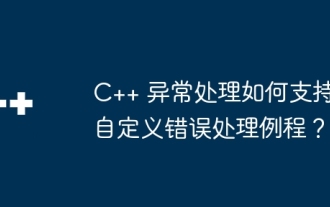 How does C++ exception handling support custom error handling routines?
Jun 05, 2024 pm 12:13 PM
How does C++ exception handling support custom error handling routines?
Jun 05, 2024 pm 12:13 PM
C++ exception handling allows the creation of custom error handling routines to handle runtime errors by throwing exceptions and catching them using try-catch blocks. 1. Create a custom exception class derived from the exception class and override the what() method; 2. Use the throw keyword to throw an exception; 3. Use the try-catch block to catch exceptions and specify the exception types that can be handled.
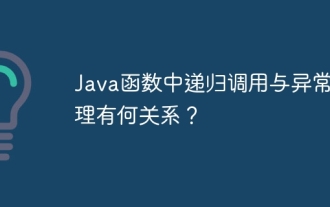 What is the relationship between recursive calls and exception handling in Java functions?
May 03, 2024 pm 06:12 PM
What is the relationship between recursive calls and exception handling in Java functions?
May 03, 2024 pm 06:12 PM
Exception handling in recursive calls: Limiting recursion depth: Preventing stack overflow. Use exception handling: Use try-catch statements to handle exceptions. Tail recursion optimization: avoid stack overflow.
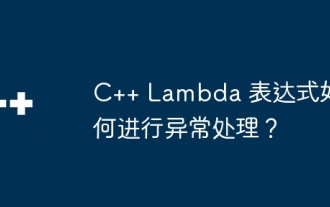 How to handle exceptions in C++ Lambda expressions?
Jun 03, 2024 pm 03:01 PM
How to handle exceptions in C++ Lambda expressions?
Jun 03, 2024 pm 03:01 PM
Exception handling in C++ Lambda expressions does not have its own scope, and exceptions are not caught by default. To catch exceptions, you can use Lambda expression catching syntax, which allows a Lambda expression to capture a variable within its definition scope, allowing exception handling in a try-catch block.
 How to implement nested exception handling in C++?
Jun 05, 2024 pm 09:15 PM
How to implement nested exception handling in C++?
Jun 05, 2024 pm 09:15 PM
Nested exception handling is implemented in C++ through nested try-catch blocks, allowing new exceptions to be raised within the exception handler. The nested try-catch steps are as follows: 1. The outer try-catch block handles all exceptions, including those thrown by the inner exception handler. 2. The inner try-catch block handles specific types of exceptions, and if an out-of-scope exception occurs, control is given to the external exception handler.
 How do you handle exceptions effectively in PHP (try, catch, finally, throw)?
Apr 05, 2025 am 12:03 AM
How do you handle exceptions effectively in PHP (try, catch, finally, throw)?
Apr 05, 2025 am 12:03 AM
In PHP, exception handling is achieved through the try, catch, finally, and throw keywords. 1) The try block surrounds the code that may throw exceptions; 2) The catch block handles exceptions; 3) Finally block ensures that the code is always executed; 4) throw is used to manually throw exceptions. These mechanisms help improve the robustness and maintainability of your code.
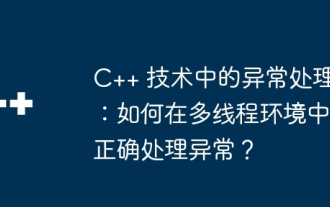 Exception handling in C++ technology: How to handle exceptions correctly in a multi-threaded environment?
May 09, 2024 pm 12:36 PM
Exception handling in C++ technology: How to handle exceptions correctly in a multi-threaded environment?
May 09, 2024 pm 12:36 PM
In multithreaded C++, exception handling follows the following principles: timeliness, thread safety, and clarity. In practice, you can ensure thread safety of exception handling code by using mutex or atomic variables. Additionally, consider reentrancy, performance, and testing of your exception handling code to ensure it runs safely and efficiently in a multi-threaded environment.




