 Technology peripherals
Technology peripherals
 AI
AI
 Everyone has a 'little movie'! The video version of Midjourney is available for free, and a cool blockbuster is created in just one sentence, which stuns netizens
Everyone has a 'little movie'! The video version of Midjourney is available for free, and a cool blockbuster is created in just one sentence, which stuns netizens
Everyone has a 'little movie'! The video version of Midjourney is available for free, and a cool blockbuster is created in just one sentence, which stuns netizens
After three months of anticipation, Runway’s Gen-2 is finally available for free trial!
It can be said that this is a day worth recording in the history of the development of AI video tools.
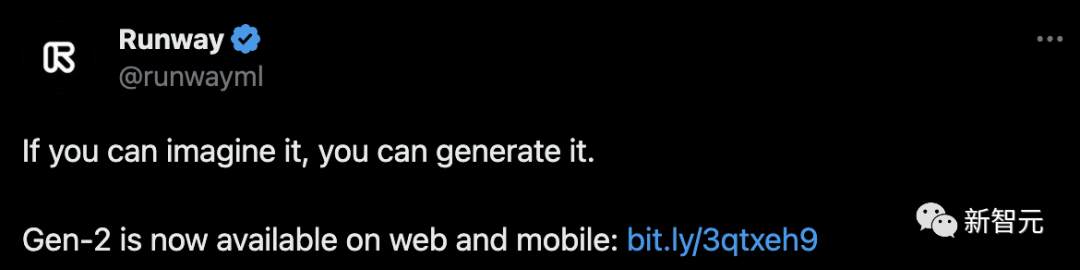
Trial address: https://app.runwayml.com
This AI tool can quickly generate a 4-second video using text and pictures. In other words, the way to generate videos is completely "making something out of nothing."
After reading the demo below, I exclaimed: Are the director and actors really going to be eliminated with one click?
Excited netizens ran to test it one after another. Their thoughts were: The effect is so explosive. Is this AI crazy?
The only regret is that the currently generated video is only 4 seconds long. (But if the scenes before and after are not abrupt, splicing a few more 4-second videos is actually enough) The editor who loves blockbuster films really can’t hold himself back. (So can the scene in my dream come true?)
Editor’s actual test: Everyone can make a short movie!
After entering the page, try a simple prompt: "The scene of humans landing on Mars for the first time and building a base."
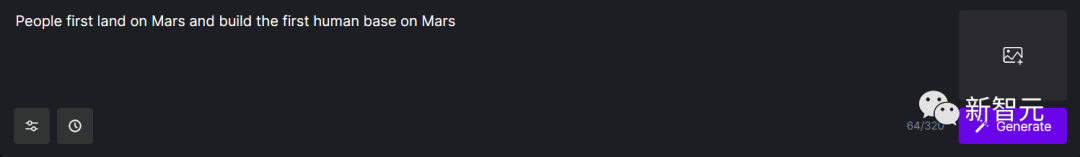 The content of the screen generated by Gen-2 is consistent with the description of the prompt word, but the elements in the screen are too simple and artistic. The feeling is also unsatisfactory.
The content of the screen generated by Gen-2 is consistent with the description of the prompt word, but the elements in the screen are too simple and artistic. The feeling is also unsatisfactory.
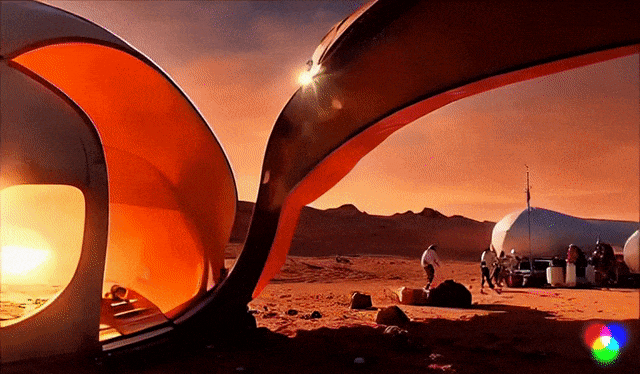
So the editor added some content related to the environment style: "Humans landed on Mars for the first time and built a Mars base. Movie-style images, futuristic style."
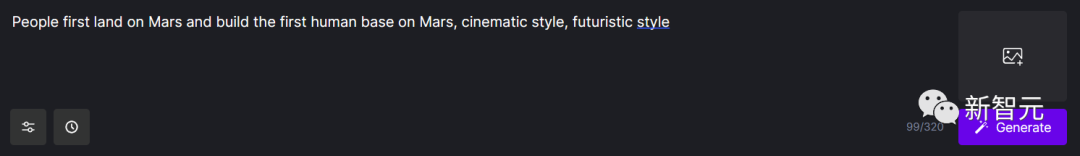 Sure enough, The content and effects generated by Gen-2 this time are indeed richer than before.
Sure enough, The content and effects generated by Gen-2 this time are indeed richer than before.
However, there is still a problem with this video: the images and characters are almost static, with very few changes.
#After repeated testing, we found some essential content for prompt words: style, lens, content, action, environment and light. 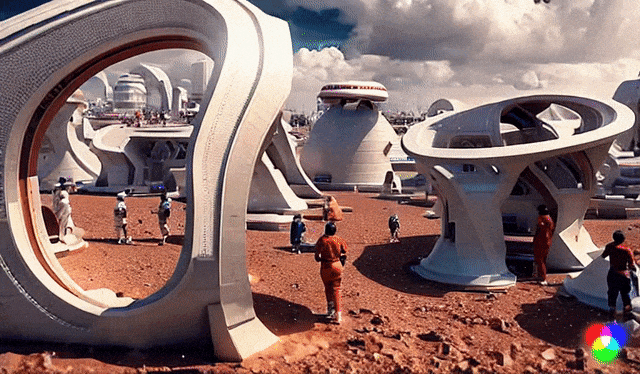
As long as you add these contents to the prompt words, the generated animation will immediately be significantly improved.
Regarding the theme of just landing on Mars, the editor tried to rewrite a prompt:
"Movie style, science fiction style, two An astronaut is building a working tower in a Mars base, very strong sunlight."
Compared with the previous two, the animation now generated has obviously been greatly improved in terms of picture style, content richness, action effects, and light and shadow effects.

Finally, the editor uploaded a picture based on the same prompt words and asked Gen-2 to use the prompt words and pictures. An animation is generated.

It can be seen that compared with the third video with the same prompt word but no picture, the fourth video with picture prompt is indeed It has a considerable relationship with the content of the picture.
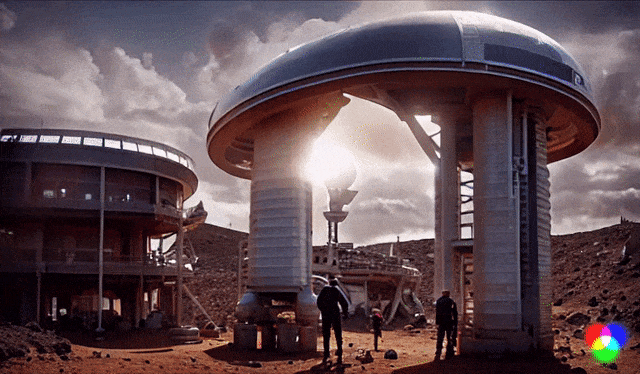
With the precise description of prompt words and pictures, basically anyone can generate an ideal paragraph in an instant video content.
Times have changed: Nothing is impossible unless you can imagine it
Compared with last time, Runway’s slogan this time goes further: “As long as you can imagine it, it will It will be generated for you.” (The slogan last time was "say it, see it")
Is this okay? The difference between ordinary people and great directors, apart from professional knowledge and experience, is the professional photography team and actors.
The latter gap is now completely filled by AI tools like Gen-2. No cameras, no video cameras, no 3D modeling, no Cinema 4D...
As long as you have a strong imagination and learn the skilled "spell", "everyone can make their own movie" is no longer a dream!
Whether it is a realistic picture——

or something more abstract——

#You can even generate animations, perform various operations on them, and then insert them into your own videos.

The threshold for video generation has been greatly lowered, which is really good news for the majority of content creators.
It can be said that the AI of Wensheng Video/Tusheng Video has really brought too much disruptive change to the industry.
In the past, if Scissorhands wanted to find a suitable material (such as some colors splashing in space), they had to search on material websites such as stock footage. The scope is limited and available to everyone, the material is not exclusive.
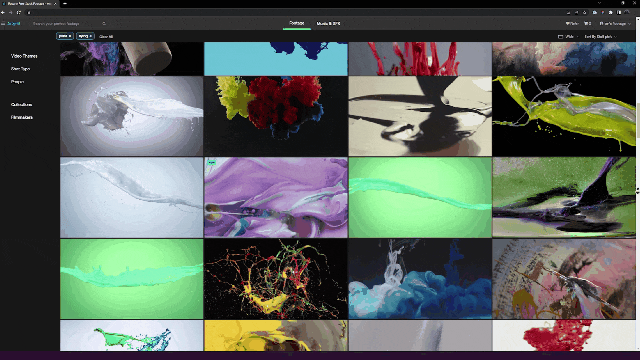
Or, grab some paint and throw it around in the studio and capture it yourself with a camera. It's time-consuming and labor-intensive, and it also makes the surrounding environment messy.

You can also do it yourself in Blender, which usually takes hours or even days.
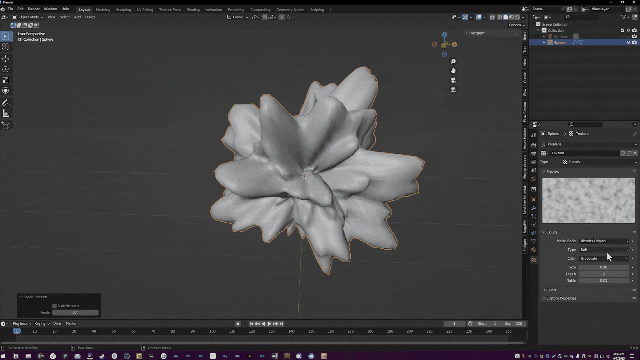
##Or, you need to hire a professional team to film this process. The cost probably ranges from a few hundred to a few thousand dollars.
Now, Gen-2 has reduced all these costs!
Gen-1 is popular againIn fact, the previous Gen-1 was already explosive enough.
With the release of Gen-2, the video below has become popular again recently.
I saw that the uncle turned into a nobleman with a snap of his fingers and traveled to the European courts in the 17th and 18th centuries.
Soon, with a snap of the fingers, he transformed into the protagonist in "Planet Rise" again, traveling across the ruined battlefield.
This is nothing, the gender switch that follows is a masterpiece!
Who would have thought that such a fit woman was actually the "old man" just now.

It must be said that under the guidance of netizens, the backgrounds, faces and clothing generated by Gen-2 are not only It's quite natural and seems to have a relatively strong consistency.
But the hands, which are the most difficult to deal with, still often have bugs.

Already some Twitter users with quick hands have tested Gen -2The ability to generate MV.
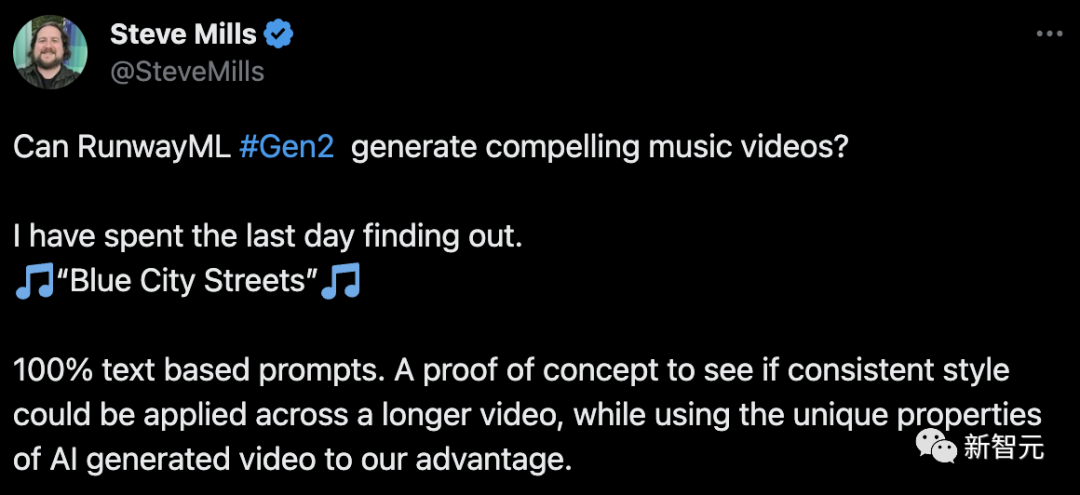
Practice has proven that we need a fairly long prompt to produce high-quality and controllable results. However, it can be fine-tuned by adding or changing a word.
In addition, there is another important influencing factor-locking seeds.
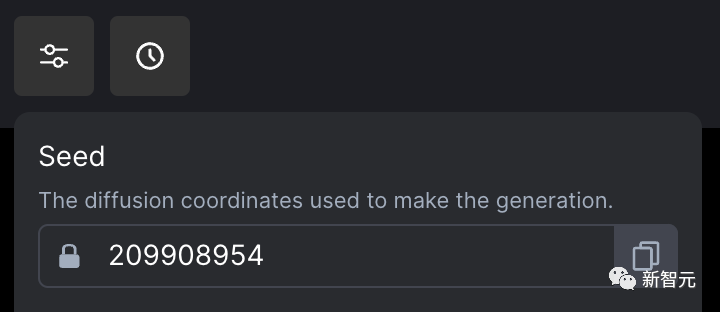
The rest is just a lot of trying.
For example, this Steve Mills generated a total of about 500 seconds of video and finally edited it into a 140-second MV.
Please enjoy next: "Blue City Streets".
It is worth noting that this video was actually produced in the beta version.
According to the author's estimation, if the price of the public version is used, the entire production will cost at least 30 US dollars. Coupled with the previous learning and exploration stage, the price will be even higher.
Teach you step by step how to use itAfter seeing so many examples, how do you become a Hollywood director? Let's take it step by step.
First, register an account.
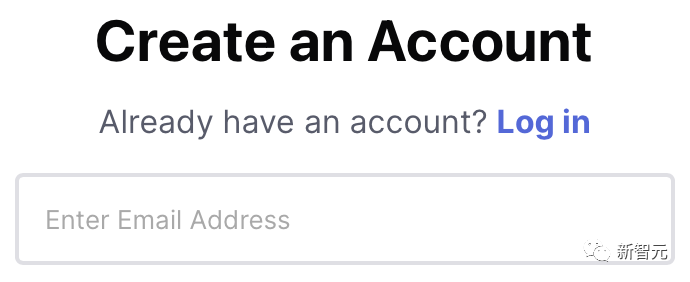
After entering the homepage, select Gen-2: Text to Video.
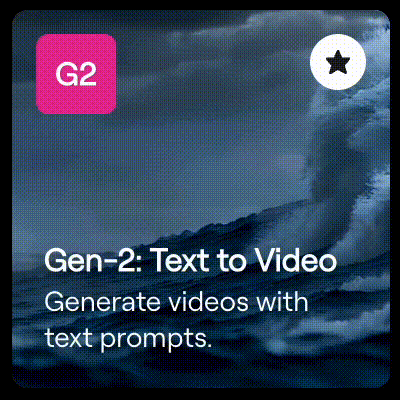
Then, the Prompt box appears. This is where you need to show off your skills!
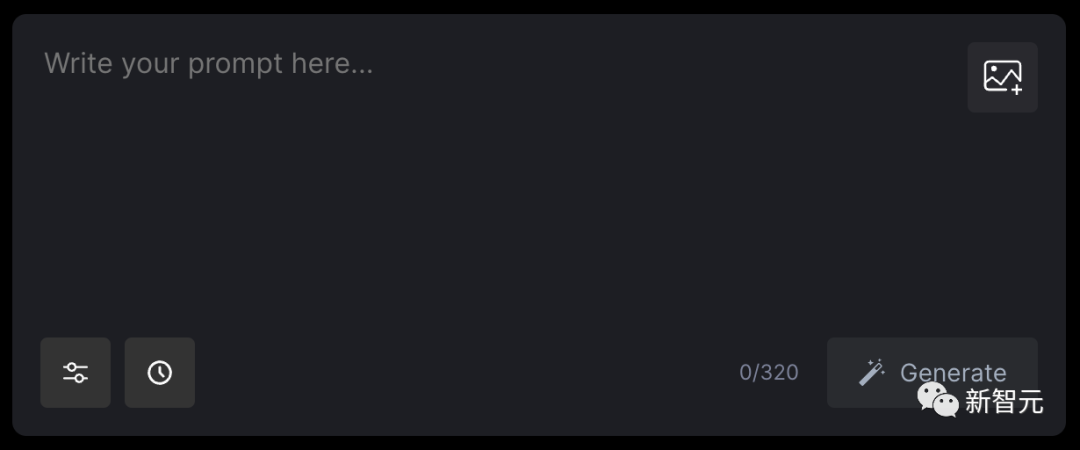
After Prompt is completed, you can also open the options settings card to upgrade your results, such as selecting Insert Frame to Video transitions are smoother, resolution is improved, watermarks are removed, and more.
Then, click Generate, and the next step is to witness the miracle!
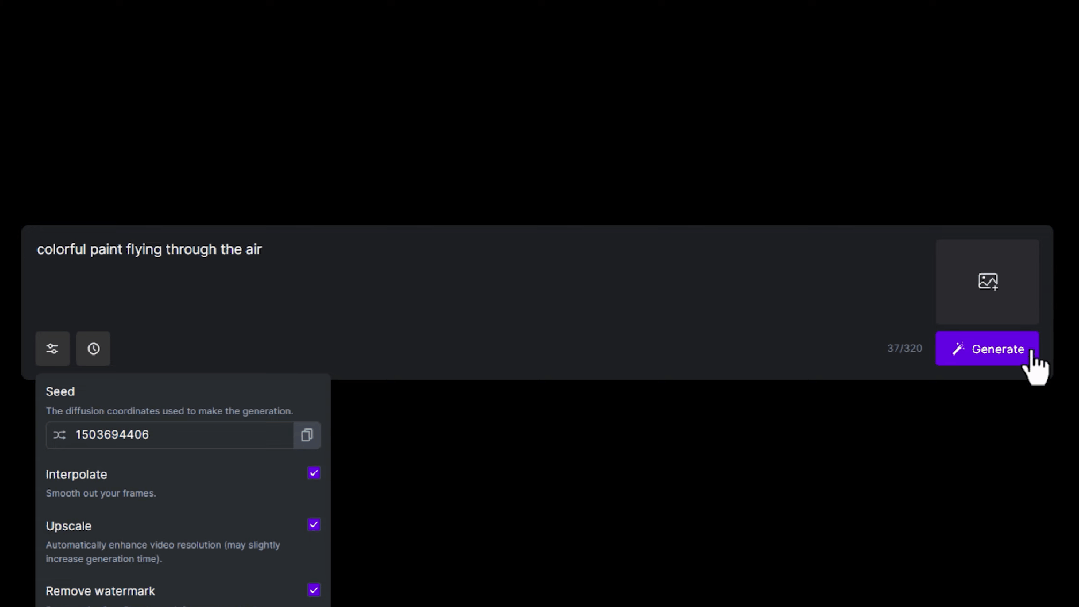
But many friends have to say that they died too early and simply wrote prompts that were too complex and too gorgeous. Not coming out.
Don’t worry, the Gen-2 launched this time gave us a big surprise - even for simple prompts, the video produced by Gen-2 is not bad.
For example, if you simply enter "a tree", the generated video will look like this——
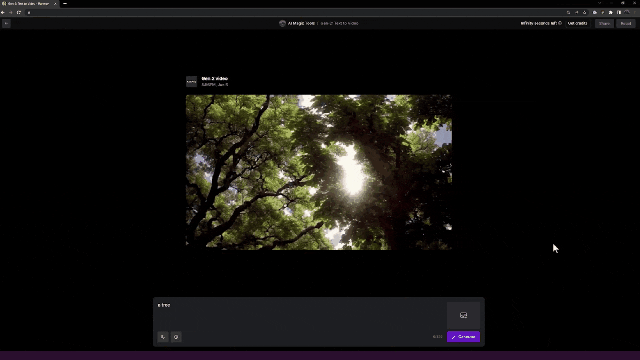
If you enter "a tree on a grassy mountain in the American Midwest, professional film style, shallow depth of field, subject focus, beautiful lighting, smooth dynamic motion", the generated video will look like this ——
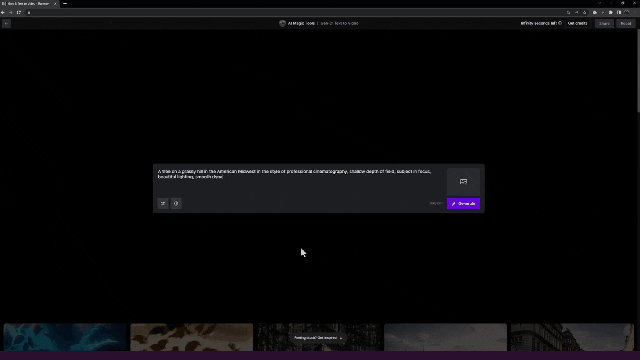
That is to say, we ordinary users can also quickly generate cool videos without becoming a prompt master. Got it!
Hot discussion among netizens
In response to this, netizens at Station B have opened up their imaginations.
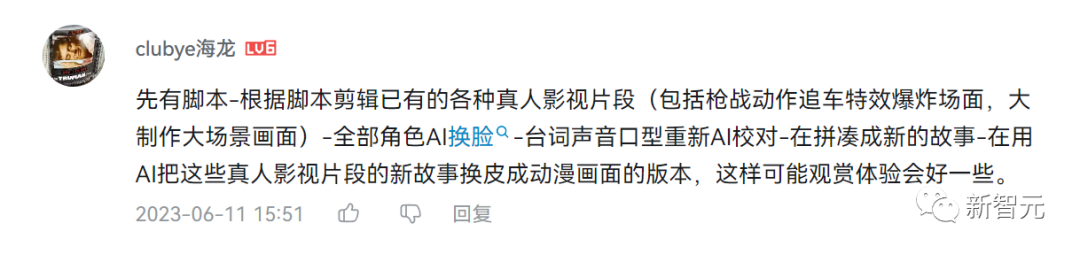
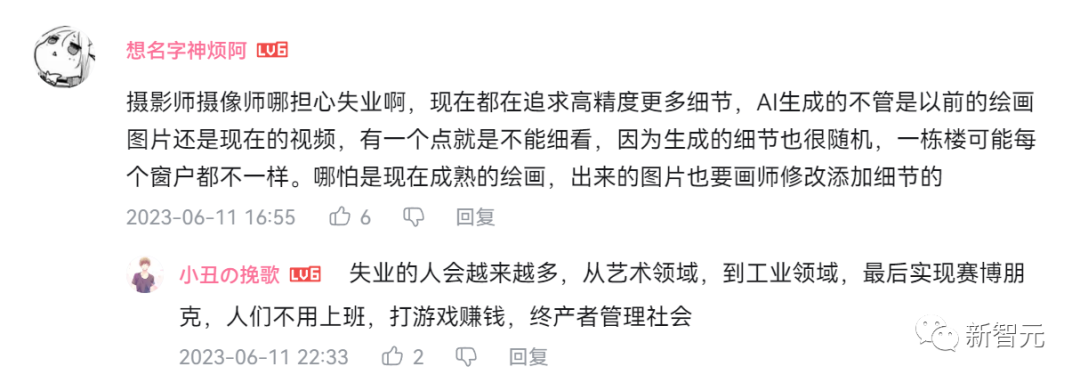
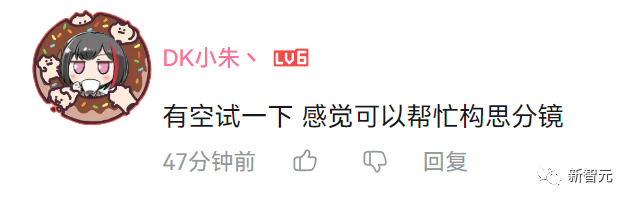
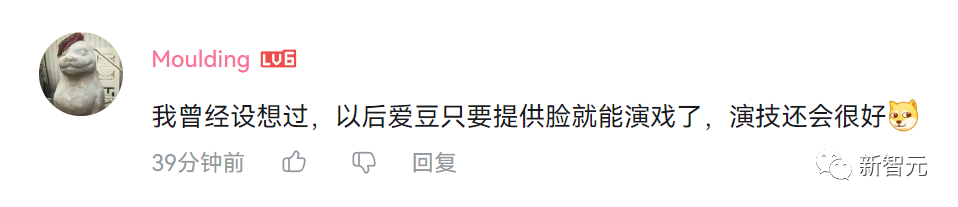
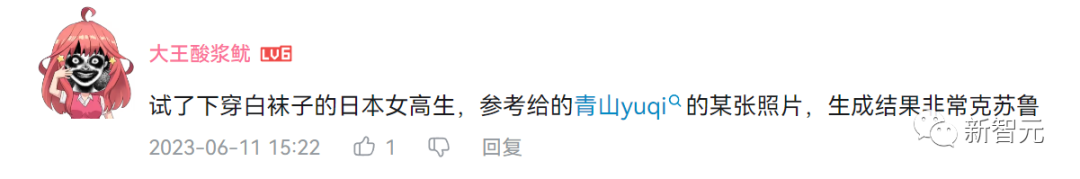
##
Foreign netizens also exclaimed when they saw Gen-2
I finally waited for you, but fortunately I didn’t give up.
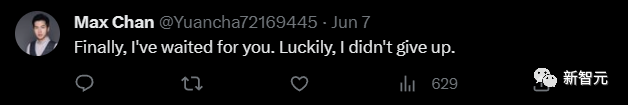
#As generative AI continues to produce video content, the entertainment industry is about to change.
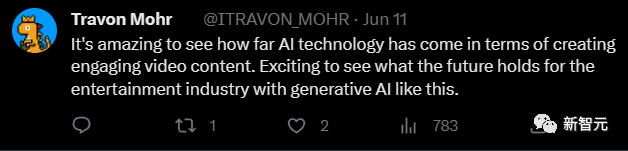
Decades ago, the quality of movies back then was vastly different from what it is now.
Now, with the blessing of AI tools such as Gen-2, perhaps the boundaries of movies in the future are only the boundaries of human imagination, not the boundaries of technology.
The above is the detailed content of Everyone has a 'little movie'! The video version of Midjourney is available for free, and a cool blockbuster is created in just one sentence, which stuns netizens. For more information, please follow other related articles on the PHP Chinese website!

Hot AI Tools

Undresser.AI Undress
AI-powered app for creating realistic nude photos

AI Clothes Remover
Online AI tool for removing clothes from photos.

Undress AI Tool
Undress images for free

Clothoff.io
AI clothes remover

Video Face Swap
Swap faces in any video effortlessly with our completely free AI face swap tool!

Hot Article

Hot Tools

Notepad++7.3.1
Easy-to-use and free code editor

SublimeText3 Chinese version
Chinese version, very easy to use

Zend Studio 13.0.1
Powerful PHP integrated development environment

Dreamweaver CS6
Visual web development tools

SublimeText3 Mac version
God-level code editing software (SublimeText3)

Hot Topics
 Is it infringing to post other people's videos on Douyin? How does it edit videos without infringement?
Mar 21, 2024 pm 05:57 PM
Is it infringing to post other people's videos on Douyin? How does it edit videos without infringement?
Mar 21, 2024 pm 05:57 PM
With the rise of short video platforms, Douyin has become an indispensable part of everyone's daily life. On TikTok, we can see interesting videos from all over the world. Some people like to post other people’s videos, which raises a question: Is Douyin infringing upon posting other people’s videos? This article will discuss this issue and tell you how to edit videos without infringement and how to avoid infringement issues. 1. Is it infringing upon Douyin’s posting of other people’s videos? According to the provisions of my country's Copyright Law, unauthorized use of the copyright owner's works without the permission of the copyright owner is an infringement. Therefore, posting other people’s videos on Douyin without the permission of the original author or copyright owner is an infringement. 2. How to edit a video without infringement? 1. Use of public domain or licensed content: Public
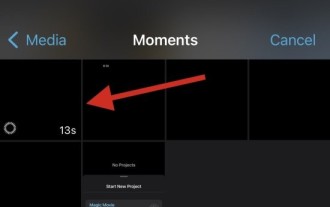 2 Ways to Remove Slow Motion from Videos on iPhone
Mar 04, 2024 am 10:46 AM
2 Ways to Remove Slow Motion from Videos on iPhone
Mar 04, 2024 am 10:46 AM
On iOS devices, the Camera app allows you to shoot slow-motion video, or even 240 frames per second if you have the latest iPhone. This capability allows you to capture high-speed action in rich detail. But sometimes, you may want to play slow-motion videos at normal speed so you can better appreciate the details and action in the video. In this article, we will explain all the methods to remove slow motion from existing videos on iPhone. How to Remove Slow Motion from Videos on iPhone [2 Methods] You can use Photos App or iMovie App to remove slow motion from videos on your device. Method 1: Open on iPhone using Photos app
 How to make money from posting videos on Douyin? How can a newbie make money on Douyin?
Mar 21, 2024 pm 08:17 PM
How to make money from posting videos on Douyin? How can a newbie make money on Douyin?
Mar 21, 2024 pm 08:17 PM
Douyin, the national short video platform, not only allows us to enjoy a variety of interesting and novel short videos in our free time, but also gives us a stage to show ourselves and realize our values. So, how to make money by posting videos on Douyin? This article will answer this question in detail and help you make more money on TikTok. 1. How to make money from posting videos on Douyin? After posting a video and gaining a certain amount of views on Douyin, you will have the opportunity to participate in the advertising sharing plan. This income method is one of the most familiar to Douyin users and is also the main source of income for many creators. Douyin decides whether to provide advertising sharing opportunities based on various factors such as account weight, video content, and audience feedback. The TikTok platform allows viewers to support their favorite creators by sending gifts,
 How to publish Xiaohongshu video works? What should I pay attention to when posting videos?
Mar 23, 2024 pm 08:50 PM
How to publish Xiaohongshu video works? What should I pay attention to when posting videos?
Mar 23, 2024 pm 08:50 PM
With the rise of short video platforms, Xiaohongshu has become a platform for many people to share their lives, express themselves, and gain traffic. On this platform, publishing video works is a very popular way of interaction. So, how to publish Xiaohongshu video works? 1. How to publish Xiaohongshu video works? First, make sure you have a video content ready to share. You can use your mobile phone or other camera equipment to shoot, but you need to pay attention to the image quality and sound clarity. 2. Edit the video: In order to make the work more attractive, you can edit the video. You can use professional video editing software, such as Douyin, Kuaishou, etc., to add filters, music, subtitles and other elements. 3. Choose a cover: The cover is the key to attracting users to click. Choose a clear and interesting picture as the cover to attract users to click on it.
 How to convert videos downloaded by uc browser into local videos
Feb 29, 2024 pm 10:19 PM
How to convert videos downloaded by uc browser into local videos
Feb 29, 2024 pm 10:19 PM
How to turn videos downloaded by UC browser into local videos? Many mobile phone users like to use UC Browser. They can not only browse the web, but also watch various videos and TV programs online, and download their favorite videos to their mobile phones. Actually, we can convert downloaded videos to local videos, but many people don't know how to do it. Therefore, the editor specially brings you a method to convert the videos cached by UC browser into local videos. I hope it can help you. Method to convert uc browser cached videos to local videos 1. Open uc browser and click the "Menu" option. 2. Click "Download/Video". 3. Click "Cached Video". 4. Long press any video, when the options pop up, click "Open Directory". 5. Check the ones you want to download
 How to post videos on Weibo without compressing the image quality_How to post videos on Weibo without compressing the image quality
Mar 30, 2024 pm 12:26 PM
How to post videos on Weibo without compressing the image quality_How to post videos on Weibo without compressing the image quality
Mar 30, 2024 pm 12:26 PM
1. First open Weibo on your mobile phone and click [Me] in the lower right corner (as shown in the picture). 2. Then click [Gear] in the upper right corner to open settings (as shown in the picture). 3. Then find and open [General Settings] (as shown in the picture). 4. Then enter the [Video Follow] option (as shown in the picture). 5. Then open the [Video Upload Resolution] setting (as shown in the picture). 6. Finally, select [Original Image Quality] to avoid compression (as shown in the picture).
 How to cancel iQiyi video pause advertising
Feb 24, 2024 am 11:40 AM
How to cancel iQiyi video pause advertising
Feb 24, 2024 am 11:40 AM
How to cancel the paused ads in iQiyi videos? You can cancel the paused ads in iQiyi videos, but most players don’t know how to cancel the paused ads. Next, the editor brings to users how to cancel the paused ads in iQiyi videos. Graphic tutorial, interested users come and take a look together! iQiyi usage tutorial How to cancel iQiyi video pause ads 1. First open the iQiyi video APP, go to the [My] area in the lower right corner of the main page, select Settings to enter the page and click [Privacy Center]; 2. Then go to the Privacy Center page , select the [Advertising Management] service; 3. On the last advertising management page, slide the button behind [Programmatic Advertising Service] to cancel.
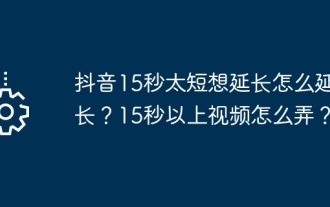 Douyin 15 seconds is too short and I want to extend it. How can I extend it? How to make a video longer than 15 seconds?
Mar 22, 2024 pm 08:11 PM
Douyin 15 seconds is too short and I want to extend it. How can I extend it? How to make a video longer than 15 seconds?
Mar 22, 2024 pm 08:11 PM
With the popularity of Douyin, more and more people like to share their lives, talents and creativity on this platform. Douyin's 15-second limit makes many users feel that it is not enjoyable enough and hope to extend the video duration. So, how can you extend the video duration on Douyin? 1. Douyin 15 seconds is too short and I want to extend it. How can I extend it? 1. The most convenient way to shoot multiple videos and splice them is to record multiple 15-second videos, and then use the editing function of Douyin to combine them. When recording, make sure to leave some blank space at the beginning and end of each video for later splicing. The length of the spliced video can be several minutes, but this may cause the video screen to switch too frequently, affecting the viewing experience. 2. Use Douyin special effects and stickers Douyin provides a series of special effects





