GitHub Copilot helps you code with OpenAI Codex
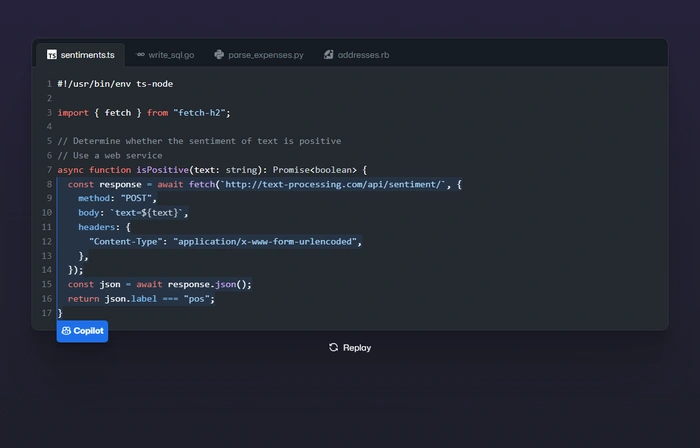
If you are a developer or aspiring programmer, you may have heard of GitHub Copilot, or if you haven't, I'm sure you have heard of ChatGPT. Copilot is a tool designed to make your coding experience more efficient and enjoyable. But what exactly is GitHub Copilot? Recently, Microsoft has been integrating AI into its various products, from its search engine Bing to GitHub, its software development and version control system, thanks to the introduction of new artificial intelligence tools like ChatGPT.
Copilot is an AI-driven tool designed to assist developers with tasks such as coding.. It helps developers work more efficiently by providing suggestions for lines or blocks of code. If you're wondering how this works, it's thanks to Copilot using machine learning algorithms to understand the context of the code you're writing and provide relevant suggestions.
What is GitHub Copilot?
GitHub Copilot is an AI-powered pairing programmer that works with you directly in the editor, suggesting entire lines or even entire features. With OpenAI Codex, it can give code suggestions and complete functions in the editor in real time. This sentence can be rewritten as: As you enter code, GitHub Copilot will proactively make suggestions to help you complete your code.
Key Features
- Code Suggestions: GitHub Copilot can suggest entire lines or blocks of code to help you write code faster and reduce errors.
- Contextual Understanding: The tool understands the context of your code and provides suggestions based on the specific function or method you are working on.
- Language Support: GitHub Copilot supports multiple programming languages, making it a versatile tool for developers working in different coding environments.
- Integrates with a variety of editors: GitHub Copilot integrates directly into your editor, including Neovim, JetBrains IDE, Visual Studio, and Visual Studio Code, providing a seamless coding experience.
How to use GitHub Copilot
If you want to know how to use GitHub Copilot to improve your coding efficiency, just follow these steps:
- Download a supported editor: If you don’t have one yet, please download and install an editor that supports GitHub Copilot. This could be Visual Studio Code, Neovim, JetBrains IDE or Visual Studio.
- Install the Copilot extension: Search for the GitHub Copilot extension in the editor's marketplace and install it.
- Start coding: After installing the extension, you can start coding. GitHub Copilot will automatically provide suggestions as you type.
Although GitHub Copilot is a powerful tool, it is important to remember that it is not a substitute for learning and understanding programming principles. It is a tool designed to aid and improve your coding skills, not replace them.
In other words, the potential of GitHub Copilot is huge. It can significantly speed up the coding process and reduce the possibility of grammatical errors. It's also a great tool for learning new programming languages, as it provides real-time guidance and advice.
While coding can be a complex task, with a tool like GitHub Copilot, the journey becomes easier. This AI-powered tool not only helps you code more efficiently, but also provides a platform for learning new languages. While it's not a magic wand that will instantly make you a programming expert, it is a powerful assistant in your efforts to become a great developer. So if you're looking to simplify your coding process or learn a new language, GitHub Copilot might be just the tool you need.
GitHub Copilot Pricing
GitHub Copilot offers two different subscription plans to meet the needs of individual developers and enterprises.
Personal Plan
Personal Plan is priced at $10 per month or $100 per year and provides a suite of coding designed to enhance your Experience the function. It integrates seamlessly with your editor to convert natural language prompts into code. The solution also provides multi-line functionality suggestions to speed up the test generation process. Additionally, it comes with the ability to filter out common vulnerable coding patterns, thereby enhancing the security of your code. Finally, it blocks suggestions that match public codes, ensuring the uniqueness of your work.
Business Plan
The Business plan, on the other hand, is priced at $19 per user per month and includes all the features of the Personal plan, and additional benefits tailored for enterprise use. It simplifies license management, enabling efficient organization-wide policy management. The program also prioritizes privacy, offering industry-leading privacy features. Additionally, it provides enterprise proxy support to ensure smooth and secure connectivity for enterprises.
Essentially, whether you are an individual developer or an enterprise, GitHub Copilot offers plans that meet your specific needs, making your coding more efficient and productive.
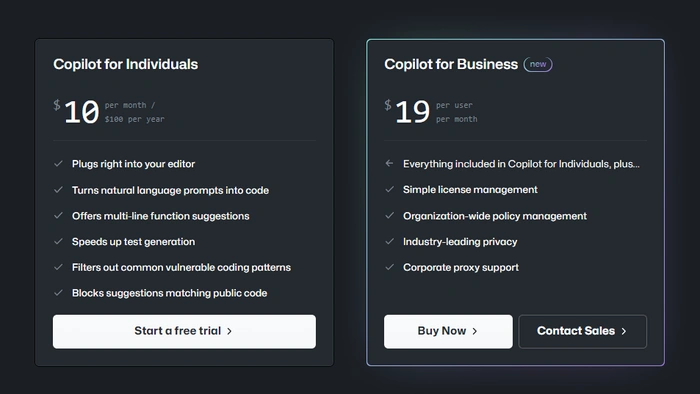
Related articles
-

Apple macOS Sonoma: Features, compatibility, and more
Through 2023 WWDC event, Apple is able to showcase its latest technologies and features, including new and updated features for current systems. The Cupertino-based company has released their new operating system, macOS Sonoma. Key highlights include desktop widget compatibility, new game modes and mobile...
-

Apple provides first beta version of tvOS 17 to developers
Today, Apple released the first beta version of tvOS 17 to developers for testing use. Developers can sign up and join the beta version of tvOS 17, then complete the download through the Settings app on Apple TV. A registered developer account is required. tvOS updates are unlike iOS and...
-

Apple has begun testing Swift Playgrounds 4 with developers, details leaked
Back in 2016, Apple Launched Swift Playgrounds, an app that introduces young developers to basic programming concepts, allowing them to hone their skills in the Swift programming language and build content for the App Store. This company has been leveraging Swift Playground for years to...
-

#How to connect a local R project to GITHUB from a MAC
When creating a new R project , establishing a GitHub connection is very simple. However, sometimes you end up with a repo that is only stored locally. Maybe you've received projects that others shared on GitHub, or maybe you forgot to connect with GitHub while on vacation. Either way, you can...
The above is the detailed content of GitHub Copilot helps you code with OpenAI Codex. For more information, please follow other related articles on the PHP Chinese website!

Hot AI Tools

Undresser.AI Undress
AI-powered app for creating realistic nude photos

AI Clothes Remover
Online AI tool for removing clothes from photos.

Undress AI Tool
Undress images for free

Clothoff.io
AI clothes remover

Video Face Swap
Swap faces in any video effortlessly with our completely free AI face swap tool!

Hot Article

Hot Tools

Notepad++7.3.1
Easy-to-use and free code editor

SublimeText3 Chinese version
Chinese version, very easy to use

Zend Studio 13.0.1
Powerful PHP integrated development environment

Dreamweaver CS6
Visual web development tools

SublimeText3 Mac version
God-level code editing software (SublimeText3)

Hot Topics
 11 common classification feature encoding techniques
Apr 12, 2023 pm 12:16 PM
11 common classification feature encoding techniques
Apr 12, 2023 pm 12:16 PM
Machine learning algorithms only accept numerical input, so if we encounter categorical features, we will encode the categorical features. This article summarizes 11 common categorical variable encoding methods. 1. ONE HOT ENCODING The most popular and commonly used encoding method is One Hot Enoding. A single variable with n observations and d distinct values is converted into d binary variables with n observations, each binary variable is identified by a bit (0, 1). For example: the simplest implementation after coding is to use pandas' get_dummiesnew_df=pd.get_dummies(columns=[‘Sex’], data=df)2,
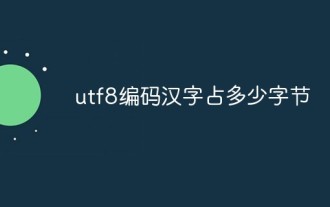 How many bytes do utf8 encoded Chinese characters occupy?
Feb 21, 2023 am 11:40 AM
How many bytes do utf8 encoded Chinese characters occupy?
Feb 21, 2023 am 11:40 AM
UTF8 encoded Chinese characters occupy 3 bytes. In UTF-8 encoding, one Chinese character is equal to three bytes, and one Chinese punctuation mark occupies three bytes; while in Unicode encoding, one Chinese character (including traditional Chinese) is equal to two bytes. UTF-8 uses 1~4 bytes to encode each character. One US-ASCIl character only needs 1 byte to encode. Latin, Greek, Cyrillic, Armenian, and Hebrew with diacritical marks. , Arabic, Syriac and other letters require 2-byte encoding.
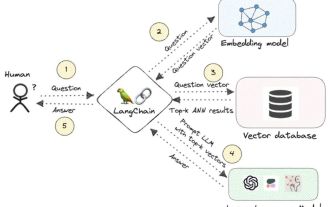 Knowledge graph: the ideal partner for large models
Jan 29, 2024 am 09:21 AM
Knowledge graph: the ideal partner for large models
Jan 29, 2024 am 09:21 AM
Large language models (LLMs) have the ability to generate smooth and coherent text, bringing new prospects to areas such as artificial intelligence conversation and creative writing. However, LLM also has some key limitations. First, their knowledge is limited to patterns recognized from training data, lacking a true understanding of the world. Second, reasoning skills are limited and cannot make logical inferences or fuse facts from multiple data sources. When faced with more complex and open-ended questions, LLM's answers may become absurd or contradictory, known as "illusions." Therefore, although LLM is very useful in some aspects, it still has certain limitations when dealing with complex problems and real-world situations. In order to bridge these gaps, retrieval-augmented generation (RAG) systems have emerged in recent years. The core idea is
 Everything you need to know about the End Task option in the Windows 11 taskbar
Aug 25, 2023 pm 12:29 PM
Everything you need to know about the End Task option in the Windows 11 taskbar
Aug 25, 2023 pm 12:29 PM
Frozen or unresponsive programs are easy to kill from Task Manager. But Microsoft has recently provided users with the facility to terminate these tasks directly from the taskbar. While the option isn't rolled out to everyone, it's easily available if you have the Windows Insider build. Here's everything you need to enable the End Task button and close tasks from the taskbar. How to Get the End Task Button from the Taskbar to Kill Apps Currently, the option to enable the End Task button for taskbar apps is only available as a developer option for users with Windows Insider builds. However, this may change in an upcoming feature update as it will be rolled out to users globally on the stable version. If you still
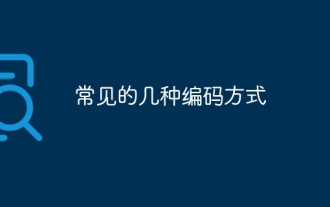 Several common encoding methods
Oct 24, 2023 am 10:09 AM
Several common encoding methods
Oct 24, 2023 am 10:09 AM
Common encoding methods include ASCII encoding, Unicode encoding, UTF-8 encoding, UTF-16 encoding, GBK encoding, etc. Detailed introduction: 1. ASCII encoding is the earliest character encoding standard, using 7-bit binary numbers to represent 128 characters, including English letters, numbers, punctuation marks, control characters, etc.; 2. Unicode encoding is a method used to represent all characters in the world The standard encoding method of characters, which assigns a unique digital code point to each character; 3. UTF-8 encoding, etc.
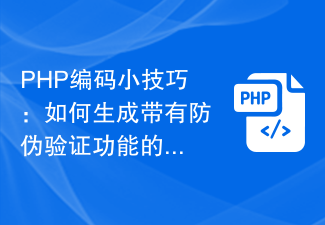 PHP coding tips: How to generate a QR code with anti-counterfeiting verification function?
Aug 17, 2023 pm 02:42 PM
PHP coding tips: How to generate a QR code with anti-counterfeiting verification function?
Aug 17, 2023 pm 02:42 PM
PHP coding tips: How to generate a QR code with anti-counterfeiting verification function? With the development of e-commerce and the Internet, QR codes are increasingly used in various industries. In the process of using QR codes, in order to ensure product safety and prevent counterfeiting, it is very important to add anti-counterfeiting verification functions to the QR codes. This article will introduce how to use PHP to generate a QR code with anti-counterfeiting verification function, and attach corresponding code examples. Before starting, we need to prepare the following necessary tools and libraries: PHPQRCode: PHP
 What are the hdb3 encoding rules?
Aug 29, 2023 pm 01:38 PM
What are the hdb3 encoding rules?
Aug 29, 2023 pm 01:38 PM
The coding rules are: 1. If the previous code is 0 and the current data bit is 0, the code is 0; 2. If the previous code is 0 and the current data bit is 1, the code is bipolar pulse (+A or - A), and the counter is increased by 1; 3. If the previous code is 1 and the current data bit is 1, the code is 0, and the counter is increased by 1; 4. If the previous code is 1, the current data bit is 0, The encoding method is determined based on the parity of the counter. If it is an even number, the encoding is (+B or -B). If it is an odd number, the encoding is zero level and the counter is cleared and so on.
 Learn how to improve coding performance based on GenAI in one article
Apr 01, 2024 pm 06:49 PM
Learn how to improve coding performance based on GenAI in one article
Apr 01, 2024 pm 06:49 PM
Hellofolks, my name is Luga, and today we will talk about technologies related to the artificial intelligence (AI) ecological field - GenAI. Facing the challenges of rapid technological innovation and differentiated business scenarios, traditional coding methods have begun to become acclimated and cannot fully cope with the growing demands. At the same time, emerging general-purpose GenAI (artificial intelligence technology) has great potential to meet this demand. As a representative of artificial intelligence technology, GenAI has begun to be widely used in all walks of life with its strong potential and capabilities. It can automatically learn and adapt to coding needs in different scenarios, greatly improving coding efficiency and quality. Through deep learning and model optimization, GenAI is able to accurately understand different









