How to use ThinkPHP6 to generate PDF files?
With the development of the information age, PDF documents have become an indispensable part of daily work and study. With the popularization of the Internet and mobile Internet, and the advancement of electronic processes, the application scenarios of PDF documents are also expanding, such as reports, certificates, contracts, etc. Therefore, the implementation of generating PDF documents through code has also become a need for many enterprises and individual developers. This article will introduce how to use ThinkPHP6 to generate PDF files. I hope it will be helpful to you.
1. Background knowledge
Before we start to introduce how to use ThinkPHP6 to generate PDF files, we need to understand some basic background knowledge:
- What is PDF?
PDF (Portable Document Format) is an electronic file format developed by Adobe for network transmission and printing. It can be used on various operating systems. . It can integrate documents, graphics, pictures, fonts and other elements into one file.
- What is ThinkPHP?
ThinkPHP is an open source PHP framework based on the PHP language and is one of the most popular PHP frameworks in China. ThinkPHP follows the MVC architecture and supports numerous database operations, template engines, permission authentication, caching and other functions, which can provide developers with a simple, efficient and safe development experience.
- What are the ways to generate PDF files?
Generally speaking, there are several ways to generate PDF files:
(1) Manually write PDF files
(2) Use third-party libraries to generate PDF file
(3) Use cloud service to generate PDF file
Among these three methods, using a third-party library is the most commonly used one because it is easy to use and functional. It has the advantages of being complete and supporting a wide range of languages.
2. Use ThinkPHP6 to create the code to generate PDF files
- Install the TCPDF component
Before using ThinkPHP6 to generate PDF files, we need to install it first TCPDF component. TCPDF is an open source PHP class library used to generate PDF documents. You can download the TCPDF component from the TCPDF official website or Github, and install it according to the guidelines of the official documentation. Here we can install it via Composer.
Enter the following command line in the terminal window:
composer require tecnickcom/tcpdf
Wait for the installation to complete, and the TCPDF component will be automatically added to the vendor directory.
- Create a PDF file generation controller
Before using the ThinkPHP6 framework to generate PDF files, you need to create a PDF file generation controller. In the project file directory, create a Generatepdf.php file as a controller in the app/controller directory through the following command:
php think make:controller Generatepdf
- Write PDF file generation code
In In the controller that generates PDF files, you need to implement the method of generating PDF files. Here, we take generating a simple PDF file as an example.
In the method of generating PDF files, we need to call the TCPDF library and generate PDF files. We need to do the following steps:
(1) Introduce the TCPDF library
Introduce the TCPDF library into the controller and initialize it. You can see the following code for implementation:
use TCPDF;
class Generatepdf extends BaseController
{
public function index()
{
// 引入TCPDF库
require_once('../vendor/tecnickcom/tcpdf/tcpdf.php');
// 初始化对象
$pdf = new TCPDF();
}
}(2) Set PDF file parameters
You can set the properties, page size, page orientation and other properties of the PDF file in the method of generating PDF files. You can see the following code for implementation:
$pdf = new TCPDF(PDF_PAGE_ORIENTATION, PDF_UNIT, PDF_PAGE_FORMAT, true, 'UTF-8', false);
$pdf->SetCreator('ThinkPHP6');
$pdf->SetAuthor('作者');
$pdf->SetTitle('PDF文档');
$pdf->SetSubject('PDF文档 Demo');
$pdf->SetKeywords('PDF, Demo, TCPDF, PHP');
$pdf->SetMargins(PDF_MARGIN_LEFT, PDF_MARGIN_RIGHT, PDF_MARGIN_TOP);
$pdf->SetHeaderMargin(0);
$pdf->SetFooterMargin(PDF_MARGIN_BOTTOM);
$pdf->setPrintHeader(false);
$pdf->setPrintFooter(false);
$pdf->SetAutoPageBreak(TRUE, PDF_MARGIN_BOTTOM);
$pdf->SetFont('cid0jp', '', 14);
$pdf->AddPage();(3) Add content to the PDF file
You can use the methods provided by the TCPDF library to add elements such as images, text, tables, etc. to the PDF file. You can see the following code for implementation:
$pdf->Image('test.png', 10, 10, 150, 100, '', '', '', false, 300, '', false, false, 0, false, false, false);
$pdf->SetFont('cid0jp', '', 20);
$pdf->Cell(0,20,'Hello,World',0,1,'C');
$pdf->Ln();
$pdf->Ln();
$style = array('border' => 1, 'padding' => '2', 'header_line' => true, 'color' => array(255, 255, 255), 'font' => 'cid0jp', 'font_size' => 10);
$pdf->writeHTMlTable($data, $style);(4) Generate PDF file
After completing the operation of adding elements to the PDF file, you also need to call the Output() method to output the PDF file. Display or download the file on the browser.
$pdf->Output('test.pdf', 'D');3. Summary
Through the above steps, we can use the ThinkPHP6 framework to generate PDF documents. During the development process, you also need to pay attention to the problem of PDF file paths, which can be solved by using relative paths or absolute paths. In addition, the TCPDF library also provides many other functions that can be called and expanded according to actual needs. I hope the content of this article will be helpful to developers who use ThinkPHP6 to generate PDF files.
The above is the detailed content of How to use ThinkPHP6 to generate PDF files?. For more information, please follow other related articles on the PHP Chinese website!

Hot AI Tools

Undresser.AI Undress
AI-powered app for creating realistic nude photos

AI Clothes Remover
Online AI tool for removing clothes from photos.

Undress AI Tool
Undress images for free

Clothoff.io
AI clothes remover

Video Face Swap
Swap faces in any video effortlessly with our completely free AI face swap tool!

Hot Article

Hot Tools

Notepad++7.3.1
Easy-to-use and free code editor

SublimeText3 Chinese version
Chinese version, very easy to use

Zend Studio 13.0.1
Powerful PHP integrated development environment

Dreamweaver CS6
Visual web development tools

SublimeText3 Mac version
God-level code editing software (SublimeText3)

Hot Topics
 1653
1653
 14
14
 1413
1413
 52
52
 1306
1306
 25
25
 1251
1251
 29
29
 1224
1224
 24
24
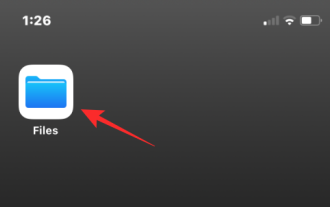 How to merge PDFs on iPhone
Feb 02, 2024 pm 04:05 PM
How to merge PDFs on iPhone
Feb 02, 2024 pm 04:05 PM
When working with multiple documents or multiple pages of the same document, you may want to combine them into a single file to share with others. For easy sharing, Apple allows you to merge multiple PDF files into one file to avoid sending multiple files. In this post, we will help you know all the ways to merge two or more PDFs into one PDF file on iPhone. How to Merge PDFs on iPhone On iOS, you can merge PDF files into one in two ways – using the Files app and the Shortcuts app. Method 1: Using Files App The easiest way to merge two or more PDFs into one file is to use the Files app. Open on iPhone
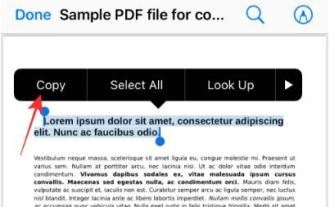 3 Ways to Get Text from PDF on iPhone
Mar 16, 2024 pm 09:20 PM
3 Ways to Get Text from PDF on iPhone
Mar 16, 2024 pm 09:20 PM
Apple's Live Text feature recognizes text, handwritten notes and numbers in photos or through the Camera app and allows you to paste that information onto any other app. But what to do when you're working with a PDF and want to extract text from it? In this post, we will explain all the ways to extract text from PDF files on iPhone. How to Get Text from PDF File on iPhone [3 Methods] Method 1: Drag Text on PDF The easiest way to extract text from PDF is to copy it, just like on any other app with text . 1. Open the PDF file you want to extract text from, then long press anywhere on the PDF and start dragging the part of the text you want to copy. 2
 How to verify signature in PDF
Feb 18, 2024 pm 05:33 PM
How to verify signature in PDF
Feb 18, 2024 pm 05:33 PM
We usually receive PDF files from the government or other agencies, some with digital signatures. After verifying the signature, we see the SignatureValid message and a green check mark. If the signature is not verified, the validity is unknown. Verifying signatures is important, let’s see how to do it in PDF. How to Verify Signatures in PDF Verifying signatures in PDF format makes it more trustworthy and the document more likely to be accepted. You can verify signatures in PDF documents in the following ways. Open the PDF in Adobe Reader Right-click the signature and select Show Signature Properties Click the Show Signer Certificate button Add the signature to the Trusted Certificates list from the Trust tab Click Verify Signature to complete the verification Let
 How to run thinkphp project
Apr 09, 2024 pm 05:33 PM
How to run thinkphp project
Apr 09, 2024 pm 05:33 PM
To run the ThinkPHP project, you need to: install Composer; use Composer to create the project; enter the project directory and execute php bin/console serve; visit http://localhost:8000 to view the welcome page.
 There are several versions of thinkphp
Apr 09, 2024 pm 06:09 PM
There are several versions of thinkphp
Apr 09, 2024 pm 06:09 PM
ThinkPHP has multiple versions designed for different PHP versions. Major versions include 3.2, 5.0, 5.1, and 6.0, while minor versions are used to fix bugs and provide new features. The latest stable version is ThinkPHP 6.0.16. When choosing a version, consider the PHP version, feature requirements, and community support. It is recommended to use the latest stable version for best performance and support.
 Solve the problem of downloading PDF files in PHP7
Feb 29, 2024 am 11:12 AM
Solve the problem of downloading PDF files in PHP7
Feb 29, 2024 am 11:12 AM
Solve the problems encountered in downloading PDF files with PHP7 In web development, we often encounter the need to use PHP to download files. Especially downloading PDF files can help users obtain necessary information or files. However, sometimes you will encounter some problems when downloading PDF files in PHP7, such as garbled characters and incomplete downloads. This article will detail how to solve problems you may encounter when downloading PDF files in PHP7 and provide some specific code examples. Problem analysis: In PHP7, due to character encoding and H
 How to export xmind files to pdf files
Mar 20, 2024 am 10:30 AM
How to export xmind files to pdf files
Mar 20, 2024 am 10:30 AM
xmind is a very practical mind mapping software. It is a map form made using people's thinking and inspiration. After we create the xmind file, we usually convert it into a pdf file format to facilitate everyone's dissemination and use. Then How to export xmind files to pdf files? Below are the specific steps for your reference. 1. First, let’s demonstrate how to export the mind map to a PDF document. Select the [File]-[Export] function button. 2. Select [PDF document] in the newly appeared interface and click the [Next] button. 3. Select settings in the export interface: paper size, orientation, resolution and document storage location. After completing the settings, click the [Finish] button. 4. If you click the [Finish] button
 How to run thinkphp
Apr 09, 2024 pm 05:39 PM
How to run thinkphp
Apr 09, 2024 pm 05:39 PM
Steps to run ThinkPHP Framework locally: Download and unzip ThinkPHP Framework to a local directory. Create a virtual host (optional) pointing to the ThinkPHP root directory. Configure database connection parameters. Start the web server. Initialize the ThinkPHP application. Access the ThinkPHP application URL and run it.




