 Operation and Maintenance
Operation and Maintenance
 Safety
Safety
 How to prevent military computer networks from being attacked?
How to prevent military computer networks from being attacked?
How to prevent military computer networks from being attacked?
In recent years, with the continuous development of modern network technology, the degree of informatization of military computer networks has gradually increased. However, the sensitive information carried by military computer networks also makes them a prime target for hacker attacks. Attacks on military computer networks will not only lead to the leakage of combat plans, but may even pose a major threat to national security. So, how to ensure the security of military computer networks?
1. Establishing a theoretical model
For military computer networks, it is necessary to establish a reliable security theoretical model. Different from ordinary computer networks, military computer networks have higher security requirements and stricter standards. Therefore, theoretical models need to be highly refined according to security requirements to ensure the effectiveness of defense measures.
2. Strengthen management
For military computer networks, management is the focus of protection. It is necessary to formulate a scientific and rigorous management system, limit the use of military computer networks under various systems and regulations, and strictly confirm the authority; strengthen the technical training of computer network managers, increase the practical experience of managers, formulate response plans, and allow management to Personnel understand various attack vectors to promote more effective security management.
3. Prevent external attacks
External attacks are one of the biggest threats to military computer networks. Military computer networks need to be comprehensively tested and measured regularly, and intrusion detection and monitoring strengthened. At the same time, network edge devices, intrusion detectors, firewalls, and data encryption technologies must be protected to ensure network security.
4. Prevent Internal Attacks
In addition to external attacks, internal attacks are also a difficult problem for military computer network security. This requires good education and supervision of internal staff. Within the company, we focus on employee network security training and standardized job management in daily work, establish a confidentiality security system and academic innovation system, and conduct real-time review and monitoring of employee behavior and operations. In addition, it is necessary to keep policies and local knowledge confidential, improve personal conscience, build a good encouragement system, and reduce employee mistakes and errors.
5. Privacy Protection
Military computer networks contain a large amount of information, and crimes that undermine computer network security will also increase. While strengthening defensive measures, strengthen the protection of sensitive information. Improve data encryption and other measures, strengthen the management of data encryption media, and reduce losses caused by data theft.
6. Backup data
Backing up data is an important measure to ensure the security of military computer networks. Back up important data regularly and carefully review the backup content to ensure the integrity and authenticity of the data. In the event of data loss or damage, timely restoration of backup data can effectively reduce losses and speed up recovery.
Generally speaking, preventing attacks on military computer networks requires starting from theoretical models, strict management, external attacks, internal attacks, privacy protection and backup data, etc., to fully protect the security of military computer networks.
The above is the detailed content of How to prevent military computer networks from being attacked?. For more information, please follow other related articles on the PHP Chinese website!

Hot AI Tools

Undresser.AI Undress
AI-powered app for creating realistic nude photos

AI Clothes Remover
Online AI tool for removing clothes from photos.

Undress AI Tool
Undress images for free

Clothoff.io
AI clothes remover

Video Face Swap
Swap faces in any video effortlessly with our completely free AI face swap tool!

Hot Article

Hot Tools

Notepad++7.3.1
Easy-to-use and free code editor

SublimeText3 Chinese version
Chinese version, very easy to use

Zend Studio 13.0.1
Powerful PHP integrated development environment

Dreamweaver CS6
Visual web development tools

SublimeText3 Mac version
God-level code editing software (SublimeText3)

Hot Topics
 Win11 firewall advanced settings gray solution
Dec 24, 2023 pm 07:53 PM
Win11 firewall advanced settings gray solution
Dec 24, 2023 pm 07:53 PM
When setting up the firewall, many friends found that their win11 firewall advanced settings were grayed out and unable to be clicked. This may be caused by not adding a control unit, or by not opening the advanced settings in the correct way. Let’s take a look at how to solve it. Win11 firewall advanced settings gray method one: 1. First, click the start menu below, search and open "Control Panel" at the top 2. Then open "Windows Defender Firewall" 3. After entering, you can open "Advanced Settings" in the left column . Method 2: 1. If the above method cannot be opened, you can right-click "Start Menu" and open "Run" 2. Then enter "mmc" and press Enter to confirm opening. 3. After opening, click on the upper left
 How to enable or disable firewall on Alpine Linux?
Feb 21, 2024 pm 12:45 PM
How to enable or disable firewall on Alpine Linux?
Feb 21, 2024 pm 12:45 PM
On AlpineLinux, you can use the iptables tool to configure and manage firewall rules. Here are the basic steps to enable or disable the firewall on AlpineLinux: Check the firewall status: sudoiptables -L If the output shows rules (for example, there are some INPUT, OUTPUT, or FORWARD rules), the firewall is enabled. If the output is empty, the firewall is currently disabled. Enable firewall: sudoiptables-PINPUTACCEPTsudoiptables-POUTPUTACCEPTsudoiptables-PFORWARDAC
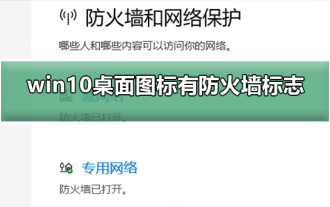 How to remove the firewall logo on the Win10 desktop icon?
Jan 01, 2024 pm 12:21 PM
How to remove the firewall logo on the Win10 desktop icon?
Jan 01, 2024 pm 12:21 PM
Many friends who use win10 system find that there is a firewall logo on the icon on the computer desktop. What is going on? This makes many friends with obsessive-compulsive disorder particularly uncomfortable. In fact, we only need to open the control panel and click " It can be solved by changing "Change User Account Control Settings". Let's take a look at the specific tutorial. How to cancel the firewall logo on the desktop icon in Windows 10 1. First, right-click the Start menu button next to the computer startup screen, and then select the Control Panel function from the pop-up menu. 2. Then select the "User Account" option and select the "Change User Account Control Settings" item from the new interface that appears. 3. After adjusting the slider in the window to the bottom, click Confirm to exit.
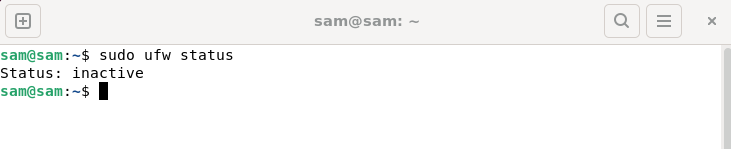 How to fix UFW status showing as inactive in Linux
Mar 20, 2024 pm 01:50 PM
How to fix UFW status showing as inactive in Linux
Mar 20, 2024 pm 01:50 PM
UFW, also known as Uncomplex Firewall, is adopted by many Linux distributions as their firewall system. UFW is designed to make it easy for novice users to manage firewall settings through both the command line interface and the graphical user interface. A UFW firewall is a system that monitors network traffic according to set rules to protect the network from network sniffing and other attacks. If you have UFW installed on your Linux system but its status shows as inactive, there could be several reasons. In this guide, I will share how to resolve the UFW firewall inactive issue on Linux systems. Why UFW Shows Inactive Status on Linux Why UFW Is Inactive by Default on Linux How to Inactive on Linux
 How to solve if Edge browser is blocked by firewall?
Mar 13, 2024 pm 07:10 PM
How to solve if Edge browser is blocked by firewall?
Mar 13, 2024 pm 07:10 PM
How to solve the problem that the Edge browser is blocked by the firewall? Edge browser is Microsoft's own browser. Some users found that this browser was blocked by the firewall during use. So what's going on? Let this site give users a detailed introduction on how to recover the Edge browser if it is blocked by the firewall. How to restore the Edge browser if it is blocked by the firewall? 1. Check the firewall settings: - Click the "Start" button on the Windows taskbar, and then open "Settings". -In the Settings window, select Update & Security. -exist
 Former SEC Crypto Assets Director Resigns! Refuting rumors about joining Meme coin issuance platform Pump.fun
Jun 18, 2024 pm 07:53 PM
Former SEC Crypto Assets Director Resigns! Refuting rumors about joining Meme coin issuance platform Pump.fun
Jun 18, 2024 pm 07:53 PM
Yesterday, rumors abounded that David Hirsch, the former head of crypto assets at the Securities and Exchange Commission (SEC), had resigned and was about to join the team of meme currency issuance platform Pump.fun. It is said that all the rumors started when Pump.fun posted a message on social media X A tweet with a mocking metaphor congratulated him on becoming the trading director of the team, and the relevant content was even forwarded by various media. Pump.fun's fake news is fake. Yesterday evening (17th), with the release of a tweet from Pump.fun, the meme currency issuance platform on Solana, rumors began about Hirsch, the former SEC cryptoassets and head of the network department, jumping ship to the Pump.fun platform. Spread the word. Binance tweets about Pump.fun
 Fix: Recording video in Snipping Tool does not work
Sep 17, 2023 pm 08:09 PM
Fix: Recording video in Snipping Tool does not work
Sep 17, 2023 pm 08:09 PM
While the concept behind the Snipping Tool in Windows 11 is great, one of its main features, recording video, is really disappointing. The screen recording feature is still relatively new, so it can be hard to get by with glitches. Nonetheless, let's take a look at the problem and try to find a solution. So why doesn’t the screenshot tool’s video recording function work? You may not have the latest version of Windows 11 installed. The snipping tool may be corrupted or corrupted. Third-party software such as antivirus software may prevent it from recording your screen. Your computer does not have enough RAM or hard drive space to store the screen recording. Viruses or malware on your computer interfere with the way programs work. How to get Snipping Tool to record my screen in Windows 11
 Ripple is looking for a Cryptocurrency ETF Development Manager! Fox Reporter: XRP spot ETF will be launched first, followed by futures
Jan 28, 2024 am 08:15 AM
Ripple is looking for a Cryptocurrency ETF Development Manager! Fox Reporter: XRP spot ETF will be launched first, followed by futures
Jan 28, 2024 am 08:15 AM
After 10 years of repeated rejections, the U.S. Securities and Exchange Commission (SEC) has finally approved a U.S. Bitcoin spot ETF. The decision sparked expectations for the launch of other cryptocurrency ETFs, including Ethereum and XRP. This website (120BTc.coM) will continue to pay attention to this development and provide investors with timely market analysis and information. Today, X account @3TGMCrypto discovered that Ripple is recruiting a senior manager in New York, who will be mainly responsible for promoting cryptocurrency-related ETF plans, which seems to mean that the company may apply for XRPETF. FoxBusiness reporter: Futures ETF is a preparatory step for launching spot ETF. The community is interested in XRP futures ETF and spot ET.





