 Backend Development
Backend Development
 PHP Tutorial
PHP Tutorial
 How to detect and handle null value errors in PHP language development?
How to detect and handle null value errors in PHP language development?
How to detect and handle null value errors in PHP language development?
With the continuous development of modern web applications, PHP, as one of the most popular programming languages, is widely used in website development. However, during the development process, null value errors are often encountered, and these errors can cause the application to throw exceptions, thus affecting the user experience. Therefore, in the PHP development process, how to detect and deal with null errors is an important skill that programmers need to master.
1. What is a null value error
In the PHP development process, null value errors usually refer to two situations: the variable is not initialized and the variable value is empty. When an uninitialized variable is used, a Notice level error is raised; when a null value variable is used, a Warning level error is raised. Since these errors usually don't cause the application to crash, they are easy to ignore.
However, null value errors are very serious. It may cause application abnormalities, thus affecting the user experience. Users can become confused and dissatisfied when they see a blank page or other display that doesn't seem to make sense. Therefore, programmers need to take effective measures to detect and handle null errors to ensure the smooth operation of applications and the optimization of user experience.
2. How to detect null value errors
In PHP development, we usually use the isset() function and empty() function to detect whether a variable exists or is empty. The functions of these two functions are as follows:
- isset() function: detects whether the variable exists and is not NULL. Returns true if the variable exists and is not NULL; otherwise, returns false.
- empty() function: detects whether the variable exists and is empty. Returns true if the variable exists and is empty; false otherwise.
The following is a sample code that demonstrates how to use the isset() function and empty() function to detect whether a variable exists or is empty:
<?php
// 检测变量是否存在
if (isset($name)) {
echo "变量存在";
} else {
echo "变量不存在";
}
echo "<br>";
// 检测变量是否为空
if (empty($name)) {
echo "变量为空";
} else {
echo "变量不为空";
}
?>In the above example, the variable $name is used, but it is not initialized. When using the isset() function, it returns false, indicating that the variable does not exist. And when using the empty() function, it returns true, indicating that the variable is empty.
3. How to deal with null value errors
When we detect that a variable is empty or uninitialized, we usually need to take some measures to handle this situation. Common processing methods include the following:
- Assign a default value to a variable
If a variable may be empty or uninitialized, we can give it a default value before using it. It assigns a default value to avoid null errors. An example is as follows:
<?php // 初始化变量 $name = isset($_POST['name']) ? $_POST['name'] : '未设置'; echo "您输入的名字是:" . $name; ?>
In the above example, the variable $name may be empty or uninitialized. We use the isset() function and the ternary operator to detect whether the variable exists, and assign a variable to the variable based on the detection result. Default value is 'unset' to avoid null errors.
- Throw an exception and catch it
If the null value error has an important impact on the running results of the application, and the error cannot be avoided by assigning a default value to the variable, We can throw an exception and catch it using try-catch statement. An example is as follows:
<?php
// 检测变量是否为空
if (empty($value)) {
throw new Exception('变量为空');
}
echo "变量非空";
?>In the above example, when the variable $value is empty, we throw an exception and catch it in the try-catch statement. In this way, we can detect and handle null value errors in time to avoid serious consequences.
- Output error information and record logs
When a null value error occurs, we can output some error information so that programmers can quickly locate the location of the error. At the same time, we can also record error information into a log file to facilitate subsequent troubleshooting. An example is as follows:
<?php
// 检测变量是否为空
if (empty($value)) {
$error = '变量为空';
echo $error;
// 记录日志
$date = date('Y-m-d H:i:s');
$log = "[$date] $error
";
file_put_contents('error.log', $log, FILE_APPEND);
}
?>In the above example, when the variable $value is empty, we output an error message 'Variable is empty' and log this information to the error.log file.
4. Summary
Null value errors are common problems in PHP development, which may have a serious impact on the smooth operation of the application and the user experience. In order to avoid this situation, we can take effective measures to detect and handle null errors: use the isset() function and empty() function to detect whether the variable exists or is empty; assign a default value to the variable, throw an exception and Capture, output error information and log, etc. Through these measures, we can detect and handle null errors in time and improve the normalization and robustness of the application.
The above is the detailed content of How to detect and handle null value errors in PHP language development?. For more information, please follow other related articles on the PHP Chinese website!

Hot AI Tools

Undresser.AI Undress
AI-powered app for creating realistic nude photos

AI Clothes Remover
Online AI tool for removing clothes from photos.

Undress AI Tool
Undress images for free

Clothoff.io
AI clothes remover

Video Face Swap
Swap faces in any video effortlessly with our completely free AI face swap tool!

Hot Article

Hot Tools

Notepad++7.3.1
Easy-to-use and free code editor

SublimeText3 Chinese version
Chinese version, very easy to use

Zend Studio 13.0.1
Powerful PHP integrated development environment

Dreamweaver CS6
Visual web development tools

SublimeText3 Mac version
God-level code editing software (SublimeText3)

Hot Topics
 The operation process of WIN10 service host occupying too much CPU
Mar 27, 2024 pm 02:41 PM
The operation process of WIN10 service host occupying too much CPU
Mar 27, 2024 pm 02:41 PM
1. First, we right-click the blank space of the taskbar and select the [Task Manager] option, or right-click the start logo, and then select the [Task Manager] option. 2. In the opened Task Manager interface, we click the [Services] tab on the far right. 3. In the opened [Service] tab, click the [Open Service] option below. 4. In the [Services] window that opens, right-click the [InternetConnectionSharing(ICS)] service, and then select the [Properties] option. 5. In the properties window that opens, change [Open with] to [Disabled], click [Apply] and then click [OK]. 6. Click the start logo, then click the shutdown button, select [Restart], and complete the computer restart.
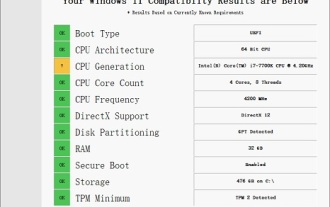 Solution to i7-7700 unable to upgrade to Windows 11
Dec 26, 2023 pm 06:52 PM
Solution to i7-7700 unable to upgrade to Windows 11
Dec 26, 2023 pm 06:52 PM
The performance of i77700 is completely sufficient to run win11, but users find that their i77700 cannot be upgraded to win11. This is mainly due to restrictions imposed by Microsoft, so they can install it as long as they skip this restriction. i77700 cannot be upgraded to win11: 1. Because Microsoft limits the CPU version. 2. Only the eighth generation and above versions of Intel can directly upgrade to win11. 3. As the 7th generation, i77700 cannot meet the upgrade needs of win11. 4. However, i77700 is completely capable of using win11 smoothly in terms of performance. 5. So you can use the win11 direct installation system of this site. 6. After the download is complete, right-click the file and "load" it. 7. Double-click to run the "One-click
 A quick guide to CSV file manipulation
Dec 26, 2023 pm 02:23 PM
A quick guide to CSV file manipulation
Dec 26, 2023 pm 02:23 PM
Quickly learn how to open and process CSV format files. With the continuous development of data analysis and processing, CSV format has become one of the widely used file formats. A CSV file is a simple and easy-to-read text file with different data fields separated by commas. Whether in academic research, business analysis or data processing, we often encounter situations where we need to open and process CSV files. The following guide will show you how to quickly learn to open and process CSV format files. Step 1: Understand the CSV file format First,
 Learn how to handle special characters and convert single quotes in PHP
Mar 27, 2024 pm 12:39 PM
Learn how to handle special characters and convert single quotes in PHP
Mar 27, 2024 pm 12:39 PM
In the process of PHP development, dealing with special characters is a common problem, especially in string processing, special characters are often escaped. Among them, converting special characters into single quotes is a relatively common requirement, because in PHP, single quotes are a common way to wrap strings. In this article, we will explain how to handle special character conversion single quotes in PHP and provide specific code examples. In PHP, special characters include but are not limited to single quotes ('), double quotes ("), backslash (), etc. In strings
 MIT's latest masterpiece: using GPT-3.5 to solve the problem of time series anomaly detection
Jun 08, 2024 pm 06:09 PM
MIT's latest masterpiece: using GPT-3.5 to solve the problem of time series anomaly detection
Jun 08, 2024 pm 06:09 PM
Today I would like to introduce to you an article published by MIT last week, using GPT-3.5-turbo to solve the problem of time series anomaly detection, and initially verifying the effectiveness of LLM in time series anomaly detection. There is no finetune in the whole process, and GPT-3.5-turbo is used directly for anomaly detection. The core of this article is how to convert time series into input that can be recognized by GPT-3.5-turbo, and how to design prompts or pipelines to let LLM solve the anomaly detection task. Let me introduce this work to you in detail. Image paper title: Largelanguagemodelscanbezero-shotanomalydete
 How to handle XML and JSON data formats in C# development
Oct 09, 2023 pm 06:15 PM
How to handle XML and JSON data formats in C# development
Oct 09, 2023 pm 06:15 PM
How to handle XML and JSON data formats in C# development requires specific code examples. In modern software development, XML and JSON are two widely used data formats. XML (Extensible Markup Language) is a markup language used to store and transmit data, while JSON (JavaScript Object Notation) is a lightweight data exchange format. In C# development, we often need to process and operate XML and JSON data. This article will focus on how to use C# to process these two data formats, and attach
 How to solve the problem after the upgrade from win7 to win10 fails?
Dec 26, 2023 pm 07:49 PM
How to solve the problem after the upgrade from win7 to win10 fails?
Dec 26, 2023 pm 07:49 PM
If the operating system we use is win7, some friends may fail to upgrade from win7 to win10 when upgrading. The editor thinks we can try upgrading again to see if it can solve the problem. Let’s take a look at what the editor did for details~ What to do if win7 fails to upgrade to win10. Method 1: 1. It is recommended to download a driver first to evaluate whether your computer can be upgraded to Win10. 2. Then use the driver test after upgrading. Check if there are any driver abnormalities, and then fix them with one click. Method 2: 1. Delete all files under C:\Windows\SoftwareDistribution\Download. 2.win+R run "wuauclt.e
 Improved detection algorithm: for target detection in high-resolution optical remote sensing images
Jun 06, 2024 pm 12:33 PM
Improved detection algorithm: for target detection in high-resolution optical remote sensing images
Jun 06, 2024 pm 12:33 PM
01 Outlook Summary Currently, it is difficult to achieve an appropriate balance between detection efficiency and detection results. We have developed an enhanced YOLOv5 algorithm for target detection in high-resolution optical remote sensing images, using multi-layer feature pyramids, multi-detection head strategies and hybrid attention modules to improve the effect of the target detection network in optical remote sensing images. According to the SIMD data set, the mAP of the new algorithm is 2.2% better than YOLOv5 and 8.48% better than YOLOX, achieving a better balance between detection results and speed. 02 Background & Motivation With the rapid development of remote sensing technology, high-resolution optical remote sensing images have been used to describe many objects on the earth’s surface, including aircraft, cars, buildings, etc. Object detection in the interpretation of remote sensing images





