How to avoid DDos attacks?
DDos attack, that is, distributed denial of service attack, is a very common network attack method on the current Internet. DDos attacks can make servers or network services unavailable, causing serious losses. In order to avoid DDos attacks, there are some methods as follows:
1. Strengthen network security
Improving network security is an effective way to defend against DDos attacks. To enhance network security, secure protocols such as HTTPS and SSH can be used. In addition, network security devices such as firewalls and intrusion detection systems can also be used.
2. Use CDN service
A content delivery network (CDN) is a distributed system that can mitigate the impact of DDos attacks by publishing content to servers located in different locations. When access traffic increases significantly, CDN can provide services from relatively dispersed locations, thereby reducing the impact on services and optimizing traffic distribution through load balancing.
3. Restrict user access
For restricted resources, such as login pages or API endpoints, provide methods to restrict user access. For example, access to malicious traffic can be restricted through verification codes, SMS verification, or by restricting access from specific IP addresses. Additionally, network traffic needs to be monitored in real time and effective security policies used to identify and block malicious traffic.
4. Reasonable network topology
When building a network topology, you can try to reduce single points of failure and avoid network bottlenecks, thereby mitigating the impact of DDos attacks. When building a network topology, you need to consider the application scenarios and access methods to better solve problems such as DDos attacks.
5. Backup and recovery solutions
For critical applications and services, backup and recovery solutions are essential. If you are attacked by DDos, you should perform data backup and recovery in a timely manner and do not modify any affected data to ensure the integrity and availability of the service.
In short, DDos attacks are an unpredictable threat and a series of preventive measures need to be taken to strengthen network security, optimize network topology, use CDN services, etc. At the same time, backup and recovery plans should also be in place to facilitate quick response and restoration of services. Through the above measures, the security and availability of the system can be greatly improved.
The above is the detailed content of How to avoid DDos attacks?. For more information, please follow other related articles on the PHP Chinese website!

Hot AI Tools

Undresser.AI Undress
AI-powered app for creating realistic nude photos

AI Clothes Remover
Online AI tool for removing clothes from photos.

Undress AI Tool
Undress images for free

Clothoff.io
AI clothes remover

Video Face Swap
Swap faces in any video effortlessly with our completely free AI face swap tool!

Hot Article

Hot Tools

Notepad++7.3.1
Easy-to-use and free code editor

SublimeText3 Chinese version
Chinese version, very easy to use

Zend Studio 13.0.1
Powerful PHP integrated development environment

Dreamweaver CS6
Visual web development tools

SublimeText3 Mac version
God-level code editing software (SublimeText3)

Hot Topics
 1654
1654
 14
14
 1413
1413
 52
52
 1306
1306
 25
25
 1252
1252
 29
29
 1225
1225
 24
24
 Win11 firewall advanced settings gray solution
Dec 24, 2023 pm 07:53 PM
Win11 firewall advanced settings gray solution
Dec 24, 2023 pm 07:53 PM
When setting up the firewall, many friends found that their win11 firewall advanced settings were grayed out and unable to be clicked. This may be caused by not adding a control unit, or by not opening the advanced settings in the correct way. Let’s take a look at how to solve it. Win11 firewall advanced settings gray method one: 1. First, click the start menu below, search and open "Control Panel" at the top 2. Then open "Windows Defender Firewall" 3. After entering, you can open "Advanced Settings" in the left column . Method 2: 1. If the above method cannot be opened, you can right-click "Start Menu" and open "Run" 2. Then enter "mmc" and press Enter to confirm opening. 3. After opening, click on the upper left
 How to optimize TCP/IP performance and network performance of Linux systems
Nov 07, 2023 am 11:15 AM
How to optimize TCP/IP performance and network performance of Linux systems
Nov 07, 2023 am 11:15 AM
In the field of modern computers, the TCP/IP protocol is the basis for network communication. As an open source operating system, Linux has become the preferred operating system used by many businesses and organizations. However, as network applications and services become more and more critical components of business, administrators often need to optimize network performance to ensure fast and reliable data transfer. This article will introduce how to improve the network transmission speed of Linux systems by optimizing TCP/IP performance and network performance of Linux systems. This article will discuss a
 How to enable or disable firewall on Alpine Linux?
Feb 21, 2024 pm 12:45 PM
How to enable or disable firewall on Alpine Linux?
Feb 21, 2024 pm 12:45 PM
On AlpineLinux, you can use the iptables tool to configure and manage firewall rules. Here are the basic steps to enable or disable the firewall on AlpineLinux: Check the firewall status: sudoiptables -L If the output shows rules (for example, there are some INPUT, OUTPUT, or FORWARD rules), the firewall is enabled. If the output is empty, the firewall is currently disabled. Enable firewall: sudoiptables-PINPUTACCEPTsudoiptables-POUTPUTACCEPTsudoiptables-PFORWARDAC
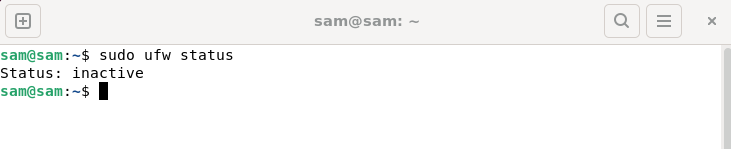 How to fix UFW status showing as inactive in Linux
Mar 20, 2024 pm 01:50 PM
How to fix UFW status showing as inactive in Linux
Mar 20, 2024 pm 01:50 PM
UFW, also known as Uncomplex Firewall, is adopted by many Linux distributions as their firewall system. UFW is designed to make it easy for novice users to manage firewall settings through both the command line interface and the graphical user interface. A UFW firewall is a system that monitors network traffic according to set rules to protect the network from network sniffing and other attacks. If you have UFW installed on your Linux system but its status shows as inactive, there could be several reasons. In this guide, I will share how to resolve the UFW firewall inactive issue on Linux systems. Why UFW Shows Inactive Status on Linux Why UFW Is Inactive by Default on Linux How to Inactive on Linux
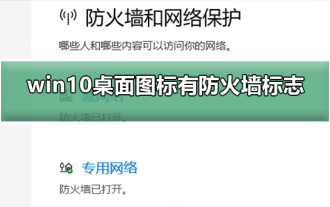 How to remove the firewall logo on the Win10 desktop icon?
Jan 01, 2024 pm 12:21 PM
How to remove the firewall logo on the Win10 desktop icon?
Jan 01, 2024 pm 12:21 PM
Many friends who use win10 system find that there is a firewall logo on the icon on the computer desktop. What is going on? This makes many friends with obsessive-compulsive disorder particularly uncomfortable. In fact, we only need to open the control panel and click " It can be solved by changing "Change User Account Control Settings". Let's take a look at the specific tutorial. How to cancel the firewall logo on the desktop icon in Windows 10 1. First, right-click the Start menu button next to the computer startup screen, and then select the Control Panel function from the pop-up menu. 2. Then select the "User Account" option and select the "Change User Account Control Settings" item from the new interface that appears. 3. After adjusting the slider in the window to the bottom, click Confirm to exit.
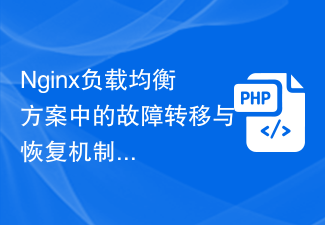 Failover and recovery mechanism in Nginx load balancing solution
Oct 15, 2023 am 11:14 AM
Failover and recovery mechanism in Nginx load balancing solution
Oct 15, 2023 am 11:14 AM
Introduction to the failover and recovery mechanism in the Nginx load balancing solution: For high-load websites, the use of load balancing is one of the important means to ensure high availability of the website and improve performance. As a powerful open source web server, Nginx's load balancing function has been widely used. In load balancing, how to implement failover and recovery mechanisms is an important issue that needs to be considered. This article will introduce the failover and recovery mechanism in Nginx load balancing and give specific code examples. 1. Failover mechanism
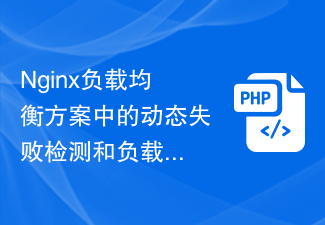 Dynamic failure detection and load weight adjustment strategy in Nginx load balancing solution
Oct 15, 2023 pm 03:54 PM
Dynamic failure detection and load weight adjustment strategy in Nginx load balancing solution
Oct 15, 2023 pm 03:54 PM
Dynamic failure detection and load weight adjustment strategies in the Nginx load balancing solution require specific code examples. Introduction In high-concurrency network environments, load balancing is a common solution that can effectively improve the availability and performance of the website. Nginx is an open source, high-performance web server that provides powerful load balancing capabilities. This article will introduce two important features in Nginx load balancing, dynamic failure detection and load weight adjustment strategy, and provide specific code examples. 1. Dynamic failure detection Dynamic failure detection
 Building a high-availability load balancing system: Best practices for Nginx Proxy Manager
Sep 27, 2023 am 08:22 AM
Building a high-availability load balancing system: Best practices for Nginx Proxy Manager
Sep 27, 2023 am 08:22 AM
Building a high-availability load balancing system: Best practices for NginxProxyManager Introduction: In the development of Internet applications, the load balancing system is one of the essential components. It can achieve high concurrency and high availability services by distributing requests to multiple servers. NginxProxyManager is a commonly used load balancing software. This article will introduce how to use NginxProxyManager to build a high-availability load balancing system and provide




