 Common Problem
Common Problem
 Mac Pro Apple Silicon Ultimate Edition is here, 3 times faster than the previous generation
Mac Pro Apple Silicon Ultimate Edition is here, 3 times faster than the previous generation
Mac Pro Apple Silicon Ultimate Edition is here, 3 times faster than the previous generation
Apple today announced the launch of the new Mac Studio and Mac Pro, both of which are the two most powerful Macs ever. Now equipped with M2 Ultra, Mac Pro has the most powerful chip in Apple’s history and PCIe expansion slots, making it even more flexible. Mac Pro is three times faster than the previous generation Intel-powered iMac. Mac Pro with M2 Ultra has up to 192GB of unified memory. The new Mac Pro symbolizes the successful completion of Mac’s plan to fully switch to Apple silicon and join Apple’s other products to provide users with the most powerful and practical Pro product lineup in Apple’s history. You can pre-order the Mac Pro starting today and purchase it starting Tuesday, June 13.

Flexible and easy-to-use PCle expansion slot
The new Mac Pro brings the PCle expansion slot to Apple chips, providing internal expansion space for workflow needs Professional users bring the performance of M2 Ultra. Mac Pro features seven PCIe expansion slots, including six open expansion slots that support Gen 4 and are 2x faster than ever before, allowing users to customize their Mac Pro by plugging in the cards they need. Whether you are an audio production professional who needs a Digital Signal Processing (DSP) card, a video production professional who needs a Serial Digital Interface (SDI) I/O card to connect professional cameras and monitors, or an additional network connection and Capacity users, Mac Pro allows professional users to customize and expand their systems to push demanding workflows to their limits.

Advanced connectivity
Mac Pro supports a variety of connectivity features to make it even better, including 8 built-in Thunderbolt 4 connections Ports - 6 on the back of the fuselage and 2 on the side of the fuselage, twice as many as before. Mac Pro also supports up to six Pro Display XDRs and is equipped with Wi-Fi 6E and Bluetooth 5.3 for faster wireless connections. In addition, Mac Pro also features three USB-A ports, two higher-bandwidth HDMI ports to support resolutions up to 8K and frame rates up to 240Hz, two 10GB Ethernet ports, and a headphone jack that supports high-impedance headphones. .

Related articles
-

How to use AirPlay on Mac, how to use AirPlay on Apple computers
AirPlay is a local media playback solution launched by Apple. Similar to Google Chromecast, but it's embedded into Apple devices, third-party speakers, and smart TVs. iPhone, iPad and iPod users can cast their screen to Apple with default settings...
-

How to use FileVault on macOS, How to use FileVault on Apple computers
Apple says: “FileVault Full Disk Encryption (FileVault 2) uses XTS-AES-128 encryption and a 256-bit key to help prevent unauthorized access to information on the startup disk.” It basically adds another layer of security , to ensure that no one but you can access your files. Activate...
-

How to copy and paste on Mac, how to copy and paste on Apple computer
Four copying methods, select the required items and press Command C. Click Edit and then Copy from the menu bar. Copy by holding down the Control key, using left-click, and selecting Copy from the shortcut menu. Right-click and click Copy from the shortcut menu. Four cutting methods, select the required items...
-

How to release space on Mac, how to release space on Apple computer
How to release Space on Mac Click the Apple logo in the upper left corner. Click About This Mac. Go to the storage located in the top middle. Click Manage next to Mackintosh HD. Open the recommended settings that suit you in the "Recommendations" section. Review all installed programs on your Mac and consider starting from Apps...
The above is the detailed content of Mac Pro Apple Silicon Ultimate Edition is here, 3 times faster than the previous generation. For more information, please follow other related articles on the PHP Chinese website!

Hot AI Tools

Undresser.AI Undress
AI-powered app for creating realistic nude photos

AI Clothes Remover
Online AI tool for removing clothes from photos.

Undress AI Tool
Undress images for free

Clothoff.io
AI clothes remover

Video Face Swap
Swap faces in any video effortlessly with our completely free AI face swap tool!

Hot Article

Hot Tools

Notepad++7.3.1
Easy-to-use and free code editor

SublimeText3 Chinese version
Chinese version, very easy to use

Zend Studio 13.0.1
Powerful PHP integrated development environment

Dreamweaver CS6
Visual web development tools

SublimeText3 Mac version
God-level code editing software (SublimeText3)

Hot Topics
 1655
1655
 14
14
 1413
1413
 52
52
 1306
1306
 25
25
 1252
1252
 29
29
 1226
1226
 24
24
 How to use v-slot default slot in Vue
Jun 11, 2023 am 09:27 AM
How to use v-slot default slot in Vue
Jun 11, 2023 am 09:27 AM
Vue is a popular front-end framework that provides many instructions to help us develop better. Among them, v-slot is a very important instruction, which allows us to combine components more flexibly and improve the readability and reusability of the code. The default slot is a slot type in v-slot. Using the default slot, you can pass the HTML structure in the parent component to the child component, so that the child component can render it as its own child element. This article will introduce you in detail how to use v- in Vue
 How to wrap cells in Excel on Apple computers
Feb 18, 2024 pm 08:39 PM
How to wrap cells in Excel on Apple computers
Feb 18, 2024 pm 08:39 PM
Wrapping lines in cells in Apple's Excel Apple's Excel software is a powerful spreadsheet tool that provides many convenient functions to help users with data processing and analysis. When using Excel, sometimes we need to enter multiple lines of text in cells to better organize and present the data. However, since Excel for Apple computers is slightly different from the Windows version of Excel, the method of wrapping lines is also different. In the Windows version of Excel, we can directly
 How to boot into safe mode on your Apple computer
Jan 08, 2024 pm 01:30 PM
How to boot into safe mode on your Apple computer
Jan 08, 2024 pm 01:30 PM
Since Windows systems are frequently used, you are still familiar with how to enter safe mode. So how do you enter safe mode on an Apple computer? In fact, you only need to shut down the computer first, and then use shortcut keys to enter safe mode. How to enter safe mode on Apple computers: 1. First, click the button in the lower left corner to shut down the computer. 2. After shutting down, press and hold "shift" on the keyboard and then click the "power button" to enter safe mode. 3. After entering, we can click the button in the upper left corner and click "About This Mac" 4. Then open "System Report" 5. Then check the "Startup Mode" on the right. If it is "Safe", it means that the safe mode has been successfully entered.
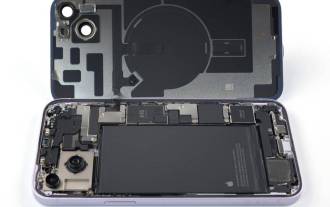 The interior of iPhone 15 Pro will be redesigned and repair costs are expected to be reduced
Aug 01, 2023 am 09:41 AM
The interior of iPhone 15 Pro will be redesigned and repair costs are expected to be reduced
Aug 01, 2023 am 09:41 AM
In addition to the differences in specifications between iPhone 14 and iPhone 13, in fact, the design behind them has also been greatly changed. For example, the iPhone 14 can be opened from the front sides of the device. However, this internal redesign does not extend to iPhone 14 Pro. iPhone 15 Pro design changes Apple may add iPhone 14’s internal design changes to the iPhone 15 Pro series, such as removable back glass. This may significantly reduce the cost of iPhone 15 Pro rear glass repair, which is a big boon for users who do not have AppleCare+ insurance. The cost of back glass repair may be greatly reduced. Apple’s out-of-warranty costs may be significantly reduced for iPhone 1 with damaged back glass.
 Are Apple computers Windows systems?
Mar 05, 2021 pm 04:59 PM
Are Apple computers Windows systems?
Mar 05, 2021 pm 04:59 PM
Apple computers do not come with a windows system, but a MAC OS operating system. MAC OS is an operating system developed by Apple that runs on the Macintosh series of computers; it is the first graphical user interface operating system to be successful in the commercial field.
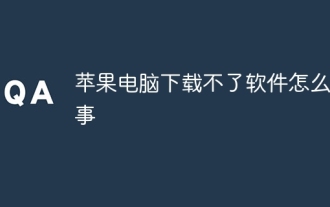 Why can't I download software on my Apple computer?
Dec 04, 2023 pm 04:08 PM
Why can't I download software on my Apple computer?
Dec 04, 2023 pm 04:08 PM
Reasons why Apple computers cannot download software: 1. Software incompatibility; 2. Incorrect download source; 3. Security settings prevent downloading; 4. App store issues; 5. System version issues; 6. Application incompatibility; 7. Network issues etc. Detailed introduction: 1. The software is incompatible. Some software may only run on specific operating system versions or hardware configurations. If the Apple computer does not meet the requirements of the software, the software may not be downloaded or used; 2. The download source is incorrect. , some software may only be downloaded from specific download sources or official websites, if never unsafe, etc.
 How to download Google Chrome for Apple computers
Mar 06, 2024 pm 03:25 PM
How to download Google Chrome for Apple computers
Mar 06, 2024 pm 03:25 PM
How to download Google Chrome for Apple computers? The installation method of Google Chrome in Windows systems is different from that in Apple systems. Many users who use Apple computers want to download and use Google Chrome but do not know the specific operation procedures, causing the installation to always fail. In fact, it is very simple to install Google Chrome on Apple computers, but the process is more complicated. This article will give you a detailed introduction to the steps to download and install Google Chrome on Apple computers. I hope it can help you solve the problem smoothly. Steps to download and install Google Chrome on Apple computers: First, start the Safari browser on your computer, enter the URL of Google Chrome, then find and click the "Download Chrome" button on the page, and follow the prompts to complete
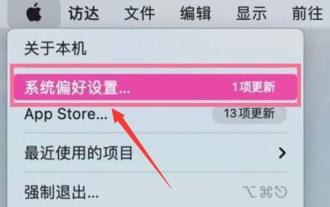 Learn how to enable your Apple computer's microphone
Dec 23, 2023 pm 01:07 PM
Learn how to enable your Apple computer's microphone
Dec 23, 2023 pm 01:07 PM
If we want to voice chat with others on an Apple computer, we need to access and turn on the microphone. So how to turn on the microphone on an Apple computer? In fact, we only need to find the input settings in the system preferences. How to turn on the microphone on an Apple computer: 1. First click the Apple icon in the upper left corner to open "System Preferences" 2. Then open "Security and Privacy" 3. Then click the "Privacy" tab at the top. 4. Finally, enter the "Microphone" on the left to turn it on.






