 Common Problem
Common Problem
 What are the new features of iOS 17? What are the features of iOS 17? What has been updated?
What are the new features of iOS 17? What are the features of iOS 17? What has been updated?
What are the new features of iOS 17? What are the features of iOS 17? What has been updated?
Apple today released iOS 17, which improves the communication experience such as phone calls, FaceTime, and Messages; In addition, the AirDrop function has been further improved, and the new NameDrop function has been added to make exchanging contacts easier; In addition, iOS 17 has added a StandBy mode to allow users When the iPhone is placed in landscape orientation, it is more convenient to view brief information.

Personalized call experience
In iOS 17, the phone application has made major changes and launched a personalized Contact Posters function that users can customize The appearance displayed when a contact calls, bringing a new visual effect to the incoming call. Users can choose photos or Memojis for their contacts and add eye-catching fonts and colors.

Convert voice mailbox content to text instantly
Live Voicemail allows users to convert speech into text when someone leaves a voice message. Incoming calls identified as spam by telecommunications operators will not appear in Live Voicemail, but will be rejected immediately. Through the powerful performance of the Neural Engine, Live Voicemail's speech-to-text conversion can be completed on the device and is completely confidential.

Add Live Stickers
Messages New stickers are added in the iOS 17 update, including new emoji stickers and capturing subjects from photos to create Live Features of Stickers. Users can also add effects to Live Stickers to make them move.
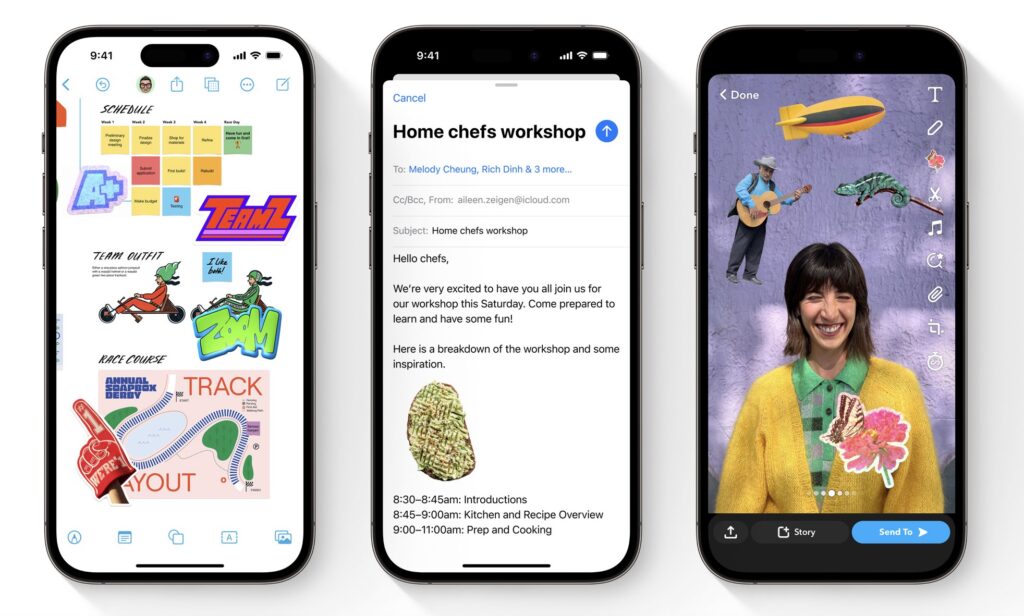
Introducing NameDrop
NameDrop allows users to easily share contact information simply by bringing their iPhone or Apple Watch closer. Users can also share content or start SharePlay to listen to music, watch movies, or play games while in close proximity between iPhone devices.

Automatic correction function
Autocorrect Automatic input correction function has been fully updated, adding Transformer Language Model, which is an advanced and on-device ’s machine learning language model for word prediction – improving users’ experience and increasing accuracy every time they type.
It also has a new design to better support typing, while sentence-level automatic input correction can fix more types of grammatical errors. Users will now see predictive text suggestions as they type and can add whole words or complete sentences by simply tapping the space bar, making typing faster than ever. Speech input utilizes new speech recognition models to improve its accuracy.
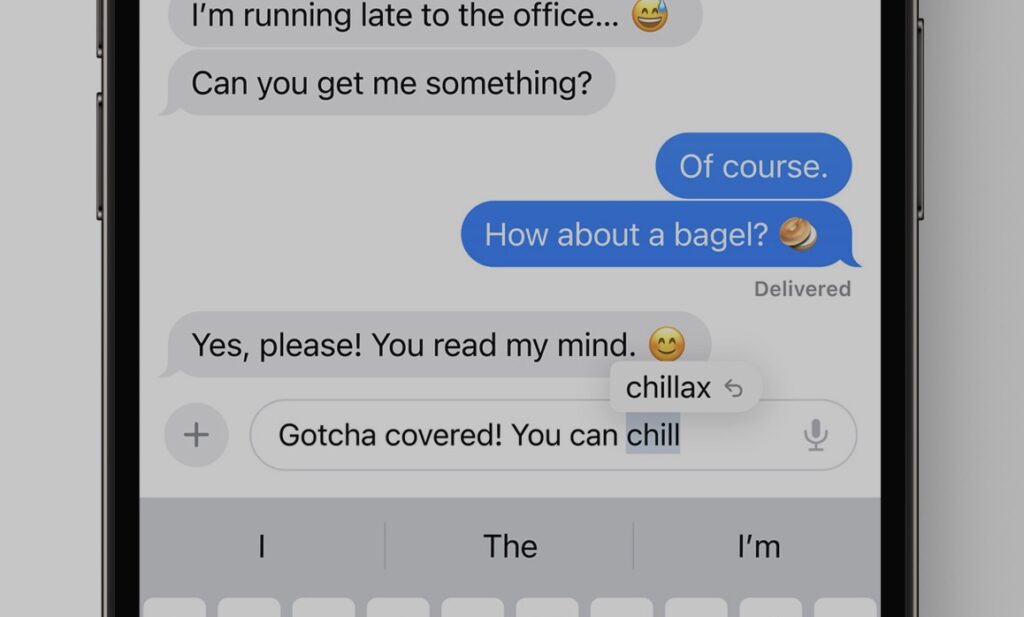
StandBy Landscape Standby Mode
iOS 17 introduces the StandBy feature, which allows users to get a full-screen experience when the iPhone is turned sideways and charging. StandBy is perfect for placing on your nightstand, kitchen counter, or table, and can be personalized to display a variety of beautiful clock shapes, favorite photos, or widgets, including Smart Stacks that present the right widget at the right time.


With support for Live Activities, Siri, incoming calls, and large notifications, StandBy makes iPhone more useful when you’re farsighted. StandBy remembers the user's preferred view while MagSafe is charging. Just tap the screen to summon StandBy at any time, and it's always available on iPhone 14 Pro equipped with Always-On display.
Journal Diary App
Journal is a new app that helps iPhone users reflect through diaries. Using on-device machine learning, personalized recommendations can be provided to inspire the user's diary content.
Suggestions are intelligently selected from recent events, including photos, people, places, sports, and more, making it easy to start journaling, while scheduled notifications can help build the journaling habit.
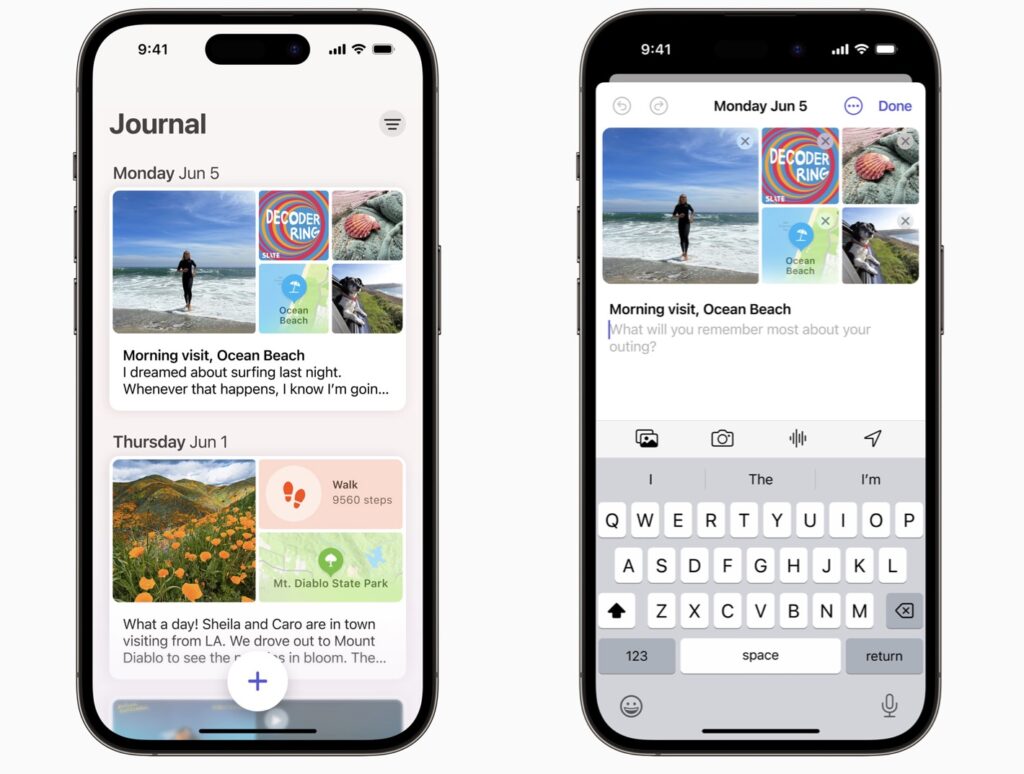
Journal emphasizes privacy, with a locking function and end-to-end encryption on the device to ensure that no one (including Apple) can access the user's diary content.
Upgrade iOS 17 device support
This year, Apple does not provide iOS 17 updates for iPhone X, iPhone 8 and iPhone 8 Plus. At least iPhone XS/XR or above is required to upgrade to iOS 17. .
- iPhone XS Series
- iPhone XR
- iPhone 11 Series
- iPhone 12 Series
- iPhone 13 Series
- iPhone 14 Series
- iPhone SE (2nd generation)
Related Articles
-

Windows 11 Moment 3: New Added functionality?
Windows 11 Moment 3 brings many new features to the operating system, and users can now test each of them on their computers. We recently reported on whether you should install Windows 3 after Moment 11, and now, we're bringing you some small but effective tips revealed in the latest update...
-

iPadOS 17 What are the new features? What are the full features of iPadOS 17? What has been updated?
Apple today officially released iPadOS 17, which will be launched later this year. Through this update, gadgets on the iPad will be able to interact and obtain lock screen customization effects similar to iOS 16. This feature It even supports dynamic image display. iPadOS 17 is specifically optimized for PDFs, allowing iPad...
-

#Clipboard on iPhone: How to access it?
Where is the clipboard on iPhone? Since iOS is a closed ecosystem, the clipboard is an internal feature stored in virtual memory. By default, users cannot view the clipboard contents or edit them in any way. However, there are some ways to access the clipboard on iPhone. You can...
-

Fix - iPhone not vibrating in silent mode [Solved]
We all know the importance of iPhone vibrating in silent mode sex. right? But we have received reports from several iPhone users that their iPhone does not vibrate in silent mode. They just missed many notifications and alerts like calls, messages, etc. on their iPhones. Unfortunately, there are...
The above is the detailed content of What are the new features of iOS 17? What are the features of iOS 17? What has been updated?. For more information, please follow other related articles on the PHP Chinese website!

Hot AI Tools

Undresser.AI Undress
AI-powered app for creating realistic nude photos

AI Clothes Remover
Online AI tool for removing clothes from photos.

Undress AI Tool
Undress images for free

Clothoff.io
AI clothes remover

Video Face Swap
Swap faces in any video effortlessly with our completely free AI face swap tool!

Hot Article

Hot Tools

Notepad++7.3.1
Easy-to-use and free code editor

SublimeText3 Chinese version
Chinese version, very easy to use

Zend Studio 13.0.1
Powerful PHP integrated development environment

Dreamweaver CS6
Visual web development tools

SublimeText3 Mac version
God-level code editing software (SublimeText3)

Hot Topics
 How to use Xiaohongshu account to find users? Can I find my mobile phone number?
Mar 22, 2024 am 08:40 AM
How to use Xiaohongshu account to find users? Can I find my mobile phone number?
Mar 22, 2024 am 08:40 AM
With the rapid development of social media, Xiaohongshu has become one of the most popular social platforms. Users can create a Xiaohongshu account to show their personal identity and communicate and interact with other users. If you need to find a user’s Xiaohongshu number, you can follow these simple steps. 1. How to use Xiaohongshu account to find users? 1. Open the Xiaohongshu APP, click the "Discover" button in the lower right corner, and then select the "Notes" option. 2. In the note list, find the note posted by the user you want to find. Click to enter the note details page. 3. On the note details page, click the "Follow" button below the user's avatar to enter the user's personal homepage. 4. In the upper right corner of the user's personal homepage, click the three-dot button and select "Personal Information"
 Log in to Ubuntu as superuser
Mar 20, 2024 am 10:55 AM
Log in to Ubuntu as superuser
Mar 20, 2024 am 10:55 AM
In Ubuntu systems, the root user is usually disabled. To activate the root user, you can use the passwd command to set a password and then use the su- command to log in as root. The root user is a user with unrestricted system administrative rights. He has permissions to access and modify files, user management, software installation and removal, and system configuration changes. There are obvious differences between the root user and ordinary users. The root user has the highest authority and broader control rights in the system. The root user can execute important system commands and edit system files, which ordinary users cannot do. In this guide, I'll explore the Ubuntu root user, how to log in as root, and how it differs from a normal user. Notice
 What functions does Doubao app have?
Mar 01, 2024 pm 10:04 PM
What functions does Doubao app have?
Mar 01, 2024 pm 10:04 PM
There will be many AI creation functions in the Doubao app, so what functions does the Doubao app have? Users can use this software to create paintings, chat with AI, generate articles for users, help everyone search for songs, etc. This function introduction of the Doubao app can tell you the specific operation method. The specific content is below, so take a look! What functions does the Doubao app have? Answer: You can draw, chat, write articles, and find songs. Function introduction: 1. Question query: You can use AI to find answers to questions faster, and you can ask any kind of questions. 2. Picture generation: AI can be used to create different pictures for everyone. You only need to tell everyone the general requirements. 3. AI chat: can create an AI that can chat for users,
 The difference between vivox100s and x100: performance comparison and function analysis
Mar 23, 2024 pm 10:27 PM
The difference between vivox100s and x100: performance comparison and function analysis
Mar 23, 2024 pm 10:27 PM
Both vivox100s and x100 mobile phones are representative models in vivo's mobile phone product line. They respectively represent vivo's high-end technology level in different time periods. Therefore, the two mobile phones have certain differences in design, performance and functions. This article will conduct a detailed comparison between these two mobile phones in terms of performance comparison and function analysis to help consumers better choose the mobile phone that suits them. First, let’s look at the performance comparison between vivox100s and x100. vivox100s is equipped with the latest
 What exactly is self-media? What are its main features and functions?
Mar 21, 2024 pm 08:21 PM
What exactly is self-media? What are its main features and functions?
Mar 21, 2024 pm 08:21 PM
With the rapid development of the Internet, the concept of self-media has become deeply rooted in people's hearts. So, what exactly is self-media? What are its main features and functions? Next, we will explore these issues one by one. 1. What exactly is self-media? We-media, as the name suggests, means you are the media. It refers to an information carrier through which individuals or teams can independently create, edit, publish and disseminate content through the Internet platform. Different from traditional media, such as newspapers, television, radio, etc., self-media is more interactive and personalized, allowing everyone to become a producer and disseminator of information. 2. What are the main features and functions of self-media? 1. Low threshold: The rise of self-media has lowered the threshold for entering the media industry. Cumbersome equipment and professional teams are no longer needed.
 What are the functions of Xiaohongshu account management software? How to operate a Xiaohongshu account?
Mar 21, 2024 pm 04:16 PM
What are the functions of Xiaohongshu account management software? How to operate a Xiaohongshu account?
Mar 21, 2024 pm 04:16 PM
As Xiaohongshu becomes popular among young people, more and more people are beginning to use this platform to share various aspects of their experiences and life insights. How to effectively manage multiple Xiaohongshu accounts has become a key issue. In this article, we will discuss some of the features of Xiaohongshu account management software and explore how to better manage your Xiaohongshu account. As social media grows, many people find themselves needing to manage multiple social accounts. This is also a challenge for Xiaohongshu users. Some Xiaohongshu account management software can help users manage multiple accounts more easily, including automatic content publishing, scheduled publishing, data analysis and other functions. Through these tools, users can manage their accounts more efficiently and increase their account exposure and attention. In addition, Xiaohongshu account management software has
 PHP Tips: Quickly Implement Return to Previous Page Function
Mar 09, 2024 am 08:21 AM
PHP Tips: Quickly Implement Return to Previous Page Function
Mar 09, 2024 am 08:21 AM
PHP Tips: Quickly implement the function of returning to the previous page. In web development, we often encounter the need to implement the function of returning to the previous page. Such operations can improve the user experience and make it easier for users to navigate between web pages. In PHP, we can achieve this function through some simple code. This article will introduce how to quickly implement the function of returning to the previous page and provide specific PHP code examples. In PHP, we can use $_SERVER['HTTP_REFERER'] to get the URL of the previous page
 Analysis of user password storage mechanism in Linux system
Mar 20, 2024 pm 04:27 PM
Analysis of user password storage mechanism in Linux system
Mar 20, 2024 pm 04:27 PM
Analysis of user password storage mechanism in Linux system In Linux system, the storage of user password is one of the very important security mechanisms. This article will analyze the storage mechanism of user passwords in Linux systems, including the encrypted storage of passwords, the password verification process, and how to securely manage user passwords. At the same time, specific code examples will be used to demonstrate the actual operation process of password storage. 1. Encrypted storage of passwords In Linux systems, user passwords are not stored in the system in plain text, but are encrypted and stored. L








