 Database
Database
 Redis
Redis
 How Springboot implements Redis distributed reentrant lock source code analysis based on Redisson
How Springboot implements Redis distributed reentrant lock source code analysis based on Redisson
How Springboot implements Redis distributed reentrant lock source code analysis based on Redisson
1. Preface
We are using Redis to implement distributed locks. At first, we generally use SET resource-name anystring NX EX max-lock-timeTo lock, use Lua script to ensure atomicity to release the lock. This manual implementation is troublesome. The Redis official website also clearly states that the Java version uses Redisson to implement it. The editor also looked at the official website and slowly figured it out, and took a close-up to record it. From the official website to integrating Springboot to source code interpretation, take a single node as an example.
2. Why use Redisson
1. We open the official website
redis Chinese official website
2. We can see that the official allows us to use other
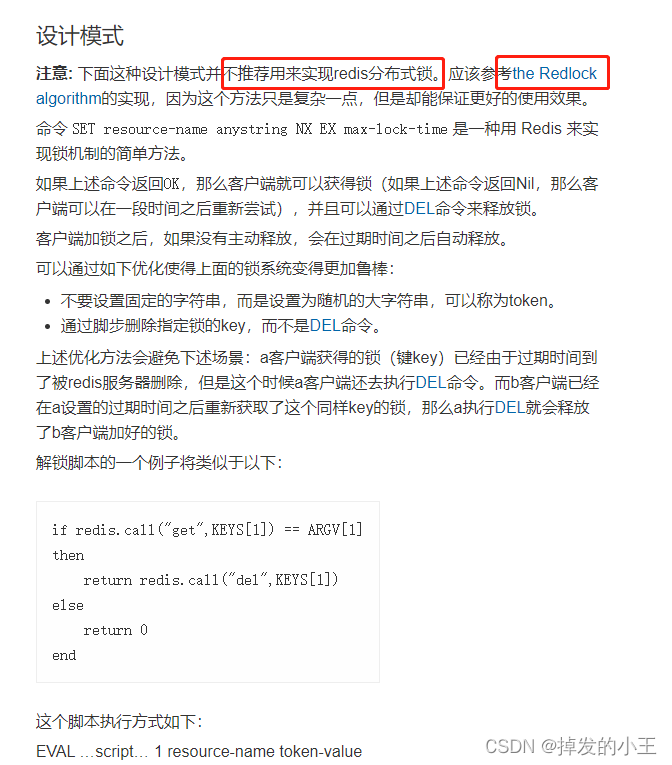
3. Open the official recommendation
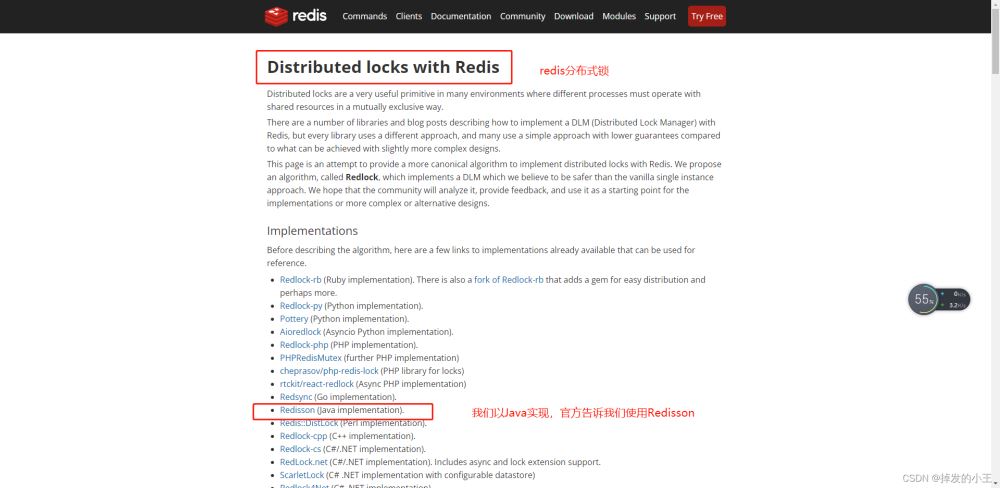
4. Find the document
Redisson address
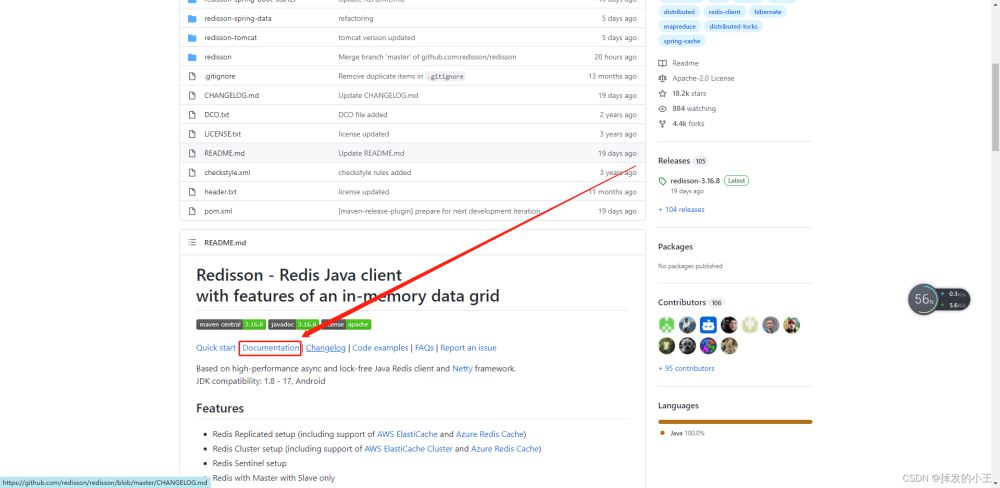
5. Redisson structure
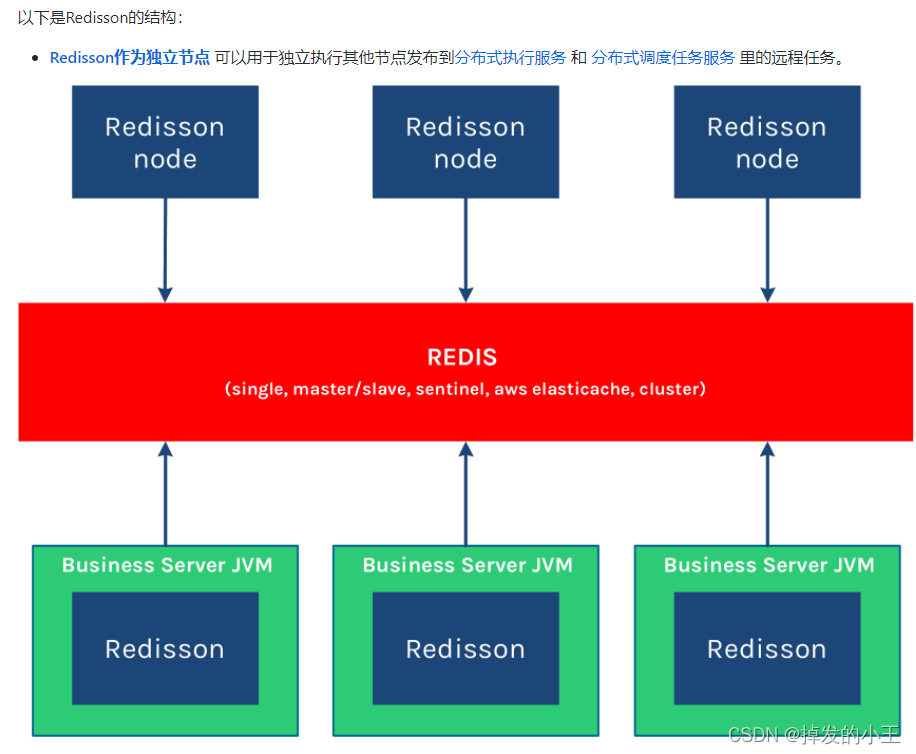
3. Springboot integrates Redisson
1. Import dependencies
<dependency>
<groupId>org.springframework.boot</groupId>
<artifactId>spring-boot-starter-data-redis</artifactId>
</dependency>
<dependency>
<groupId>redis.clients</groupId>
<artifactId>jedis</artifactId>
</dependency>
<!--redis分布式锁-->
<dependency>
<groupId>org.redisson</groupId>
<artifactId>redisson</artifactId>
<version>3.12.0</version>
</dependency>2. Take the official website as an example to see how to configure
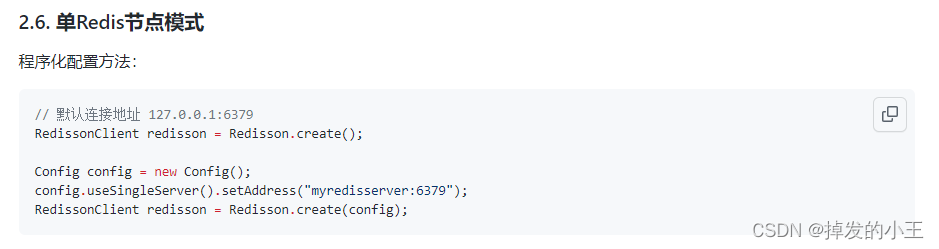
3. Write the configuration class
import org.redisson.Redisson;
import org.redisson.api.RedissonClient;
import org.redisson.config.Config;
import org.springframework.context.annotation.Bean;
import org.springframework.context.annotation.Configuration;
/**
* @author wangzhenjun
* @date 2022/2/9 9:57
*/
@Configuration
public class MyRedissonConfig {
/**
* 所有对redisson的使用都是通过RedissonClient来操作的
* @return
*/
@Bean(destroyMethod="shutdown")
public RedissonClient redisson(){
// 1. 创建配置
Config config = new Config();
// 一定要加redis://
config.useSingleServer().setAddress("redis://192.168.17.130:6379");
// 2. 根据config创建出redissonClient实例
RedissonClient redissonClient = Redisson.create(config);
return redissonClient;
}
}4. Official website test locking example

5. Write according to the simple Controller interface on the official website
@ResponseBody
@GetMapping("/hello")
public String hello(){
// 1.获取一把锁,只要锁名字一样,就是同一把锁
RLock lock = redisson.getLock("my-lock");
// 2. 加锁
lock.lock();// 阻塞试等待 默认加的都是30s
// 带参数情况
// lock.lock(10, TimeUnit.SECONDS);// 10s自动解锁,自动解锁时间一定要大于业务的执行时间。
try {
System.out.println("加锁成功" + Thread.currentThread().getId());
Thread.sleep(30000);
} catch (InterruptedException e) {
e.printStackTrace();
} finally {
// 3. 解锁
System.out.println("解锁成功:" + Thread.currentThread().getId());
lock.unlock();
}
return "hello";
}6. Test
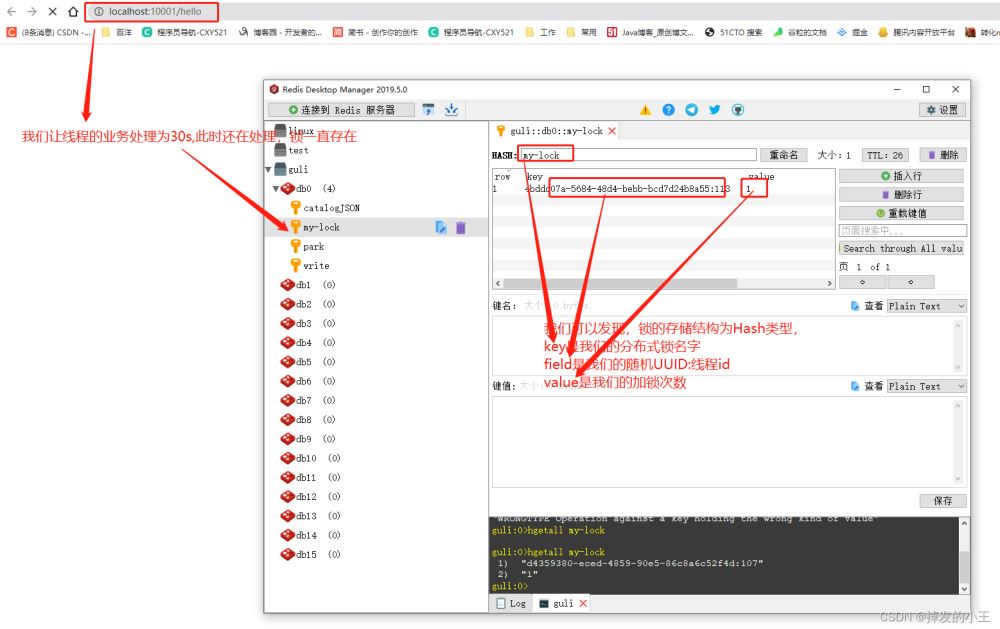
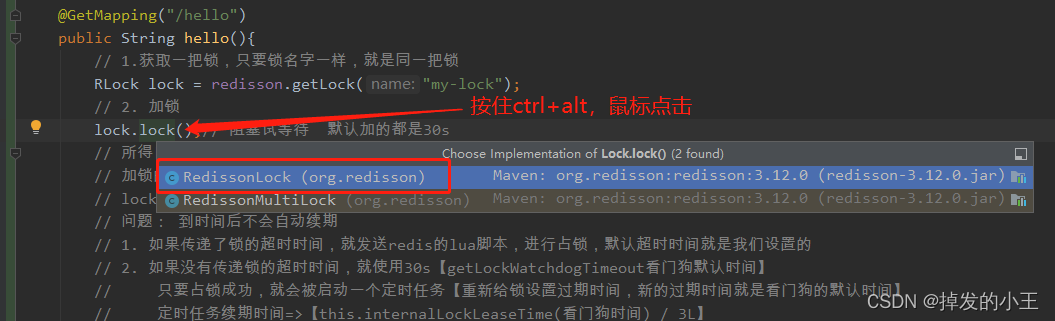
@Override
public void lock() {
try {
// 我们发现不穿过期时间源码默认过期时间为-1
lock(-1, null, false);
} catch (InterruptedException e) {
throw new IllegalStateException();
}
}Copy after login
3. Press Ctrl to enter the lock method@Override
public void lock() {
try {
// 我们发现不穿过期时间源码默认过期时间为-1
lock(-1, null, false);
} catch (InterruptedException e) {
throw new IllegalStateException();
}
}private void lock(long leaseTime, TimeUnit unit, boolean interruptibly) throws InterruptedException {
// 获取线程的id,占有锁的时候field的值为UUID:线程号id
long threadId = Thread.currentThread().getId();
// 尝试获得锁
Long ttl = tryAcquire(leaseTime, unit, threadId);
// lock acquired 获得锁,返回
if (ttl == null) {
return;
}
// 这里说明获取锁失败,就通过线程id订阅这个锁
RFuture<RedissonLockEntry> future = subscribe(threadId);
if (interruptibly) {
commandExecutor.syncSubscriptionInterrupted(future);
} else {
commandExecutor.syncSubscription(future);
}
try {
// 这里进行自旋,不断尝试获取锁
while (true) {
// 继续尝试获取锁
ttl = tryAcquire(leaseTime, unit, threadId);
// lock acquired 获取成功
if (ttl == null) {
// 直接返回,挑出自旋
break;
}
// waiting for message 继续等待获得锁
if (ttl >= 0) {
try {
future.getNow().getLatch().tryAcquire(ttl, TimeUnit.MILLISECONDS);
} catch (InterruptedException e) {
if (interruptibly) {
throw e;
}
future.getNow().getLatch().tryAcquire(ttl, TimeUnit.MILLISECONDS);
}
} else {
if (interruptibly) {
future.getNow().getLatch().acquire();
} else {
future.getNow().getLatch().acquireUninterruptibly();
}
}
}
} finally {
// 取消订阅
unsubscribe(future, threadId);
}
// get(lockAsync(leaseTime, unit));
}Copy after login
4. Go in and try to acquire the lock methodprivate void lock(long leaseTime, TimeUnit unit, boolean interruptibly) throws InterruptedException {
// 获取线程的id,占有锁的时候field的值为UUID:线程号id
long threadId = Thread.currentThread().getId();
// 尝试获得锁
Long ttl = tryAcquire(leaseTime, unit, threadId);
// lock acquired 获得锁,返回
if (ttl == null) {
return;
}
// 这里说明获取锁失败,就通过线程id订阅这个锁
RFuture<RedissonLockEntry> future = subscribe(threadId);
if (interruptibly) {
commandExecutor.syncSubscriptionInterrupted(future);
} else {
commandExecutor.syncSubscription(future);
}
try {
// 这里进行自旋,不断尝试获取锁
while (true) {
// 继续尝试获取锁
ttl = tryAcquire(leaseTime, unit, threadId);
// lock acquired 获取成功
if (ttl == null) {
// 直接返回,挑出自旋
break;
}
// waiting for message 继续等待获得锁
if (ttl >= 0) {
try {
future.getNow().getLatch().tryAcquire(ttl, TimeUnit.MILLISECONDS);
} catch (InterruptedException e) {
if (interruptibly) {
throw e;
}
future.getNow().getLatch().tryAcquire(ttl, TimeUnit.MILLISECONDS);
}
} else {
if (interruptibly) {
future.getNow().getLatch().acquire();
} else {
future.getNow().getLatch().acquireUninterruptibly();
}
}
}
} finally {
// 取消订阅
unsubscribe(future, threadId);
}
// get(lockAsync(leaseTime, unit));
}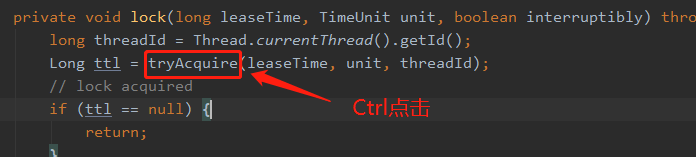
private Long tryAcquire(long leaseTime, TimeUnit unit, long threadId) {
// 直接进入异步方法
return get(tryAcquireAsync(leaseTime, unit, threadId));
}
private <T> RFuture<Long> tryAcquireAsync(long leaseTime, TimeUnit unit, long threadId) {
// 这里进行判断如果没有设置参数leaseTime = -1
if (leaseTime != -1) {
return tryLockInnerAsync(leaseTime, unit, threadId, RedisCommands.EVAL_LONG);
}
// 此方法进行获得锁,过期时间为看门狗的默认时间
// private long lockWatchdogTimeout = 30 * 1000;看门狗默认过期时间为30s
// 加锁和过期时间要保证原子性,这个方法后面肯定调用执行了Lua脚本,我们下面在看
RFuture<Long> ttlRemainingFuture = tryLockInnerAsync(commandExecutor.getConnectionManager().getCfg().getLockWatchdogTimeout(), TimeUnit.MILLISECONDS, threadId, RedisCommands.EVAL_LONG);
// 开启一个定时任务进行不断刷新过期时间
ttlRemainingFuture.onComplete((ttlRemaining, e) -> {
if (e != null) {
return;
}
// lock acquired 获得锁
if (ttlRemaining == null) {
// 刷新过期时间方法,我们下一步详细说一下
scheduleExpirationRenewal(threadId);
});
return ttlRemainingFuture;<T> RFuture<T> tryLockInnerAsync(long leaseTime, TimeUnit unit, long threadId, RedisStrictCommand<T> command) {
internalLockLeaseTime = unit.toMillis(leaseTime);
return commandExecutor.evalWriteAsync(getName(), LongCodec.INSTANCE, command,
// 首先判断锁是否存在
"if (redis.call('exists', KEYS[1]) == 0) then " +
// 存在则获取锁
"redis.call('hset', KEYS[1], ARGV[2], 1); " +
// 然后设置过期时间
"redis.call('pexpire', KEYS[1], ARGV[1]); " +
"return nil; " +
"end; " +
// hexists查看哈希表的指定字段是否存在,存在锁并且是当前线程持有锁
"if (redis.call('hexists', KEYS[1], ARGV[2]) == 1) then " +
// hincrby自增一
"redis.call('hincrby', KEYS[1], ARGV[2], 1); " +
// 锁的值大于1,说明是可重入锁,重置过期时间
"redis.call('pexpire', KEYS[1], ARGV[1]); " +
"return nil; " +
"end; " +
// 锁已存在,且不是本线程,则返回过期时间ttl
"return redis.call('pttl', KEYS[1]);",
Collections.<Object>singletonList(getName()), internalLockLeaseTime, getLockName(threadId));
}Copy after loginCopy after login
6. Enter what is left in 4 ScheduleExpirationRenewal() method of scheduled tasksGo to the source code step by step: scheduleExpirationRenewal --->renewExpirationAccording to the source code below, the refresh time of scheduled tasks is: internalLockLeaseTime / 3, which is a watchdog 1/3, which is refreshed every 10 seconds<T> RFuture<T> tryLockInnerAsync(long leaseTime, TimeUnit unit, long threadId, RedisStrictCommand<T> command) {
internalLockLeaseTime = unit.toMillis(leaseTime);
return commandExecutor.evalWriteAsync(getName(), LongCodec.INSTANCE, command,
// 首先判断锁是否存在
"if (redis.call('exists', KEYS[1]) == 0) then " +
// 存在则获取锁
"redis.call('hset', KEYS[1], ARGV[2], 1); " +
// 然后设置过期时间
"redis.call('pexpire', KEYS[1], ARGV[1]); " +
"return nil; " +
"end; " +
// hexists查看哈希表的指定字段是否存在,存在锁并且是当前线程持有锁
"if (redis.call('hexists', KEYS[1], ARGV[2]) == 1) then " +
// hincrby自增一
"redis.call('hincrby', KEYS[1], ARGV[2], 1); " +
// 锁的值大于1,说明是可重入锁,重置过期时间
"redis.call('pexpire', KEYS[1], ARGV[1]); " +
"return nil; " +
"end; " +
// 锁已存在,且不是本线程,则返回过期时间ttl
"return redis.call('pttl', KEYS[1]);",
Collections.<Object>singletonList(getName()), internalLockLeaseTime, getLockName(threadId));
}private void renewExpiration() {
ExpirationEntry ee = EXPIRATION_RENEWAL_MAP.get(getEntryName());
if (ee == null) {
return;
}
Timeout task = commandExecutor.getConnectionManager().newTimeout(new TimerTask() {
@Override
public void run(Timeout timeout) throws Exception {
ExpirationEntry ent = EXPIRATION_RENEWAL_MAP.get(getEntryName());
if (ent == null) {
return;
}
Long threadId = ent.getFirstThreadId();
if (threadId == null) {
return;
}
RFuture<Boolean> future = renewExpirationAsync(threadId);
future.onComplete((res, e) -> {
if (e != null) {
log.error("Can't update lock " + getName() + " expiration", e);
return;
}
if (res) {
// reschedule itself
renewExpiration();
}
});
}
}, internalLockLeaseTime / 3, TimeUnit.MILLISECONDS);
ee.setTimeout(task);
}@Override
public void lock(long leaseTime, TimeUnit unit) {
try {
// 这里的过期时间为我们输入的10
lock(leaseTime, unit, false);
} catch (InterruptedException e) {
throw new IllegalStateException();
}
}lock() implements display, same as 3.3 source code
tryAcquireAsync()method
private <T> RFuture<Long> tryAcquireAsync(long leaseTime, TimeUnit unit, long threadId) {
// 这里进行判断如果没有设置参数leaseTime = -1,此时我们为10
if (leaseTime != -1) {
// 来到此方法
return tryLockInnerAsync(leaseTime, unit, threadId, RedisCommands.EVAL_LONG);
}
// 此处省略后面内容,前面以详细说明。。。。
}tryLockInnerAsync()method
<T> RFuture<T> tryLockInnerAsync(long leaseTime, TimeUnit unit, long threadId, RedisStrictCommand<T> command) {
internalLockLeaseTime = unit.toMillis(leaseTime);
return commandExecutor.evalWriteAsync(getName(), LongCodec.INSTANCE, command,
// 首先判断锁是否存在
"if (redis.call('exists', KEYS[1]) == 0) then " +
// 存在则获取锁
"redis.call('hset', KEYS[1], ARGV[2], 1); " +
// 然后设置过期时间
"redis.call('pexpire', KEYS[1], ARGV[1]); " +
"return nil; " +
"end; " +
// hexists查看哈希表的指定字段是否存在,存在锁并且是当前线程持有锁
"if (redis.call('hexists', KEYS[1], ARGV[2]) == 1) then " +
// hincrby自增一
"redis.call('hincrby', KEYS[1], ARGV[2], 1); " +
// 锁的值大于1,说明是可重入锁,重置过期时间
"redis.call('pexpire', KEYS[1], ARGV[1]); " +
"return nil; " +
"end; " +
// 锁已存在,且不是本线程,则返回过期时间ttl
"return redis.call('pttl', KEYS[1]);",
Collections.<Object>singletonList(getName()), internalLockLeaseTime, getLockName(threadId));
}@Override
public void unlock() {
try {
// 点击进入释放锁方法
get(unlockAsync(Thread.currentThread().getId()));
} catch (RedisException e) {
if (e.getCause() instanceof IllegalMonitorStateException) {
throw (IllegalMonitorStateException) e.getCause();
} else {
throw e;
}
}
// Future<Void> future = unlockAsync();
// future.awaitUninterruptibly();
// if (future.isSuccess()) {
// return;
// }
// if (future.cause() instanceof IllegalMonitorStateException) {
// throw (IllegalMonitorStateException)future.cause();
// }
// throw commandExecutor.convertException(future);
}unlockAsync()method
@Override
public RFuture<Void> unlockAsync(long threadId) {
RPromise<Void> result = new RedissonPromise<Void>();
// 解锁方法,后面展开说
RFuture<Boolean> future = unlockInnerAsync(threadId);
// 完成
future.onComplete((opStatus, e) -> {
if (e != null) {
// 取消到期续订
cancelExpirationRenewal(threadId);
// 将这个未来标记为失败并通知所有人
result.tryFailure(e);
return;
}
// 状态为空,说明解锁的线程和当前锁不是同一个线程
if (opStatus == null) {
IllegalMonitorStateException cause = new IllegalMonitorStateException("attempt to unlock lock, not locked by current thread by node id: "
+ id + " thread-id: " + threadId);
result.tryFailure(cause);
return;
}
cancelExpirationRenewal(threadId);
result.trySuccess(null);
});
return result;
}unlockInnerAsync()method
protected RFuture<Boolean> unlockInnerAsync(long threadId) {
return commandExecutor.evalWriteAsync(getName(), LongCodec.INSTANCE, RedisCommands.EVAL_BOOLEAN,
// 判断释放锁的线程和已存在锁的线程是不是同一个线程,不是返回空
"if (redis.call('hexists', KEYS[1], ARGV[3]) == 0) then " +
"return nil;" +
"end; " +
// 释放锁后,加锁次数减一
"local counter = redis.call('hincrby', KEYS[1], ARGV[3], -1); " +
// 判断剩余数量是否大于0
"if (counter > 0) then " +
// 大于0 ,则刷新过期时间
"redis.call('pexpire', KEYS[1], ARGV[2]); " +
"return 0; " +
"else " +
// 释放锁,删除key并发布锁释放的消息
"redis.call('del', KEYS[1]); " +
"redis.call('publish', KEYS[2], ARGV[1]); " +
"return 1; "+
"end; " +
"return nil;",
Arrays.<Object>asList(getName(), getChannelName()), LockPubSub.UNLOCK_MESSAGE, internalLockLeaseTime, getLockName(threadId));
}The above is the detailed content of How Springboot implements Redis distributed reentrant lock source code analysis based on Redisson. For more information, please follow other related articles on the PHP Chinese website!

Hot AI Tools

Undresser.AI Undress
AI-powered app for creating realistic nude photos

AI Clothes Remover
Online AI tool for removing clothes from photos.

Undress AI Tool
Undress images for free

Clothoff.io
AI clothes remover

Video Face Swap
Swap faces in any video effortlessly with our completely free AI face swap tool!

Hot Article

Hot Tools

Notepad++7.3.1
Easy-to-use and free code editor

SublimeText3 Chinese version
Chinese version, very easy to use

Zend Studio 13.0.1
Powerful PHP integrated development environment

Dreamweaver CS6
Visual web development tools

SublimeText3 Mac version
God-level code editing software (SublimeText3)

Hot Topics
 How to build the redis cluster mode
Apr 10, 2025 pm 10:15 PM
How to build the redis cluster mode
Apr 10, 2025 pm 10:15 PM
Redis cluster mode deploys Redis instances to multiple servers through sharding, improving scalability and availability. The construction steps are as follows: Create odd Redis instances with different ports; Create 3 sentinel instances, monitor Redis instances and failover; configure sentinel configuration files, add monitoring Redis instance information and failover settings; configure Redis instance configuration files, enable cluster mode and specify the cluster information file path; create nodes.conf file, containing information of each Redis instance; start the cluster, execute the create command to create a cluster and specify the number of replicas; log in to the cluster to execute the CLUSTER INFO command to verify the cluster status; make
 How to clear redis data
Apr 10, 2025 pm 10:06 PM
How to clear redis data
Apr 10, 2025 pm 10:06 PM
How to clear Redis data: Use the FLUSHALL command to clear all key values. Use the FLUSHDB command to clear the key value of the currently selected database. Use SELECT to switch databases, and then use FLUSHDB to clear multiple databases. Use the DEL command to delete a specific key. Use the redis-cli tool to clear the data.
 How to read redis queue
Apr 10, 2025 pm 10:12 PM
How to read redis queue
Apr 10, 2025 pm 10:12 PM
To read a queue from Redis, you need to get the queue name, read the elements using the LPOP command, and process the empty queue. The specific steps are as follows: Get the queue name: name it with the prefix of "queue:" such as "queue:my-queue". Use the LPOP command: Eject the element from the head of the queue and return its value, such as LPOP queue:my-queue. Processing empty queues: If the queue is empty, LPOP returns nil, and you can check whether the queue exists before reading the element.
 How to use the redis command
Apr 10, 2025 pm 08:45 PM
How to use the redis command
Apr 10, 2025 pm 08:45 PM
Using the Redis directive requires the following steps: Open the Redis client. Enter the command (verb key value). Provides the required parameters (varies from instruction to instruction). Press Enter to execute the command. Redis returns a response indicating the result of the operation (usually OK or -ERR).
 How to configure Lua script execution time in centos redis
Apr 14, 2025 pm 02:12 PM
How to configure Lua script execution time in centos redis
Apr 14, 2025 pm 02:12 PM
On CentOS systems, you can limit the execution time of Lua scripts by modifying Redis configuration files or using Redis commands to prevent malicious scripts from consuming too much resources. Method 1: Modify the Redis configuration file and locate the Redis configuration file: The Redis configuration file is usually located in /etc/redis/redis.conf. Edit configuration file: Open the configuration file using a text editor (such as vi or nano): sudovi/etc/redis/redis.conf Set the Lua script execution time limit: Add or modify the following lines in the configuration file to set the maximum execution time of the Lua script (unit: milliseconds)
 How to use redis lock
Apr 10, 2025 pm 08:39 PM
How to use redis lock
Apr 10, 2025 pm 08:39 PM
Using Redis to lock operations requires obtaining the lock through the SETNX command, and then using the EXPIRE command to set the expiration time. The specific steps are: (1) Use the SETNX command to try to set a key-value pair; (2) Use the EXPIRE command to set the expiration time for the lock; (3) Use the DEL command to delete the lock when the lock is no longer needed.
 How to use the redis command line
Apr 10, 2025 pm 10:18 PM
How to use the redis command line
Apr 10, 2025 pm 10:18 PM
Use the Redis command line tool (redis-cli) to manage and operate Redis through the following steps: Connect to the server, specify the address and port. Send commands to the server using the command name and parameters. Use the HELP command to view help information for a specific command. Use the QUIT command to exit the command line tool.
 How to set the redis expiration policy
Apr 10, 2025 pm 10:03 PM
How to set the redis expiration policy
Apr 10, 2025 pm 10:03 PM
There are two types of Redis data expiration strategies: periodic deletion: periodic scan to delete the expired key, which can be set through expired-time-cap-remove-count and expired-time-cap-remove-delay parameters. Lazy Deletion: Check for deletion expired keys only when keys are read or written. They can be set through lazyfree-lazy-eviction, lazyfree-lazy-expire, lazyfree-lazy-user-del parameters.





