How to implement automatic email reply in PHP
PHP is a popular server-side scripting language that can be used to implement a variety of different types of applications, including automatic email replies. Email autoresponder is a very useful feature that can be used to automatically reply to a series of emails, saving time and effort. In this article, I will introduce how to use PHP to implement automatic email replies.
Step 1: Install PHP and web server
Before you start to implement automatic email reply, you must first install PHP and web server. For most people, Apache is the most commonly used web server. You will also need to install a PHP interpreter in order to run PHP scripts. You can simplify the entire process by downloading and installing XAMPP, a preconfigured web server and PHP interpreter package.
Step 2: Set up the email automatic reply function
The first step to implement the email automatic reply function is to set an email address for it and write an automatic reply message in the mailbox. This can be done by accessing your email settings page. You can set a custom message in the Autoresponder option and choose to send the autoresponder message to emails from a specific domain or to all senders.
Step 3: Set up the PHP script
Now that you have set up the email address and message for the automatic reply, you need to write a PHP script to implement the automatic reply. Below is a sample PHP script to implement the auto-reply feature.
// Send email
function send_email($recipient_email, $subject, $message) {
}
//Close the process
imap_close($imap);
?>
This example script implements the following functions:
- Send email - send_email() function is used to send email.
- Auto reply email - auto_reply() function is used to check if it is an auto reply email, if not then Send an auto-reply email.
- Retrieve and process new emails - the imap_open() function is used to connect to the inbox and the imap_search() function is used to retrieve unread emails. If an unread email is found, Then iterate through each email and perform an auto-reply, and finally use the imap_setflag_full() function to mark the email as read so that the email is not processed during the next auto-reply email.
Step 4: Autorun
Save the PHP script as a .php file and upload it to your web server. Now you need to configure this script to execute periodically. This can be achieved by using a cron job. You can use cPanel or Plesk Wait for the web admin panel to configure the cron job. You can also add the PHP script to the scheduled task to execute it regularly.
Summary
In this article, we learned how to use PHP to implement the email automatic reply function. Autoresponders save you time and effort and increase interactivity for your customers or users. Hopefully this article has provided you with useful information on how to implement automated email replies.
The above is the detailed content of How to implement automatic email reply in PHP. For more information, please follow other related articles on the PHP Chinese website!

Hot AI Tools

Undresser.AI Undress
AI-powered app for creating realistic nude photos

AI Clothes Remover
Online AI tool for removing clothes from photos.

Undress AI Tool
Undress images for free

Clothoff.io
AI clothes remover

Video Face Swap
Swap faces in any video effortlessly with our completely free AI face swap tool!

Hot Article

Hot Tools

Notepad++7.3.1
Easy-to-use and free code editor

SublimeText3 Chinese version
Chinese version, very easy to use

Zend Studio 13.0.1
Powerful PHP integrated development environment

Dreamweaver CS6
Visual web development tools

SublimeText3 Mac version
God-level code editing software (SublimeText3)

Hot Topics
 How to set up automatic reply in Xianyu How to set up automatic reply
Mar 13, 2024 am 10:50 AM
How to set up automatic reply in Xianyu How to set up automatic reply
Mar 13, 2024 am 10:50 AM
Xianyu can easily meet the needs of everyone. Everyone can buy the goods they need here, and they can also sell their idle items here, making money easily. It is very cost-effective. Friends in need can You can use it to sell all the idle items that you no longer need. You can not only free up space, but also get money. You can set the price freely and others can buy it directly. Sometimes if you are not satisfied with the price and want it, you can also We will talk to you about the price or get more detailed product information. If we don’t reply at this time, we may lose a customer, so we can set up some automatic replies, which can effectively help everyone retain customers for some time. Very useful. The editor here provides you with how to set up automatic replies.
 How to set up QQ automatic reply? QQ automatic reply setting steps
Mar 15, 2024 pm 03:13 PM
How to set up QQ automatic reply? QQ automatic reply setting steps
Mar 15, 2024 pm 03:13 PM
QQ is a popular social networking software that not only supports multiple communication methods such as text, voice, and video, but also has rich personalized settings. Among them, the automatic reply function is a very practical setting. It can automatically send preset reply content to your friends when you are busy or unable to reply to messages in time, thus avoiding the embarrassment caused by failure to reply in time. In this way, when you are busy or temporarily away, QQ will automatically send preset replies to your friends, allowing you to enjoy social fun and easily cope with various scenarios. How to set up QQ automatic reply? QQ automatic reply setting steps 1. Unlock the phone, open the QQ application, on the homepage message page, lightly click the [Status] icon in the upper left corner, or long press your [avatar] to enter immediately
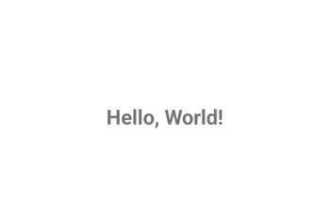 What is the way to implement polling in Android?
Sep 21, 2023 pm 08:33 PM
What is the way to implement polling in Android?
Sep 21, 2023 pm 08:33 PM
Polling in Android is a key technology that allows applications to retrieve and update information from a server or data source at regular intervals. By implementing polling, developers can ensure real-time data synchronization and provide the latest content to users. It involves sending regular requests to a server or data source and getting the latest information. Android provides multiple mechanisms such as timers, threads, and background services to complete polling efficiently. This enables developers to design responsive and dynamic applications that stay in sync with remote data sources. This article explores how to implement polling in Android. It covers the key considerations and steps involved in implementing this functionality. Polling The process of periodically checking for updates and retrieving data from a server or source is called polling in Android. pass
 How to implement image filter effects in PHP
Sep 13, 2023 am 11:31 AM
How to implement image filter effects in PHP
Sep 13, 2023 am 11:31 AM
How to implement PHP image filter effects requires specific code examples. Introduction: In the process of web development, image filter effects are often used to enhance the vividness and visual effects of images. The PHP language provides a series of functions and methods to achieve various picture filter effects. This article will introduce some commonly used picture filter effects and their implementation methods, and provide specific code examples. 1. Brightness adjustment Brightness adjustment is a common picture filter effect, which can change the lightness and darkness of the picture. By using imagefilte in PHP
 How to implement the shortest path algorithm in C#
Sep 19, 2023 am 11:34 AM
How to implement the shortest path algorithm in C#
Sep 19, 2023 am 11:34 AM
How to implement the shortest path algorithm in C# requires specific code examples. The shortest path algorithm is an important algorithm in graph theory and is used to find the shortest path between two vertices in a graph. In this article, we will introduce how to use C# language to implement two classic shortest path algorithms: Dijkstra algorithm and Bellman-Ford algorithm. Dijkstra's algorithm is a widely used single-source shortest path algorithm. Its basic idea is to start from the starting vertex, gradually expand to other nodes, and update the discovered nodes.
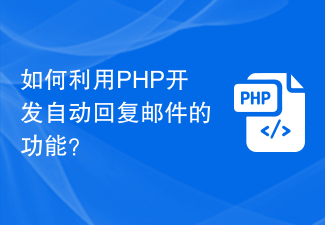 How to use PHP to develop automatic reply email function?
Sep 11, 2023 pm 09:51 PM
How to use PHP to develop automatic reply email function?
Sep 11, 2023 pm 09:51 PM
How to use PHP to develop automatic reply email function? With the widespread use of email, the function of automatically replying to emails has become an essential feature in the daily work of many organizations and individuals. Using PHP to develop automatic reply email functions can help us save time and energy and improve work efficiency. In this article, we will introduce how to use PHP to develop the function of automatically replying to emails in order to better respond to the needs of email replies. First, we need a PHP library that can send and receive emails. PHPMailer is a very popular
 How to set up automatic replies in Outlook 2013 - How to set up automatic replies in Outlook 2013
Mar 05, 2024 pm 02:01 PM
How to set up automatic replies in Outlook 2013 - How to set up automatic replies in Outlook 2013
Mar 05, 2024 pm 02:01 PM
Recently, many new friends who have just used Outlook 2013 have asked me how to set up automatic replies in Outlook 2013. Below, I will bring you how to set up automatic replies in Outlook 2013. Let's take a look below. After logging in, the following interface will pop up. Click on the file on the upper left to enter. The following file options interface pops up, click [Auto Reply] to enter the automatic reply setting interface. By default, automatic sending of emails is not checked. We can click and check to set the period of time for automatic reply, as shown in the figure below. You can finally edit the content that needs to be restored. Click OK when the editing is completed, and then ask your colleagues to send you an email to see the effect.
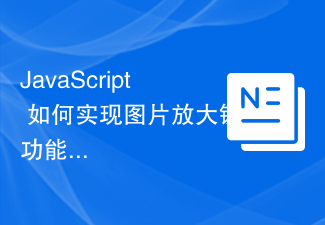 How to implement the image magnifying glass function in JavaScript?
Oct 19, 2023 am 08:33 AM
How to implement the image magnifying glass function in JavaScript?
Oct 19, 2023 am 08:33 AM
How does JavaScript implement the image magnifying glass function? In web design, the picture magnifying glass function is often used to display product pictures, artwork details, etc. By hovering the mouse over the image, the image can be enlarged to help users better observe the details. This article will introduce how to use JavaScript to achieve this function and provide code examples. First, we need to prepare a picture element with a magnification effect in HTML. For example, in the following HTML structure, we place a large image in






