How to use Python's RegEx regular expression
RegEx or regular expression is a sequence of characters that forms a search pattern.
RegEx can be used to check whether a string contains a specified search pattern.
RegEx module
Python provides a built-in package named re that can be used to process regular expressions.
Import the re module:
import re
RegEx in Python
After importing the re module, you can start using regular expressions:
Example
Retrieve a string to see if it starts with "China" and ends with "country":
import re
txt = "China is a great country"
x = re.search("^China.*country$", txt)Running Example
import re
txt = "China is a great country"
x = re.search("^China.*country$", txt)
if (x):
print("YES! We have a match!")
else:
print("No match")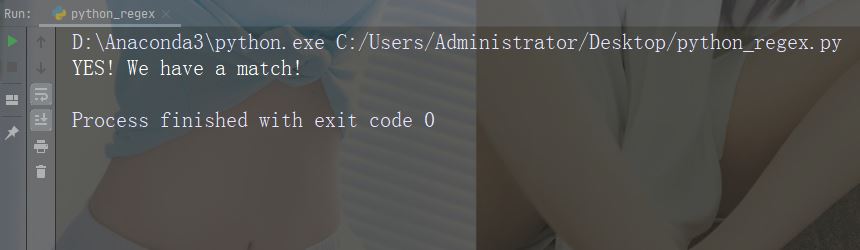
RegEx Functions
The re module provides a set of functions that allow us to retrieve strings for matching:
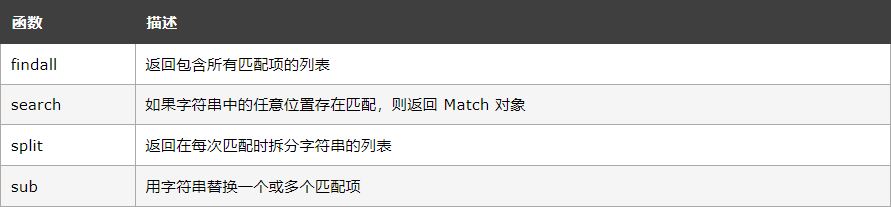
Metacharacters
Metacharacters are characters with special meaning
Characters: [] Description: A set of characters Example: "[a-m]"
import re
str = "The rain in Spain"
#Find all lower case characters alphabetically between "a" and "m":
x = re.findall("[a-m]", str)
print(x)Run the example
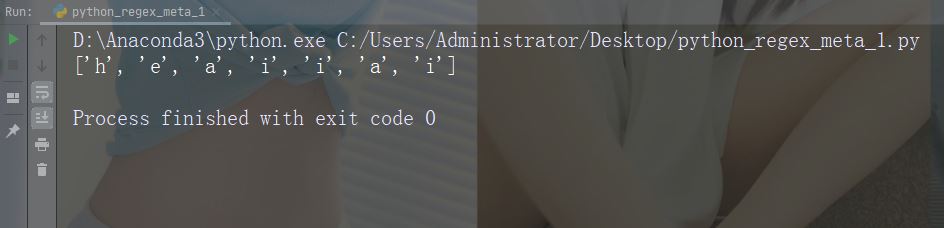
Characters: Description: Indicates special sequences (can also be used to escape special characters) Example: "\d"
import re
str = "That will be 59 dollars"
#Find all digit characters:
x = re.findall("\d", str)
print(x)Run the example
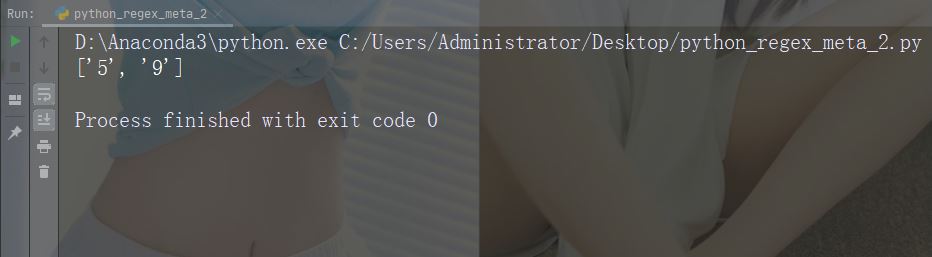
Characters: . Description: Any character (except newline) Example: "he…o"
import re
str = "hello world"
#Search for a sequence that starts with "he", followed by two (any) characters, and an "o":
x = re.findall("he..o", str)
print(x)Run the example
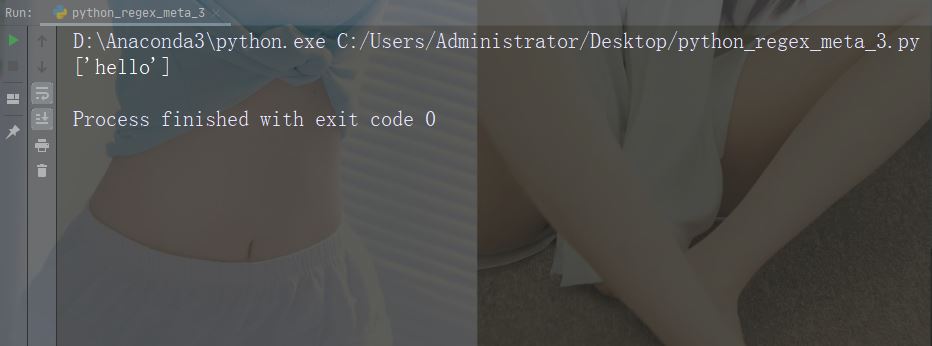
Characters: ^ Description: Start with example: "^hello"
import re
str = "hello world"
#Check if the string starts with 'hello':
x = re.findall("^hello", str)
if (x):
print("Yes, the string starts with 'hello'")
else:
print("No match")Run example
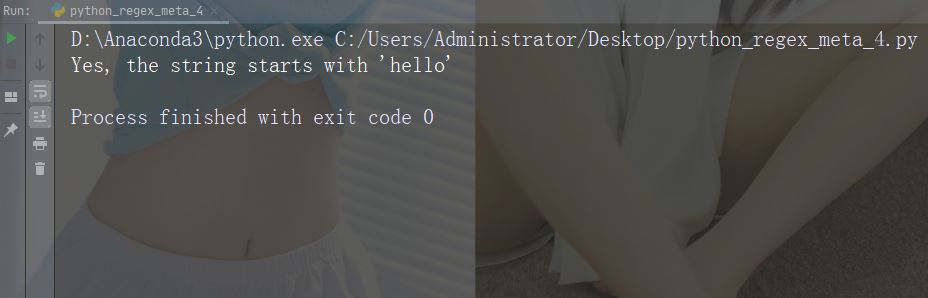
Characters: $ Description: End with example: "world$"
import re
str = "hello world"
#Check if the string ends with 'world':
x = re.findall("world$", str)
if (x):
print("Yes, the string ends with 'world'")
else:
print("No match")Run Example
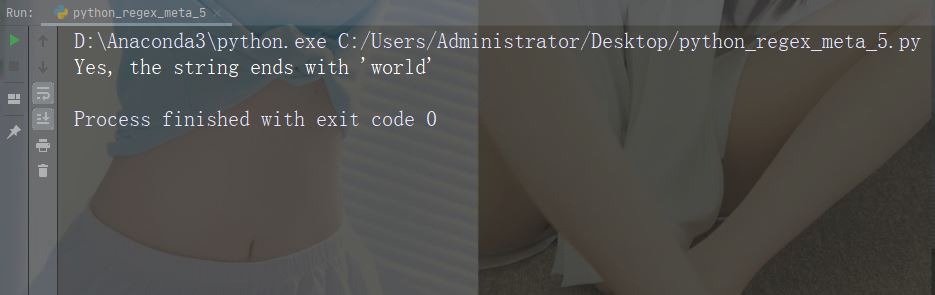
Characters: * Description: Zero or more occurrences Example: "aix*"
import re
str = "The rain in Spain falls mainly in the plain!"
#Check if the string contains "ai" followed by 0 or more "x" characters:
x = re.findall("aix*", str)
print(x)
if (x):
print("Yes, there is at least one match!")
else:
print("No match")Run Example
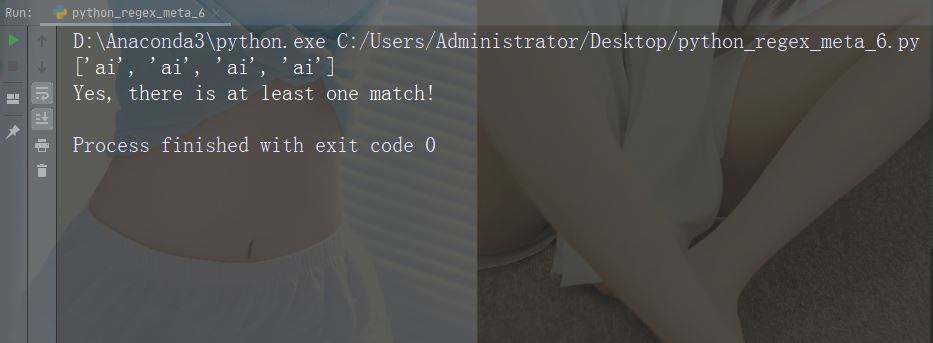
Characters: Description: One or more occurrences of Example: "aix"
import re
str = "The rain in Spain falls mainly in the plain!"
#Check if the string contains "ai" followed by 1 or more "x" characters:
x = re.findall("aix+", str)
print(x)
if (x):
print("Yes, there is at least one match!")
else:
print("No match")Run the example
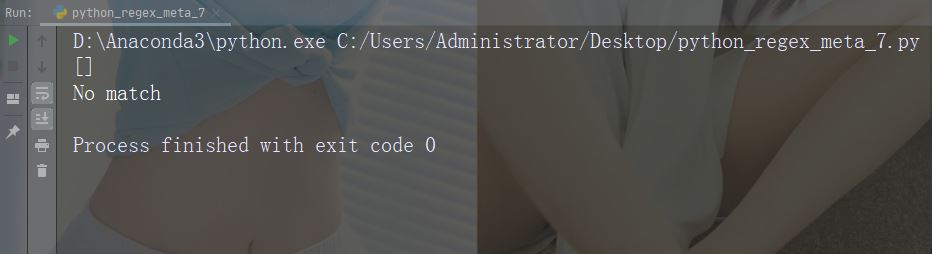
Characters :{} Description: Exactly specified number of occurrences Example: "al{2}"
import re
str = "The rain in Spain falls mainly in the plain!"
#Check if the string contains "a" followed by exactly two "l" characters:
x = re.findall("al{2}", str)
print(x)
if (x):
print("Yes, there is at least one match!")
else:
print("No match")Running Example
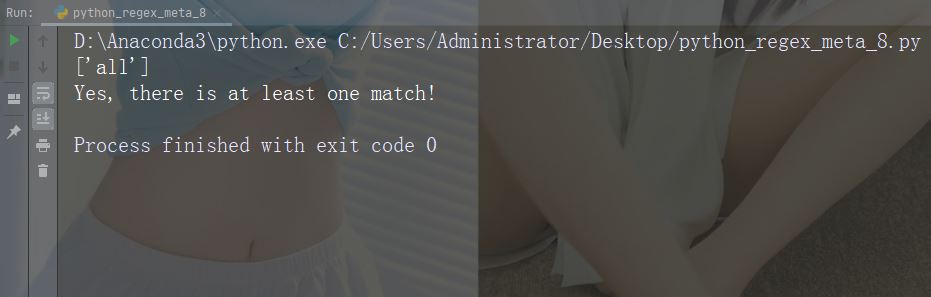
Characters: | Description: Both Either example: "falls|stays"
import re
str = "The rain in Spain falls mainly in the plain!"
#Check if the string contains either "falls" or "stays":
x = re.findall("falls|stays", str)
print(x)
if (x):
print("Yes, there is at least one match!")
else:
print("No match")Running Example
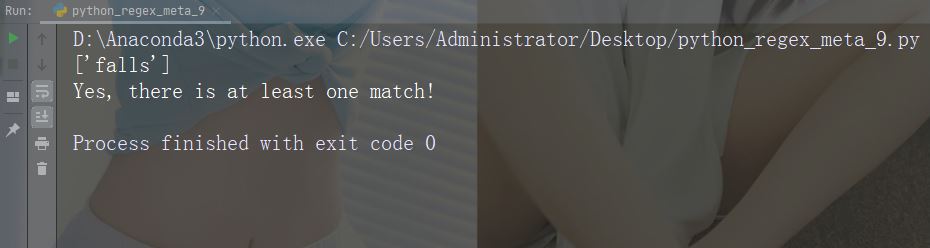
import re
str = "The rain in Spain"
#Check if the string starts with "The":
x = re.findall("\AThe", str)
print(x)
if (x):
print("Yes, there is a match!")
else:
print("No match") 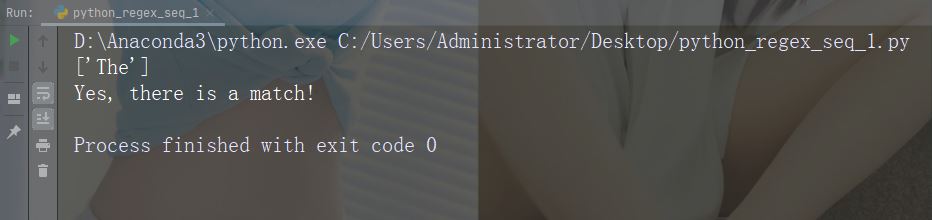
import re
str = "The rain in Spain"
#Check if "ain" is present at the beginning of a WORD:
x = re.findall(r"\bain", str)
print(x)
if (x):
print("Yes, there is at least one match!")
else:
print("No match")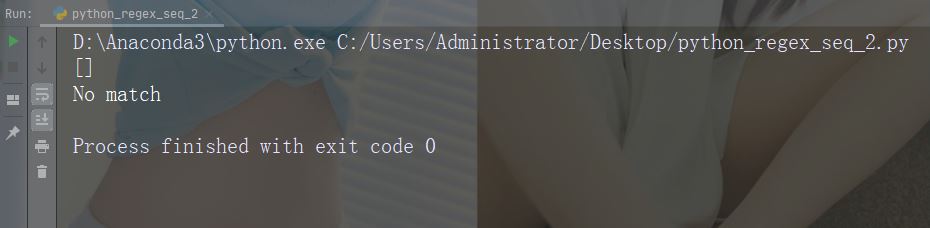
import re
str = "The rain in Spain"
#Check if "ain" is present at the end of a WORD:
x = re.findall(r"ain\b", str)
print(x)
if (x):
print("Yes, there is at least one match!")
else:
print("No match")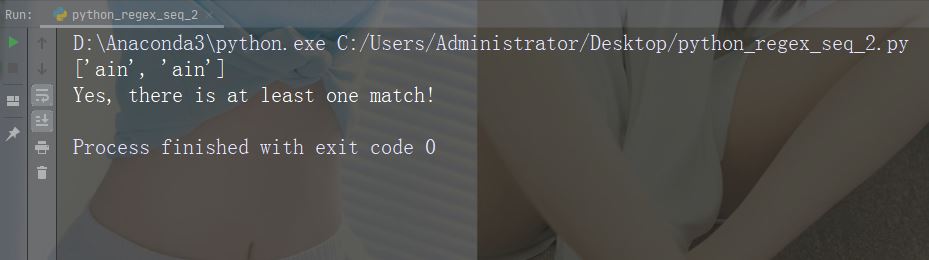
import re
str = "The rain in Spain"
#Check if "ain" is present, but NOT at the beginning of a word:
x = re.findall(r"\Bain", str)
print(x)
if (x):
print("Yes, there is at least one match!")
else:
print("No match")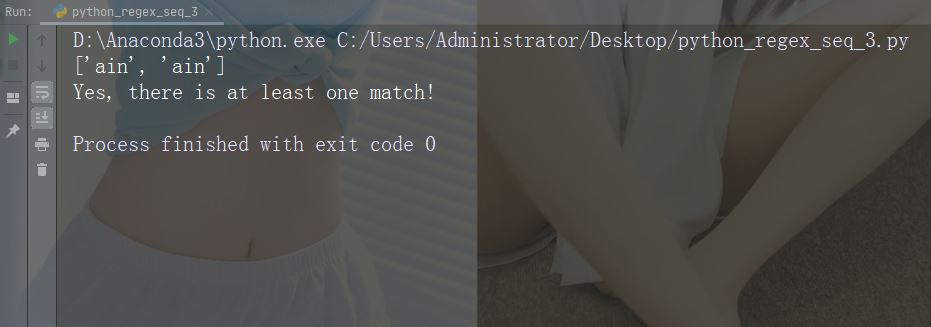
import re
str = "The rain in Spain"
#Check if "ain" is present, but NOT at the end of a word:
x = re.findall(r"ain\B", str)
print(x)
if (x):
print("Yes, there is at least one match!")
else:
print("No match")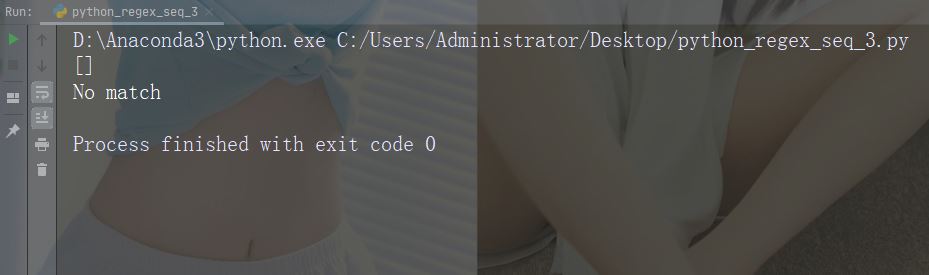
import re
str = "The rain in Spain"
#Check if the string contains any digits (numbers from 0-9):
x = re.findall("\d", str)
print(x)
if (x):
print("Yes, there is at least one match!")
else:
print("No match")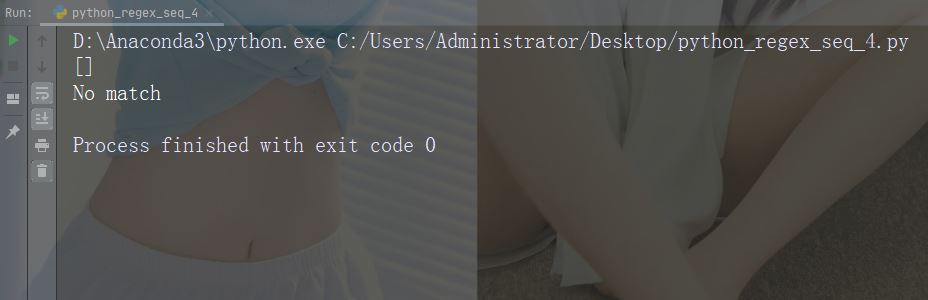
import re
str = "The rain in Spain"
#Return a match at every no-digit character:
x = re.findall("\D", str)
print(x)
if (x):
print("Yes, there is at least one match!")
else:
print("No match")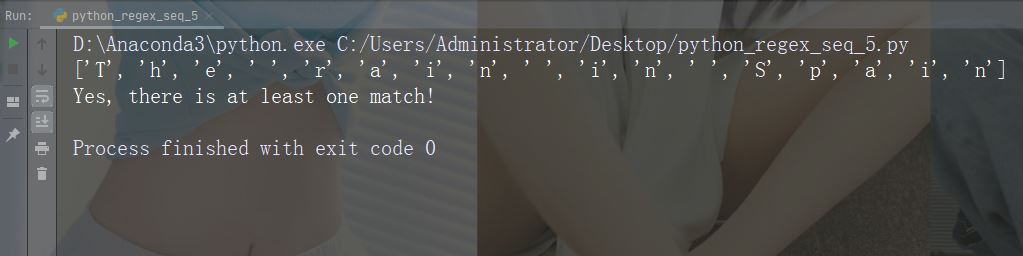
描述:返回字符串包含空白字符的匹配项
示例:“\s”
import re
str = "The rain in Spain"
#Return a match at every white-space character:
x = re.findall("\s", str)
print(x)
if (x):
print("Yes, there is at least one match!")
else:
print("No match")运行示例
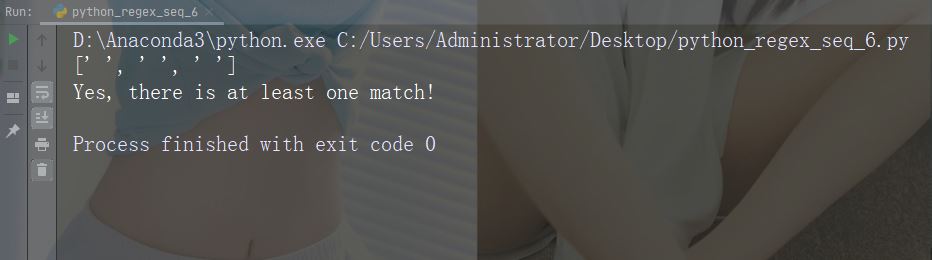
字符:\S
描述:返回字符串不包含空白字符的匹配项
示例:“\S”
import re
str = "The rain in Spain"
#Return a match at every NON white-space character:
x = re.findall("\S", str)
print(x)
if (x):
print("Yes, there is at least one match!")
else:
print("No match")运行示例
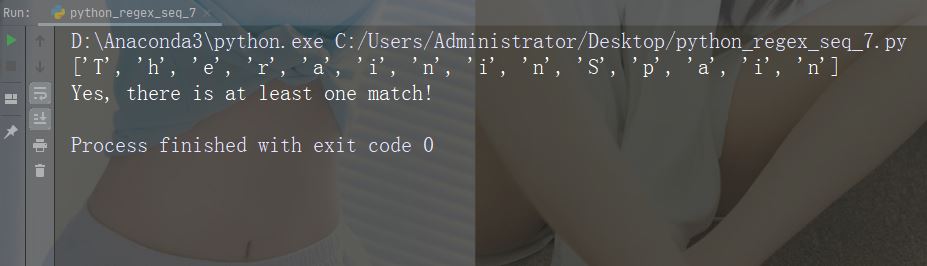
字符:\w
描述: 返回一个匹配项,其中字符串包含任何单词字符 (从 a 到 Z 的字符,从 0 到 9 的数字和下划线 _ 字符)
示例:“\w”
import re
str = "The rain in Spain"
#Return a match at every word character (characters from a to Z, digits from 0-9, and the underscore _ character):
x = re.findall("\w", str)
print(x)
if (x):
print("Yes, there is at least one match!")
else:
print("No match")运行示例
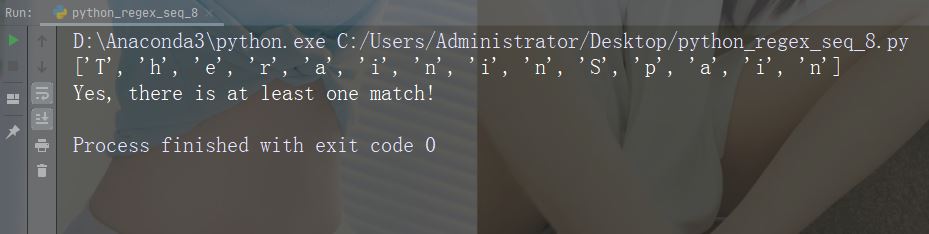
字符:\W
描述:返回一个匹配项,其中字符串不包含任何单词字符
示例:“\W”
import re
str = "The rain in Spain"
#Return a match at every NON word character (characters NOT between a and Z. Like "!", "?" white-space etc.):
x = re.findall("\W", str)
print(x)
if (x):
print("Yes, there is at least one match!")
else:
print("No match")运行示例
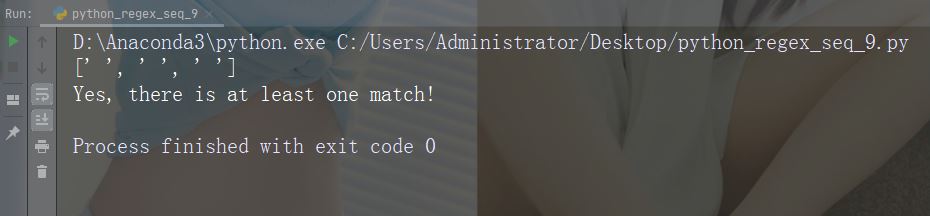
字符:\Z
描述:如果指定的字符位于字符串的末尾,则返回匹配项 。
示例:“Spain\Z”
import re
str = "The rain in Spain"
#Check if the string ends with "Spain":
x = re.findall("Spain\Z", str)
print(x)
if (x):
print("Yes, there is a match!")
else:
print("No match")运行示例
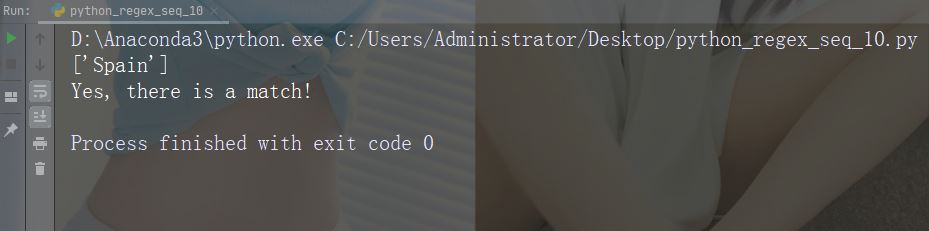
集合(Set)
集合(Set)是一对方括号 [] 内的一组字符,具有特殊含义。
字符:[arn]
描述:返回一个匹配项,其中存在指定字符(a,r 或 n)之一
示例
import re
str = "The rain in Spain"
#Check if the string has any a, r, or n characters:
x = re.findall("[arn]", str)
print(x)
if (x):
print("Yes, there is at least one match!")
else:
print("No match")运行示例
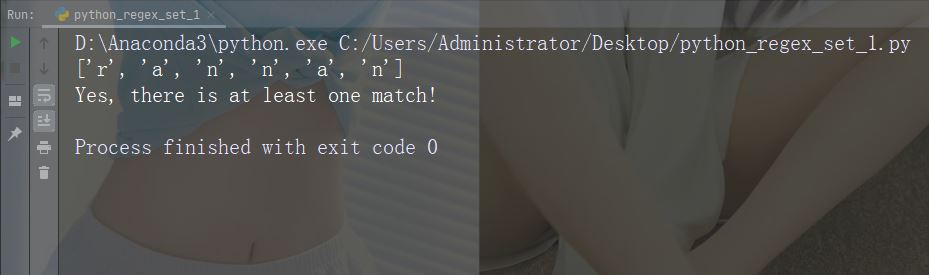
字符:[a-n]
描述:返回字母顺序 a 和 n 之间的任意小写字符匹配项
示例
import re
str = "The rain in Spain"
#Check if the string has any characters between a and n:
x = re.findall("[a-n]", str)
print(x)
if (x):
print("Yes, there is at least one match!")
else:
print("No match")运行示例
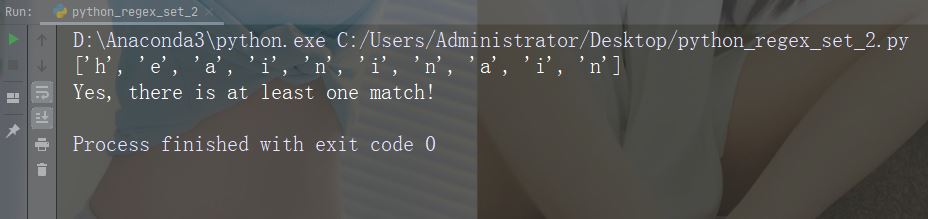
字符:[^arn]
描述:返回除 a、r 和 n 之外的任意字符的匹配项
示例
import re
str = "The rain in Spain"
#Check if the string has other characters than a, r, or n:
x = re.findall("[^arn]", str)
print(x)
if (x):
print("Yes, there is at least one match!")
else:
print("No match")运行示例
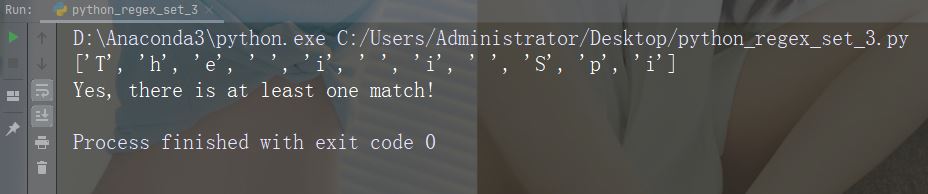
字符:[0123]
描述:返回存在任何指定数字(0、1、2 或 3)的匹配项
示例
import re
str = "The rain in Spain"
#Check if the string has any 0, 1, 2, or 3 digits:
x = re.findall("[0123]", str)
print(x)
if (x):
print("Yes, there is at least one match!")
else:
print("No match")运行示例
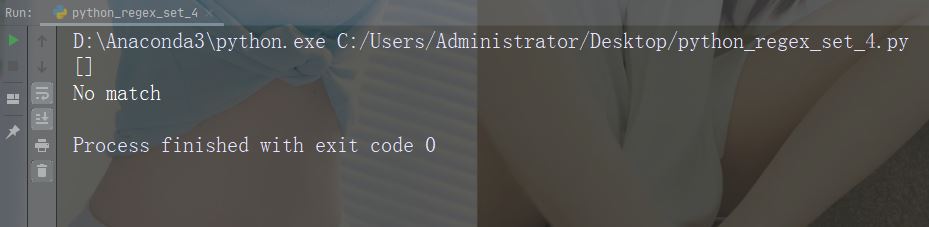
字符:[0-9]
描述:返回 0 与 9 之间任意数字的匹配
示例
import re
str = "8 times before 11:45 AM"
#Check if the string has any digits:
x = re.findall("[0-9]", str)
print(x)
if (x):
print("Yes, there is at least one match!")
else:
print("No match")运行示例
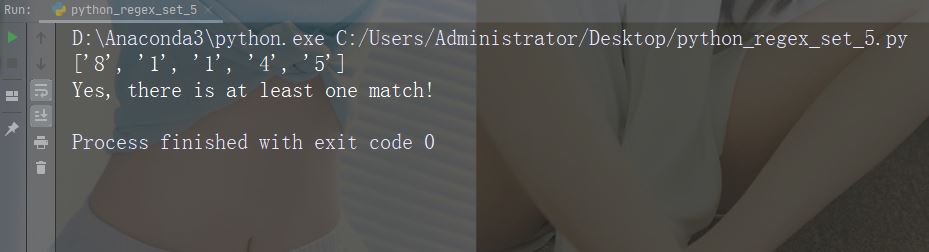
字符:[0-5][0-9]
描述:返回介于 0 到 9 之间的任何数字的匹配项
示例
import re
str = "8 times before 11:45 AM"
#Check if the string has any two-digit numbers, from 00 to 59:
x = re.findall("[0-5][0-9]", str)
print(x)
if (x):
print("Yes, there is at least one match!")
else:
print("No match")运行示例
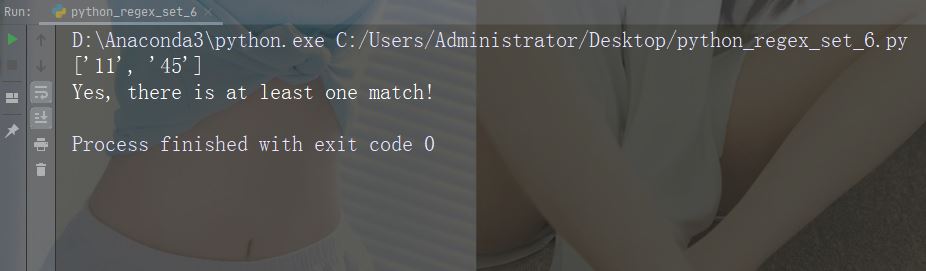
字符:[a-zA-Z]
描述:返回字母顺序 a 和 z 之间的任何字符的匹配,小写或大写
示例
import re
str = "8 times before 11:45 AM"
#Check if the string has any characters from a to z lower case, and A to Z upper case:
x = re.findall("[a-zA-Z]", str)
print(x)
if (x):
print("Yes, there is at least one match!")
else:
print("No match")运行示例
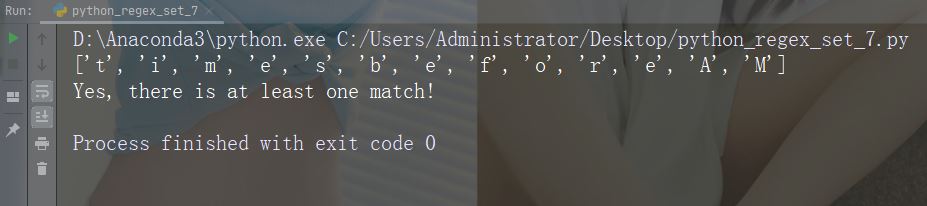
字符:[+]
描述:在集合中,+、*、.、|、()、$、{} 没有特殊含义,因此 [+] 表示:返回字符串中任何 + 字符的匹配项。
示例
import re
str = "8 times before 11:45 AM"
#Check if the string has any + characters:
x = re.findall("[+]", str)
print(x)
if (x):
print("Yes, there is at least one match!")
else:
print("No match")运行示例
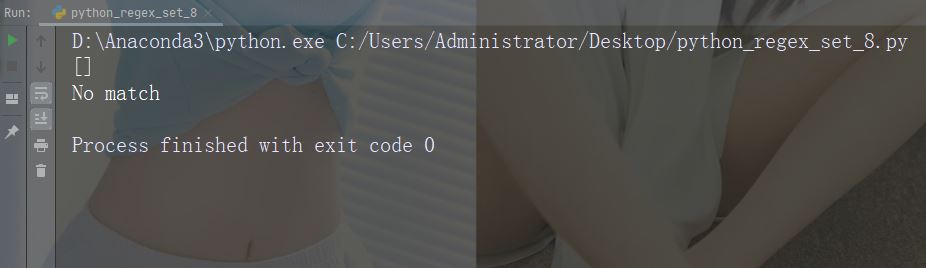
findall() 函数
findall() 函数返回包含所有匹配项的列表。
实例
打印所有匹配的列表
import re
str = "China is a great country"
x = re.findall("a", str)
print(x)运行实例
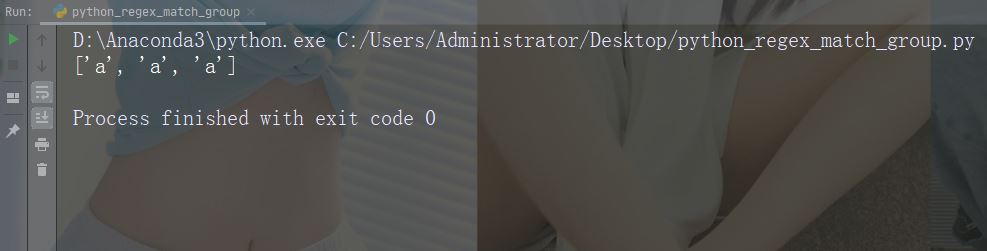
这个列表以被找到的顺序包含匹配项。
如果未找到匹配项,则返回空列表。
实例
如果未找到匹配,则返回空列表:
import re
str = "China is a great country"
x = re.findall("USA", str)
print(x)运行实例
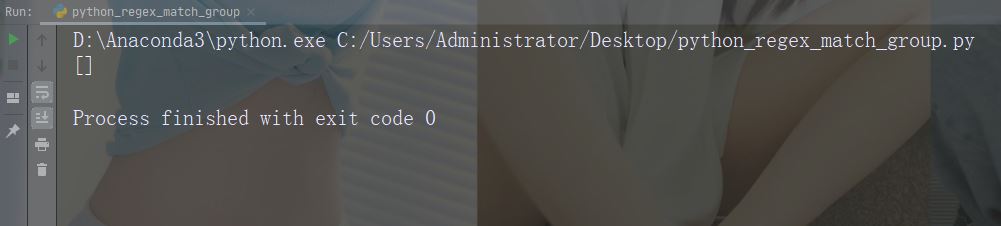
search() 函数
search() 函数搜索字符串中的匹配项,如果存在匹配则返回 Match 对象。
如果有多个匹配,则仅返回首个匹配项。
实例
在字符串中搜索第一个空白字符
import re
str = "China is a great country"
x = re.search("\s", str)
print("The first white-space character is located in position:", x.start())运行实例
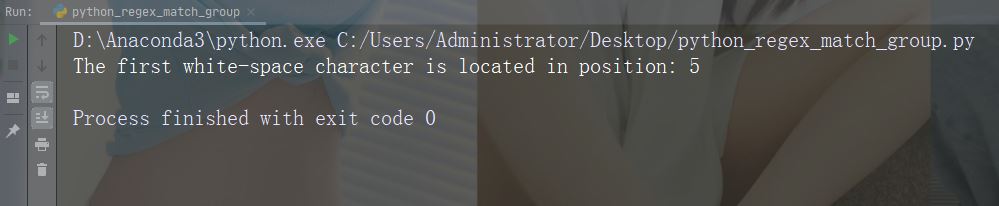
如果未找到匹配,则返回值 None:
实例
进行不返回匹配的检索
import re
str = "China is a great country"
x = re.search("USA", str)
print(x)运行实例
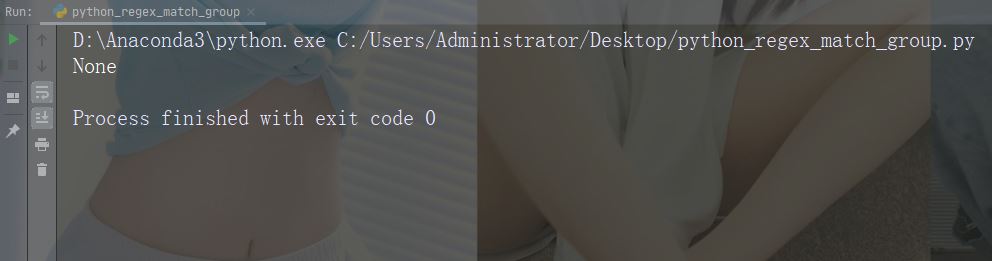
split() 函数
split() 函数返回一个列表,其中字符串在每次匹配时被拆分。
实例
在每个空白字符处进行拆分
import re
str = "China is a great country"
x = re.split("\s", str)
print(x)运行实例
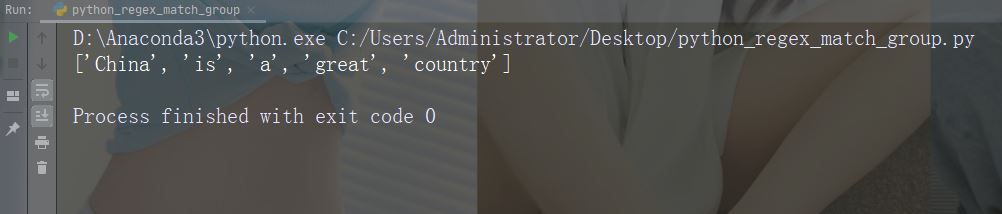
可以通过指定 maxsplit 参数来控制出现次数:
实例
仅在首次出现时拆分字符串:
import re
str = "China is a great country"
x = re.split("\s", str, 1)
print(x)运行实例
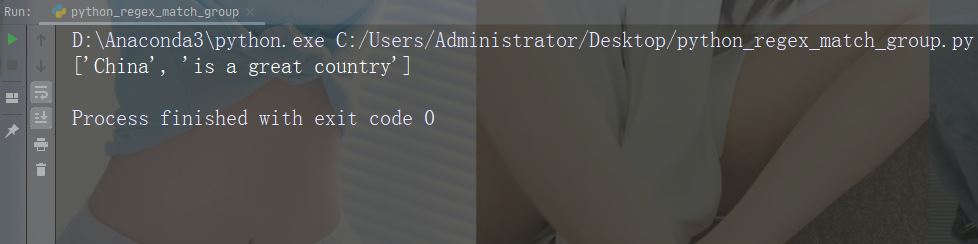
sub() 函数
sub() 函数把匹配替换为您选择的文本
实例
用数字 9 替换每个空白字符
import re
str = "China is a great country"
x = re.sub("\s", "9", str)
print(x)运行实例
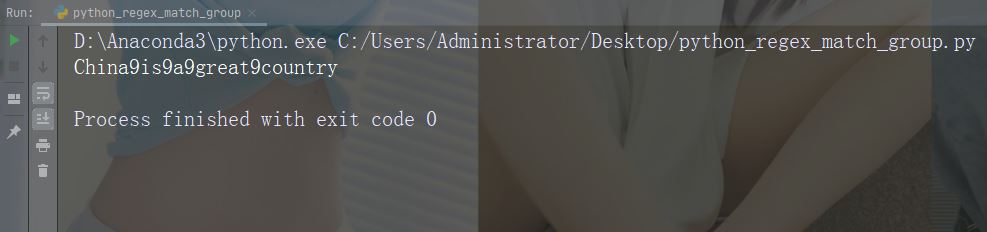
可以通过指定 count 参数来控制替换次数:
实例
替换前两次出现
import re
str = "China is a great country"
x = re.sub("\s", "9", str, 2)
print(x)运行实例
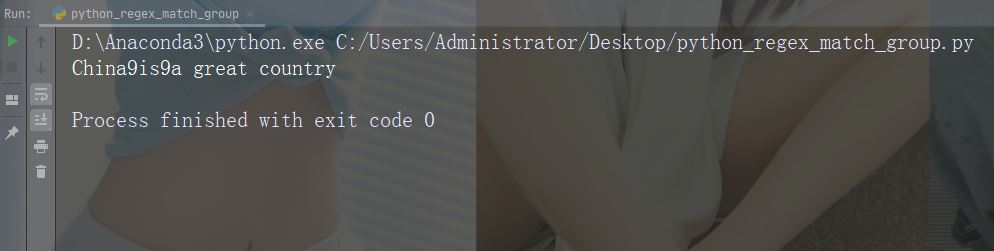
Match 对象
Match 对象是包含有关搜索和结果信息的对象。
注释:如果没有匹配,则返回值 None,而不是 Match 对象。
实例
执行会返回 Match 对象的搜索:
import re
str = "China is a great country"
x = re.search("a", str)
print(x) # 将打印一个对象运行实例
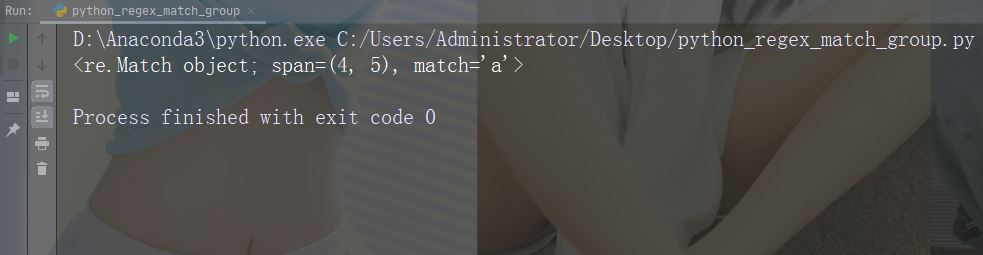
Match 对象提供了用于取回有关搜索及结果信息的属性和方法:
span()返回的元组包含了匹配的开始和结束位置.string返回传入函数的字符串group()返回匹配的字符串部分
实例
打印首个匹配出现的位置(开始和结束位置)。
正则表达式查找以大写 “C” 开头的任何单词:
import re str = "China is a great country" x = re.search(r"\bC\w+", str) print(x.span())
运行实例
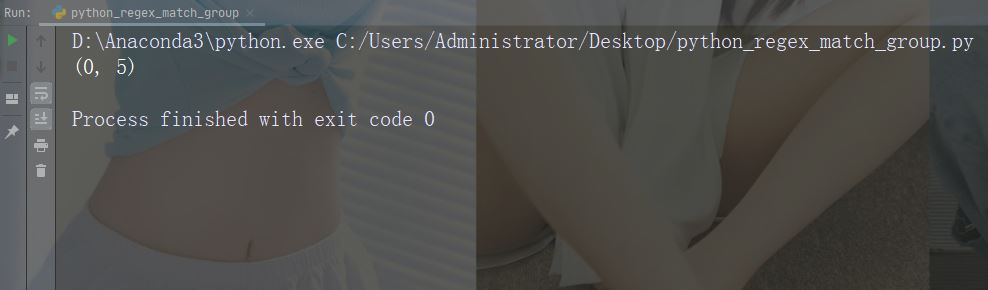
实例
打印传入函数的字符串
import re str = "China is a great country" x = re.search(r"\bC\w+", str) print(x.string)
运行实例
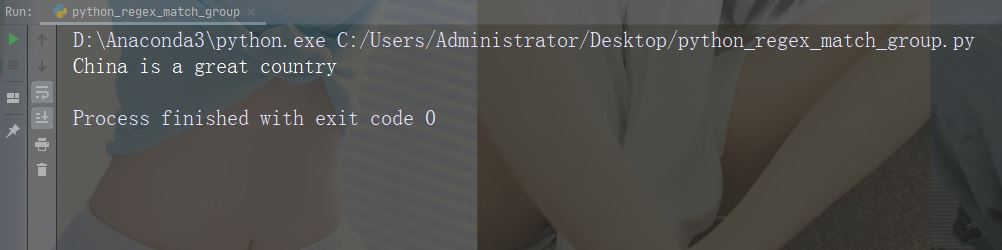
实例
打印匹配的字符串部分
正则表达式查找以大写 “C” 开头的任何单词:
import re str = "China is a great country" x = re.search(r"\bC\w+", str) print(x.group())
运行实例
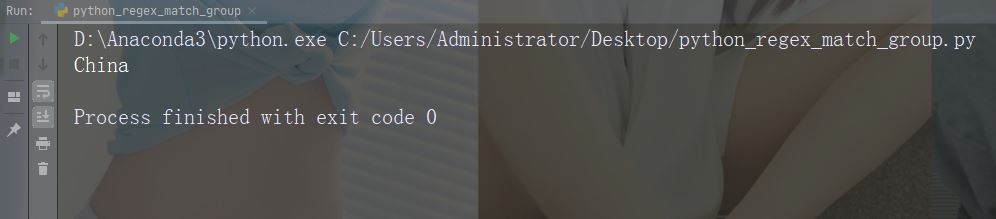
注释:如果没有匹配项,则返回值 None,而不是 Match 对象。
The above is the detailed content of How to use Python's RegEx regular expression. For more information, please follow other related articles on the PHP Chinese website!

Hot AI Tools

Undresser.AI Undress
AI-powered app for creating realistic nude photos

AI Clothes Remover
Online AI tool for removing clothes from photos.

Undress AI Tool
Undress images for free

Clothoff.io
AI clothes remover

Video Face Swap
Swap faces in any video effortlessly with our completely free AI face swap tool!

Hot Article

Hot Tools

Notepad++7.3.1
Easy-to-use and free code editor

SublimeText3 Chinese version
Chinese version, very easy to use

Zend Studio 13.0.1
Powerful PHP integrated development environment

Dreamweaver CS6
Visual web development tools

SublimeText3 Mac version
God-level code editing software (SublimeText3)

Hot Topics
 PHP and Python: Different Paradigms Explained
Apr 18, 2025 am 12:26 AM
PHP and Python: Different Paradigms Explained
Apr 18, 2025 am 12:26 AM
PHP is mainly procedural programming, but also supports object-oriented programming (OOP); Python supports a variety of paradigms, including OOP, functional and procedural programming. PHP is suitable for web development, and Python is suitable for a variety of applications such as data analysis and machine learning.
 Choosing Between PHP and Python: A Guide
Apr 18, 2025 am 12:24 AM
Choosing Between PHP and Python: A Guide
Apr 18, 2025 am 12:24 AM
PHP is suitable for web development and rapid prototyping, and Python is suitable for data science and machine learning. 1.PHP is used for dynamic web development, with simple syntax and suitable for rapid development. 2. Python has concise syntax, is suitable for multiple fields, and has a strong library ecosystem.
 Python vs. JavaScript: The Learning Curve and Ease of Use
Apr 16, 2025 am 12:12 AM
Python vs. JavaScript: The Learning Curve and Ease of Use
Apr 16, 2025 am 12:12 AM
Python is more suitable for beginners, with a smooth learning curve and concise syntax; JavaScript is suitable for front-end development, with a steep learning curve and flexible syntax. 1. Python syntax is intuitive and suitable for data science and back-end development. 2. JavaScript is flexible and widely used in front-end and server-side programming.
 PHP and Python: A Deep Dive into Their History
Apr 18, 2025 am 12:25 AM
PHP and Python: A Deep Dive into Their History
Apr 18, 2025 am 12:25 AM
PHP originated in 1994 and was developed by RasmusLerdorf. It was originally used to track website visitors and gradually evolved into a server-side scripting language and was widely used in web development. Python was developed by Guidovan Rossum in the late 1980s and was first released in 1991. It emphasizes code readability and simplicity, and is suitable for scientific computing, data analysis and other fields.
 Can vs code run in Windows 8
Apr 15, 2025 pm 07:24 PM
Can vs code run in Windows 8
Apr 15, 2025 pm 07:24 PM
VS Code can run on Windows 8, but the experience may not be great. First make sure the system has been updated to the latest patch, then download the VS Code installation package that matches the system architecture and install it as prompted. After installation, be aware that some extensions may be incompatible with Windows 8 and need to look for alternative extensions or use newer Windows systems in a virtual machine. Install the necessary extensions to check whether they work properly. Although VS Code is feasible on Windows 8, it is recommended to upgrade to a newer Windows system for a better development experience and security.
 Can visual studio code be used in python
Apr 15, 2025 pm 08:18 PM
Can visual studio code be used in python
Apr 15, 2025 pm 08:18 PM
VS Code can be used to write Python and provides many features that make it an ideal tool for developing Python applications. It allows users to: install Python extensions to get functions such as code completion, syntax highlighting, and debugging. Use the debugger to track code step by step, find and fix errors. Integrate Git for version control. Use code formatting tools to maintain code consistency. Use the Linting tool to spot potential problems ahead of time.
 How to run python with notepad
Apr 16, 2025 pm 07:33 PM
How to run python with notepad
Apr 16, 2025 pm 07:33 PM
Running Python code in Notepad requires the Python executable and NppExec plug-in to be installed. After installing Python and adding PATH to it, configure the command "python" and the parameter "{CURRENT_DIRECTORY}{FILE_NAME}" in the NppExec plug-in to run Python code in Notepad through the shortcut key "F6".
 Is the vscode extension malicious?
Apr 15, 2025 pm 07:57 PM
Is the vscode extension malicious?
Apr 15, 2025 pm 07:57 PM
VS Code extensions pose malicious risks, such as hiding malicious code, exploiting vulnerabilities, and masturbating as legitimate extensions. Methods to identify malicious extensions include: checking publishers, reading comments, checking code, and installing with caution. Security measures also include: security awareness, good habits, regular updates and antivirus software.






