 Operation and Maintenance
Operation and Maintenance
 Linux Operation and Maintenance
Linux Operation and Maintenance
 What is the reason why Linux uses select?
What is the reason why Linux uses select?
What is the reason why Linux uses select?
Using the select function allows developers to wait for multiple file buffers at the same time, thereby reducing IO waiting time and improving the IO efficiency of the process. The select() function is an IO multiplexing function that allows the program to monitor multiple file descriptors and wait for one or more of the monitored file descriptors to become "ready"; the so-called "ready" state is Refers to: the file descriptor is no longer blocked and can be used for certain types of IO operations, including readable, writable, and exceptions.
#include
1. Introduction to select function
The select function is an IO multiplexing function. Its main function is to wait for the event in the file descriptor to be ready. , select can allow us to wait for multiple file buffers at the same time, reduce IO waiting time, and improve the IO efficiency of the process.
The select() function allows the program to monitor multiple file descriptors and wait for one or more of the monitored file descriptors to become "ready". The so-called "ready" state means that the file descriptor is no longer in a blocking state and can be used for certain types of IO operations, including readable, writable, and exception occurrence
2. Introduction to select function parameters
int select(int nfds, fd_set *readfds, fd_set *writefds,
fd_set *exceptfds, struct timeval *timeout);ndfs
The maximum value of the file descriptor waiting for is 1, for example: the application process wants to wait for the file For events of descriptors 3, 5, and 8, the
nfds=max(3,5,8)+1;
fd_set type
readfds and writefds, exceptfds types are all fd_set, so what is the fd_set type?
The fd_set type is essentially a bitmap. The position of the bitmap indicates the corresponding file descriptor, and the content indicates whether the file descriptor is valid. 1 represents the The file descriptor at the location is valid, 0 means the file descriptor at the location is invalid.
If file descriptors 2 and 3 are set in the bitmap, the bitmap represents 1100.
The upper limit of fd_set is 1024 file descriptors.
readfds
readfds is the collection of file descriptors waiting for read events ,.if If you don't care about the read event (there is data in the buffer), you can pass NULL value.
Both the application process and the kernel can set readfds. The application process sets readfds to notify the kernel to wait for the read event of the file descriptor in readfds. And Kernel settings readfds isIn order to tell the application process which read events take effect
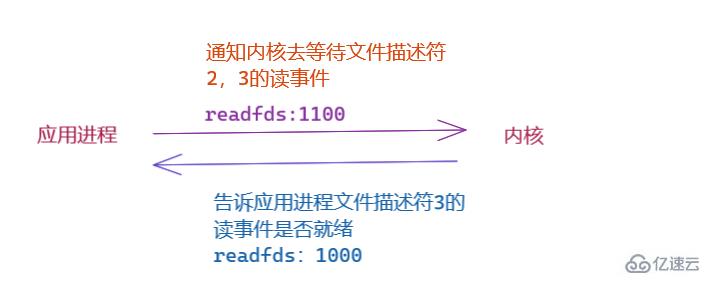
##writefds
Similar to readfds, writefds is a collection waiting for write events (whether there is space in the buffer). If you don't care about write events, you can pass the value NULL.exceptfds
Ifthe kernel waits for the corresponding file descriptor and an exception occurs, then set the failed file descriptor into exceptfds , if you don’t care about error events, you can pass the value NULL.
timeout
Set the time select blocks in the kernel. If you want to set it to non-blocking, set it to NULL. If you want select to block for 5 seconds, you will create astruct timeval time={5,0};
The structure type of struct timeval is: struct timeval {
long tv_sec; /* seconds */
long tv_usec; /* microseconds */
};Return value
- If no file descriptor is ready, return 0;
- If the call fails, return -1;
- If an event occurs in readfds in timeout, the remaining time of timeout will be returned.
3.select workflow
Both application process and kernel need to readfds and writefds to obtain information. Among them, the kernel needs to know which file descriptors need to wait from readfds and writefds, and the application process needs to know which file descriptor events are ready from readfds and writefds.
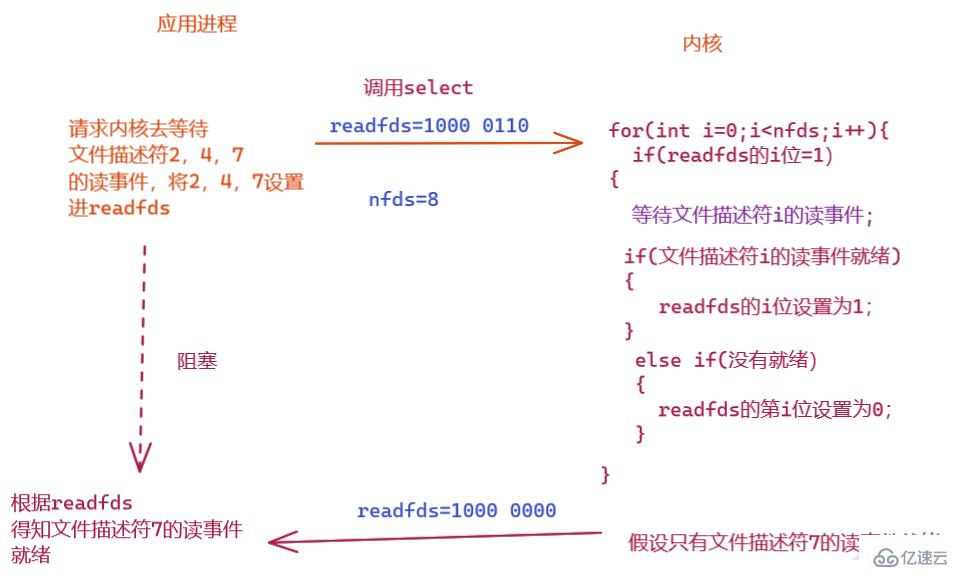
Application Medium Set an array to save the file descriptors that the program needs to wait for. Ensure that when selecting is called, the readfds and writefds will be as follows:
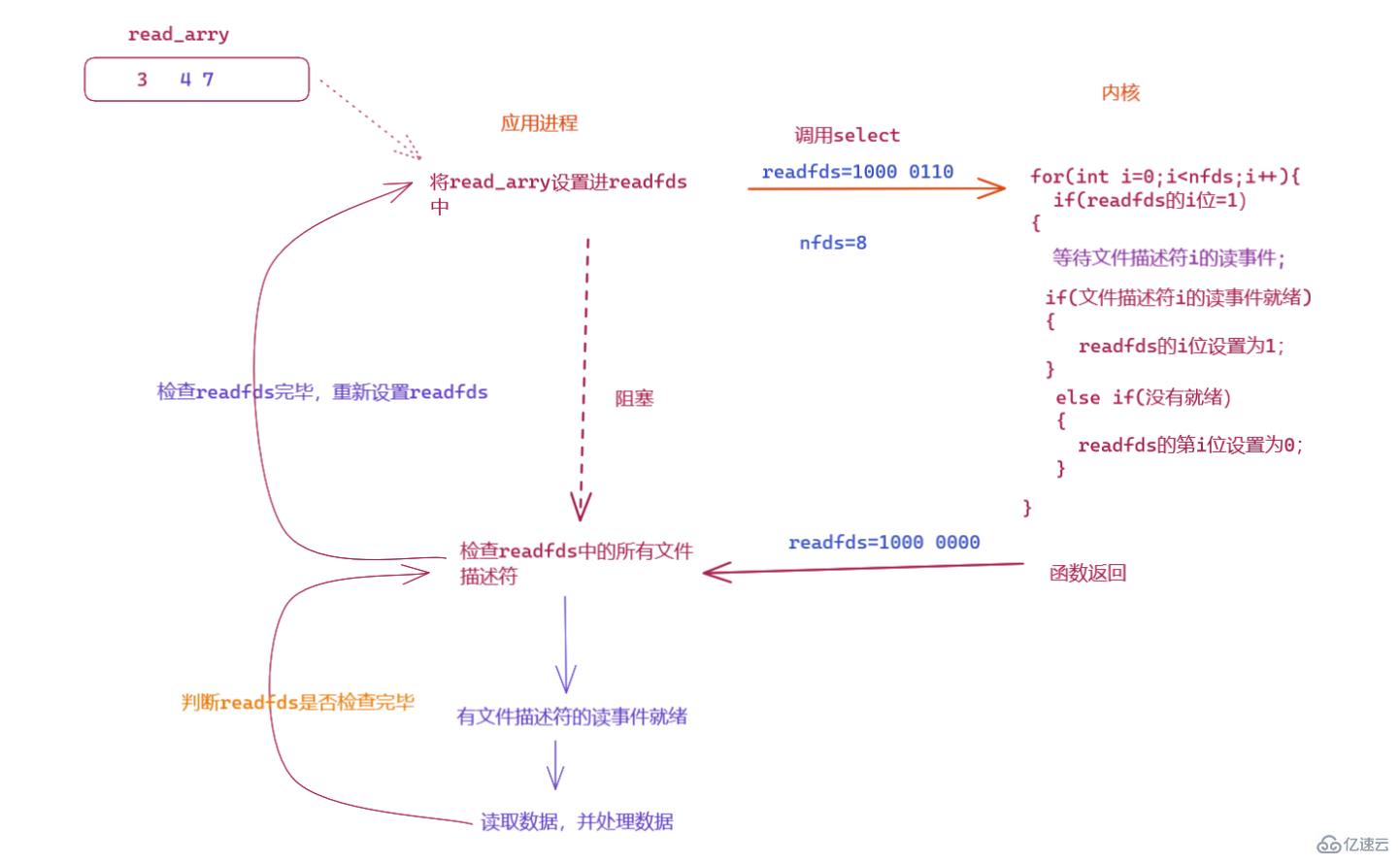
4.Select服务器
如果是一个select服务器进程,则服务器进程会不断的接收有新链接,每个链接对应一个文件描述符,如果想要我们的服务器能够同时等待多个链接的数据的到来,我们监听套接字listen_sock读取新链接的时候,我们需要将新链接的文件描述符保存到read_arrys数组中,下次轮询检测的就会将新链接的文件描述符设置进readfds中,如果有链接关闭,则将相对应的文件描述符从read_arrys数组中拿走。
一张图看懂select服务器:
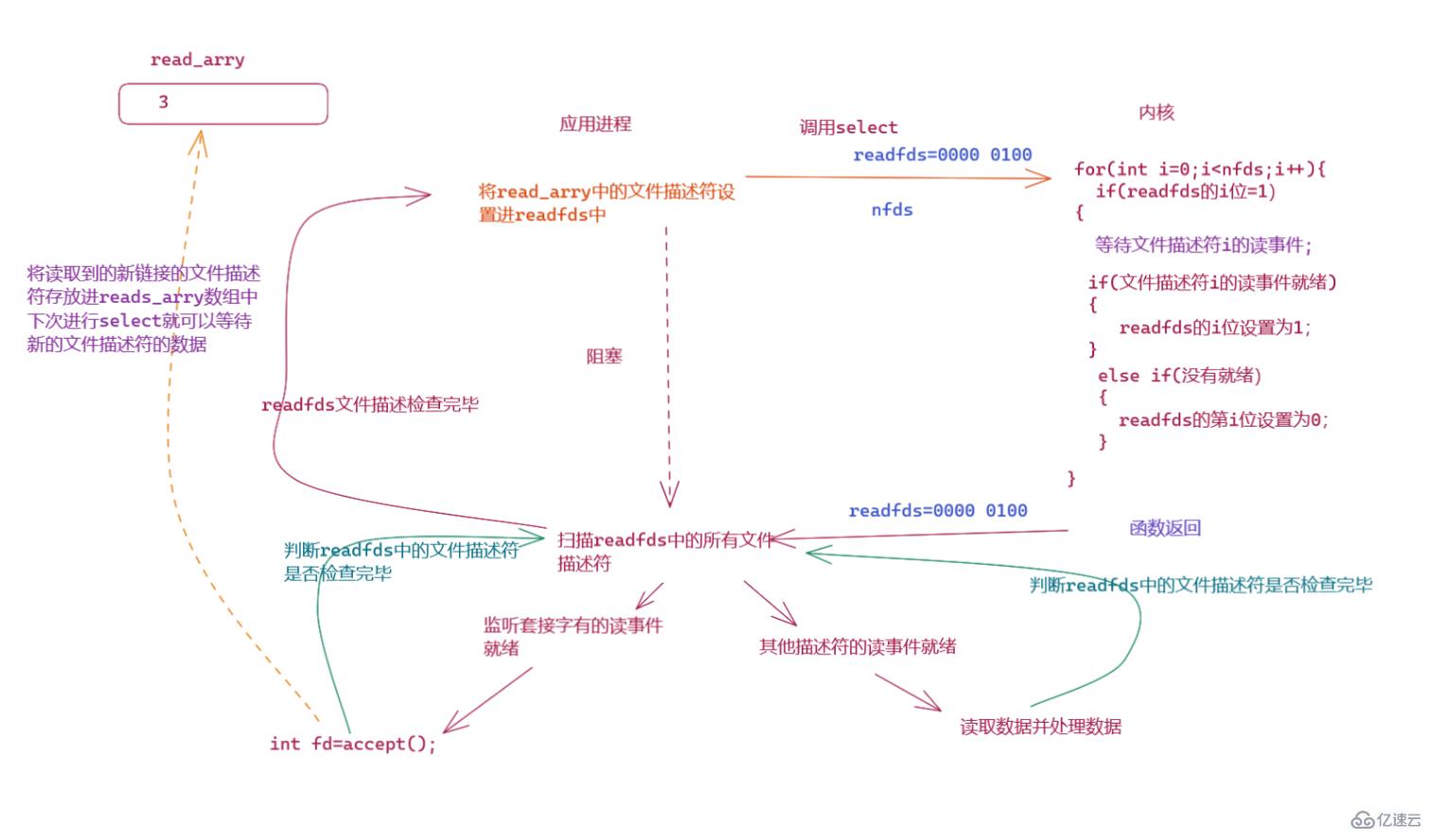
简易版的select服务器:
server.hpp文件:
#pragma once
#include<iostream>
#include<sys/socket.h>
#include<sys/types.h>
#include<netinet/in.h>
#include<string.h>
using std::cout;
using std::endl;
#define BACKLOG 5
namespace sjp{
class server{
public:
static int Socket(){
int sock=socket(AF_INET,SOCK_STREAM,0);
if(sock>0)
return sock;
if(sock<0)
exit(-1);
W> }
static bool Bind(int sockfd,short int port){
struct sockaddr_in lock;
memset(&lock,'\0',sizeof(lock));
lock.sin_family=AF_INET;
lock.sin_port=htons(port);
lock.sin_addr.s_addr=INADDR_ANY;
if(bind(sockfd,(struct sockaddr*)&lock,(socklen_t)sizeof(lock))<0){
exit(-2);
}
return true;
}
static bool Listen(int sockfd){
if(listen(sockfd,BACKLOG)<0){
exit(-3);
}
return true;
}
};
}select_server.hpp文件
#pragma once
#include<vector>
#include"server.hpp"
#include<unistd.h>
#include<time.h>
namespace Select{
class select_server{
private:
int listen_sock;//监听套接字
int port;
public:
select_server(int _port):port(_port){}
//初始化select_server服务器
void InitServer(){
listen_sock=sjp::server::Socket();
sjp::server::Bind(listen_sock,port);
sjp::server::Listen(listen_sock);
}
void Run(){
std::vector<int> readfds_arry(1024,-1);//readfds_arry保存读事件的文件描述符
readfds_arry[0]=listen_sock;//将监听套接字保存进readfds_arry数组中
fd_set readfds;
while(1){
FD_ZERO(&readfds);
int nfds=0;
//将read_arry数组中的文件描述符设置进程readfds_arry位图中
for(int i=0;i<1024;i++)
{
if(readfds_arry[i]!=-1){
FD_SET(readfds_arry[i],&readfds);
if(nfds<readfds_arry[i]){
nfds=readfds_arry[i];
}
}
}
//调用select对readfds中的文件描述符进行等待数据
switch(select(nfds+1,&readfds,NULL,NULL,NULL)){
case 0:
//没有一个文件描述符的读事件就绪
cout<<"select timeout"<<endl;
break;
case -1:
//select失败
cout<<"select error"<<endl;
default:
{
//有读事件发生
Soluation(readfds_arry,readfds);
break;
}
}
}
}
void Soluation(std::vector<int>& readfds_arry,fd_set readfds){
W> for(int i=0;i<readfds_arry.size();i++){
if(FD_ISSET(readfds_arry[i],&readfds))
{
if(readfds_arry[i]==listen_sock){
//有新链接到来
struct sockaddr peer;
socklen_t len;
int newfd=accept(listen_sock,&peer,&len);
cout<<newfd<<endl;
//将新链接设置进readfds_arry数组中
AddfdsArry(readfds_arry,newfd);
}
else{
//其他事件就绪
char str[1024];
int sz=recv(readfds_arry[i],&str,sizeof(str),MSG_DONTWAIT);
switch(sz){
case -1:
//读取失败
cout<<readfds_arry[i]<<": recv error"<<endl;
break;
case 0:
//对端关闭
readfds_arry[i]=-1;
cout<<"peer close"<<endl;
break;
default:
str[sz]='\0';
cout<<str<<endl;
break;
}
}
}
}
}
void AddfdsArry(std::vector<int>& fds_arry,int fd){
W> for(int i=0;i<fds_arry.size();i++){
if(fds_arry[i]==-1){
fds_arry[i]=fd;
break;
}
}
}
};
}select_server.cc文件
#include"select_server.hpp"
int main(int argv,char* argc[]){
if(argv!=2){
cout<<"./selectserver port"<<endl;
exit(-4);
}
int port=atoi(argc[1]);//端口号
Select::select_server* sl=new Select::select_server(port);
sl->InitServer();
sl->Run();
}测试:
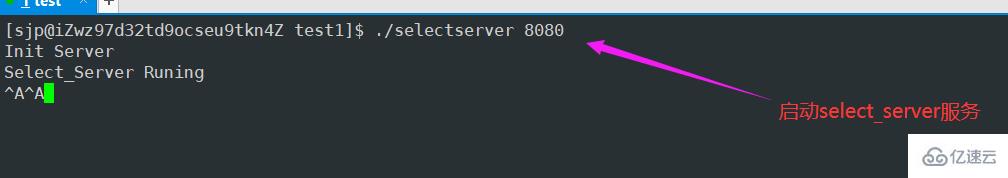
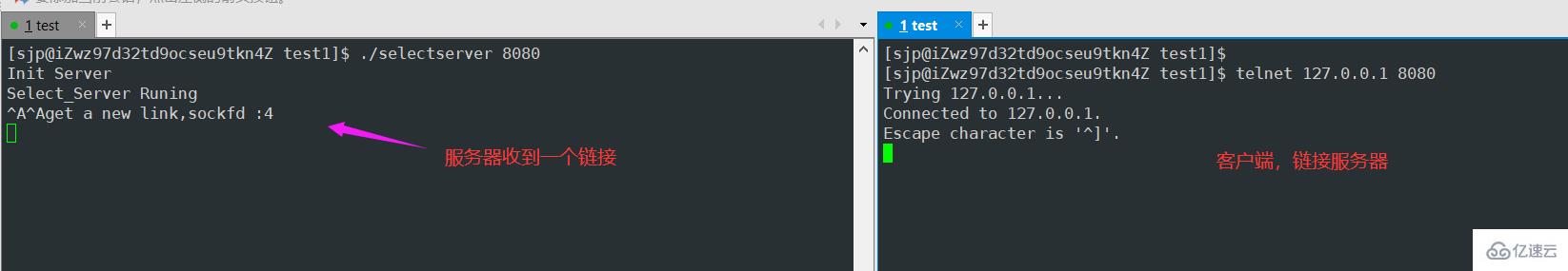
5.Select的缺陷
由于fd_set的上限是1024,所以select能等待的读事件的文件描述符和写事件的文件描述是有上限的,如果作为一个大型服务器,能够同时链接的客户端是远远不够的。
每次应用进程调用一次select之前,都需要重新设定writefds和readfds,如果进行轮询调用select,这对影响cpu效率。
内核每一次等待文件描述符 都会重新扫描所有readfds或者writefds中的所有文件描述符,如果有较多的文件描述符,则会影响效率。
The above is the detailed content of What is the reason why Linux uses select?. For more information, please follow other related articles on the PHP Chinese website!

Hot AI Tools

Undresser.AI Undress
AI-powered app for creating realistic nude photos

AI Clothes Remover
Online AI tool for removing clothes from photos.

Undress AI Tool
Undress images for free

Clothoff.io
AI clothes remover

Video Face Swap
Swap faces in any video effortlessly with our completely free AI face swap tool!

Hot Article

Hot Tools

Notepad++7.3.1
Easy-to-use and free code editor

SublimeText3 Chinese version
Chinese version, very easy to use

Zend Studio 13.0.1
Powerful PHP integrated development environment

Dreamweaver CS6
Visual web development tools

SublimeText3 Mac version
God-level code editing software (SublimeText3)

Hot Topics
 What computer configuration is required for vscode
Apr 15, 2025 pm 09:48 PM
What computer configuration is required for vscode
Apr 15, 2025 pm 09:48 PM
VS Code system requirements: Operating system: Windows 10 and above, macOS 10.12 and above, Linux distribution processor: minimum 1.6 GHz, recommended 2.0 GHz and above memory: minimum 512 MB, recommended 4 GB and above storage space: minimum 250 MB, recommended 1 GB and above other requirements: stable network connection, Xorg/Wayland (Linux)
 Linux Architecture: Unveiling the 5 Basic Components
Apr 20, 2025 am 12:04 AM
Linux Architecture: Unveiling the 5 Basic Components
Apr 20, 2025 am 12:04 AM
The five basic components of the Linux system are: 1. Kernel, 2. System library, 3. System utilities, 4. Graphical user interface, 5. Applications. The kernel manages hardware resources, the system library provides precompiled functions, system utilities are used for system management, the GUI provides visual interaction, and applications use these components to implement functions.
 How to run java code in notepad
Apr 16, 2025 pm 07:39 PM
How to run java code in notepad
Apr 16, 2025 pm 07:39 PM
Although Notepad cannot run Java code directly, it can be achieved by using other tools: using the command line compiler (javac) to generate a bytecode file (filename.class). Use the Java interpreter (java) to interpret bytecode, execute the code, and output the result.
 vscode cannot install extension
Apr 15, 2025 pm 07:18 PM
vscode cannot install extension
Apr 15, 2025 pm 07:18 PM
The reasons for the installation of VS Code extensions may be: network instability, insufficient permissions, system compatibility issues, VS Code version is too old, antivirus software or firewall interference. By checking network connections, permissions, log files, updating VS Code, disabling security software, and restarting VS Code or computers, you can gradually troubleshoot and resolve issues.
 vscode terminal usage tutorial
Apr 15, 2025 pm 10:09 PM
vscode terminal usage tutorial
Apr 15, 2025 pm 10:09 PM
vscode built-in terminal is a development tool that allows running commands and scripts within the editor to simplify the development process. How to use vscode terminal: Open the terminal with the shortcut key (Ctrl/Cmd). Enter a command or run the script. Use hotkeys (such as Ctrl L to clear the terminal). Change the working directory (such as the cd command). Advanced features include debug mode, automatic code snippet completion, and interactive command history.
 How to check the warehouse address of git
Apr 17, 2025 pm 01:54 PM
How to check the warehouse address of git
Apr 17, 2025 pm 01:54 PM
To view the Git repository address, perform the following steps: 1. Open the command line and navigate to the repository directory; 2. Run the "git remote -v" command; 3. View the repository name in the output and its corresponding address.
 Where to write code in vscode
Apr 15, 2025 pm 09:54 PM
Where to write code in vscode
Apr 15, 2025 pm 09:54 PM
Writing code in Visual Studio Code (VSCode) is simple and easy to use. Just install VSCode, create a project, select a language, create a file, write code, save and run it. The advantages of VSCode include cross-platform, free and open source, powerful features, rich extensions, and lightweight and fast.
 Can vscode be used for mac
Apr 15, 2025 pm 07:36 PM
Can vscode be used for mac
Apr 15, 2025 pm 07:36 PM
VS Code is available on Mac. It has powerful extensions, Git integration, terminal and debugger, and also offers a wealth of setup options. However, for particularly large projects or highly professional development, VS Code may have performance or functional limitations.





