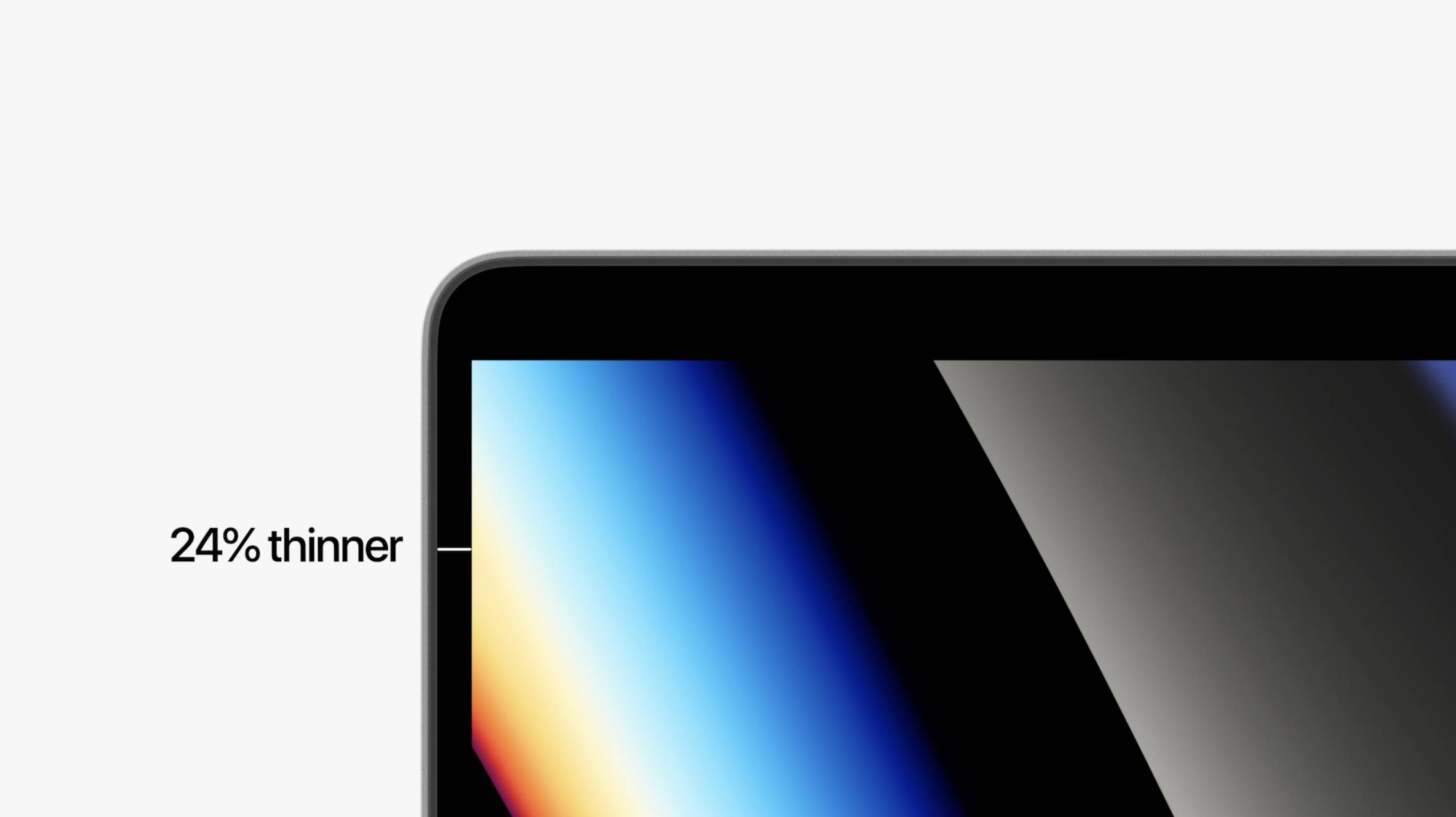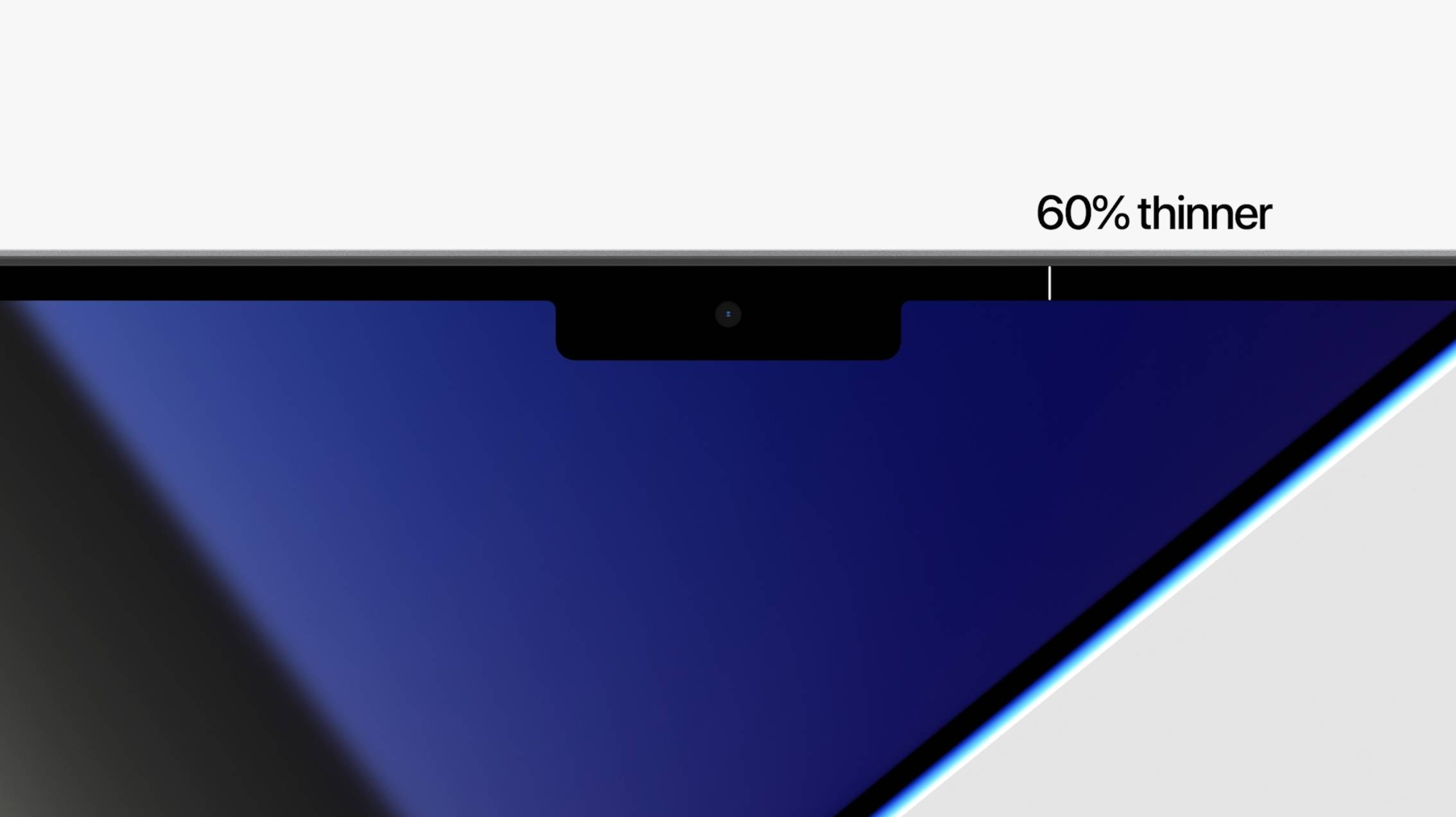Which MacBook Pro should you buy in 2022? Here's how they compare
Apple was impressed with the M1 MacBook Pro, Air, and Mac mini in late 2020, and now the next generation of Pro laptops arriving in late 2021 are equipped with M1 Pro and M1 Max chips.
Specifications of the device include up to 64GB of memory, a processor with up to 10 cores, and a graphics processor with up to 32 cores. Other new additions include a 1080p webcam, a new Liquid Retina XDR display with mini-LED backlight, an updated I/O array with HDMI, SD and MagSafe returns, and more.
Below we put the new 14-inch and 16-inch MacBook Pro laptops in the middle column, comparing them to the 13-inch MacBook Pro on the far left and the 2019 Intel 16-inch MacBook Pro on the far right.
If you're undecided between the 14-inch MacBook Pro and the 13-inch MacBook Air, check out a detailed comparison here.
Apple is expected to hold a March 2022 event this spring, but with new MacBook Pro laptops launching in late 2021, they likely won't be updated for some time.
14 and 16-inch MacBook Pro vs. earlier MacBooks
New MacBook Pro vs. Old – Hardware Comparison

| 13-inch MacBook Pro (2020) | 14-inch MacBook Pro (2021) | 16-inch MacBook Pro (2021) | 16-inch MacBook Pro Intel (2019) | |
| Processor | M1 – 8 Core | M1 Pro or M1 Max – 8 or 10 cores | M1 Pro or M1 Max – 10 cores | Up to Intel Core i9 – 8 cores |
| Storage | Up to 2TB | Up to 8TB | Up to 8TB | Up to 8TB |
| Memory | 8 or 16GB | 16 to 64GB | 16 to 64GB | 16 to 64GB |
| Graphics card | 8 cores | Up to 32 cores | Up to 32 cores | Up to AMD Radeon Pro 5600M |
| Core | 16 core | 16 core | 16 core |  |
| FaceTime Camera | 720p | 1080p | 1080p | 720p |
| Speakers | Stereo speakers with high dynamic range | 6 Speakers High Fidelity | 6 Speakers High Fidelity | 6 speakers high fidelity |
| Microphone | Studio quality 3 microphone array | Studio quality 3 Microphone Array | Studio Quality 3 Microphone Array | Studio Quality 3 Microphone Array |
Apple says the M1 Pro performs 70% faster than the M1 and has 2x faster GPU performance than the M1, but for starters, there's a lot to take in. The M1 Pro has 200GB/s memory bandwidth.
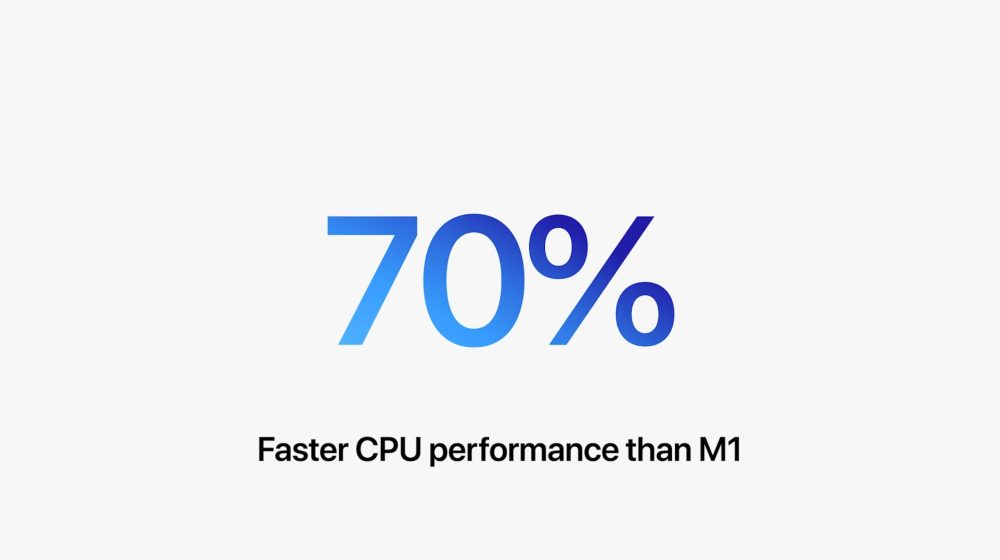
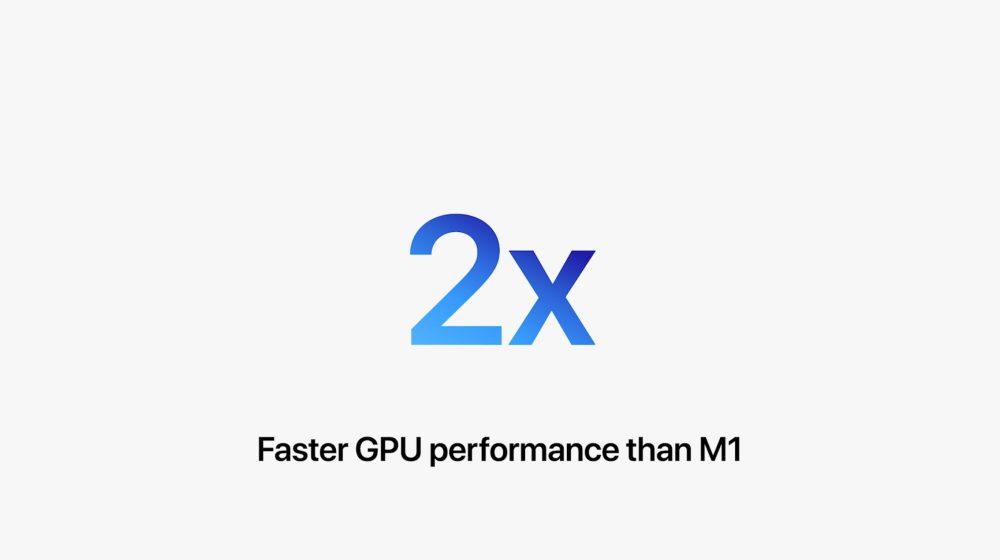
In addition, Apple said that the M1 Max has a GPU performance that is 4 times faster than the M1 and comes with An incredible 400GB/s memory bandwidth.
Both the M1 Pro and M1 Max feature up to 10-core CPUs, consisting of 8 performance cores and 2 efficiency cores (the base model 14-inch comes with the M1 Pro with an 8-core CPU).
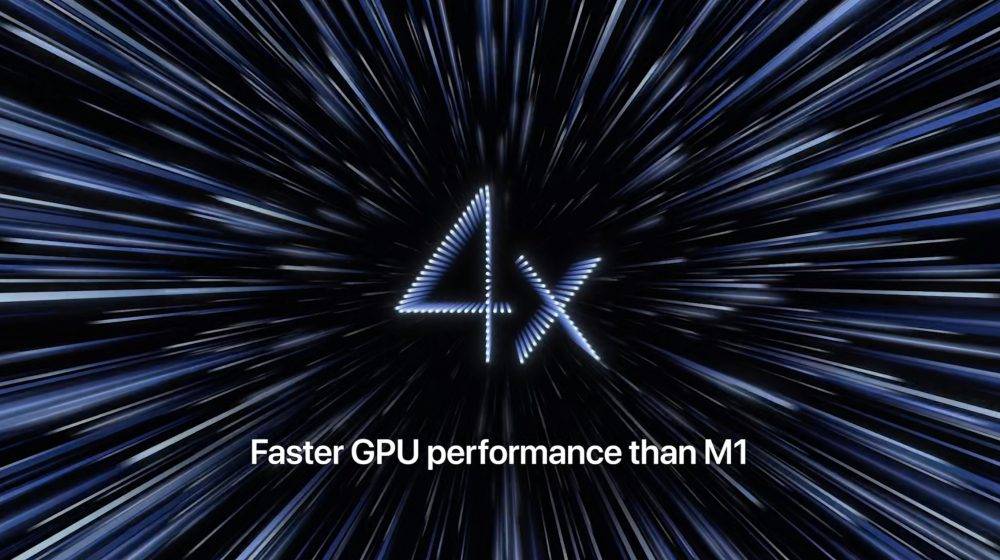
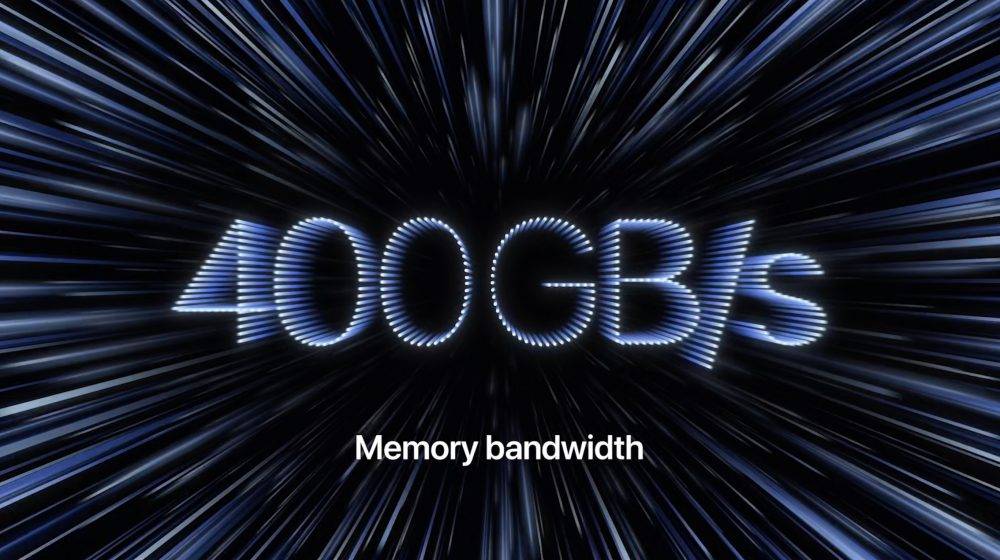
Overall, here are the details of what you get with the M1 Pro and M1 Max:
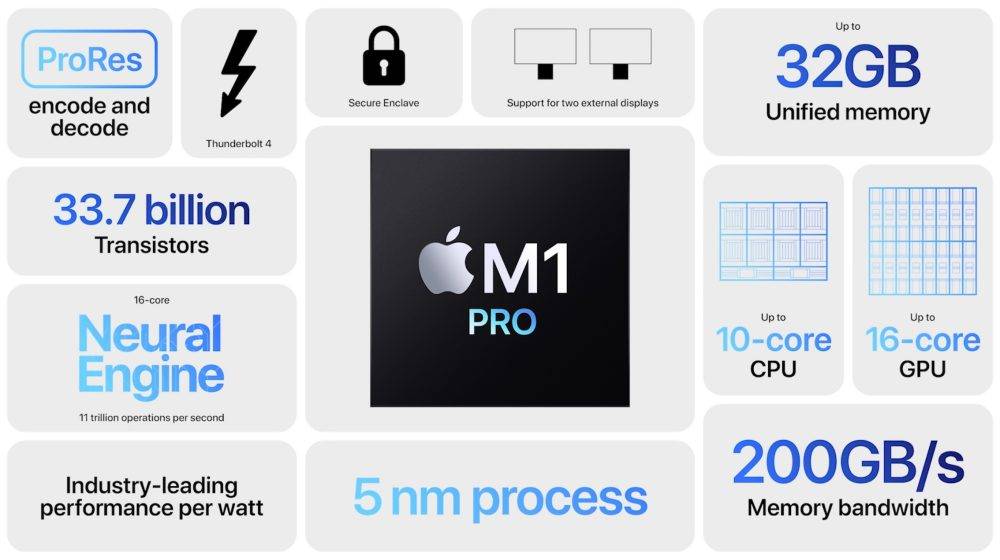
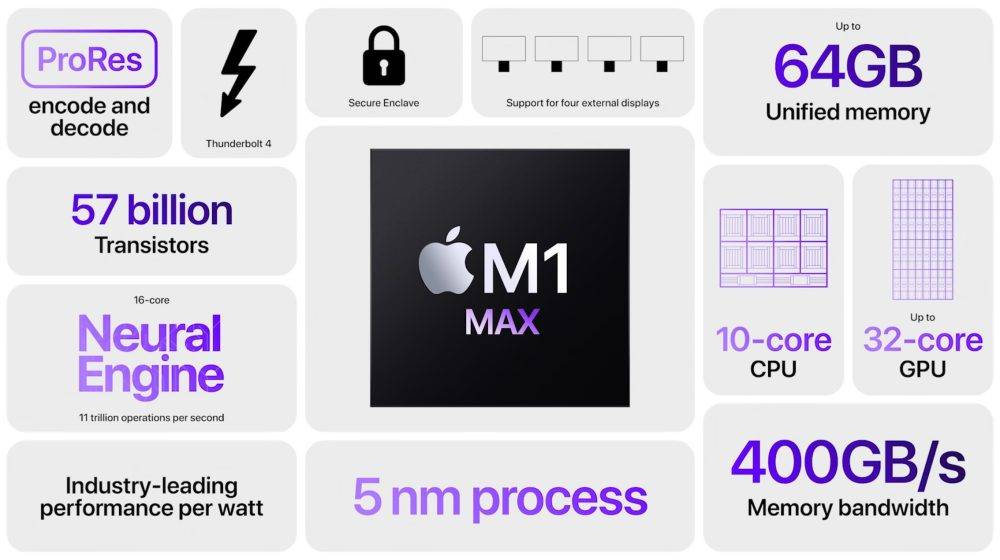
Both M1 Pro and M1 Max feature media engines to deliver hardware-accelerated H.264, HEVC, ProRes and ProRes RAW support. However, the M1 Max enhances this aspect by doubling the ProRes encoding and decoding engines as well as the video encoding engine.
If maximizing GPU power for your workflow is a priority (including support for 4 external monitors instead of 2), you'll want to upgrade to M1 Max. If not, the M1 Pro should be powerful enough.
New MacBook Pro vs. Old – Display Comparison
A big advancement in both new MacBook Pro laptops is the Liquid Retina XDR display. It has double the sustained brightness with mini-LED backlighting, ProMotion with up to 120Hz refresh rate, and increased resolution/pixel density per inch with significantly reduced bezels.
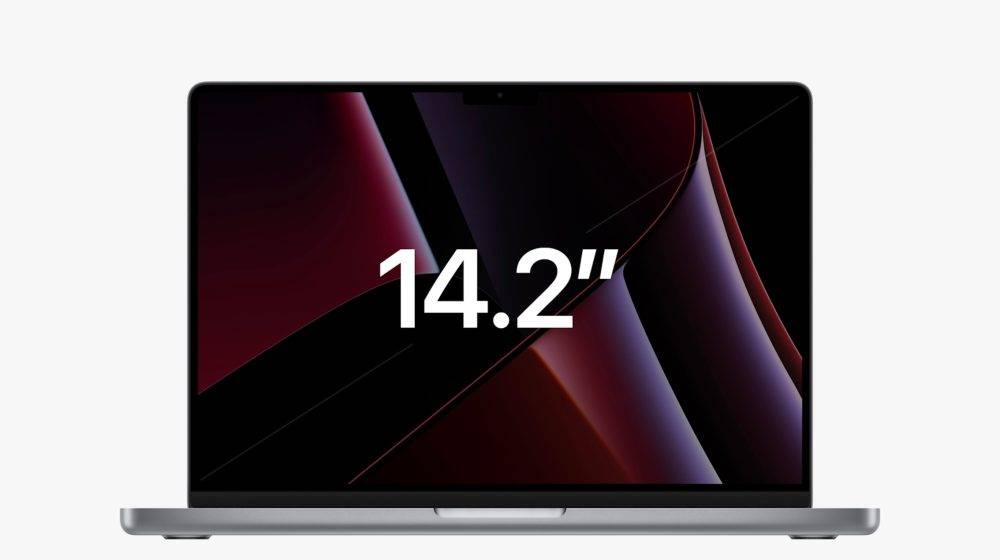

| ##13 inches MacBook Pro (2020) | 14-inch MacBook Pro (2021) | 16-inch MacBook Pro (2021) | 16-inch MacBook Pro Intel (2019) | ||||||||||||||||||||||||||||||||||||||||||||||||||||||||||||||||||
| Actual screen size | 13.3"14.2" | 16.2" | 16" | ||||||||||||||||||||||||||||||||||||||||||||||||||||||||||||||||||
| Solution | 2560 x 16003024 x 1964 | 3456 x 2234 | 3072 x 1920 | ||||||||||||||||||||||||||||||||||||||||||||||||||||||||||||||||||
| Aspect Ratio | 16:1016:10 Notch | 16:10 Notch | 16:10 | ||||||||||||||||||||||||||||||||||||||||||||||||||||||||||||||||||
| Producer Price Index | 227254 | 254 | 226 | ||||||||||||||||||||||||||||||||||||||||||||||||||||||||||||||||||
| nit (brightness) | 5001000 continuous, up to 1600 peak | 1000 continuous, up to 1600 peak | 500 | ||||||||||||||||||||||||||||||||||||||||||||||||||||||||||||||||||
| Retina display |  | –– |  |
||||||||||||||||||||||||||||||||||||||||||||||||||||||||||||||||||
 |
 |
 |
 |
||||||||||||||||||||||||||||||||||||||||||||||||||||||||||||||||||
| ## |  |
 |
|||||||||||||||||||||||||||||||||||||||||||||||||||||||||||||||||||
| ##Mini LED Backlight |  |
 |
 |
 |
|||||||||||||||||||||||||||||||||||||||||||||||||||||||||||||||||
| real sound |  |
 |
 |
 |
|||||||||||||||||||||||||||||||||||||||||||||||||||||||||||||||||
| P3广色 |  |
 |
 |
 |
| ##13-inch MacBook Pro (2020) | 14-inch MacBook Pro (2021) | 16-inch MacBook Pro (2021) | 16-inch MacBook Pro Intel (2019) | ||||||||||||||||||||||||||||||||||||||||||||||||||||||||||||||||||
 |
 |
 |
 |
||||||||||||||||||||||||||||||||||||||||||||||||||||||||||||||||||
 |
 |
 |
 | ##Touch column||||||||||||||||||||||||||||||||||||||||||||||||||||||||||||||||||
 |
 |
 |
 | USB-C/Thunderbolt Port||||||||||||||||||||||||||||||||||||||||||||||||||||||||||||||||||
| 23 | 3 | 4 | HDMI | ||||||||||||||||||||||||||||||||||||||||||||||||||||||||||||||||||
 |
 |
 |
 #SDXC Card Reader #SDXC Card Reader |
||||||||||||||||||||||||||||||||||||||||||||||||||||||||||||||||||
 |
 |
 |
|||||||||||||||||||||||||||||||||||||||||||||||||||||||||||||||||||
| # #MagSafe Recharge |  |
 |
 |
 |
|||||||||||||||||||||||||||||||||||||||||||||||||||||||||||||||||
| 5.0 | 5.0 | 5.0 | 5.0 | ||||||||||||||||||||||||||||||||||||||||||||||||||||||||||||||||||
| Wireless Network 6 (802.11.ax) | Wireless Network 6 (802.11.ax) | Wireless Network 6 (802.11.ax ) | Wireless Network 5 (802.11.ac) | ||||||||||||||||||||||||||||||||||||||||||||||||||||||||||||||||||
| 1 external monitor, resolution at 60Hz Up to 2 external monitors at 60Hz with resolution up to 6K (M1 Pro) or up to 3 external monitors with resolution up to 6K and 1 external monitor with resolution up to 4K at 60Hz (M1 Max ) | Up to 2 external monitors at 60Hz with resolution up to 6K (M1 Pro) or up to 3 external monitors with resolution up to 6K and 1 external monitor at 60Hz with resolution up to 4K (M1 Max) | Up to 2 6K displays at 60Hz resolution or | Up to 4 displays at 60Hz 4K resolution
Size, weight and finish comparison The new MacBook Pro laptop weighs more than its predecessor, but considering the larger screen and power It's bigger, more connected, and the slight weight increase feels very reasonable. The physical dimensions are very close, but the new machine is still a bit larger overall. Like the MacBook Pro range, color options are silver and space gray.
|
The above is the detailed content of Which MacBook Pro should you buy in 2022? Here's how they compare. For more information, please follow other related articles on the PHP Chinese website!

Hot AI Tools

Undresser.AI Undress
AI-powered app for creating realistic nude photos

AI Clothes Remover
Online AI tool for removing clothes from photos.

Undress AI Tool
Undress images for free

Clothoff.io
AI clothes remover

Video Face Swap
Swap faces in any video effortlessly with our completely free AI face swap tool!

Hot Article

Hot Tools

Notepad++7.3.1
Easy-to-use and free code editor

SublimeText3 Chinese version
Chinese version, very easy to use

Zend Studio 13.0.1
Powerful PHP integrated development environment

Dreamweaver CS6
Visual web development tools

SublimeText3 Mac version
God-level code editing software (SublimeText3)

Hot Topics
 ASUS releases BIOS update for Z790 motherboards to alleviate instability issues with Intel's 13th/14th generation Core processors
Aug 09, 2024 am 12:47 AM
ASUS releases BIOS update for Z790 motherboards to alleviate instability issues with Intel's 13th/14th generation Core processors
Aug 09, 2024 am 12:47 AM
According to news from this website on August 8, MSI and ASUS today launched a beta version of BIOS containing the 0x129 microcode update for some Z790 motherboards in response to the instability issues in Intel Core 13th and 14th generation desktop processors. ASUS's first batch of motherboards to provide BIOS updates include: ROGMAXIMUSZ790HEROBetaBios2503ROGMAXIMUSZ790DARKHEROBetaBios1503ROGMAXIMUSZ790HEROBTFBetaBios1503ROGMAXIMUSZ790HEROEVA-02 joint version BetaBios2503ROGMAXIMUSZ790A
 Discover ways to solve ghosting problems on HP monitors (How to eliminate ghosting on HP monitors)
Aug 08, 2024 am 01:11 AM
Discover ways to solve ghosting problems on HP monitors (How to eliminate ghosting on HP monitors)
Aug 08, 2024 am 01:11 AM
As a common computer peripheral, HP monitors will inevitably have some problems. One of them is the ghosting problem. When we use HP monitors, blur, ghosting or lag appears on the screen, which will not only affect our visual experience, but also reduce our work efficiency. How should we solve this problem? Understand the phenomenon of ghosting - Ghosting is when a copy of an object or text appears on the monitor screen, causing the image to be blurred or overlapping. -Ghosting issues can be caused by a variety of factors, such as monitor aging, signal transmission issues, etc. Check the connecting cables - Check that the cables connecting the computer and monitor are intact. - Make sure the connection cable is appropriately tight and not loose or broken. Adjust resolution and refresh rate - in operating system settings
 First equipped with Intel Core Ultra 200V series processors, notebooks from ASUS, LG, Dell and MSI are unveiled
Sep 04, 2024 am 07:32 AM
First equipped with Intel Core Ultra 200V series processors, notebooks from ASUS, LG, Dell and MSI are unveiled
Sep 04, 2024 am 07:32 AM
According to news from this site on September 4, Intel officially released the Core Ultra200V series notebook processors at a press conference held in Berlin today. Companies such as ASUS, LG, Dell, and MSI have also launched notebook products equipped with this series of processors. . Overview of the Intel Core Ultra200V series notebook processor launch conference Intel said that the new Lunar Lake processor will provide leading performance and battery life in its class, and it expects that processors of various designs will be on sale later this month. Intel Core Ultra200V Series Notebook Processor Benchmark Demonstration ASUS At this conference, Intel showed off 3 ASUS product prototypes equipped with Core Ultra200V processors: Zenb
 It is reported that Intel CEO Pat Gelsinger will deliver a plenary speech at ISSCC for the first time next year to introduce foundry progress.
Aug 10, 2024 am 07:42 AM
It is reported that Intel CEO Pat Gelsinger will deliver a plenary speech at ISSCC for the first time next year to introduce foundry progress.
Aug 10, 2024 am 07:42 AM
According to news from this website on August 9, Korean media "Chosun Ilbo" reported that Intel CEO Pat Kissinger will attend the next IEEEISSCC International Solid-State Circuits Conference to be held in San Francisco from February 16th to 20th, 2025 local time. , and will deliver a keynote speech at the ISSCC plenary session for the first time. Note from this site: Speakers at the ISSCC2024 plenary session include Zhang Xiaoqiang, deputy co-chief operating officer of TSMC, etc.; at ISSCC2023, AMD CEO Su Zifeng, imec Chief Strategy Officer JoDeBoeck, etc. delivered plenary speeches. According to reports, Intel’s plenary speakers mainly introduce CPU-related technologies at the ISSCC conference, but Pat Kissinger’s speech to be released next year will focus on Intel’s I
 MSI releases 0x129 microcode BIOS update for Z790 motherboards to alleviate instability issues on Intel's 13th/14th generation Core processors
Aug 08, 2024 pm 09:29 PM
MSI releases 0x129 microcode BIOS update for Z790 motherboards to alleviate instability issues on Intel's 13th/14th generation Core processors
Aug 08, 2024 pm 09:29 PM
According to news from this site on August 8, in response to the recent instability issues in Intel Core 13th and 14th generation desktop processors, MSI has been working closely with Intel to launch microcode containing 0x129 for 700 and 600 series motherboards. Updated beta BIOS. The first batch of motherboards that provide BIOS updates include: MEGZ790GODLIKEMAXMEGZ790ACEMAXMPGZ790CARBONMAXWIFIIIMPGZ790CARBONWIFIMAGZ790TOMAHAWKMAXWIFIZ790MPOWER. This site reminds you that you can now download the BIOS updates corresponding to your motherboards through the MSI official website, such as MEG
 KTC '25GR950' 24.5-inch monitor is now available: 1080P 180Hz Fast IPS, 579 yuan
Aug 19, 2024 pm 10:45 PM
KTC '25GR950' 24.5-inch monitor is now available: 1080P 180Hz Fast IPS, 579 yuan
Aug 19, 2024 pm 10:45 PM
According to news from this website on August 19, KTC launched a 24.5-inch monitor with model number "25GR950" on JD.com today. This monitor features "1080P180Hz" and the initial price is 579 yuan. As of the time of publication of this website, the machine has not yet been displayed. Specific sales time. According to reports, this monitor uses a 1920x1080 resolution 180Hz panel, a response speed of 1ms, a static contrast ratio of 1000:1, a brightness of 350 nits, supports 8-Bit color, and covers 99% sRGB and 95% DCI-P3 color gamut. This monitor stand supports tilting, and the monitor body supports VESA100x100mm wall mounting. It provides 1 DP1.4 interface, 2 HDMI2.0 interfaces, and 1 3.
 Intel Core Ultra 9 285K processor exposed: single-core running score is 4% faster than Ryzen 9 9950X and multi-core is 14% faster
Aug 21, 2024 pm 04:46 PM
Intel Core Ultra 9 285K processor exposed: single-core running score is 4% faster than Ryzen 9 9950X and multi-core is 14% faster
Aug 21, 2024 pm 04:46 PM
According to news from this website on August 21, technology media WccFtech reported today that the Intel Core Ultra9285K "ArrowLake" processor appeared in the GeekBench6 benchmark library, surpassing the Core i9-14900KS and Ryzen99950X processors. Test platform The test platform exposed this time is ASUS ROGSTRIXZ890-AGamingWIFI motherboard and 64GBDDR5-6400 memory. Introduction to the Intel Core Ultra9285K "ArrowLake-S" desktop processor. The PL1 power consumption of the Intel Core Ultra9285K processor is 125W and it uses a 7nm process (CPU-Z information, it should actually use UK
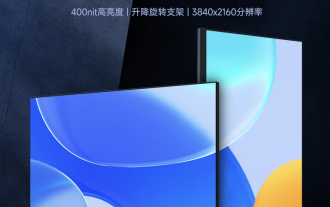 AOC launches 'U24P10R' 23.8-inch monitor: 4K 60Hz + 90W PD USB-C, 1699 yuan
Aug 16, 2024 am 07:34 AM
AOC launches 'U24P10R' 23.8-inch monitor: 4K 60Hz + 90W PD USB-C, 1699 yuan
Aug 16, 2024 am 07:34 AM
According to news from this site on August 15, AOC launched a 23.8-inch monitor model "U24P10R" on JD.com today. This monitor features "4K60Hz + 90WPD USB-C" and is currently on sale, with an initial price of 1,699 yuan. According to reports, this monitor is equipped with a 3840x2160 resolution 60Hz IPS panel, a brightness of 400 nits, a response speed of 4ms, a static contrast ratio of 1300:1, supports 10-Bit color, and covers 100% sRGB and 95% DCI-P3 color gamut. In addition, this monitor stand supports tilt/lift/rotate/tilt, the monitor body supports 100x100mm VESA wall mounting, and provides 2 HDMI2.0 interfaces and 1 DP1