How to use Python to write a poetry solitaire program
Poetry Corpus
First, we use a Python crawler to crawl poems and create a corpus. The crawled pages are as follows:
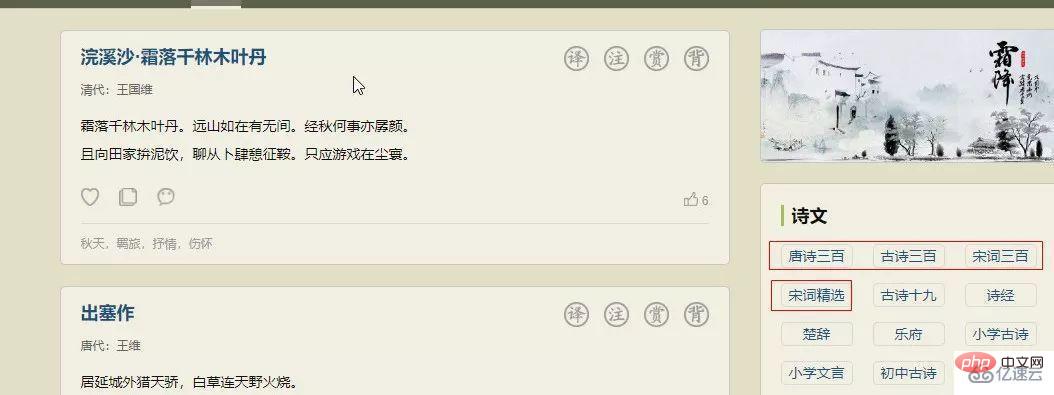
Crawled poems
Since this article is mainly to try to show the ideas of the project, therefore, only the crawled There are 300 Tang poems, 300 ancient poems, 300 Song poems, and selected Song poems on the page, a total of more than 1,100 poems. In order to speed up the crawler, the crawler is implemented concurrently and saved to the poem.txt file. The complete Python program is as follows:
import re
import requests
from bs4 import BeautifulSoup
from concurrent.futures import ThreadPoolExecutor, wait, ALL_COMPLETED
# 爬取的诗歌网址
urls = ['https://so.gushiwen.org/gushi/tangshi.aspx',
'https://so.gushiwen.org/gushi/sanbai.aspx',
'https://so.gushiwen.org/gushi/songsan.aspx',
'https://so.gushiwen.org/gushi/songci.aspx'
]
poem_links = []
# 诗歌的网址
for url in urls:
# 请求头部
headers = {: 'Mozilla/5.0 (Windows NT 10.0; WOW64) AppleWebKit/537.36 (KHTML, like Gecko) Chrome/67.0.3396.87 Safari/537.36'}
req = requests.get(url, headers=headers)
soup = BeautifulSoup(req.text, "lxml")
content = soup.find_all('div', class_="sons")[0]
links = content.find_all('a')
for link in links:
poem_links.append('https://so.gushiwen.org'+link['href'])
poem_list = []
# 爬取诗歌页面
def get_poem(url):
#url = 'https://so.gushiwen.org/shiwenv_45c396367f59.aspx'
# 请求头部
headers = {: 'Mozilla/5.0 (Windows NT 10.0; WOW64) AppleWebKit/537.36 (KHTML, like Gecko) Chrome/67.0.3396.87 Safari/537.36'}
req = requests.get(url, headers=headers)
soup = BeautifulSoup(req.text, "lxml")
poem = soup.find('div', class_='contson').text.strip()
poem = poem.replace(' ', '')
poem = re.sub(re.compile(r"([sS]*?)"), '', poem)
poem = re.sub(re.compile(r"([sS]*?)"), '', poem)
poem = re.sub(re.compile(r"。([sS]*?)"), '', poem)
poem = poem.replace('!', '!').replace('?', '?')
poem_list.append(poem)
# 利用并发爬取
executor = ThreadPoolExecutor(max_workers=10) # 可以自己调整max_workers,即线程的个数
# submit()的参数: 第一个为函数, 之后为该函数的传入参数,允许有多个
future_tasks = [executor.submit(get_poem, url) for url in poem_links]
# 等待所有的线程完成,才进入后续的执行
wait(future_tasks, return_when=ALL_COMPLETED)
# 将爬取的诗句写入txt文件
poems = list(set(poem_list))
poems = sorted(poems, key=lambda x:len(x))
for poem in poems:
poem = poem.replace('《','').replace('》','')
.replace(':', '').replace('“', '')
print(poem)
with open('F://poem.txt', 'a') as f:
f.write(poem)
f.write('
')This program crawls more than 1,100 poems and saves the poems to the poem.txt file to form our poetry corpus. Of course, these poems cannot be used directly, and the data needs to be cleaned. For example, some poems have irregular punctuation, some are not poems, but are just the preface of poems, etc. This process requires manual operation, although it is a little troublesome, but for the subsequent phrasing of the poems The effect is also worth it.
Poetry segmentation
With the poetry corpus, we need to segment the poems. The standard for segmentation is: according to the ending. ? ! For segmentation, this can be achieved using regular expressions. After that, write the poems with good sentences into a dictionary: the key (key) is the pinyin of the first word of the sentence, and the value (value) is the poem corresponding to the pinyin, and save the dictionary as a pickle file. The complete Python code is as follows:
import re
import pickle
from xpinyin import Pinyin
from collections import defaultdict
def main():
with open('F://poem.txt', 'r') as f:
poems = f.readlines()
sents = []
for poem in poems:
parts = re.findall(r'[sS]*?[。?!]', poem.strip())
for part in parts:
if len(part) >= 5:
sents.append(part)
poem_dict = defaultdict(list)
for sent in sents:
print(part)
head = Pinyin().get_pinyin(sent, tone_marks='marks', splitter=' ').split()[0]
poem_dict[head].append(sent)
with open('./poemDict.pk', 'wb') as f:
pickle.dump(poem_dict, f)
main()We can take a look at the contents of the pickle file (poemDict.pk):
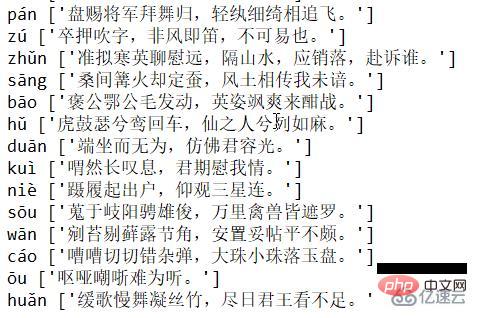
Contents of the pickle file (part)
Of course, one pinyin can correspond to multiple poems.
Poetry Solitaire
Read the pickle file, write a program, and run the program as an exe file. In order to avoid errors when compiling the exe file, we need to rewrite the init.py file of the xpinyin module, copy all the code of the file to mypinyin.py, and replace the following code in the code
data_path = os.path.join(os.path.dirname(os.path.abspath(__file__)),
'Mandarin.dat')is rewritten as
data_path = os.path.join(os.getcwd(), 'Mandarin.dat')
so that we complete the mypinyin.py file. Next, we need to write the code for poetry solitaire (Poem_Jielong.py). The complete code is as follows:
import pickle
from mypinyin import Pinyin
import random
import ctypes
STD_INPUT_HANDLE = -10
STD_OUTPUT_HANDLE = -11
STD_ERROR_HANDLE = -12
FOREGROUND_DARKWHITE = 0x07 # 暗白色
FOREGROUND_BLUE = 0x09 # 蓝色
FOREGROUND_GREEN = 0x0a # 绿色
FOREGROUND_SKYBLUE = 0x0b # 天蓝色
FOREGROUND_RED = 0x0c # 红色
FOREGROUND_PINK = 0x0d # 粉红色
FOREGROUND_YELLOW = 0x0e # 黄色
FOREGROUND_WHITE = 0x0f # 白色
std_out_handle = ctypes.windll.kernel32.GetStdHandle(STD_OUTPUT_HANDLE)
# 设置CMD文字颜色
def set_cmd_text_color(color, handle=std_out_handle):
Bool = ctypes.windll.kernel32.SetConsoleTextAttribute(handle, color)
return Bool
# 重置文字颜色为暗白色
def resetColor():
set_cmd_text_color(FOREGROUND_DARKWHITE)
# 在CMD中以指定颜色输出文字
def cprint(mess, color):
color_dict = {
: FOREGROUND_BLUE,
: FOREGROUND_GREEN,
: FOREGROUND_SKYBLUE,
: FOREGROUND_RED,
: FOREGROUND_PINK,
: FOREGROUND_YELLOW,
: FOREGROUND_WHITE
}
set_cmd_text_color(color_dict[color])
print(mess)
resetColor()
color_list = ['蓝色','绿色','天蓝色','红色','粉红色','黄色','白色']
# 获取字典
with open('./poemDict.pk', 'rb') as f:
poem_dict = pickle.load(f)
#for key, value in poem_dict.items():
#print(key, value)
MODE = str(input('Choose MODE(1 for 人工接龙, 2 for 机器接龙): '))
while True:
try:
if MODE == '1':
enter = str(input('
请输入一句诗或一个字开始:'))
while enter != 'exit':
test = Pinyin().get_pinyin(enter, tone_marks='marks', splitter=' ')
tail = test.split()[-1]
if tail not in poem_dict.keys():
cprint('无法接这句诗。
', '红色')
MODE = 0
break
else:
cprint('
机器回复:%s'%random.sample(poem_dict[tail], 1)[0], random.sample(color_list, 1)[0])
enter = str(input('你的回复:'))[:-1]
MODE = 0
if MODE == '2':
enter = input('
请输入一句诗或一个字开始:')
for i in range(10):
test = Pinyin().get_pinyin(enter, tone_marks='marks', splitter=' ')
tail = test.split()[-1]
if tail not in poem_dict.keys():
cprint('------>无法接下去了啦...', '红色')
MODE = 0
break
else:
answer = random.sample(poem_dict[tail], 1)[0]
cprint('(%d)--> %s' % (i+1, answer), random.sample(color_list, 1)[0])
enter = answer[:-1]
print('
(*****最多展示前10回接龙。*****)')
MODE = 0
except Exception as err:
print(err)
finally:
if MODE not in ['1','2']:
MODE = str(input('
Choose MODE(1 for 人工接龙, 2 for 机器接龙): '))Now the structure of the entire project is as follows (the Mandarin.dat file is copied from the folder corresponding to the xpinyin module):

Project file
Switch to the folder and enter the following command to generate the exe file:
pyinstaller -F Poem_jielong.py
The generated exe file is Poem_jielong.exe, located in the dist folder of this folder. In order for the exe to run successfully, the poemDict.pk and Mandarin.dat files need to be copied to the dist folder.
Test run
Run the Poem_jielong.exe file, the page is as follows:
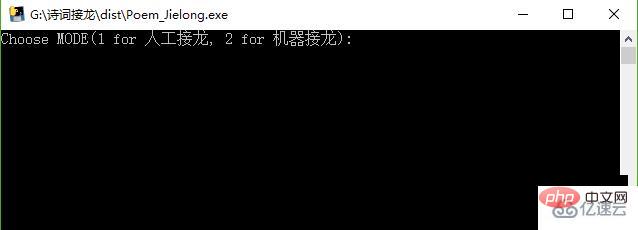
exe file start page
This project There are two modes of Poetry Solitaire. One is manual Solitaire, where you first enter a poem or a word, and then the computer replies with a sentence. You reply with a sentence and are responsible for the rules of Poetry Solitaire; the other mode is machine Solitaire, where you Enter a poem or a word first, and the machine will automatically output the following Solitaire poems (up to 10).Test the manual Solitaire mode first:
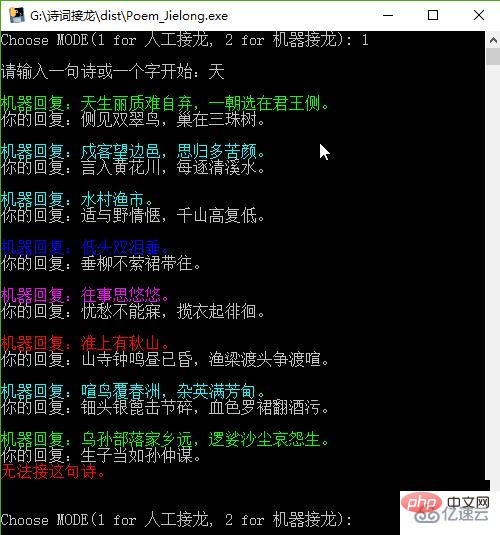
artificial Solitaire
Then test the machine Solitaire mode:
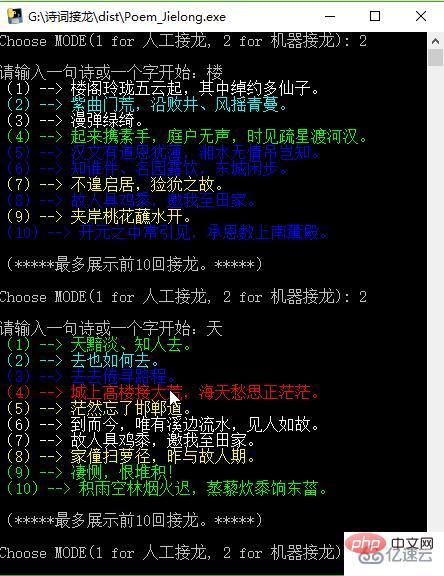
The above is the detailed content of How to use Python to write a poetry solitaire program. For more information, please follow other related articles on the PHP Chinese website!

Hot AI Tools

Undresser.AI Undress
AI-powered app for creating realistic nude photos

AI Clothes Remover
Online AI tool for removing clothes from photos.

Undress AI Tool
Undress images for free

Clothoff.io
AI clothes remover

Video Face Swap
Swap faces in any video effortlessly with our completely free AI face swap tool!

Hot Article

Hot Tools

Notepad++7.3.1
Easy-to-use and free code editor

SublimeText3 Chinese version
Chinese version, very easy to use

Zend Studio 13.0.1
Powerful PHP integrated development environment

Dreamweaver CS6
Visual web development tools

SublimeText3 Mac version
God-level code editing software (SublimeText3)

Hot Topics
 1657
1657
 14
14
 1415
1415
 52
52
 1309
1309
 25
25
 1257
1257
 29
29
 1229
1229
 24
24
 PHP and Python: Different Paradigms Explained
Apr 18, 2025 am 12:26 AM
PHP and Python: Different Paradigms Explained
Apr 18, 2025 am 12:26 AM
PHP is mainly procedural programming, but also supports object-oriented programming (OOP); Python supports a variety of paradigms, including OOP, functional and procedural programming. PHP is suitable for web development, and Python is suitable for a variety of applications such as data analysis and machine learning.
 Choosing Between PHP and Python: A Guide
Apr 18, 2025 am 12:24 AM
Choosing Between PHP and Python: A Guide
Apr 18, 2025 am 12:24 AM
PHP is suitable for web development and rapid prototyping, and Python is suitable for data science and machine learning. 1.PHP is used for dynamic web development, with simple syntax and suitable for rapid development. 2. Python has concise syntax, is suitable for multiple fields, and has a strong library ecosystem.
 PHP and Python: A Deep Dive into Their History
Apr 18, 2025 am 12:25 AM
PHP and Python: A Deep Dive into Their History
Apr 18, 2025 am 12:25 AM
PHP originated in 1994 and was developed by RasmusLerdorf. It was originally used to track website visitors and gradually evolved into a server-side scripting language and was widely used in web development. Python was developed by Guidovan Rossum in the late 1980s and was first released in 1991. It emphasizes code readability and simplicity, and is suitable for scientific computing, data analysis and other fields.
 Python vs. JavaScript: The Learning Curve and Ease of Use
Apr 16, 2025 am 12:12 AM
Python vs. JavaScript: The Learning Curve and Ease of Use
Apr 16, 2025 am 12:12 AM
Python is more suitable for beginners, with a smooth learning curve and concise syntax; JavaScript is suitable for front-end development, with a steep learning curve and flexible syntax. 1. Python syntax is intuitive and suitable for data science and back-end development. 2. JavaScript is flexible and widely used in front-end and server-side programming.
 How to run sublime code python
Apr 16, 2025 am 08:48 AM
How to run sublime code python
Apr 16, 2025 am 08:48 AM
To run Python code in Sublime Text, you need to install the Python plug-in first, then create a .py file and write the code, and finally press Ctrl B to run the code, and the output will be displayed in the console.
 Can vs code run in Windows 8
Apr 15, 2025 pm 07:24 PM
Can vs code run in Windows 8
Apr 15, 2025 pm 07:24 PM
VS Code can run on Windows 8, but the experience may not be great. First make sure the system has been updated to the latest patch, then download the VS Code installation package that matches the system architecture and install it as prompted. After installation, be aware that some extensions may be incompatible with Windows 8 and need to look for alternative extensions or use newer Windows systems in a virtual machine. Install the necessary extensions to check whether they work properly. Although VS Code is feasible on Windows 8, it is recommended to upgrade to a newer Windows system for a better development experience and security.
 Where to write code in vscode
Apr 15, 2025 pm 09:54 PM
Where to write code in vscode
Apr 15, 2025 pm 09:54 PM
Writing code in Visual Studio Code (VSCode) is simple and easy to use. Just install VSCode, create a project, select a language, create a file, write code, save and run it. The advantages of VSCode include cross-platform, free and open source, powerful features, rich extensions, and lightweight and fast.
 How to run python with notepad
Apr 16, 2025 pm 07:33 PM
How to run python with notepad
Apr 16, 2025 pm 07:33 PM
Running Python code in Notepad requires the Python executable and NppExec plug-in to be installed. After installing Python and adding PATH to it, configure the command "python" and the parameter "{CURRENT_DIRECTORY}{FILE_NAME}" in the NppExec plug-in to run Python code in Notepad through the shortcut key "F6".




