 Operation and Maintenance
Operation and Maintenance
 Safety
Safety
 How to troubleshoot SolarWinds supply chain APT attacks with one click
How to troubleshoot SolarWinds supply chain APT attacks with one click
How to troubleshoot SolarWinds supply chain APT attacks with one click
SolarWindsThe supply chain APT attack incident was revealed
Recently, the SolarWinds supply chain APT attack incident has attracted the attention of the industry. SolarWinds officially announced that there is malicious code with highly complex backdoor behavior in the affected versions of SolarWinds Orion Platform from 2019.4 HF5 to 2020.2.1 and its related patch packages.
It is reported that the backdoor contains the ability to transfer files, execute files, analyze the system, restart the machine, and disable system services, which puts users who have installed contaminated packages at risk of data leakage.
Because the module has a SolarWinds digital signature certificate, it has a whitelist effect on anti-virus software. It is highly concealed, difficult to detect, and has great harm.
One-click access, emergency troubleshooting
Countermeasures:Monitor the export traffic to see if there is a request packet for the avsvmcloud.com domain name. If so, Investigate the host.
Anheng Cloud DNS Threat Response Cloud Gateway can help users discover SolarWinds vulnerabilities in a timely manner through network behavior detection. The network behavior characteristic of this vulnerability is that the infected host queries the avsvmcloud.com domain name. As long as the DNS query traffic of all the enterprise's devices is monitored, and the avsvmcloud.com domain name related to the solarwinds vulnerability is detected and traced to the source, it can be used as quickly as possible with the lowest cost. Detect and locate the infected host at the cost, and conduct an investigation on the host.
Scan
Scan the QR code or open:
http://dns.anhengcloud.com (click to read the original text)

二天
Add the current network environment exit IP (public network IP), and set the stand-alone DNS configuration or DNS server next hop Point to the DNS node 121.36.198.132 or 119.3.159.107 of the DNS Threat Response Cloud Gateway. After the addition is completed, the current network can be protected and monitored.

After adding the exit IP, there is a default policy that takes effect globally. Users can add custom policies, select the type of malicious domain name to be detected and the protection intensity, and can also customize it. Domain name black and white list.
Three checks
The protection result statistics module can view alarm status from the IP, event and domain name dimensions, and can also view log queries under specified conditions.
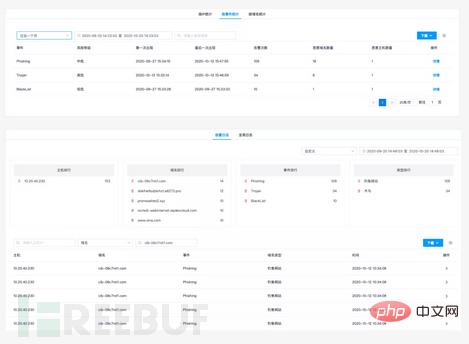
The above is the detailed content of How to troubleshoot SolarWinds supply chain APT attacks with one click. For more information, please follow other related articles on the PHP Chinese website!

Hot AI Tools

Undresser.AI Undress
AI-powered app for creating realistic nude photos

AI Clothes Remover
Online AI tool for removing clothes from photos.

Undress AI Tool
Undress images for free

Clothoff.io
AI clothes remover

Video Face Swap
Swap faces in any video effortlessly with our completely free AI face swap tool!

Hot Article

Hot Tools

Notepad++7.3.1
Easy-to-use and free code editor

SublimeText3 Chinese version
Chinese version, very easy to use

Zend Studio 13.0.1
Powerful PHP integrated development environment

Dreamweaver CS6
Visual web development tools

SublimeText3 Mac version
God-level code editing software (SublimeText3)

Hot Topics
 Example analysis of using ZoomEye to find APT attacks
May 27, 2023 pm 07:19 PM
Example analysis of using ZoomEye to find APT attacks
May 27, 2023 pm 07:19 PM
The data online on ZoomEye is in overwrite and update mode, which means that if the data is not scanned in the second scan, the updated data will not be overwritten. The data on ZoomEye will retain the banner data obtained in the first scan. This mechanism is here In fact, there is a good scene fit in the traceability of this kind of malicious attack: the download servers used by malicious attacks such as Botnet, APT and other attacks are usually directly deactivated and discarded after being discovered. Of course, some are hacked targets, and they are also very violent. Go offline directly! Therefore, many attack sites are likely to be cached online by ZoomEye. Of course, with the data provided in the ZoomEye history api, you can query the number of banners obtained by each scan regardless of whether you cover it or not.
 What is the difference between Linux package management tools yum and apt?
May 30, 2023 am 09:53 AM
What is the difference between Linux package management tools yum and apt?
May 30, 2023 am 09:53 AM
Generally speaking, famous Linux systems are basically divided into two categories: RedHat series: Redhat, Centos, Fedora, etc.; Debian series: Debian, Ubuntu, etc. yum (YellowdogUpdater, Modified) is a Shell front-end package manager in Fedora, RedHat and SUSE. apt (AdvancedPackagingTool) is a shell front-end package manager in Debian and Ubuntu. Overview Generally speaking, the famous Linux systems are basically divided into two categories: RedHat series: Redhat, Cento
 How to analyze APT Trojans based on the threat intelligence cycle model
May 14, 2023 pm 10:01 PM
How to analyze APT Trojans based on the threat intelligence cycle model
May 14, 2023 pm 10:01 PM
About the Threat Intelligence Processing Cycle Model The term "Threat Intelligence Processing Cycle" (F3EAD) originates from the military. It is a method for organizing resources and deploying troops designed by the US Army's commanders at all levels of the main combat arms. The Network Emergency Response Center draws on this method and processes threat intelligence information in the following six stages: Threat Intelligence Processing Cycle Application of the F3EAD Threat Intelligence Processing Cycle Model Step 1: Find a date on a certain month and deploy it on the partner's public cloud server The "Onion" system alarm found a suspected Trojan horse program, so the emergency response team quickly started the emergency response process: stakeholders and others gathered the group with one click and called in. The victim system is isolated for investigation. The security system and audit logs are exported for traceability analysis. Preparation of business system architecture and code-related information to analyze intrusion breaches and victims
 How to change Ubuntu's apt-get update source?
Jan 05, 2024 pm 03:40 PM
How to change Ubuntu's apt-get update source?
Jan 05, 2024 pm 03:40 PM
Manually modify Ubuntu's apt-get source 1. Use the ssh tool to connect to Ubuntu (I use xshell) 2. Type cd/etc/apt/3 on the command line and back up the source.list file in this directory (you must have sudo permissions) ), then there is a source.list.bak file. 4. Clear the source.list file content (note: it cannot be restored after clearing, so you need to perform the previous step to back up the file in advance). At this time, use sudo to prompt that the permissions are insufficient. Switch directly to the root user and execute this command. 5. Use vim to open source.list, press the i key to enter the editing mode, paste the source address to be modified, and then press
 Tutorial on installing php8 on deepin system.
Feb 19, 2024 am 10:50 AM
Tutorial on installing php8 on deepin system.
Feb 19, 2024 am 10:50 AM
To install PHP8 on Deepin system, you can follow the steps below: Update the system: Open a terminal and execute the following command to update the system packages: sudoaptupdatesudoaptupgrade Add Ondřej SurýPPA source: PHP8 can be installed through Ondřej SurýPPA source. Execute the following command to add the source: sudoaptinstallsoftware-properties-commonsudoadd-apt-repositoryppa:ondrej/php Update the package list: Execute the following command to update the package list to get PHP in the PPA source
 Tutorial on compiling and installing Docker on Ubuntu 18.04 system.
Feb 19, 2024 pm 02:03 PM
Tutorial on compiling and installing Docker on Ubuntu 18.04 system.
Feb 19, 2024 pm 02:03 PM
The following is a tutorial for compiling and installing Docker on Ubuntu18.04 system: Uninstall the old version of Docker (if installed): sudoaptremovedockerdocker-enginedocker.iocontainerdrunc Update system packages: sudoaptupdatesudoaptupgrade Install Docker dependencies: sudoaptinstallapt-transport-httpsca-certificatescurlsoftware-properties-commonAdd Docker Official GPG key: curl-
 Tutorial on compiling and installing MySQL5.7 on Ubuntu 20.04 system.
Feb 19, 2024 pm 04:57 PM
Tutorial on compiling and installing MySQL5.7 on Ubuntu 20.04 system.
Feb 19, 2024 pm 04:57 PM
MySQL 5.7 can be installed by using the official MySQL APT repository. The following are the steps to install MySQL5.7 through the official APT repository on Ubuntu20.04 system: Add the MySQLAPT repository: wgethttps://dev.mysql.com/get/mysql-apt-config_0.8.17-1_all.debsudodpkg-imysql -apt-config_0.8.17-1_all.deb During the installation process, you will see a configuration interface. Select the MySQLServer version as 5.7, and then complete the configuration. Update package list: sud
 Can't find yum and installation method in Ubuntu system!
Mar 02, 2024 pm 01:07 PM
Can't find yum and installation method in Ubuntu system!
Mar 02, 2024 pm 01:07 PM
yum is the package manager in the RedHat series distributions (such as RHEL and CentOS), while Ubuntu uses another package manager called apt (AdvancedPackageTool). In Ubuntu systems, you can use the apt command to manage software packages. Following are the basic steps to install packages in Ubuntu system: Update package index Before performing any installation operation, first execute the following command to update the package index: sudoaptupdate Installing a package Use the following command to install a specific package: sudoaptinstallpackage_name will "package_name̶





