oracle management tutorial
Oracle is currently one of the largest relational database management systems (RDBMS) in the world and is widely used in enterprise-level applications, data warehouses, cloud computing and other fields. Learning Oracle database management skills is a very necessary skill for database administrators and IT practitioners.
This article will introduce you to the basic concepts and techniques of Oracle database management, including database creation, table creation and management, user and permission management, backup and recovery, performance tuning, etc. It has certain reference value for both beginners and experienced Oracle DBAs.
1. Creation and configuration of Oracle database
First of all, before creating the Oracle database, you need to install the Oracle database software. This process is relatively simple and will not be described in detail. Let's take a look at how to create an Oracle database.
- Create a database instance
In Oracle, a database instance is the basic unit for managing the database, including SGA (shared memory area) and background processes. The steps to create a database instance are as follows:
1) Edit the initialization parameter file (init file). This file is used to configure the initial parameter settings of the instance. Place this file in the $ORACLE_HOME/dbs directory.
2) Start the instance:
$ sqlplus /nolog
SQL> connect / as sysdba
SQL> startup pfile=$ORACLE_HOME/dbs/initdb .ora;
The "db" here refers to the database name, and initdb.ora is the initialization parameter file of the database instance.
- Create table space
In Oracle, a table space is a logical container for storing user data in the database. Therefore, before creating a table, you need to create a tablespace. The steps to create a table space are as follows:
1) Open SQL Plus and connect to the Oracle database:
$ sqlplus /nolog
SQL> connect / as sysdba
2) Create a new tablespace:
SQL> CREATE TABLESPACE tablespace_name DATAFILE 'path/to/datafile' SIZE 10M AUTOEXTEND ON NEXT 10M MAXSIZE unlimited;
where tablespace_name is the name of the tablespace , path/to/datafile is the full path of the Oracle physical file, SIZE is the initial size of the table space, AUTOEXTEND ON indicates automatic growth of the space, NEXT is the size of the file extension, and MAXSIZE is the maximum size of the file.
Note: The NOLOGGING option should not be used unless you have backed up your data files.
- Create user
In Oracle, the user is the subject who uses the database and manages database objects. Users can own one or more objects (such as tables, views, procedures, etc.). The steps to create a user are as follows:
1) The user to be created must have the sysdba role or a role with CREATE USER permissions.
2) Open SQL Plus and connect to the Oracle database:
$ sqlplus /nolog
SQL> connect / as sysdba
3) Create a new user :
SQL> CREATE USER username IDENTIFIED BY password DEFAULT TABLESPACE tablespace_name QUOTA 100M ON tablespace_name;
where username is the user name to be created, password is the user password, and tablespace_name is the default for a user tablespace, QUOTA specifies that users control their space usage in the tablespace.
- Authorization and Permission Management
Permission management in Oracle database is very important because it ensures user security and database confidentiality. The following are common operations for authorization and rights management:
1) Authorize to user:
GRANT privilege_name ON object_name TO user_name;
2) Revoke user’s permission:
REVOKE privilege_name ON object_name FROM user_name;
3) View the user's permissions:
SELECT * FROM USER_SYS_PRIVS WHERE USERNAME='username';
4) View User-owned objects:
SELECT * FROM USER_OBJECTS WHERE OBJECT_TYPE='TABLE';
- Backup and Restore
After creating the database, backup and Restoring the database is a very important operation. When the database system administrator or user accidentally deletes data or fails, the data can be restored to ensure data security.
1) Database backup
Using Oracle backup tools can simplify the backup process. When backing up an Oracle database, the following are common backup options:
- Full backup: Back up the entire database
- Incremental backup: Back up changed data
- Differential backup : Changes between the backup and the last full backup
The example command to back up the database is as follows:
$ rman target /
RMAN> BACKUP DATABASE;
This command means to back up the entire database.
2) Database recovery
When an accident occurs, the recovery program must implement the following steps:
- Recover data files
- Recover control files
- Determine the media that needs to be restored
- Execute the recovery command
The example command for database recovery is as follows:
1) Close the database instance:
SQL> shut immediate;
2) Start the instance:
$ sqlplus /nolog
SQL> connect / as sysdba
SQL> startup mount;
3) Start recovery:
RMAN> RECOVER DATABASE;
4) Open the database:
RMAN> ALTER DATABASE OPEN;
- Performance Tuning
Performance tuning of Oracle database is a headache for many database administrators and IT practitioners. In Oracle database, the following common techniques can be used to improve performance:
1) SQL tuning
First, ensure that the SQL statement is optimized. You can use the SQL tuning tools provided by Oracle, such as SQL Tuning Advisor and SQL Access Advisor. In addition, you can also manually analyze the SQL statement to find the problem and modify the SQL code to improve performance.
2) Ensure that the index is available
Index is a common technique used to improve database query performance. In Oracle, you can use the index optimizer to generate the best execution plan.
3) SGA and PGA tuning
SGA and PGA are key components of the Oracle database. SGA (Shared Memory Area) stores shared memory such as cache pools and dictionary caches, while PGA (Private Memory Area) stores data in the server process. Through reasonable configuration and adjustment of SGA and PGA, the performance of the system can be improved.
- Summary
This article introduces the basic concepts and techniques of Oracle database management, including database creation, table creation and management, user and permission management, and backup and recovery, performance tuning, etc. These tips are necessary for database administrators and IT practitioners.
Of course, Oracle database management is a broad field, and there are many more advanced technologies that need to be mastered. However, as long as you understand these basic skills, you can help you better manage and optimize your Oracle database to ensure its efficient, stable and safe operation.
The above is the detailed content of oracle management tutorial. For more information, please follow other related articles on the PHP Chinese website!

Hot AI Tools

Undresser.AI Undress
AI-powered app for creating realistic nude photos

AI Clothes Remover
Online AI tool for removing clothes from photos.

Undress AI Tool
Undress images for free

Clothoff.io
AI clothes remover

Video Face Swap
Swap faces in any video effortlessly with our completely free AI face swap tool!

Hot Article

Hot Tools

Notepad++7.3.1
Easy-to-use and free code editor

SublimeText3 Chinese version
Chinese version, very easy to use

Zend Studio 13.0.1
Powerful PHP integrated development environment

Dreamweaver CS6
Visual web development tools

SublimeText3 Mac version
God-level code editing software (SublimeText3)

Hot Topics
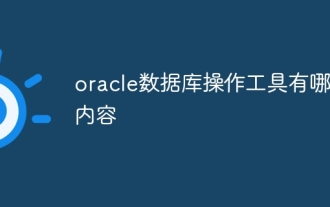 What are the oracle database operation tools?
Apr 11, 2025 pm 03:09 PM
What are the oracle database operation tools?
Apr 11, 2025 pm 03:09 PM
In addition to SQL*Plus, there are tools for operating Oracle databases: SQL Developer: free tools, interface friendly, and support graphical operations and debugging. Toad: Business tools, feature-rich, excellent in database management and tuning. PL/SQL Developer: Powerful tools for PL/SQL development, code editing and debugging. Dbeaver: Free open source tool, supports multiple databases, and has a simple interface.
 How to check tablespace size of oracle
Apr 11, 2025 pm 08:15 PM
How to check tablespace size of oracle
Apr 11, 2025 pm 08:15 PM
To query the Oracle tablespace size, follow the following steps: Determine the tablespace name by running the query: SELECT tablespace_name FROM dba_tablespaces; Query the tablespace size by running the query: SELECT sum(bytes) AS total_size, sum(bytes_free) AS available_space, sum(bytes) - sum(bytes_free) AS used_space FROM dba_data_files WHERE tablespace_
 How to learn oracle database
Apr 11, 2025 pm 02:54 PM
How to learn oracle database
Apr 11, 2025 pm 02:54 PM
There are no shortcuts to learning Oracle databases. You need to understand database concepts, master SQL skills, and continuously improve through practice. First of all, we need to understand the storage and management mechanism of the database, master the basic concepts such as tables, rows, and columns, and constraints such as primary keys and foreign keys. Then, through practice, install the Oracle database, start practicing with simple SELECT statements, and gradually master various SQL statements and syntax. After that, you can learn advanced features such as PL/SQL, optimize SQL statements, and design an efficient database architecture to improve database efficiency and security.
 What to do if the oracle can't be opened
Apr 11, 2025 pm 10:06 PM
What to do if the oracle can't be opened
Apr 11, 2025 pm 10:06 PM
Solutions to Oracle cannot be opened include: 1. Start the database service; 2. Start the listener; 3. Check port conflicts; 4. Set environment variables correctly; 5. Make sure the firewall or antivirus software does not block the connection; 6. Check whether the server is closed; 7. Use RMAN to recover corrupt files; 8. Check whether the TNS service name is correct; 9. Check network connection; 10. Reinstall Oracle software.
 Oracle PL/SQL Deep Dive: Mastering Procedures, Functions & Packages
Apr 03, 2025 am 12:03 AM
Oracle PL/SQL Deep Dive: Mastering Procedures, Functions & Packages
Apr 03, 2025 am 12:03 AM
The procedures, functions and packages in OraclePL/SQL are used to perform operations, return values and organize code, respectively. 1. The process is used to perform operations such as outputting greetings. 2. The function is used to calculate and return a value, such as calculating the sum of two numbers. 3. Packages are used to organize relevant elements and improve the modularity and maintainability of the code, such as packages that manage inventory.
 How to create oracle database How to create oracle database
Apr 11, 2025 pm 02:36 PM
How to create oracle database How to create oracle database
Apr 11, 2025 pm 02:36 PM
To create an Oracle database, the common method is to use the dbca graphical tool. The steps are as follows: 1. Use the dbca tool to set the dbName to specify the database name; 2. Set sysPassword and systemPassword to strong passwords; 3. Set characterSet and nationalCharacterSet to AL32UTF8; 4. Set memorySize and tablespaceSize to adjust according to actual needs; 5. Specify the logFile path. Advanced methods are created manually using SQL commands, but are more complex and prone to errors. Pay attention to password strength, character set selection, tablespace size and memory
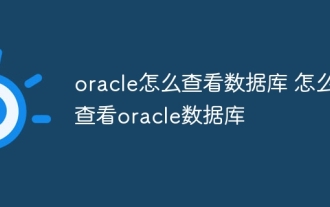 How to view the oracle database How to view the oracle database
Apr 11, 2025 pm 02:48 PM
How to view the oracle database How to view the oracle database
Apr 11, 2025 pm 02:48 PM
To view Oracle databases, you can use SQL*Plus (using SELECT commands), SQL Developer (graphy interface), or system view (displaying internal information of the database). The basic steps include connecting to the database, filtering data using SELECT statements, and optimizing queries for performance. Additionally, the system view provides detailed information on the database, which helps monitor and troubleshoot. Through practice and continuous learning, you can deeply explore the mystery of Oracle database.
 How to encrypt oracle view
Apr 11, 2025 pm 08:30 PM
How to encrypt oracle view
Apr 11, 2025 pm 08:30 PM
Oracle View Encryption allows you to encrypt data in the view, thereby enhancing the security of sensitive information. The steps include: 1) creating the master encryption key (MEk); 2) creating an encrypted view, specifying the view and MEk to be encrypted; 3) authorizing users to access the encrypted view. How encrypted views work: When a user querys for an encrypted view, Oracle uses MEk to decrypt data, ensuring that only authorized users can access readable data.






