0x80070002 Unable to change storage location
0x80070002 Solution to the problem that the storage location cannot be changed: 1. Press the Win R key combination and enter the services.msc command. 2. Find and double-click to open "Windows Update", and click Stop in the properties window; 3. Follow C :WindowsSoftwareDistribution Open the folders sequentially, delete the "DataStore" and "Download" folders and the files inside them; 4. Restart "Windows Update".
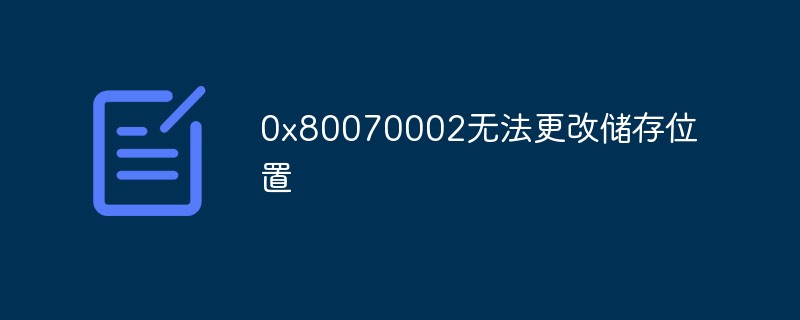
# Operating system for this tutorial: Windows 10 system, Dell G3 computer.
When users download files online, they will be saved to the system disk by default. Therefore, many users will modify the default storage location of the win10 system, but they will encounter the error code 0x80070002. How to solve this problem? ?
0x80070002 error code cannot change the storage location solution
Specific content:
1. Press the Win R key combination to open Run and enter :services.msc command, OK or press Enter to open the service window;
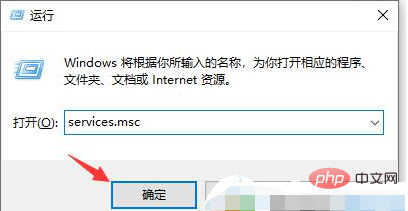
2. In the service window, find and double-click to open the service named Windows Update;
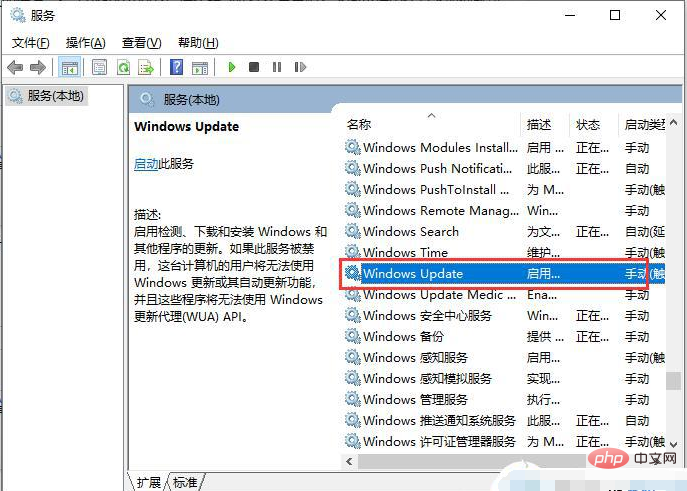
3. In the Properties (Local Computer) window of Windows Update, click Stop and then OK;
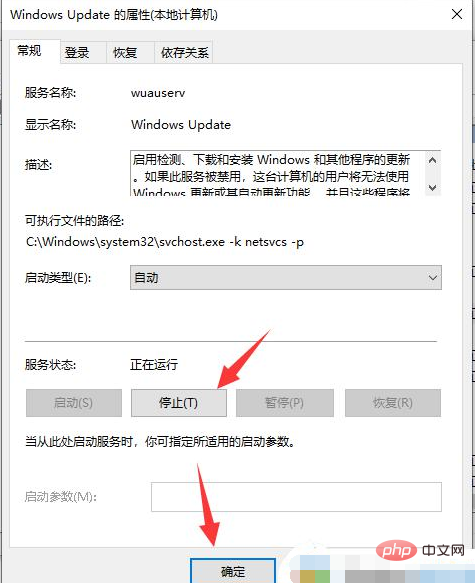
4. Follow the following Path: C:WindowsSoftwareDistribution Open the folder;
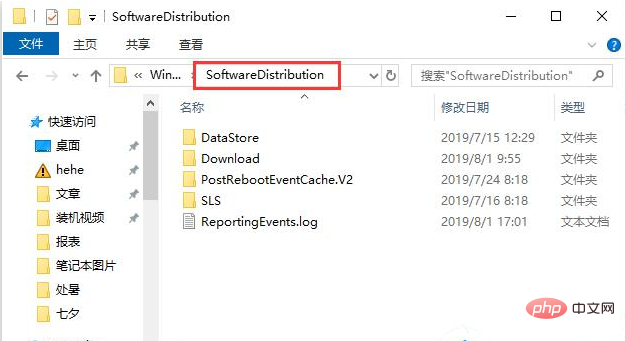
5. Then delete the DataStore folder and the files in it;
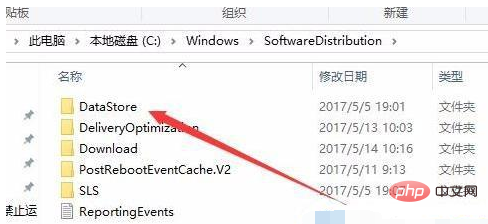
6. Next, delete the files in the Download folder and the folder;
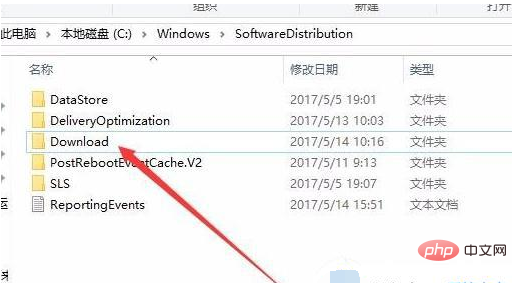
7. Finally, enter the service and restart Windows Update;

The above is the solution to the win10 0x80070002 error code that cannot change the storage location. If you encounter this situation, then you can solve it according to the editor's operation. It is very simple and fast. complete in one step.
The above is the detailed content of 0x80070002 Unable to change storage location. For more information, please follow other related articles on the PHP Chinese website!

Hot AI Tools

Undresser.AI Undress
AI-powered app for creating realistic nude photos

AI Clothes Remover
Online AI tool for removing clothes from photos.

Undress AI Tool
Undress images for free

Clothoff.io
AI clothes remover

Video Face Swap
Swap faces in any video effortlessly with our completely free AI face swap tool!

Hot Article

Hot Tools

Notepad++7.3.1
Easy-to-use and free code editor

SublimeText3 Chinese version
Chinese version, very easy to use

Zend Studio 13.0.1
Powerful PHP integrated development environment

Dreamweaver CS6
Visual web development tools

SublimeText3 Mac version
God-level code editing software (SublimeText3)

Hot Topics
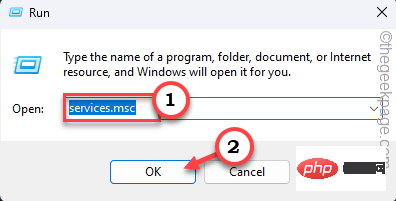 How to restore all Windows services to default settings in Windows 11
Apr 20, 2023 am 10:07 AM
How to restore all Windows services to default settings in Windows 11
Apr 20, 2023 am 10:07 AM
Services are an important part of your Windows system, and you can tweak almost all of them according to your needs. But let's say you've tweaked some services and you want to reset them all back to normal, and are looking for a way to do that. Don't worry. There are several ways to do this and here we list all the possible ways to achieve this. Different startup types for services on your system – Services can be set to four different types of startup types. You should learn more about what each startup type means. Automatic – The service starts when the system starts. Generally, if you set a large number to automatic mode, it may increase your system startup time. All basic services should be set to automatic mode. Automatic (delayed start) – the service will
 0x80070002 Unable to change storage location
May 10, 2023 pm 01:45 PM
0x80070002 Unable to change storage location
May 10, 2023 pm 01:45 PM
Solution to 0x80070002 unable to change the storage location: 1. Press the Win + R key combination and enter the services.msc command. 2. Find and double-click to open "Windows Update", and click Stop in the properties window; 3. Open the file in the order of C:WindowsSoftwareDistribution folder, delete the "DataStore" and "Download" folders and the files inside; 4. Restart "Windows Update".
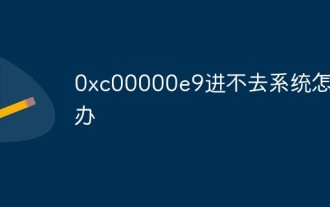 What should I do if 0xc00000e9 cannot enter the system?
May 04, 2023 pm 03:11 PM
What should I do if 0xc00000e9 cannot enter the system?
May 04, 2023 pm 03:11 PM
0xc00000e9 cannot enter the system, which is caused by incorrect system boot or hard disk failure. The solution is: 1. Use the pe toolbox to make a system U disk; 2. Insert the system U disk into the problem computer, and then start the computer to enter bios settings; 3. Select the U disk to start the computer, enter the PE system and start the "Repair System Boot" tool; 4. Select the "Automatic Repair" option on the interface, and wait until the system is automatically repaired.
 What should I do if 192.168.1.1 cannot display the web page?
Apr 26, 2023 pm 01:52 PM
What should I do if 192.168.1.1 cannot display the web page?
Apr 26, 2023 pm 01:52 PM
192.168.1.1 cannot display the webpage because the URL is entered incorrectly or the router URL is restricted. The solution is: 1. Check the URL carefully; 2. Check whether the login URL of the router is consistent with the current one; 3. Use the command prompt to check whether the network connection is normal.
 Solve the problem that iCloud storage space is full
Feb 19, 2024 pm 12:42 PM
Solve the problem that iCloud storage space is full
Feb 19, 2024 pm 12:42 PM
With the popularity of smartphones and the continuous updating of application functions, the amount of data in our mobile phone photo albums, chat records, memos, etc. is also increasing. In this information age, cloud storage has become the key to solving data storage and backup problems. Apple provides iCloud cloud storage service for iPhone users. Users can back up data on their mobile phones to the cloud for access and management anytime and anywhere. However, when using iCloud, many users will encounter a common problem, which is insufficient iCloud storage space.
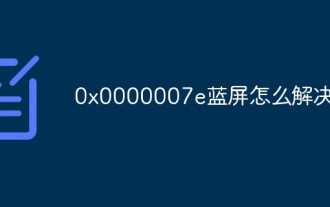 How to solve the 0x0000007e blue screen
May 04, 2023 pm 01:57 PM
How to solve the 0x0000007e blue screen
May 04, 2023 pm 01:57 PM
The 0x0000007e blue screen refers to a memory failure or a virus. The solution is: 1. Restart the computer, hold down the "F8" key when booting to enter the safe boot option and click the "Safe Mode" option; 2. Enter the application and delete the recently installed Uninstall the program, then enter "Device Manager" to uninstall the latest driver; 3. Install anti-virus software to check whether the computer is infected with viruses and repair them, exit safe mode and restart the computer; 4. Reinstall the system and install according to the corresponding prompts ; 5. Send to the store for repair.
 If the all-in-one VR machine is only used to connect to a computer to play VR games, is it necessary to consider its storage size?
Nov 17, 2023 pm 08:06 PM
If the all-in-one VR machine is only used to connect to a computer to play VR games, is it necessary to consider its storage size?
Nov 17, 2023 pm 08:06 PM
The Q&A is as follows: If you only plan to use the all-in-one VR machine to connect to a computer to play VR games or watch movies, then the size of the storage space is not a factor that requires special attention. Because in this case, the main storage work will be completed by the computer, and the VR all-in-one machine only acts as a display device. Therefore, you only need to ensure that the all-in-one VR machine has sufficient display quality and performance to provide a good gaming experience or viewing effect. If the all-in-one VR machine can support computer streaming, for example, the SteamVR game screen can be directly transferred to the all-in-one VR machine. For game operations, only basic storage space is enough. If there is no need to download games to the all-in-one VR machine, then the larger capacity will appear to be a waste for most players to use VR.
 What is Alipay's basement used for_basement opening tips
Jan 07, 2024 pm 12:10 PM
What is Alipay's basement used for_basement opening tips
Jan 07, 2024 pm 12:10 PM
Alipay recently launched an interesting new feature called Basement. Since this is a new feature, many users don’t know what Alipay’s basement is used for or how to enter it. I will introduce it to you below, hoping it can help you. What is the purpose of Alipay's basement? Alipay’s basement function refers to a small program entrance added at the bottom of the Alipay application. Users can take a break or draw lots by entering the basement function of Alipay. At the same time, some merchants' coupons or advertisements will also appear here. Users can click on these icons to enter the merchant's mini program to achieve one-stop shopping. In addition, Alipay’s basement function also provides a music playback function, where users can enjoy music. After introducing the Alipay basement function,





