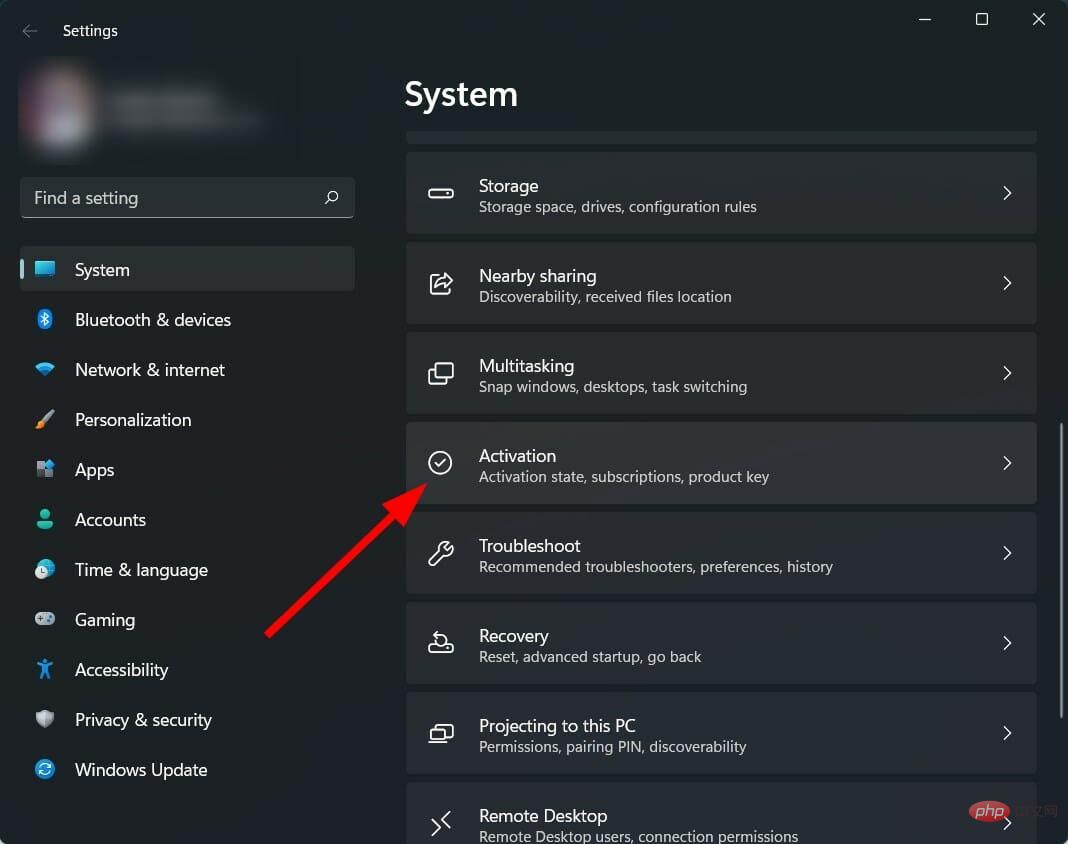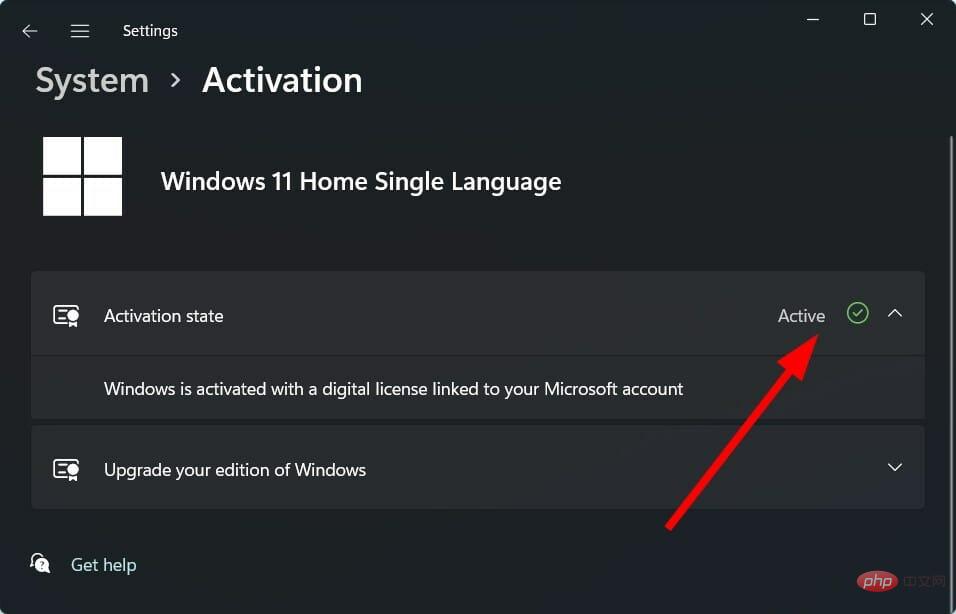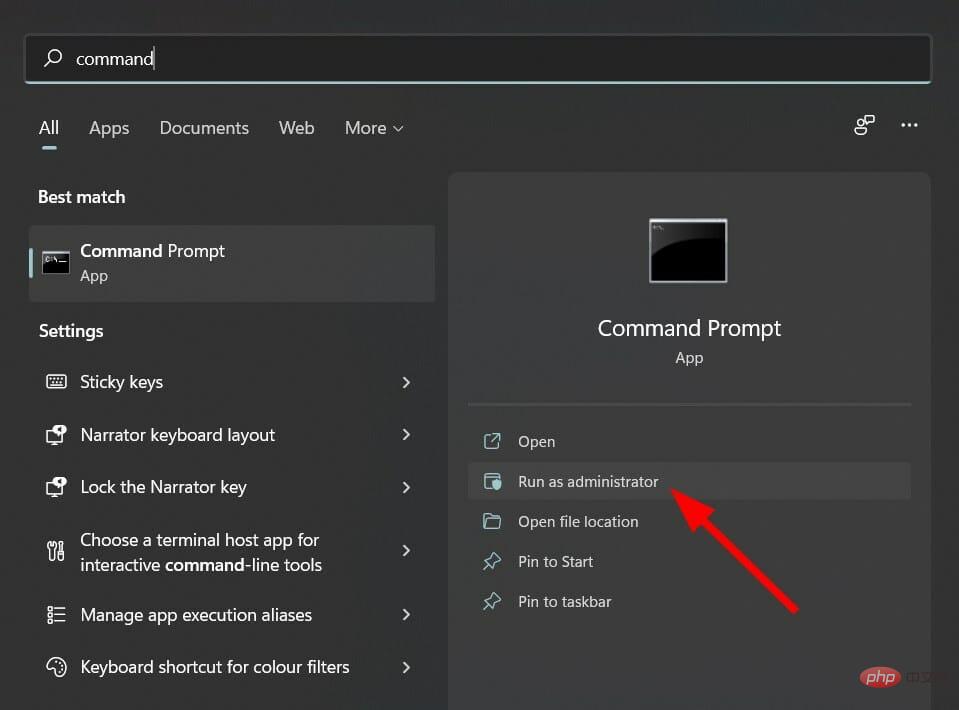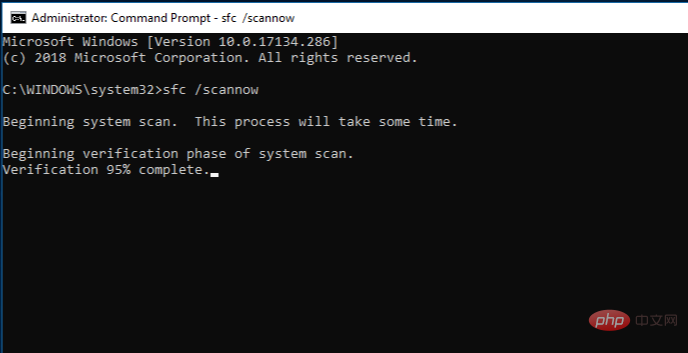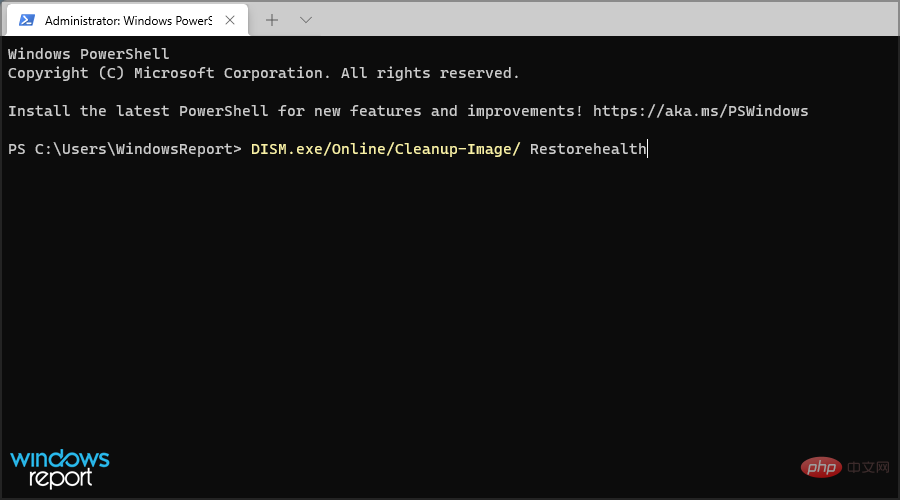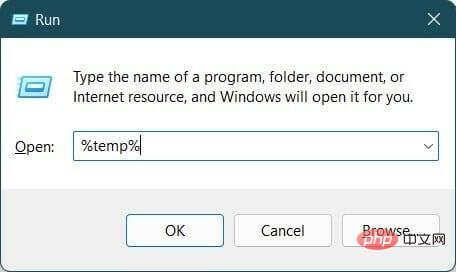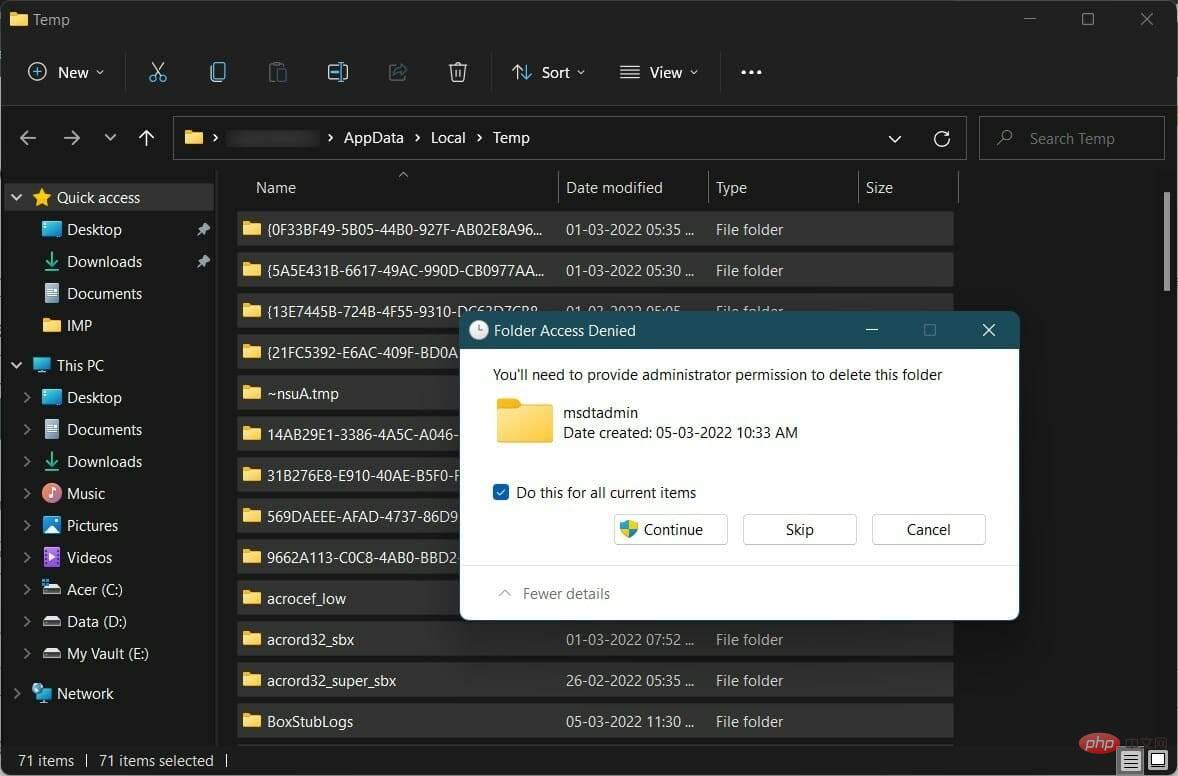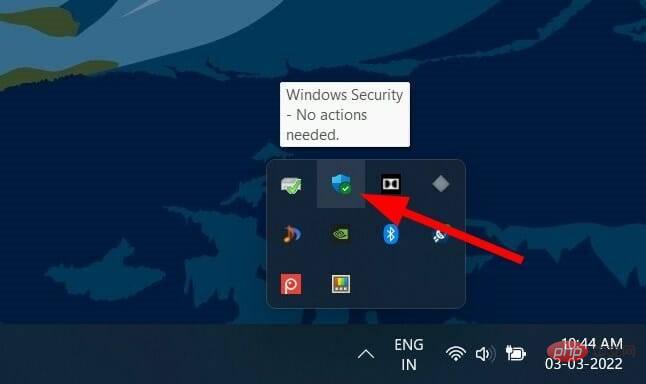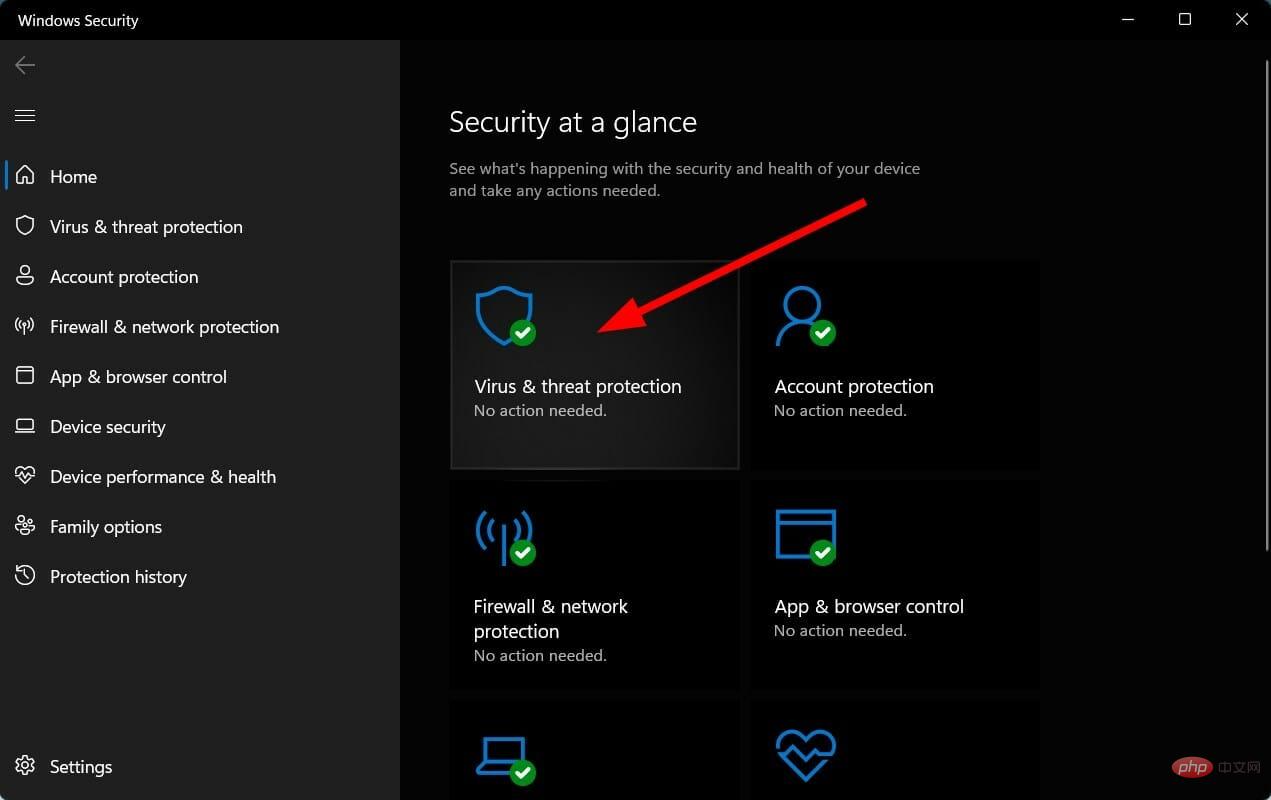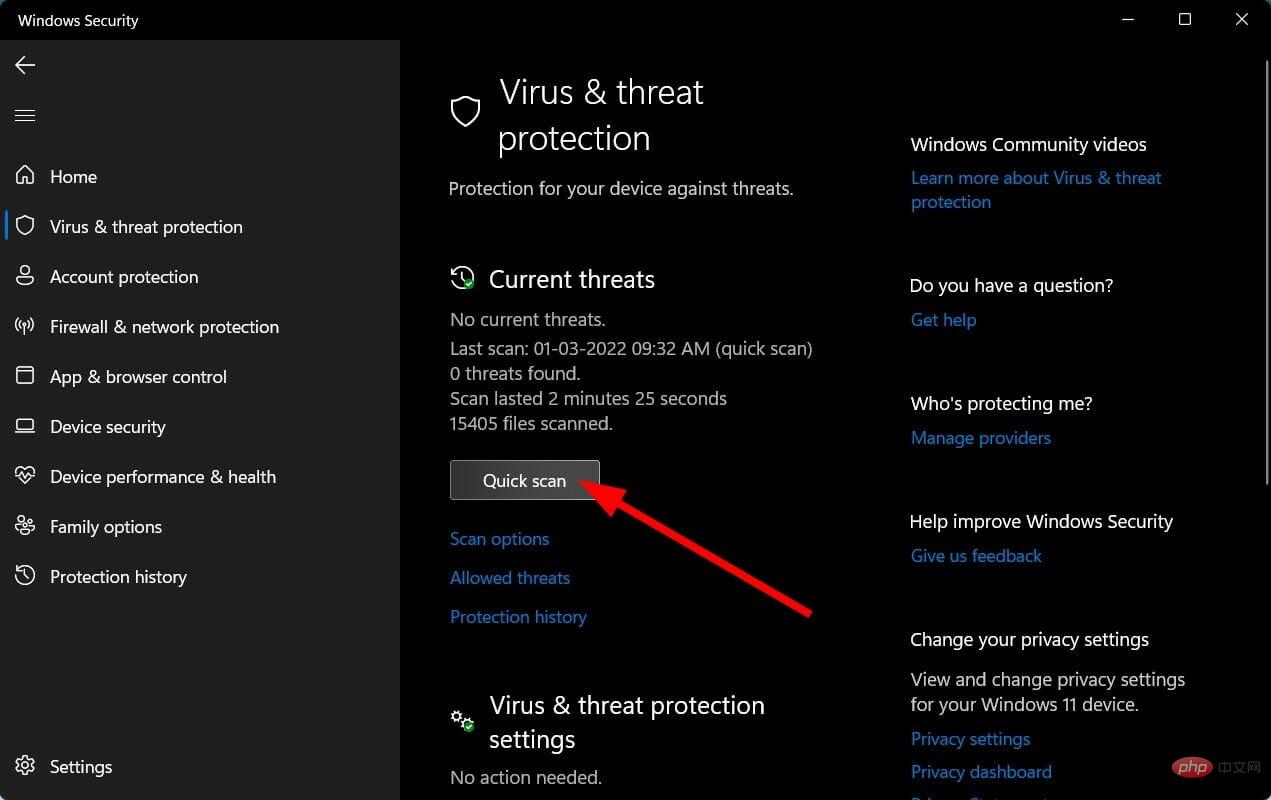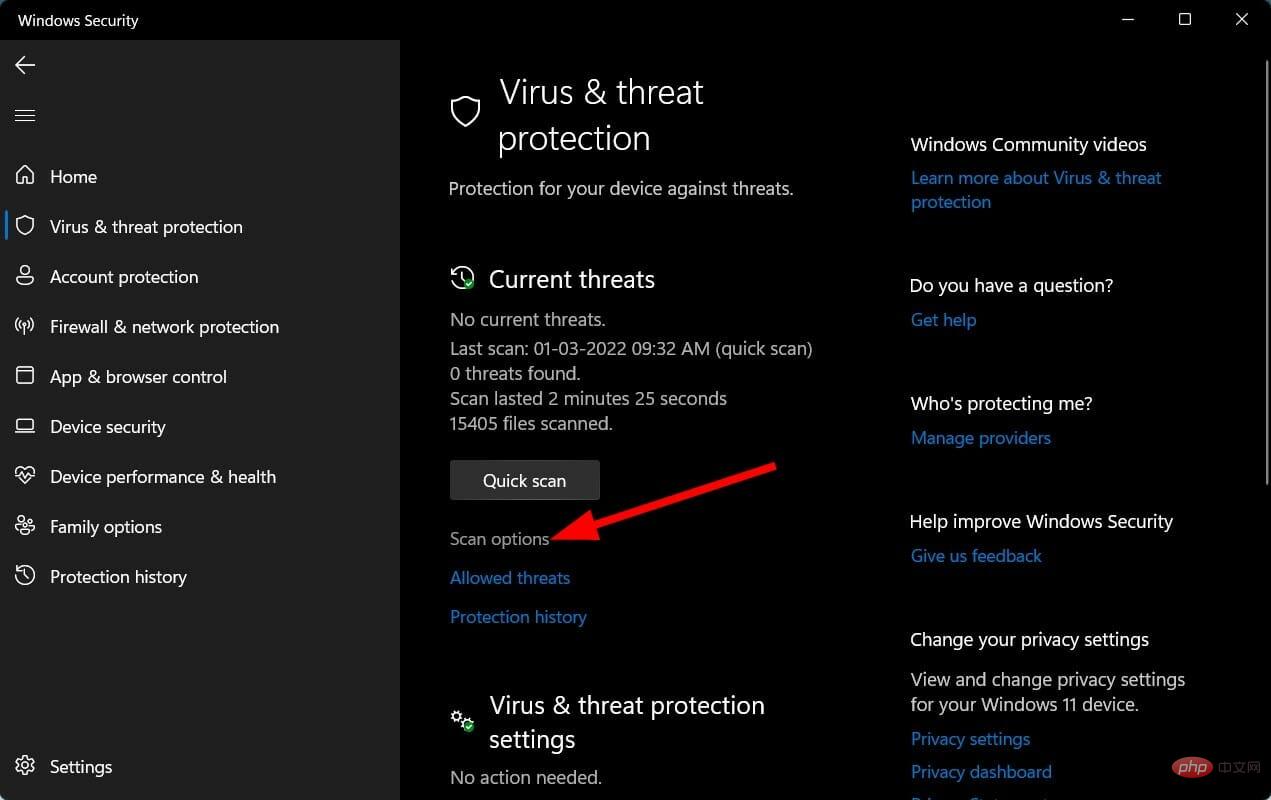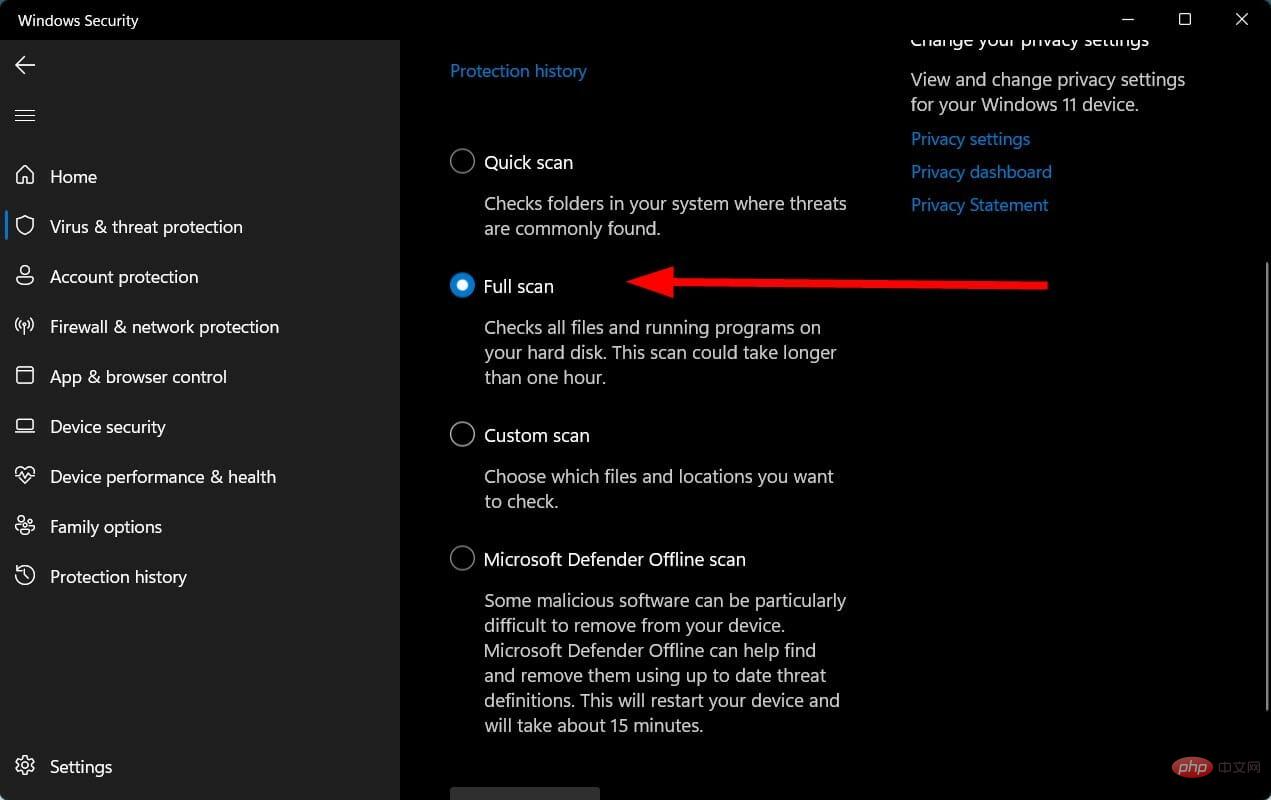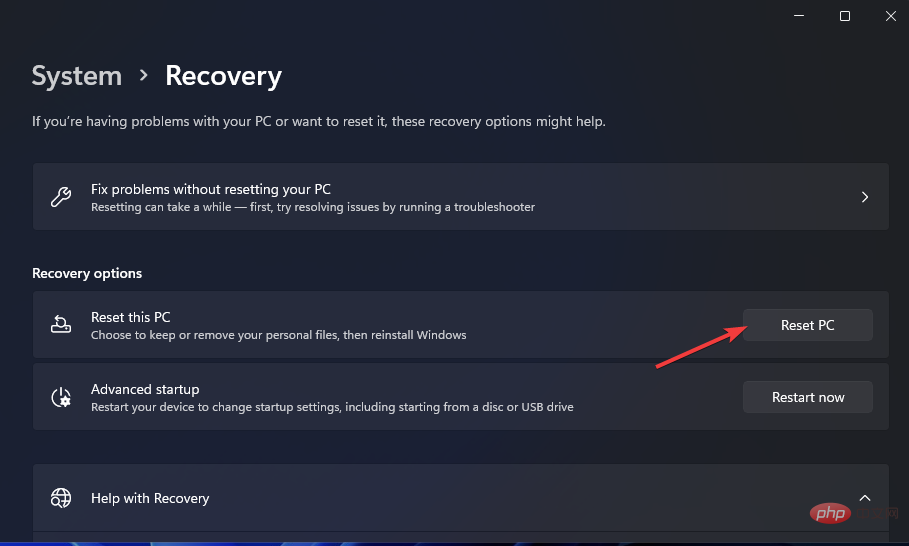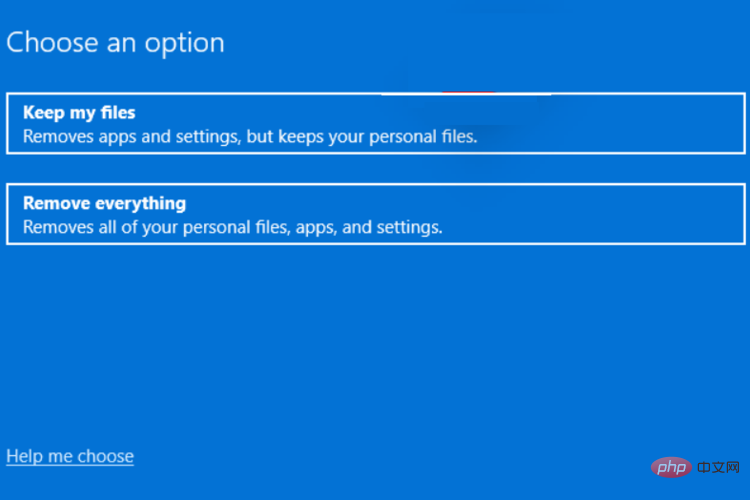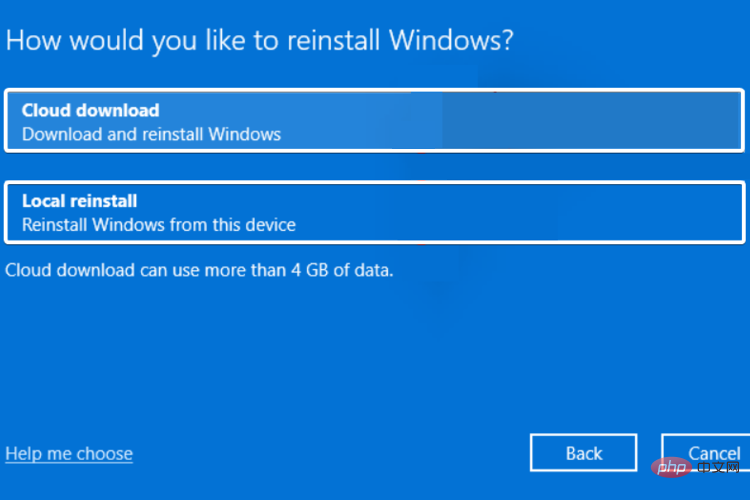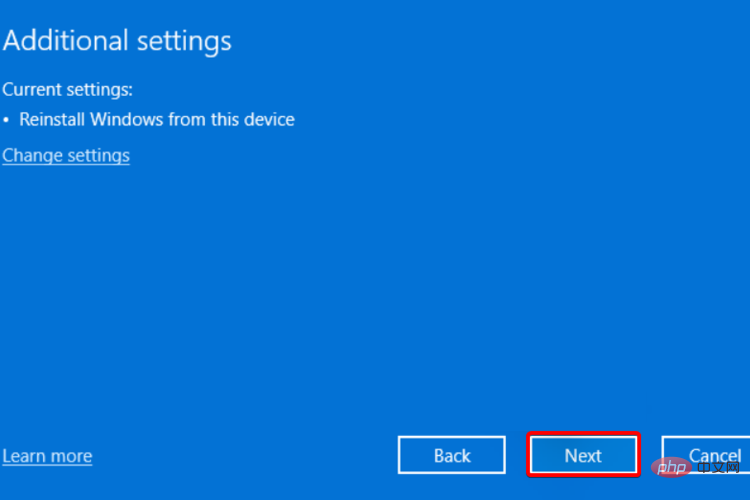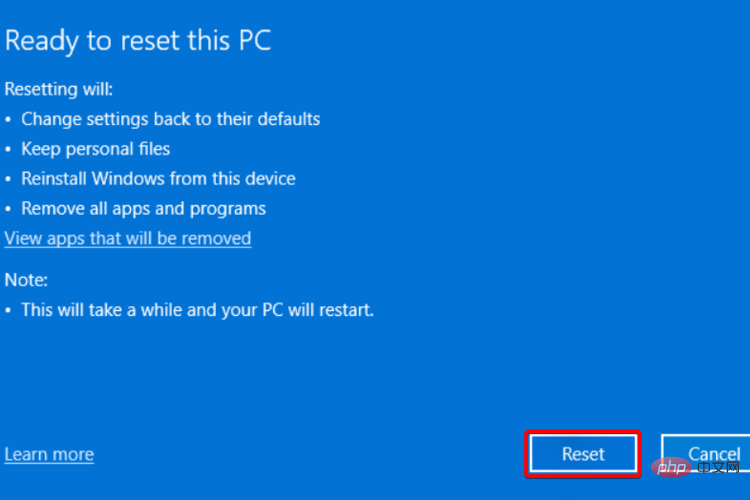Fix: Windows 11 activation error 0x87e107f9
Looking for solutions to Windows 11 activation error 0x87e107f9 on PC? Look no further because in this tutorial we will provide you with a list of solutions that will help you solve your problem.
Unable to activate Windows operating system is one of the most common errors faced not only by Windows 11 users but also prevalent in older versions of the operating system.
An unactivated copy of Windows 11 only gives you access to a limited number of features. For example, most personalization settings will be blocked.
This means you won't be able to set wallpapers, customize the lock screen, change icons, etc. Well, here are some limitations if you want to apply your style to your PC.
There are other important disadvantages, such as your PC not being eligible to receive the latest security and feature updates.
So, to avoid all these problems, you should fix Windows 11 activation error 0x87e107f9. And, you should be able to do it by following the solutions mentioned in this tutorial.
What are the steps to check Windows activation status?
1. Using Windows Settings
- Press the Win I button to open Settings.
- Select Activate.

- You will see the activation status.

2. Use the command prompt
- to open the Start menu.
- Search Command Prompt and run it as administrator.

- Type the following command and press Enter. slmgr
If the status doesn't show "Active," your copy of Windows 11 is not activated. Some users try to activate their Windows operating system but due to some issues they are unable to do so.
We will discuss all the potential issues that trigger Windows 11 activation error 0x87e107f9 and their solutions to fix the problem.
Let’s check out our curated list of solutions that will help you activate your copy of Windows 11.
How to fix Windows 11 activation error 0x87e107f9?
1. Run SFC scan
- Open the Start menu.
- SearchCommand Prompt.
- Click to run as administrator.

- Type the following command and press Enter.
sfc /scanow
- Your PC will start scanning and try to resolve the issue in the process.
- Restart your computer.
SFC Scan is a very powerful built-in Windows troubleshooting tool. It scans all your system files and replaces any corrupted files with new ones.
All this can be done by executing a single command in CMD and everything else will be done automatically. You can try using the SFC scan tool to see if this fixes Windows 11 activation error code 0x87e107f9.
2. Run the DISM command
- to open the Start menu.
- Search Command Prompt and click Run as administrator.

- Execute the following commands.
DISM.exe /Online /Cleanup-image /Restorehealth
- Restart your computer.
3. Use specialized software
It's always nice to feel at ease about your PC's health, but what if you could do the same without any effort?
This is where professional software like Restoro comes into play, giving you this possibility with just a few mouse clicks.
Restoro is sure to fix 0x87e107f9 activation error on Windows 11 while also checking for any corrupted DLL files (which can cause BSOD), corrupted registry and system files, and even removes any duplicate files that are slowing down your PC .
⇒Get Recovery
4. Clear the temporary folder
- Press the Win R button to open the Run command.
- Type %temp% and press Enter.

- Press Ctrl A to select all files.
- Press the Delete button on your keyboard or right-click and select Delete to delete all selected files.

Corrupted temporary files can interfere with system files, causing them to malfunction. It is recommended that you clear temporary files frequently to prevent them from piling up and taking up extra space on your PC.
5. Scan your device for viruses
- Click the up arrow button in the lower right corner of the taskbar.

- Select Windows Security.

- Click on Virus and Threat Protection.

- Click the Quick Scan button.

- You can also press the Scan Options button.

- Select Full Scan to perform a deep scan of your PC for viruses and malware.

Viruses or malware are most likely restricting your PC from accessing important files required for activation. Therefore, you will face this Windows 11 activation error 0x87e107f9.
We used Windows Security Essentials antivirus software, but you can use any third-party antivirus software.
6. Run the activation troubleshooter
- Press the Win I button to open System.
- Click Activate.
- Select Troubleshooting.
To resolve a variety of common errors, Microsoft includes a built-in troubleshooter. For activation issues, Microsoft also has an activation troubleshooter.
Please note that you will only see the Activation Troubleshooter option if your copy of Windows 11 is not activated.
You can use the Activation Troubleshooter and check if this fixes Windows 11 activation error 0x87e107f9.
7. Reset Windows 11
- Press the Win I button to open Windows Settings.
- Scroll down and click Restore.

- Under Recovery Options, press the Reset PC button.

- Select the type of factory reset you want to perform.

- Select options for how you want to reinstall Windows.

- Click Next.

- Click the Reset button.

You should only reset your PC if the above methods do not solve the problem for you. This is one of the different ways to reset your PC. Resetting your PC will cause your PC to restart a few times, but this is normal.
What else can I do to fix Windows 11 activation error 0x87e107f9?
You can encounter different types of Windows 11 activation errors. Activation errors are also a part of older versions of Windows operating systems.
Without activation, you will be allowed to use your Windows PC, with restrictions. If nothing helps you, then you should definitely contact Microsoft Support for help.
You can contact Microsoft Support to detail the issue and possibly get a solution from them. Several users have reported that their copy of Windows did not activate even after entering the official product key.
This may happen if there are some authentication issues on the Microsoft side. In this case, if none of the above solutions resolve your issue, Microsoft Support will be able to provide you with the best assistance.
If you are tired of looking for solutions to Windows 11 activation issues, you can also choose to downgrade from Windows 11 to Windows 10.
The above is the detailed content of Fix: Windows 11 activation error 0x87e107f9. For more information, please follow other related articles on the PHP Chinese website!

Hot AI Tools

Undresser.AI Undress
AI-powered app for creating realistic nude photos

AI Clothes Remover
Online AI tool for removing clothes from photos.

Undress AI Tool
Undress images for free

Clothoff.io
AI clothes remover

Video Face Swap
Swap faces in any video effortlessly with our completely free AI face swap tool!

Hot Article

Hot Tools

Notepad++7.3.1
Easy-to-use and free code editor

SublimeText3 Chinese version
Chinese version, very easy to use

Zend Studio 13.0.1
Powerful PHP integrated development environment

Dreamweaver CS6
Visual web development tools

SublimeText3 Mac version
God-level code editing software (SublimeText3)

Hot Topics
 Solution for Win11 unable to install Chinese language pack
Mar 09, 2024 am 09:15 AM
Solution for Win11 unable to install Chinese language pack
Mar 09, 2024 am 09:15 AM
Win11 is the latest operating system launched by Microsoft. Compared with previous versions, Win11 has greatly improved the interface design and user experience. However, some users reported that they encountered the problem of being unable to install the Chinese language pack after installing Win11, which caused trouble for them to use Chinese in the system. This article will provide some solutions to the problem that Win11 cannot install the Chinese language pack to help users use Chinese smoothly. First, we need to understand why the Chinese language pack cannot be installed. Generally speaking, Win11
 What software is crystaldiskmark? -How to use crystaldiskmark?
Mar 18, 2024 pm 02:58 PM
What software is crystaldiskmark? -How to use crystaldiskmark?
Mar 18, 2024 pm 02:58 PM
CrystalDiskMark is a small HDD benchmark tool for hard drives that quickly measures sequential and random read/write speeds. Next, let the editor introduce CrystalDiskMark to you and how to use crystaldiskmark~ 1. Introduction to CrystalDiskMark CrystalDiskMark is a widely used disk performance testing tool used to evaluate the read and write speed and performance of mechanical hard drives and solid-state drives (SSD). Random I/O performance. It is a free Windows application and provides a user-friendly interface and various test modes to evaluate different aspects of hard drive performance and is widely used in hardware reviews
 CrystalDiskinfo usage tutorial-What software is CrystalDiskinfo?
Mar 18, 2024 pm 04:50 PM
CrystalDiskinfo usage tutorial-What software is CrystalDiskinfo?
Mar 18, 2024 pm 04:50 PM
CrystalDiskInfo is a software used to check computer hardware devices. In this software, we can check our own computer hardware, such as reading speed, transmission mode, interface, etc.! So in addition to these functions, how to use CrystalDiskInfo and what exactly is CrystalDiskInfo? Let me sort it out for you! 1. The Origin of CrystalDiskInfo As one of the three major components of a computer host, a solid-state drive is the storage medium of a computer and is responsible for computer data storage. A good solid-state drive can speed up file reading and affect consumer experience. When consumers receive new devices, they can use third-party software or other SSDs to
 Oracle NVL function common problems and solutions
Mar 10, 2024 am 08:42 AM
Oracle NVL function common problems and solutions
Mar 10, 2024 am 08:42 AM
Common problems and solutions for OracleNVL function Oracle database is a widely used relational database system, and it is often necessary to deal with null values during data processing. In order to deal with the problems caused by null values, Oracle provides the NVL function to handle null values. This article will introduce common problems and solutions of NVL functions, and provide specific code examples. Question 1: Improper usage of NVL function. The basic syntax of NVL function is: NVL(expr1,default_value).
 Implementing Machine Learning Algorithms in C++: Common Challenges and Solutions
Jun 03, 2024 pm 01:25 PM
Implementing Machine Learning Algorithms in C++: Common Challenges and Solutions
Jun 03, 2024 pm 01:25 PM
Common challenges faced by machine learning algorithms in C++ include memory management, multi-threading, performance optimization, and maintainability. Solutions include using smart pointers, modern threading libraries, SIMD instructions and third-party libraries, as well as following coding style guidelines and using automation tools. Practical cases show how to use the Eigen library to implement linear regression algorithms, effectively manage memory and use high-performance matrix operations.
 How to resolve an incompatible software attempt to load with Edge?
Mar 15, 2024 pm 01:34 PM
How to resolve an incompatible software attempt to load with Edge?
Mar 15, 2024 pm 01:34 PM
When we use the Edge browser, sometimes incompatible software attempts to be loaded together, so what is going on? Let this site carefully introduce to users how to solve the problem of trying to load incompatible software with Edge. How to solve an incompatible software trying to load with Edge Solution 1: Search IE in the start menu and access it directly with IE. Solution 2: Note: Modifying the registry may cause system failure, so operate with caution. Modify registry parameters. 1. Enter regedit during operation. 2. Find the path\HKEY_LOCAL_MACHINE\SOFTWARE\Policies\Micros
 What software is photoshopcs5? -photoshopcs5 usage tutorial
Mar 19, 2024 am 09:04 AM
What software is photoshopcs5? -photoshopcs5 usage tutorial
Mar 19, 2024 am 09:04 AM
PhotoshopCS is the abbreviation of Photoshop Creative Suite. It is a software produced by Adobe and is widely used in graphic design and image processing. As a novice learning PS, let me explain to you today what software photoshopcs5 is and how to use photoshopcs5. 1. What software is photoshop cs5? Adobe Photoshop CS5 Extended is ideal for professionals in film, video and multimedia fields, graphic and web designers who use 3D and animation, and professionals in engineering and scientific fields. Render a 3D image and merge it into a 2D composite image. Edit videos easily
 What software is coreldraw - how to download the official free version of cdr2022?
Mar 18, 2024 pm 11:00 PM
What software is coreldraw - how to download the official free version of cdr2022?
Mar 18, 2024 pm 11:00 PM
CorelDRAW software is a vector graphics production tool software produced by Corel. It is mainly used for vector graphics, page design and image editing. Next, let the editor introduce to you what software coreldraw is? How to download the official free version of cdr2022! 1. What software is coreldraw? The origin of CorelDRAW. The full name of CorelDRAW software is CorelDRAW. It is a graphic design software for producing vector graphics. CorelDRAWX4 has been updated and optimized in text format, new interactive tables and page layer functions. CorelDRAWX4 supports online service integration and collaboration. As a graphic image tool and vector drawing software, it