Solution for Win11 unable to install Chinese language pack
Win11 is the latest operating system launched by Microsoft. Compared with previous versions, Win11 has greatly improved the interface design and user experience. However, some users reported that they encountered the problem of being unable to install the Chinese language pack after installing Win11, which caused trouble for them to use Chinese in the system. This article will provide some solutions to the problem that Win11 cannot install the Chinese language pack to help users use Chinese smoothly.
First of all, we need to understand why the Chinese language pack cannot be installed. Generally speaking, the inability to install the Chinese language pack in Win11 may be caused by system version or network problems. If you are using Win11 Home Edition or a version below the Professional Edition, you may be restricted by the language pack, so you cannot install the Chinese language pack. In addition, sometimes unstable network connections or firewall restrictions may prevent the Chinese language pack from being downloaded correctly.
To address these problems, we can adopt the following solutions:
- Upgrade the system version: If your version of Win11 is Home Edition or below the Professional Edition, it is recommended that you upgrade to a newer version. Advanced versions, such as Enterprise Edition or Education Edition. In this way, the restrictions on the language pack can be lifted and the Chinese language pack can be easily installed.
- Change the network environment: If you are unable to download the Chinese language pack when using a company or school network, you can try switching to another network environment, such as a home network or mobile network. Make sure that the network connection is stable and that Microsoft's servers can be accessed normally.
- Manually install the language pack: If the above method does not work, you can also try to manually download the Chinese language pack and install it. You can search for the installation package of the Win11 Chinese language pack on the Microsoft official website or a third-party software sharing website, and then follow the prompts to install it manually.
- Clear the system cache: Sometimes the system cache will affect the download and installation of language packs. You can try clearing the system cache to solve the problem. You can find the "Storage" option in the system settings and clear the temporary and cache files.
Through the above methods, I believe that most users can solve the problem of Win11 being unable to install the Chinese language pack, and then successfully use Chinese in the system. I hope the solutions provided in this article will be helpful to you and allow you to enjoy a better Chinese experience in Win11 system.
The above is the detailed content of Solution for Win11 unable to install Chinese language pack. For more information, please follow other related articles on the PHP Chinese website!

Hot AI Tools

Undresser.AI Undress
AI-powered app for creating realistic nude photos

AI Clothes Remover
Online AI tool for removing clothes from photos.

Undress AI Tool
Undress images for free

Clothoff.io
AI clothes remover

Video Face Swap
Swap faces in any video effortlessly with our completely free AI face swap tool!

Hot Article

Hot Tools

Notepad++7.3.1
Easy-to-use and free code editor

SublimeText3 Chinese version
Chinese version, very easy to use

Zend Studio 13.0.1
Powerful PHP integrated development environment

Dreamweaver CS6
Visual web development tools

SublimeText3 Mac version
God-level code editing software (SublimeText3)

Hot Topics
 Why can't I log in to the MEXC (Matcha) official website?
Dec 07, 2024 am 10:50 AM
Why can't I log in to the MEXC (Matcha) official website?
Dec 07, 2024 am 10:50 AM
The reason for being unable to log in to the MEXC (Matcha) website may be network problems, website maintenance, browser problems, account problems or other reasons. Resolution steps include checking your network connection, checking website announcements, updating your browser, checking your login credentials, and contacting customer service.
 How to solve the problem of 'Undefined array key 'sign'' error when calling Alipay EasySDK using PHP?
Mar 31, 2025 pm 11:51 PM
How to solve the problem of 'Undefined array key 'sign'' error when calling Alipay EasySDK using PHP?
Mar 31, 2025 pm 11:51 PM
Problem Description When calling Alipay EasySDK using PHP, after filling in the parameters according to the official code, an error message was reported during operation: "Undefined...
 What to do if the oracle can't be opened
Apr 11, 2025 pm 10:06 PM
What to do if the oracle can't be opened
Apr 11, 2025 pm 10:06 PM
Solutions to Oracle cannot be opened include: 1. Start the database service; 2. Start the listener; 3. Check port conflicts; 4. Set environment variables correctly; 5. Make sure the firewall or antivirus software does not block the connection; 6. Check whether the server is closed; 7. Use RMAN to recover corrupt files; 8. Check whether the TNS service name is correct; 9. Check network connection; 10. Reinstall Oracle software.
 How to interpret the output results of Debian Sniffer
Apr 12, 2025 pm 11:00 PM
How to interpret the output results of Debian Sniffer
Apr 12, 2025 pm 11:00 PM
DebianSniffer is a network sniffer tool used to capture and analyze network packet timestamps: displays the time for packet capture, usually in seconds. Source IP address (SourceIP): The network address of the device that sent the packet. Destination IP address (DestinationIP): The network address of the device receiving the data packet. SourcePort: The port number used by the device sending the packet. Destinatio
 Navicat's solution to the database cannot be connected
Apr 08, 2025 pm 11:12 PM
Navicat's solution to the database cannot be connected
Apr 08, 2025 pm 11:12 PM
The following steps can be used to resolve the problem that Navicat cannot connect to the database: Check the server connection, make sure the server is running, address and port correctly, and the firewall allows connections. Verify the login information and confirm that the user name, password and permissions are correct. Check network connections and troubleshoot network problems such as router or firewall failures. Disable SSL connections, which may not be supported by some servers. Check the database version to make sure the Navicat version is compatible with the target database. Adjust the connection timeout, and for remote or slower connections, increase the connection timeout timeout. Other workarounds, if the above steps are not working, you can try restarting the software, using a different connection driver, or consulting the database administrator or official Navicat support.
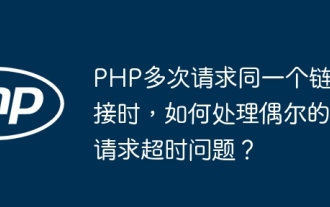 How to deal with occasional request timeout issues when PHP requests the same link multiple times?
Apr 01, 2025 am 11:57 AM
How to deal with occasional request timeout issues when PHP requests the same link multiple times?
Apr 01, 2025 am 11:57 AM
PHP...
 Solutions to the errors reported by MySQL on a specific system version
Apr 08, 2025 am 11:54 AM
Solutions to the errors reported by MySQL on a specific system version
Apr 08, 2025 am 11:54 AM
The solution to MySQL installation error is: 1. Carefully check the system environment to ensure that the MySQL dependency library requirements are met. Different operating systems and version requirements are different; 2. Carefully read the error message and take corresponding measures according to prompts (such as missing library files or insufficient permissions), such as installing dependencies or using sudo commands; 3. If necessary, try to install the source code and carefully check the compilation log, but this requires a certain amount of Linux knowledge and experience. The key to ultimately solving the problem is to carefully check the system environment and error information, and refer to the official documents.
 Vue Axios "Network Error&maybe it a server problem?
Apr 07, 2025 pm 10:24 PM
Vue Axios "Network Error&maybe it a server problem?
Apr 07, 2025 pm 10:24 PM
Yes, the "Network Error" error may be caused by a server problem. Specific reasons may include: Server downtime, network connection is unstable, server side code error, server overload






