sql中 in , not in , exists , not exists效率分析_MySQL
in和exists执行时,in是先执行子查询中的查询,然后再执行主查询。而exists查询它是先执行主查询,即外层表的查询,然后再执行子查询。
exists 和 in 在执行时效率单从执行时间来说差不多,exists要稍微优于in。在使用时一般应该是用exists而不用in
如果子查询得出的结果集记录较少,主查询中的表较大且又有索引时应该用in,反之如果外层的主查询记录较少,子查询中的表大,又有索引时使用exists。IN时不对NULL进行处理。
not exists 和 not in 比较时,not exists 的效率比较高。
为了说明测试结果,我把emp1表中的数据到了315392条。emp2中删除只有2条件数据。测试的依据是执行的时间来说明的。
emp1中的数据记录情况。
SQL> select count(*) from emp1;
COUNT(*)
----------
315392
emp2中的数据记录情况:
SQL> select count(*) from emp2;
COUNT(*)
----------
2
1、 执行exists查询,要求在emp1中查询出所有存在于emp2的数据总数
SQL> select count(*) from emp1 where exists ( select null from emp2 where emp1.ename = emp2.ename);
COUNT(*)
----------
45056
执行次数十次,最大的一次为0.125S
2、 使用not exists查询出所在不在emp2中的数据总数
SQL> select count(*) from emp1 where not exists ( select null from emp2 where emp1.ename = emp2.ename);
COUNT(*)
----------
270336
执行次数十次,最大的一次为0.141S
3、执行in 查询,要求在emp1中查询出所有存在于emp2的数据总数
SQL> select count(*) from emp1 where ename in ( select ename from emp2);
COUNT(*)
----------
45056
执行十次,最大的一次为0.141S
4、使用not in查询出所在不在emp2中的数据总数
SQL> select count(*) from emp1 where ename not in ( select ename from emp2 );
COUNT(*)
----------
270336
执行十次,最长一次为0.328S
5、使用in查询,调用外层与子查询的位置,要求查询出存在于emp2中,且存在于emp1中的数据记录数
SQL> select count(*) from emp2 where ename in (select ename from emp1 );
COUNT(*)
----------
2
执行次数十次,最长的一次为0.047S
6、使用exists查询,调用外层与子查询的位置,要求查询出存在于emp2中,且存在于emp1中的数据记录数
SQL> select count(*) from emp2 where ename in (select ename from emp1 );
COUNT(*)
----------
2
执行次数十次,最长的一次为0.047S
综上所述:在使用in 和 exists时,个人觉得,效率差不多。而在not in 和 not exists比较时,not exists的效率要比not in的效率要高。
当使用in时,子查询where条件不受外层的影响,自动优化会转成exist语句,它的效率和exist一样。(没有验证)
如select * from t1 where f1 in (select f1 from t2 where t2.fx='x') 这时,认为in 和 exists效率一样。
IN适合于外表大而内表小的情况;EXISTS适合于外表小而内表大的情况。

Hot AI Tools

Undresser.AI Undress
AI-powered app for creating realistic nude photos

AI Clothes Remover
Online AI tool for removing clothes from photos.

Undress AI Tool
Undress images for free

Clothoff.io
AI clothes remover

Video Face Swap
Swap faces in any video effortlessly with our completely free AI face swap tool!

Hot Article

Hot Tools

Notepad++7.3.1
Easy-to-use and free code editor

SublimeText3 Chinese version
Chinese version, very easy to use

Zend Studio 13.0.1
Powerful PHP integrated development environment

Dreamweaver CS6
Visual web development tools

SublimeText3 Mac version
God-level code editing software (SublimeText3)

Hot Topics
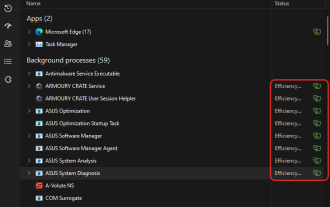 How to turn productivity mode on or off for an app or process in Windows 11
Apr 14, 2023 pm 09:46 PM
How to turn productivity mode on or off for an app or process in Windows 11
Apr 14, 2023 pm 09:46 PM
The new Task Manager in Windows 11 22H2 is a boon for power users. It now provides a better UI experience with additional data to keep tabs on your running processes, tasks, services, and hardware components. If you've been using the new Task Manager, you may have noticed the new productivity mode. what is it? Does it help improve the performance of Windows 11 systems? Let’s find out! What is Productivity Mode in Windows 11? Productivity mode is one of the tasks in Task Manager
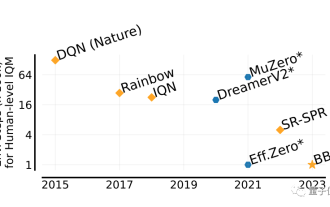 He can surpass humans in two hours! DeepMind's latest AI speedruns 26 Atari games
Jul 03, 2023 pm 08:57 PM
He can surpass humans in two hours! DeepMind's latest AI speedruns 26 Atari games
Jul 03, 2023 pm 08:57 PM
DeepMind’s AI agent is at work again! Pay attention, this guy named BBF mastered 26 Atari games in just 2 hours. His efficiency is equivalent to that of humans, surpassing all his predecessors. You know, AI agents have always been effective in solving problems through reinforcement learning, but the biggest problem is that this method is very inefficient and requires a long time to explore. Picture The breakthrough brought by BBF is in terms of efficiency. No wonder its full name can be called Bigger, Better, or Faster. Moreover, it can complete training on only a single card, and the computing power requirements are also much reduced. BBF was jointly proposed by Google DeepMind and the University of Montreal, and the data and code are currently open source. The highest attainable human
 PyCharm Remote Development Practical Guide: Improve Development Efficiency
Feb 23, 2024 pm 01:30 PM
PyCharm Remote Development Practical Guide: Improve Development Efficiency
Feb 23, 2024 pm 01:30 PM
PyCharm is a powerful Python integrated development environment (IDE) that is widely used by Python developers for code writing, debugging and project management. In the actual development process, most developers will face different problems, such as how to improve development efficiency, how to collaborate with team members on development, etc. This article will introduce a practical guide to remote development of PyCharm to help developers better use PyCharm for remote development and improve work efficiency. 1. Preparation work in PyCh
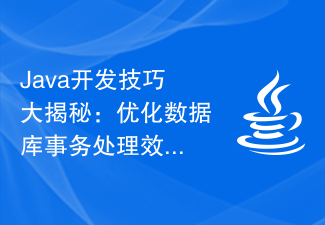 Java development skills revealed: Optimizing database transaction processing efficiency
Nov 20, 2023 pm 03:13 PM
Java development skills revealed: Optimizing database transaction processing efficiency
Nov 20, 2023 pm 03:13 PM
With the rapid development of the Internet, the importance of databases has become increasingly prominent. As a Java developer, we often involve database operations. The efficiency of database transaction processing is directly related to the performance and stability of the entire system. This article will introduce some techniques commonly used in Java development to optimize database transaction processing efficiency to help developers improve system performance and response speed. Batch insert/update operations Normally, the efficiency of inserting or updating a single record into the database at one time is much lower than that of batch operations. Therefore, when performing batch insert/update
 Private deployment of Stable Diffusion to play with AI drawing
Mar 12, 2024 pm 05:49 PM
Private deployment of Stable Diffusion to play with AI drawing
Mar 12, 2024 pm 05:49 PM
StableDiffusion is an open source deep learning model. Its main function is to generate high-quality images through text descriptions, and supports functions such as graph generation, model merging, and model training. The operating interface of the model can be seen in the figure below. How to generate a picture. The following is an introduction to the process of creating a picture of a deer drinking water. When generating a picture, it is divided into prompt words and negative prompt words. When entering the prompt words, you must describe it clearly and try to describe the scene, object, style and color you want in detail. . For example, instead of just saying "the deer drinks water", it says "a creek, next to dense trees, and there are deer drinking water next to the creek". The negative prompt words are in the opposite direction. For example: no buildings, no people , no bridges, no fences, and too vague description may lead to inaccurate results.
 How to turn on power saving mode in Microsoft Edge?
Apr 20, 2023 pm 08:22 PM
How to turn on power saving mode in Microsoft Edge?
Apr 20, 2023 pm 08:22 PM
Chromium-based browsers like Edge use a lot of resources, but you can enable efficiency mode in Microsoft Edge to improve performance. The Microsoft Edge web browser has come a long way since its humble beginnings. Recently, Microsoft added a new efficiency mode to the browser, which is designed to improve the overall performance of the browser on PC. Efficiency mode helps extend battery life and reduce system resource usage. For example, browsers built with Chromium, such as Google Chrome and Microsoft Edge, are notorious for hogging RAM and CPU cycles. Therefore, in order
 Master Python to improve work efficiency and quality of life
Feb 18, 2024 pm 05:57 PM
Master Python to improve work efficiency and quality of life
Feb 18, 2024 pm 05:57 PM
Title: Python makes life more convenient: Master this language to improve work efficiency and quality of life. As a powerful and easy-to-learn programming language, Python is becoming more and more popular in today's digital era. Not just for writing programs and performing data analysis, Python can also play a huge role in our daily lives. Mastering this language can not only improve work efficiency, but also improve the quality of life. This article will use specific code examples to demonstrate the wide application of Python in life and help readers
 Subnet mask: role and impact on network communication efficiency
Dec 26, 2023 pm 04:28 PM
Subnet mask: role and impact on network communication efficiency
Dec 26, 2023 pm 04:28 PM
The role of subnet mask and its impact on network communication efficiency Introduction: With the popularity of the Internet, network communication has become an indispensable part of modern society. At the same time, the efficiency of network communication has also become one of the focuses of people's attention. In the process of building and managing a network, subnet mask is an important and basic configuration option, which plays a key role in network communication. This article will introduce the role of subnet mask and its impact on network communication efficiency. 1. Definition and function of subnet mask Subnet mask (subnetmask)






