GitHub offers new 'default settings' option for code scanning
GitHub There is a new code scanning settings option called "Default Settings" which allows developers to automatically Enable code scanning on the library.
"The default settings simplify the process of starting code scanning on Python, JavaScript, and Ruby repositories," explained Walker Chabbott, product marketing manager at GitHub, in a blog post announcing the option. "You can now enable code scanning with just a few clicks without the need for a .yaml file, helping open source developers and enterprises simplify code scanning setup so they can protect more software. Once enabled, you'll immediately start scanning from Get insights from in-code scans to help you quickly find and fix vulnerabilities without disrupting your workflow." 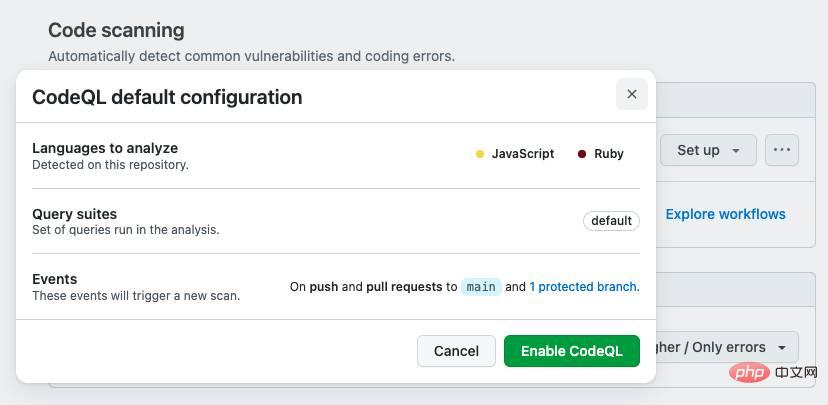
Can be found in the repository's Settings option Card to access this option. Under the Security heading is the Code Security and Analysis section, which contains a new toolbox of code scanning settings. Users need to select the "Settings" button and go to the "Default" option.
"When you click 'Default,' you automatically see a configuration summary tailored to the contents of the repository," Chabbott added. "This includes the languages detected in the repository, the query packages that will be used, and the events that will trigger the scan. In the future, these options will be customizable."
After viewing the CodeQL default configuration, the user simply Clicking on the "Enable CodeQL" option completes the setup, allowing code scanning to run automatically on the repository.
Currently, it is only available for Python, JavaScript, and Ruby repositories, but there are plans to expand the option to more languages in the coming months.
We are working hard to make this experience available in all languages supported by the CodeQL analysis engine," Chabbott said. "Over the next six months we will continue to build based on popularity and complexity. Rolling out support for new languages."
The above is the detailed content of GitHub offers new 'default settings' option for code scanning. For more information, please follow other related articles on the PHP Chinese website!

Hot AI Tools

Undresser.AI Undress
AI-powered app for creating realistic nude photos

AI Clothes Remover
Online AI tool for removing clothes from photos.

Undress AI Tool
Undress images for free

Clothoff.io
AI clothes remover

Video Face Swap
Swap faces in any video effortlessly with our completely free AI face swap tool!

Hot Article

Hot Tools

Notepad++7.3.1
Easy-to-use and free code editor

SublimeText3 Chinese version
Chinese version, very easy to use

Zend Studio 13.0.1
Powerful PHP integrated development environment

Dreamweaver CS6
Visual web development tools

SublimeText3 Mac version
God-level code editing software (SublimeText3)





