Examples of how to create and execute stored procedures in Oracle
Oracle is a very powerful database management system that has many advanced functions and features, of which stored procedures are one of them. A stored procedure is a set of predefined SQL statements for database operations that can be stored in the database for later call use.
In Oracle, stored procedures are written in PL/SQL, a language that combines SQL and programming. PL/SQL has strong data manipulation capabilities and process control capabilities, and can easily write efficient stored procedures.
Benefits of stored procedures
The main benefit of stored procedures is that it can increase the execution efficiency of the database and reduce network communication overhead. Because the stored procedure has been pre-compiled and optimized, there is no need to repeatedly parse and optimize it during execution, and can be directly called for execution. In addition, stored procedures can also implement dynamic operations through parameters, which not only simplifies the code but also avoids risks such as SQL injection.
Creation and execution of stored procedures
The following describes how to create and execute stored procedures in Oracle.
Create a stored procedure
In Oracle, you need to use the CREATE PROCEDURE statement to create a stored procedure. The syntax is as follows:
CREATE [OR REPLACE] PROCEDURE procedure_name [(parameter_name [IN | OUT | IN OUT] parameter_type [, ...])] [IS | AS] BEGIN pl/sql_code_block; END [procedure_name];
Among them:
- CREATE PROCEDURE: statement that creates a stored procedure.
- OR REPLACE: Optional parameter. If this parameter is specified, it means that the created stored procedure will be replaced if it already exists.
- procedure_name: The name of the stored procedure.
- parameter_name: Optional input and/or output parameters used to specify the input and output of the stored procedure.
- parameter_type: The type of parameter, which can be a data type such as VARCHAR2, NUMBER, or a cursor type, such as SYS_REFCURSOR.
- IS | AS: Optional parameter, used to specify the language type of the stored procedure, IS represents the start (PL/SQL block), AS represents the end (PL/SQL block).
- pl/sql_code_block: PL/SQL code block, which contains the specific logic implementation of the stored procedure.
The following example code demonstrates how to create a simple stored procedure that accepts two parameters and outputs their sum:
CREATE OR REPLACE PROCEDURE add_nums( num1 IN NUMBER, num2 IN NUMBER, sum OUT NUMBER ) IS BEGIN sum := num1 + num2; END add_nums;
Execute the stored procedure
In In Oracle, the EXECUTE or EXECUTE IMMEDIATE statement is required to execute a stored procedure. For example, to execute the above sample program, you can use the following statement:
DECLARE
result NUMBER;
BEGIN
add_nums(10, 20, result);
DBMS_OUTPUT.PUT_LINE('The sum is: ' || result);
END;Here we use the DECLARE statement to declare the variable result that needs to be used, and call the add_nums stored procedure and output the result to the screen.
Parameter type
In a stored procedure, parameters can be input parameters, output parameters or bidirectional parameters.
- Input parameters: Specify the input of the stored procedure.
- Output parameters: Specify the output of the stored procedure.
- Bidirectional parameters: can be input or output.
The method of declaring the parameter type is as follows:
(param_name [IN | OUT | IN OUT] param_type [, ...])
In this declaration, [IN | OUT | IN OUT] is an optional parameter, used to specify the type of the parameter. If the parameter type is not specified, it defaults to the IN type, that is, the input parameter.
Sample code:
CREATE OR REPLACE PROCEDURE my_proc ( num IN NUMBER, str IN OUT VARCHAR2, cur OUT SYS_REFCURSOR ) IS BEGIN -- 逻辑实现 END my_proc;
In the above code, we declare a stored procedure my_proc containing three parameters. The first parameter num is the input parameter, and the second parameter str is bidirectional. Parameters, the third parameter cur is the output parameter.
Record set processing
When using stored procedures to operate data, it is often necessary to return a query result list. Oracle provides two types of recordsets: cursors and PL/SQL tables.
Cursor
A cursor is a data structure that returns a result set, which can traverse query results. Cursors can be explicit or implicit. Explicit cursors require declaring a cursor variable and opening and closing it in code. Implicit cursors are automatically created and managed by Oracle.
Here is a stored procedure that demonstrates how to use a cursor:
CREATE OR REPLACE PROCEDURE get_employee(
id_list IN VARCHAR2,
emp_cur OUT SYS_REFCURSOR
)
IS
BEGIN
OPEN emp_cur FOR 'SELECT * FROM employees WHERE id IN (' || id_list || ')';
END get_employee;In this example, we declare a stored procedure get_employee with two parameters, which accepts a comma-separated list of employees The ID list is used as an input parameter and a cursor emp_cur containing the selected employee information is returned.
PL/SQL table
PL/SQL table is an array-like data structure that can store a set of values. PL/SQL tables have many practical applications in stored procedures, such as passing a set of data to a stored procedure, etc.
In Oracle, PL/SQL tables can be declared and used in stored procedures, such as the following code:
CREATE OR REPLACE PACKAGE my_package IS TYPE num_list IS TABLE OF NUMBER INDEX BY PLS_INTEGER; PROCEDURE sum_nums(nums IN num_list, sum OUT NUMBER); END my_package; CREATE OR REPLACE PACKAGE BODY my_package IS PROCEDURE sum_nums(nums IN num_list, sum OUT NUMBER) IS total NUMBER := 0; BEGIN FOR indx IN 1 .. nums.COUNT LOOP total := total + nums(indx); END LOOP; sum := total; END sum_nums; END my_package;
Here, we create a package named my_package, which declares A PL/SQL table type named num_list and a stored procedure sum_nums that uses that type. sum_nums accepts an argument of type num_list and calculates their sum.
Conclusion
In Oracle, stored procedures are one of the important tools for maintaining databases. They have efficient execution capabilities and dynamics. We can also use stored procedures to let it execute some business logic instead of just executing a single SQL statement, which can improve reusability and maintainability. Because they can be stored in a database and shared and accessed by multiple applications or processes. There are many benefits to using stored procedures, and it is difficult to cover them all in just a short article, but we believe that as long as you have an in-depth understanding and application, you will benefit a lot in actual work.
The above is the detailed content of Examples of how to create and execute stored procedures in Oracle. For more information, please follow other related articles on the PHP Chinese website!

Hot AI Tools

Undresser.AI Undress
AI-powered app for creating realistic nude photos

AI Clothes Remover
Online AI tool for removing clothes from photos.

Undress AI Tool
Undress images for free

Clothoff.io
AI clothes remover

Video Face Swap
Swap faces in any video effortlessly with our completely free AI face swap tool!

Hot Article

Hot Tools

Notepad++7.3.1
Easy-to-use and free code editor

SublimeText3 Chinese version
Chinese version, very easy to use

Zend Studio 13.0.1
Powerful PHP integrated development environment

Dreamweaver CS6
Visual web development tools

SublimeText3 Mac version
God-level code editing software (SublimeText3)

Hot Topics
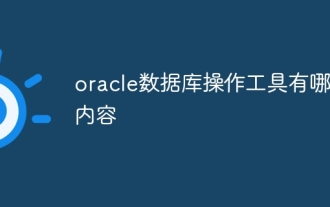 What are the oracle database operation tools?
Apr 11, 2025 pm 03:09 PM
What are the oracle database operation tools?
Apr 11, 2025 pm 03:09 PM
In addition to SQL*Plus, there are tools for operating Oracle databases: SQL Developer: free tools, interface friendly, and support graphical operations and debugging. Toad: Business tools, feature-rich, excellent in database management and tuning. PL/SQL Developer: Powerful tools for PL/SQL development, code editing and debugging. Dbeaver: Free open source tool, supports multiple databases, and has a simple interface.
 How to learn oracle database
Apr 11, 2025 pm 02:54 PM
How to learn oracle database
Apr 11, 2025 pm 02:54 PM
There are no shortcuts to learning Oracle databases. You need to understand database concepts, master SQL skills, and continuously improve through practice. First of all, we need to understand the storage and management mechanism of the database, master the basic concepts such as tables, rows, and columns, and constraints such as primary keys and foreign keys. Then, through practice, install the Oracle database, start practicing with simple SELECT statements, and gradually master various SQL statements and syntax. After that, you can learn advanced features such as PL/SQL, optimize SQL statements, and design an efficient database architecture to improve database efficiency and security.
 What to do if the oracle can't be opened
Apr 11, 2025 pm 10:06 PM
What to do if the oracle can't be opened
Apr 11, 2025 pm 10:06 PM
Solutions to Oracle cannot be opened include: 1. Start the database service; 2. Start the listener; 3. Check port conflicts; 4. Set environment variables correctly; 5. Make sure the firewall or antivirus software does not block the connection; 6. Check whether the server is closed; 7. Use RMAN to recover corrupt files; 8. Check whether the TNS service name is correct; 9. Check network connection; 10. Reinstall Oracle software.
 How to check tablespace size of oracle
Apr 11, 2025 pm 08:15 PM
How to check tablespace size of oracle
Apr 11, 2025 pm 08:15 PM
To query the Oracle tablespace size, follow the following steps: Determine the tablespace name by running the query: SELECT tablespace_name FROM dba_tablespaces; Query the tablespace size by running the query: SELECT sum(bytes) AS total_size, sum(bytes_free) AS available_space, sum(bytes) - sum(bytes_free) AS used_space FROM dba_data_files WHERE tablespace_
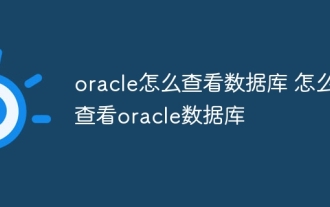 How to view the oracle database How to view the oracle database
Apr 11, 2025 pm 02:48 PM
How to view the oracle database How to view the oracle database
Apr 11, 2025 pm 02:48 PM
To view Oracle databases, you can use SQL*Plus (using SELECT commands), SQL Developer (graphy interface), or system view (displaying internal information of the database). The basic steps include connecting to the database, filtering data using SELECT statements, and optimizing queries for performance. Additionally, the system view provides detailed information on the database, which helps monitor and troubleshoot. Through practice and continuous learning, you can deeply explore the mystery of Oracle database.
 How to solve the problem of closing oracle cursor
Apr 11, 2025 pm 10:18 PM
How to solve the problem of closing oracle cursor
Apr 11, 2025 pm 10:18 PM
The method to solve the Oracle cursor closure problem includes: explicitly closing the cursor using the CLOSE statement. Declare the cursor in the FOR UPDATE clause so that it automatically closes after the scope is ended. Declare the cursor in the USING clause so that it automatically closes when the associated PL/SQL variable is closed. Use exception handling to ensure that the cursor is closed in any exception situation. Use the connection pool to automatically close the cursor. Disable automatic submission and delay cursor closing.
 Oracle PL/SQL Deep Dive: Mastering Procedures, Functions & Packages
Apr 03, 2025 am 12:03 AM
Oracle PL/SQL Deep Dive: Mastering Procedures, Functions & Packages
Apr 03, 2025 am 12:03 AM
The procedures, functions and packages in OraclePL/SQL are used to perform operations, return values and organize code, respectively. 1. The process is used to perform operations such as outputting greetings. 2. The function is used to calculate and return a value, such as calculating the sum of two numbers. 3. Packages are used to organize relevant elements and improve the modularity and maintainability of the code, such as packages that manage inventory.
 How to create oracle database How to create oracle database
Apr 11, 2025 pm 02:36 PM
How to create oracle database How to create oracle database
Apr 11, 2025 pm 02:36 PM
To create an Oracle database, the common method is to use the dbca graphical tool. The steps are as follows: 1. Use the dbca tool to set the dbName to specify the database name; 2. Set sysPassword and systemPassword to strong passwords; 3. Set characterSet and nationalCharacterSet to AL32UTF8; 4. Set memorySize and tablespaceSize to adjust according to actual needs; 5. Specify the logFile path. Advanced methods are created manually using SQL commands, but are more complex and prone to errors. Pay attention to password strength, character set selection, tablespace size and memory






