How to modify the default request method in uniapp
With the continuous updating of front-end technology, more and more developers are beginning to try to use uniapp for development. This cross-platform development framework allows developers to only write one code and run it on multiple platforms. . However, when using uniapp for development, you may encounter some problems. For example, the default network request method may not be suitable for certain situations and needs to be modified. This article will introduce how to modify the default request method in uniapp.
The default network request method of uniapp is to use uni.request(), which is a method that encapsulates wx.request() and can be used on different platforms. This method uses a GET request by default, and you can change some configurations of the request, such as URL, request headers, etc. by passing parameters.
However, in actual development, we may need to use other request methods, such as POST, PUT, etc. At this time, we need to encapsulate uni.request() to support multiple request methods. The following is a sample code that uses Promise to encapsulate uni.request():
function request(url, method, data) {
return new Promise((resolve, reject) => {
uni.request({
url: url,
method: method,
data: data,
header: {
'content-type': 'application/json'
},
success: res => {
resolve(res.data)
},
fail: err => {
reject(err)
}
})
})
}This method accepts three parameters: URL, request method and request data, and returns a Promise object. In actual use, we can call this method and pass in the corresponding parameters to implement different request methods.
For example, if we need to use a POST request, we can call it like this:
request('http://example.com/api/user', 'POST', {username: 'admin', password: '123456'})
.then(res => {
console.log(res)
})
.catch(err => {
console.error(err)
})Similarly, if we need to use a PUT request, we only need to change the request method to PUT.
In addition to modifying the request method, we can also modify the request headers and request parameters. For example, if you need to add token verification to all requests, you can modify the header parameters:
let token = 'eyJhbGciOiJIUzI1NiIsInR5cCI6IkpXVCJ9.eyJzdWIiOiIxMjM0NTY3ODkwIiwibmFtZSI6IkpvaG4gRG9lIiwiaWF0IjoxNTE2MjM5MDIyfQ.SflKxwRJSMeKKF2QT4fwpMeJf36POk6yJV_adQssw5c'
uni.request({
url: 'http://example.com/api',
method: 'GET',
header: {
'Authorization': 'Bearer ' + token
},
success: res => {
console.log(res.data)
},
fail: err => {
console.error(err)
}
})This will add the Authorization parameter to the header of each request.
In addition to adding parameters in a single request, we can also modify the default parameters in the global configuration. uniapp provides a $https configuration parameter, which can be configured in the main.js file:
import Vue from 'vue'
import App from './App'
Vue.config.productionTip = false
Vue.prototype.$https = uni.request
const baseUrl = 'http://example.com/api'
uni.$https.defaults.baseURL = baseUrl
uni.$https.defaults.header = {
'content-type': 'application/json'
}
App.mpType = 'app'
const app = new Vue({
...App
})
app.$mount()In the above code, we assign uni.request to Vue.prototype.$https. When using You can directly call $https to make network requests. We also added a defaults attribute to $https to save global default parameters, such as baseURL and header.
After modifying the default request method, we may encounter some problems, such as cross-domain requests being intercepted by the browser, which can be solved by configuring cross-domain access on the server; in addition, if an error occurs during the request Errors can be captured in catch and processed accordingly.
In short, uniapp provides a flexible network request method. In actual development, developers can freely choose different request methods and request parameters according to their needs to achieve more refined network request requirements.
The above is the detailed content of How to modify the default request method in uniapp. For more information, please follow other related articles on the PHP Chinese website!

Hot AI Tools

Undresser.AI Undress
AI-powered app for creating realistic nude photos

AI Clothes Remover
Online AI tool for removing clothes from photos.

Undress AI Tool
Undress images for free

Clothoff.io
AI clothes remover

Video Face Swap
Swap faces in any video effortlessly with our completely free AI face swap tool!

Hot Article

Hot Tools

Notepad++7.3.1
Easy-to-use and free code editor

SublimeText3 Chinese version
Chinese version, very easy to use

Zend Studio 13.0.1
Powerful PHP integrated development environment

Dreamweaver CS6
Visual web development tools

SublimeText3 Mac version
God-level code editing software (SublimeText3)

Hot Topics
 What are the different types of testing that you can perform in a UniApp application?
Mar 27, 2025 pm 04:59 PM
What are the different types of testing that you can perform in a UniApp application?
Mar 27, 2025 pm 04:59 PM
The article discusses various testing types for UniApp applications, including unit, integration, functional, UI/UX, performance, cross-platform, and security testing. It also covers ensuring cross-platform compatibility and recommends tools like Jes
 How can you reduce the size of your UniApp application package?
Mar 27, 2025 pm 04:45 PM
How can you reduce the size of your UniApp application package?
Mar 27, 2025 pm 04:45 PM
The article discusses strategies to reduce UniApp package size, focusing on code optimization, resource management, and techniques like code splitting and lazy loading.
 What debugging tools are available for UniApp development?
Mar 27, 2025 pm 05:05 PM
What debugging tools are available for UniApp development?
Mar 27, 2025 pm 05:05 PM
The article discusses debugging tools and best practices for UniApp development, focusing on tools like HBuilderX, WeChat Developer Tools, and Chrome DevTools.
 How can you use lazy loading to improve performance?
Mar 27, 2025 pm 04:47 PM
How can you use lazy loading to improve performance?
Mar 27, 2025 pm 04:47 PM
Lazy loading defers non-critical resources to improve site performance, reducing load times and data usage. Key practices include prioritizing critical content and using efficient APIs.
 How can you optimize images for web performance in UniApp?
Mar 27, 2025 pm 04:50 PM
How can you optimize images for web performance in UniApp?
Mar 27, 2025 pm 04:50 PM
The article discusses optimizing images in UniApp for better web performance through compression, responsive design, lazy loading, caching, and using WebP format.
 How does UniApp handle global configuration and styling?
Mar 25, 2025 pm 02:20 PM
How does UniApp handle global configuration and styling?
Mar 25, 2025 pm 02:20 PM
UniApp manages global configuration via manifest.json and styling through app.vue or app.scss, using uni.scss for variables and mixins. Best practices include using SCSS, modular styles, and responsive design.
 What are some common patterns for managing complex data structures in UniApp?
Mar 25, 2025 pm 02:31 PM
What are some common patterns for managing complex data structures in UniApp?
Mar 25, 2025 pm 02:31 PM
The article discusses managing complex data structures in UniApp, focusing on patterns like Singleton, Observer, Factory, and State, and strategies for handling data state changes using Vuex and Vue 3 Composition API.
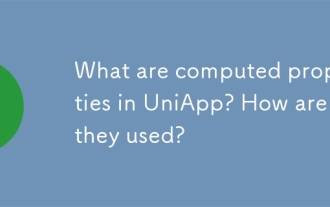 What are computed properties in UniApp? How are they used?
Mar 25, 2025 pm 02:23 PM
What are computed properties in UniApp? How are they used?
Mar 25, 2025 pm 02:23 PM
UniApp's computed properties, derived from Vue.js, enhance development by providing reactive, reusable, and optimized data handling. They automatically update when dependencies change, offering performance benefits and simplifying state management co






