How to solve the problem of IntelliSense not working in VS Code
Visual Studio Code, most commonly known as VS Code, is one of the tools developers use for coding. Intellisense is a feature included in VS Code that makes coders’ lives easy. It provides suggestions or tool tips for writing code. This is the kind of extension that developers prefer. People who are used to IntelliSense will find it difficult to code when it doesn't work. Are you one of them? If so, go through this article to find different solutions to fix IntelliSense not working in VS Code.
Intellisense is shown below. It provides suggestions as you code.
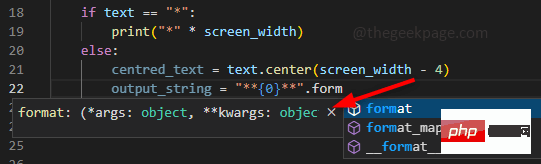
It’s always good to check the basics first. What I basically mean is to check if IntelliSense was uninstalled by mistake and check by reloading VS Code. Also, keep in mind that if assuming you have IntelliSense for python installed, it will only work with python and not other languages. If you use multiple programming languages, you will need to install it for each language separately.
Method One: Reload VS Code
If IntelliSense is installed but still not working, restarting/reloading the program will solve the problem in most cases. So give it a try.
Step 1: To restart VS Code, open VS Code and press the Ctrl Shift P keys simultaneously to open the Command Palette and type Reload Window in the search.
Step 2: Click Developer: Reload Window. This will reload VS Code.
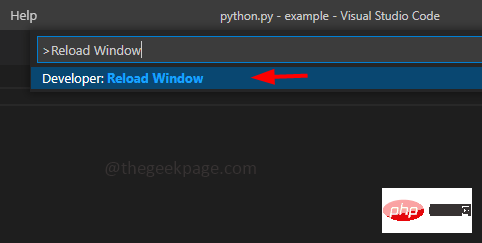
Method 2: Check if IntelliSense is installed
Step 1: Open Visual Studio Code, on the left, there are different options hover over these options to find out what they are.
Step 2: Use the Ctrl Shift X keys simultaneously to open the extension tab. Alternatively, you can hover over the option and click Extensions.
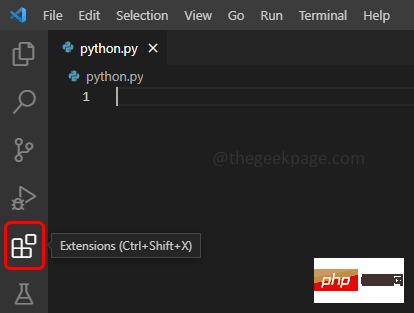
Step 3: Type the programming language you want IntelliSense to use in the search bar leaving a space and then type IntelliSense. For example, let’s say you need IntelliSense for Python, so type python IntelliSense
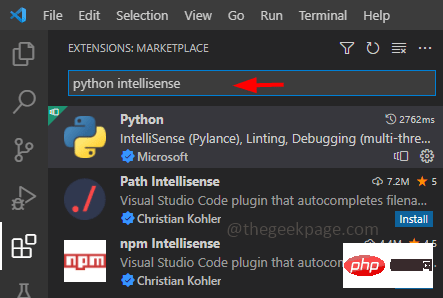
install. You can see the difference between installed and non-installed extensions in the image below. An installed extension displays a settings symbol, and another extension that is not installed displays an install button.
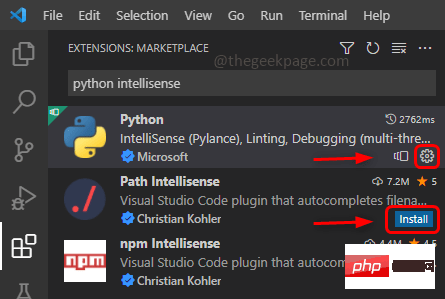
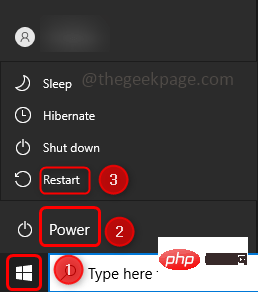
update VS Code, open VS Code and click Settings in the lower left corner of VS Code.
Step 5: ClickCheck for Updates from the list that appears. This will check if there are any updates and if so, it will install them. RestartVS Code after installing the update.
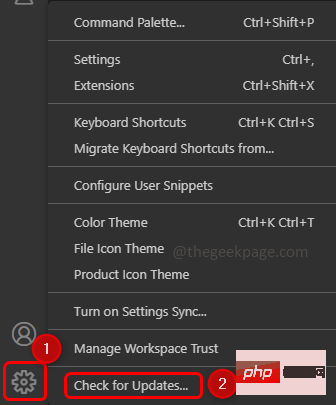
OK.
Method 4: Reinstall VS CodeIf none of the above methods work, then the last option is to reinstall VS Code. I know this is frustrating, but since you've tried all of the above and haven't found it to work, reinstalling VS Code will resolve the IntelliSense issue. Step 1: To uninstall VS Code, simultaneously click the Windows R key to open the run prompt and typeappwiz.cpl
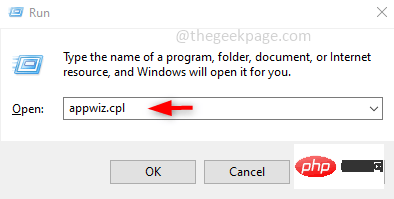
Step 2: This will open Programs and Features. Scroll down to find Visual Studio Code.
Step 3: Right-click Microsoft Visual Studio Code and click Uninstall.
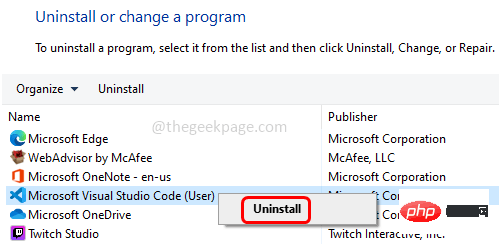
Step 4: To download VS Code, visit the manufacturer’s website and click on the operating system you are using. For example, here I am using Windows, so click the Windows button to download the Setup(.exe) file.
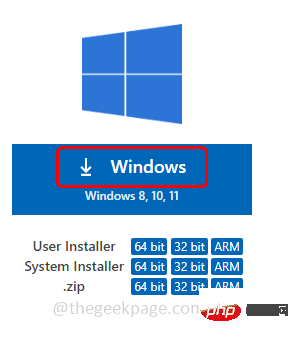
Step 5: Once the download is complete, click on the downloaded .exe file and follow the on-screen instructions to install.
Step 6: Open VS Code, now since it is a fresh install it will not have the IntelliSense extension. To install IntelliSense, follow method 2.
This will solve the problem and you can start coding easily.
The above is the detailed content of How to solve the problem of IntelliSense not working in VS Code. For more information, please follow other related articles on the PHP Chinese website!

Hot AI Tools

Undresser.AI Undress
AI-powered app for creating realistic nude photos

AI Clothes Remover
Online AI tool for removing clothes from photos.

Undress AI Tool
Undress images for free

Clothoff.io
AI clothes remover

Video Face Swap
Swap faces in any video effortlessly with our completely free AI face swap tool!

Hot Article

Hot Tools

Notepad++7.3.1
Easy-to-use and free code editor

SublimeText3 Chinese version
Chinese version, very easy to use

Zend Studio 13.0.1
Powerful PHP integrated development environment

Dreamweaver CS6
Visual web development tools

SublimeText3 Mac version
God-level code editing software (SublimeText3)

Hot Topics
 Clustering effect evaluation problem in clustering algorithm
Oct 10, 2023 pm 01:12 PM
Clustering effect evaluation problem in clustering algorithm
Oct 10, 2023 pm 01:12 PM
The clustering effect evaluation problem in the clustering algorithm requires specific code examples. Clustering is an unsupervised learning method that groups similar samples into one category by clustering data. In clustering algorithms, how to evaluate the effect of clustering is an important issue. This article will introduce several commonly used clustering effect evaluation indicators and give corresponding code examples. 1. Clustering effect evaluation index Silhouette Coefficient Silhouette coefficient evaluates the clustering effect by calculating the closeness of the sample and the degree of separation from other clusters.
 Teach you how to diagnose common iPhone problems
Dec 03, 2023 am 08:15 AM
Teach you how to diagnose common iPhone problems
Dec 03, 2023 am 08:15 AM
Known for its powerful performance and versatile features, the iPhone is not immune to the occasional hiccup or technical difficulty, a common trait among complex electronic devices. Experiencing iPhone problems can be frustrating, but usually no alarm is needed. In this comprehensive guide, we aim to demystify some of the most commonly encountered challenges associated with iPhone usage. Our step-by-step approach is designed to help you resolve these common issues, providing practical solutions and troubleshooting tips to get your equipment back in peak working order. Whether you're facing a glitch or a more complex problem, this article can help you resolve them effectively. General Troubleshooting Tips Before delving into specific troubleshooting steps, here are some helpful
 How to solve the problem that jQuery cannot obtain the form element value
Feb 19, 2024 pm 02:01 PM
How to solve the problem that jQuery cannot obtain the form element value
Feb 19, 2024 pm 02:01 PM
To solve the problem that jQuery.val() cannot be used, specific code examples are required. For front-end developers, using jQuery is one of the common operations. Among them, using the .val() method to get or set the value of a form element is a very common operation. However, in some specific cases, the problem of not being able to use the .val() method may arise. This article will introduce some common situations and solutions, and provide specific code examples. Problem Description When using jQuery to develop front-end pages, sometimes you will encounter
 Label acquisition problem in weakly supervised learning
Oct 08, 2023 am 09:18 AM
Label acquisition problem in weakly supervised learning
Oct 08, 2023 am 09:18 AM
The label acquisition problem in weakly supervised learning requires specific code examples. Introduction: Weakly supervised learning is a machine learning method that uses weak labels for training. Different from traditional supervised learning, weakly supervised learning only needs to use fewer labels to train the model, rather than each sample needs to have an accurate label. However, in weakly supervised learning, how to accurately obtain useful information from weak labels is a key issue. This article will introduce the label acquisition problem in weakly supervised learning and give specific code examples. Introduction to the label acquisition problem in weakly supervised learning:
 The problem of generalization ability of machine learning models
Oct 08, 2023 am 10:46 AM
The problem of generalization ability of machine learning models
Oct 08, 2023 am 10:46 AM
The generalization ability of machine learning models requires specific code examples. With the development and application of machine learning becoming more and more widespread, people are paying more and more attention to the generalization ability of machine learning models. Generalization ability refers to the prediction ability of a machine learning model on unlabeled data, and can also be understood as the adaptability of the model in the real world. A good machine learning model should have high generalization ability and be able to make accurate predictions on new data. However, in practical applications, we often encounter models that perform well on the training set, but fail on the test set or real
 What are the questions in the Rulong 8 Wine Master exam?
Feb 02, 2024 am 10:18 AM
What are the questions in the Rulong 8 Wine Master exam?
Feb 02, 2024 am 10:18 AM
What are the questions involved in the Yulong 8 Wine Master exam? What is the corresponding answer? How to pass the exam quickly? There are many questions that need to be answered in the Master of Wine Examination activities, and we can refer to the answers to solve them. These questions all involve knowledge of wine. If you need a reference, let’s take a look at the detailed analysis of the answers to the Yakuza 8 Wine Master exam questions! Detailed explanation of answers to questions in the Rulong 8 Wine Master exam 1. Questions about "wine". This is a distilled liquor produced by a distillery established by the royal family. It is brewed from the sugar of sugarcane grown in large quantities in Hawaii. What is the name of this wine? Answer: Rum 2. Question about "wine". The picture shows a drink made from dry ginseng and dry vermouth. It is characterized by the addition of olives and is known as "cockney"
 How to solve the problem of the start menu that cannot be used after win11 installation
Jan 06, 2024 pm 05:14 PM
How to solve the problem of the start menu that cannot be used after win11 installation
Jan 06, 2024 pm 05:14 PM
Many users have tried to update the win11 system, but found that the start menu cannot be used after the update. This may be because there is a problem with the latest update. We can wait for Microsoft to fix or uninstall these updates to solve the problem. Let's take a look at it together. Solution. What to do if the start menu cannot be used after win11 is installed. Method 1: 1. First open the control panel in win11. 2. Then click the "Uninstall a program" button below the program. 3. Enter the uninstall interface and find "View installed updates" in the upper left corner. 4. After entering, you can view the update time in the update information and uninstall all recent updates. Method 2: 1. In addition, we can also directly download the win11 system without updates. 2. This is a product without the most
 Frequently Asked Questions about Wuhuami's new breakthrough test: February 28, we look forward to your arrival!
Feb 26, 2024 pm 05:22 PM
Frequently Asked Questions about Wuhuami's new breakthrough test: February 28, we look forward to your arrival!
Feb 26, 2024 pm 05:22 PM
Wuhua Mixin has confirmed that it will conduct a breaking test on February 28. This time we will mainly solve the common problems of the breaking test, including whether you have participated in previous tests, are you eligible this time, the start and end of the test, and the pre-download time? Let’s take a look at what device platforms are supported and other content. Frequently Asked Questions about Wuhuami’s new breakthrough test: February 28, we look forward to your arrival! 1. What is the nature of the "breaking test"? This test is a limited billing and file deletion test for Android. After the test, the game data of this test will be deleted. 2. Have you ever participated in the "Opening Test" or "Entry Test"? Do you have the qualifications to participate in the "Breaking Test" this time? If you have participated in the "Opening Test" or "Entry Test", please scan the QR code below to go to " To players who have participated in the closed beta





