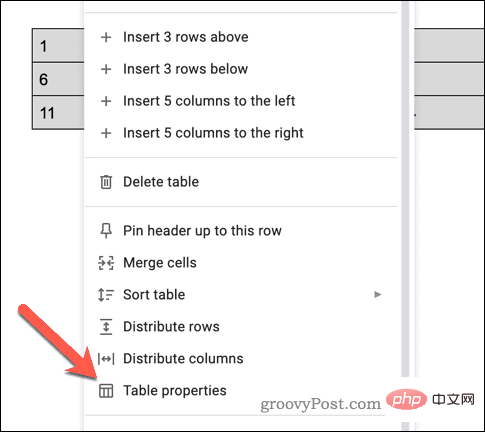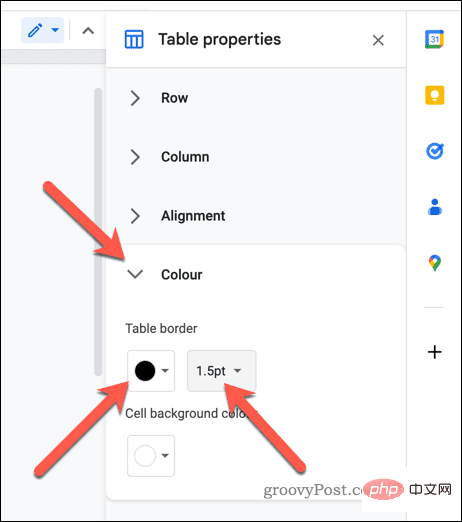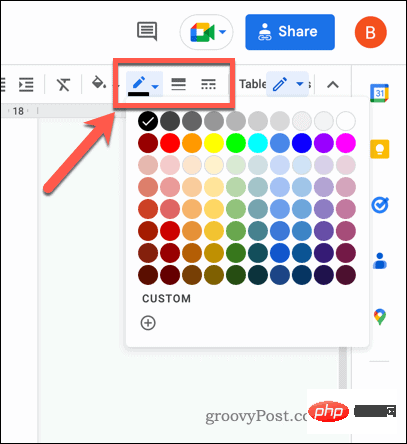How to add and remove table borders in Google Docs
How to add or remove table borders in Google Docs using table properties
Google Docs allows you to customize the appearance of tables, including adding or modifying borders. You may want to add a border to emphasize the data contained within and make it stand out more against your text or background.
If you are using the default document template in Google Docs, your table should have a 1pt border. However, if not, you can add it using the "Table Properties" menu by following the steps below.
To add or remove table borders in Google Docs using the Table Properties menu:
- Open your Google Doc.
- Select the table to modify.
- Right-click the table and selectTable Properties from the menu.

- In the Table Properties menu on the right, select the Color tab.
- In the Table Borders section, choose your color and set the border to at least 0.5pt so that it is visible.
- To remove the border, select 0pt as the border width and set the color to white.

- After completion, press the "Close" icon in the upper right corner of the "Table Properties" menu to close the menu.
Any changes you make to the table borders will be applied immediately.
How to add or remove table borders in Google Docs using the toolbar icon
You can also add or remove table borders in Google Docs using the Borders option on the toolbar.
To add or remove table borders in Google Docs using the Toolbar:
- Open your Google Doc.
- Select the table to modify.
- Select the " Border Color " icon to select a border color.
- Next, press the " Border Width " icon to select the width, set it to at least 0.5pt to make the border visible.
- To change the border style, press the Border Dash icon and select your preferred style.
- If you want to remove the border, press Border Width and set the style to 0pt.

Your changes will appear immediately. You can also customize the borders of individual cells or rows in a table.
Format better documents in Google Docs
With the steps above, you should now know how to add and remove table borders in Google Docs. Formatting tables is a great way to help analyze long and complex documents more easily, especially. However, there are other ways you can improve your documents in Google Docs.
For example, you can display your word count as you type to track your progress. This can help meet specific word limits or goals. You can also create a table of contents in Google Docs to make it easier for readers to navigate your document. This is especially useful if you have a long document with multiple sections and subsections.
The above is the detailed content of How to add and remove table borders in Google Docs. For more information, please follow other related articles on the PHP Chinese website!

Hot AI Tools

Undresser.AI Undress
AI-powered app for creating realistic nude photos

AI Clothes Remover
Online AI tool for removing clothes from photos.

Undress AI Tool
Undress images for free

Clothoff.io
AI clothes remover

Video Face Swap
Swap faces in any video effortlessly with our completely free AI face swap tool!

Hot Article

Hot Tools

Notepad++7.3.1
Easy-to-use and free code editor

SublimeText3 Chinese version
Chinese version, very easy to use

Zend Studio 13.0.1
Powerful PHP integrated development environment

Dreamweaver CS6
Visual web development tools

SublimeText3 Mac version
God-level code editing software (SublimeText3)