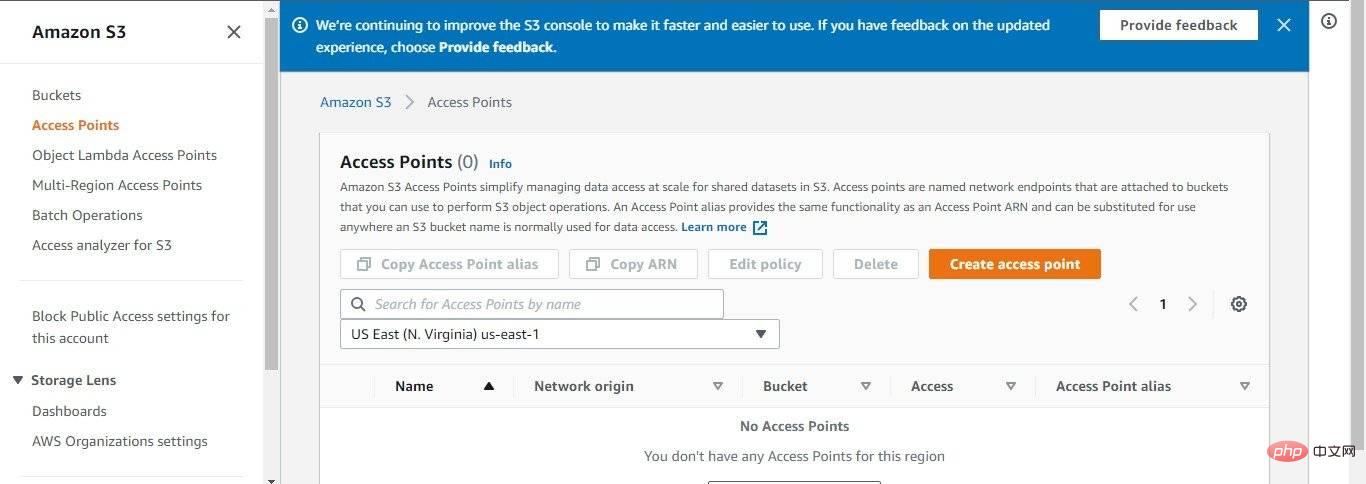3 Ways to Fix Network Errors When Uploading Files to Amazon S3
Amazon Simple Storage Service, referred to as Amazon S3, is a storage service that uses a web interface to provide storage objects.
Amazon S3 storage objects can store different types and sizes of data, from applications to data archives, backups, cloud storage, disaster recovery, and more.
The service is scalable and users only pay for storage space.
Amazon S3 has four storage categories based on availability, performance rate, and durability. These classes include Amazon S3 Standard, Amazon S3 Standard Infrequent Access, Amazon S3 One Zone-infrequent Access, and Amazon Glacier.
Can Amazon S3 upload a resume on failure?
Amazon S3 can resume failed uploads. Additionally, if your system shuts down during an upload, Amazon S3 can continue uploading after your system restarts without requiring a reboot.
What is the maximum file size we can upload to S3?
Amazon S3 can store files or data of varying sizes between 0 bytes and 5 GB. However, the maximum file size that can be uploaded to S3 at one time is 5 GB.
You can upload files larger than 5 GB using the multipart upload API, which allows you to upload files up to 5 TB to S3.
How to upload large files to S3 from the browser?
- Split the file into different parts using the dd, Linux or split method.
- Start a multipart upload and get the upload ID after starting.
- Upload each section of the file, followed by the upload ID and section number.
- End the upload by submitting an ETag pair, including the upload ID and let number for each part of the file.
You may encounter network errors when uploading files to S3. Some common S3 network errors you may encounter are:
- Unable to connect to the endpoint.
- Missing credentials.
- S3 API returned error.
Here's how to fix these errors once and for all:
What if your S3 upload fails due to a network error?
1. Fix Unable to Connect Endpoint
- First, check to make sure you are using the correct AWS Region and Amazon endpoint.

- Make sure your network can connect to the Amazon endpoint.
- Confirm that your DNS can resolve to the S3 endpoint.
- If you are using an Amazon EC2 instance and setting up the correct AWS Region, check the VPC configuration.
2. Fix missing credentials
If Database Cluster is missingIAM Role Attachment Or no role ARN is provided and only the role name is provided in the parameter group, you may receive a missing credentials error.
The best way to solve this problem is to load the data from S3 command.
3. Fix S3 API return error
The reason for this error may be that there are encrypted files in your S3 bucket or there is encryption in the S3 bucket.
Either way, if ServerSideEncryptionConfigurationExists is true, you can perform the LOAD operation by adding kms* to the IAM role to solve this problem.
The above is the detailed content of 3 Ways to Fix Network Errors When Uploading Files to Amazon S3. For more information, please follow other related articles on the PHP Chinese website!

Hot AI Tools

Undresser.AI Undress
AI-powered app for creating realistic nude photos

AI Clothes Remover
Online AI tool for removing clothes from photos.

Undress AI Tool
Undress images for free

Clothoff.io
AI clothes remover

Video Face Swap
Swap faces in any video effortlessly with our completely free AI face swap tool!

Hot Article

Hot Tools

Notepad++7.3.1
Easy-to-use and free code editor

SublimeText3 Chinese version
Chinese version, very easy to use

Zend Studio 13.0.1
Powerful PHP integrated development environment

Dreamweaver CS6
Visual web development tools

SublimeText3 Mac version
God-level code editing software (SublimeText3)

Hot Topics
 Implement file upload and download in Workerman documents
Nov 08, 2023 pm 06:02 PM
Implement file upload and download in Workerman documents
Nov 08, 2023 pm 06:02 PM
To implement file upload and download in Workerman documents, specific code examples are required. Introduction: Workerman is a high-performance PHP asynchronous network communication framework that is simple, efficient, and easy to use. In actual development, file uploading and downloading are common functional requirements. This article will introduce how to use the Workerman framework to implement file uploading and downloading, and give specific code examples. 1. File upload: File upload refers to the operation of transferring files on the local computer to the server. The following is used
 How to use Laravel to implement file upload and download functions
Nov 02, 2023 pm 04:36 PM
How to use Laravel to implement file upload and download functions
Nov 02, 2023 pm 04:36 PM
How to use Laravel to implement file upload and download functions Laravel is a popular PHP Web framework that provides a wealth of functions and tools to make developing Web applications easier and more efficient. One of the commonly used functions is file upload and download. This article will introduce how to use Laravel to implement file upload and download functions, and provide specific code examples. File upload File upload refers to uploading local files to the server for storage. In Laravel we can use file upload
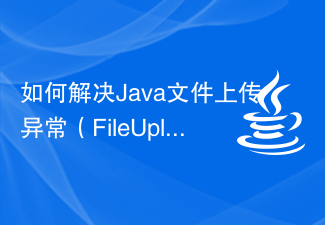 How to solve Java file upload exception (FileUploadException)
Aug 18, 2023 pm 12:11 PM
How to solve Java file upload exception (FileUploadException)
Aug 18, 2023 pm 12:11 PM
How to solve Java file upload exception (FileUploadException). One problem that is often encountered in web development is FileUploadException (file upload exception). It may occur due to various reasons such as file size exceeding limit, file format mismatch, or incorrect server configuration. This article describes some ways to solve these problems and provides corresponding code examples. Limit the size of uploaded files In most scenarios, limit the file size
 How to use gRPC to implement file upload in Golang?
Jun 03, 2024 pm 04:54 PM
How to use gRPC to implement file upload in Golang?
Jun 03, 2024 pm 04:54 PM
How to implement file upload using gRPC? Create supporting service definitions, including request and response messages. On the client, the file to be uploaded is opened and split into chunks, then streamed to the server via a gRPC stream. On the server side, file chunks are received and stored into a file. The server sends a response after the file upload is completed to indicate whether the upload was successful.
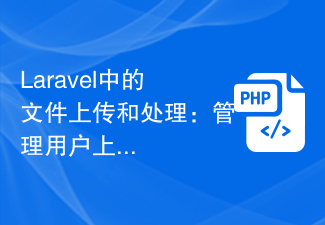 File Uploading and Processing in Laravel: Managing User Uploaded Files
Aug 13, 2023 pm 06:45 PM
File Uploading and Processing in Laravel: Managing User Uploaded Files
Aug 13, 2023 pm 06:45 PM
File Uploading and Processing in Laravel: Managing User Uploaded Files Introduction: File uploading is a very common functional requirement in modern web applications. In the Laravel framework, file uploading and processing becomes very simple and efficient. This article will introduce how to manage user-uploaded files in Laravel, including verification, storage, processing, and display of file uploads. 1. File upload File upload refers to uploading files from the client to the server. In Laravel, file uploads are very easy to handle. first,
 How to implement FTP file upload progress bar using PHP
Jul 30, 2023 pm 06:51 PM
How to implement FTP file upload progress bar using PHP
Jul 30, 2023 pm 06:51 PM
How to use PHP to implement FTP file upload progress bar 1. Background introduction In website development, file upload is a common function. For the upload of large files, in order to improve the user experience, we often need to display an upload progress bar to the user to let the user know the file upload process. This article will introduce how to use PHP to implement the FTP file upload progress bar function. 2. The basic idea of implementing the progress bar of FTP file upload. The progress bar of FTP file upload is usually calculated by calculating the size of the uploaded file and the size of the uploaded file.
 Simplify file upload processing with Golang functions
May 02, 2024 pm 06:45 PM
Simplify file upload processing with Golang functions
May 02, 2024 pm 06:45 PM
Answer: Yes, Golang provides functions that simplify file upload processing. Details: The MultipartFile type provides access to file metadata and content. The FormFile function gets a specific file from the form request. The ParseForm and ParseMultipartForm functions are used to parse form data and multipart form data. Using these functions simplifies the file processing process and allows developers to focus on business logic.
 PHP file upload guide: How to use the move_uploaded_file function to handle uploaded files
Jul 30, 2023 pm 02:03 PM
PHP file upload guide: How to use the move_uploaded_file function to handle uploaded files
Jul 30, 2023 pm 02:03 PM
PHP file upload guide: How to use the move_uploaded_file function to handle uploaded files In developing web applications, file upload is a common requirement. PHP provides a convenient function move_uploaded_file() for processing uploaded files. This article will introduce you how to use this function to implement the file upload function. 1. Preparation Before starting, make sure that your PHP environment has been configured with file upload parameters. You can do this by opening php.in