How to SSH from iPad to Mac
How to SSH from iPad to Mac
This is a two-part walkthrough. First, you'll enable the SSH server on your Mac, and then you'll use the ssh client app to connect to it from your iPad.
On Mac, Start SSH Server
You can enable SSH server on Mac by turning on a feature called Remote Login.
Go to Apple Menu > System Preferences > Sharing > Enable "Remote Login" and check the "Allow remote users full access to disk" box
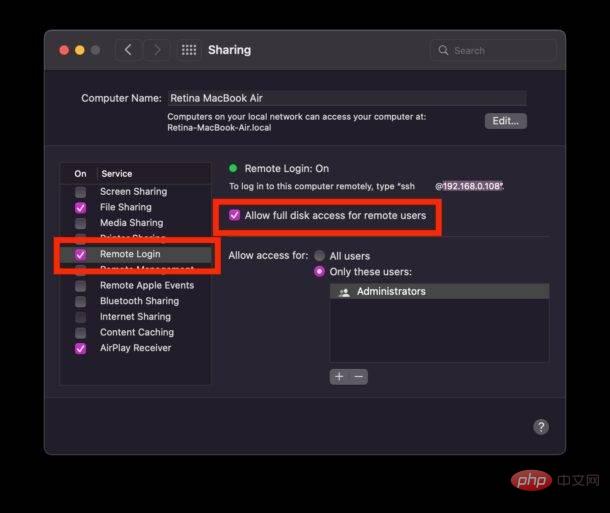
The Mac is now an SSH server, providing you with a shell to connect from the iPad.
Note the text under the remote login status "To log in remotely to this computer, enter "ssh name@192.168.0.108". This IP address is the one you use to connect from your iPad to your Mac.
The Mac must have Remote Login enabled to allow users to SSH into MacOS, provided they have the correct login and password.
If you prefer, you can log in to the main user account on the Mac, or separately of the newly created user account.
On the iPad, connect to the Mac SSH server
Now you have to use the SSH client on the iPad to connect to the SSH server on the Mac. A free option is Termius, which offers excellent free SSH functionality while offering SFTP support as a paid add-on.
Download Termius on iPad and open the iPad Terminal app and click the plus button to create with "New Hast" New connection and enter the IP address you noted on your Mac that matches that computer, such as 192.168.0.108.
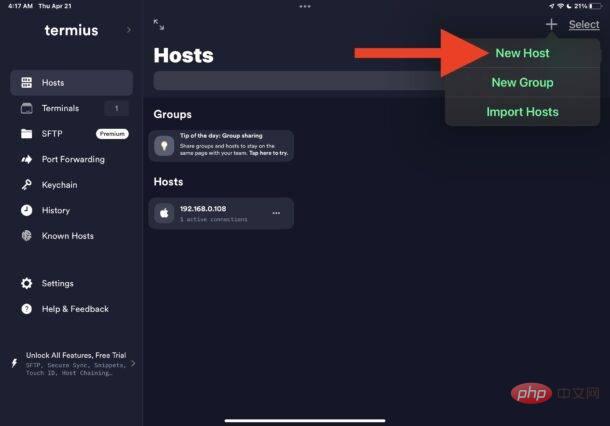
Connect and log in, and soon you will have your terminal open window and connect to a MacOS SSH server from your iPad.
The screenshots below are from Termius on an iPad remotely connected to a Mac, running htop.

Once you're connected to your Mac via SSH, you can use all the command line tools, including anything from Homebrew.
Not available in iPadOS Native Terminal app, so if you're looking to avoid using third-party apps, that's not an option right now anyway. Maybe in the future the iPad will come with a dedicated Terminal app, like any geeky computer should have .Although there are many other SSH apps for iPad, so if Termius doesn't float your boat, check out the App Store, Panic's Tip is an excellent paid solution. To connect to a Mac SSH server externally, you'll most likely need to open a port on any firewall between your Mac and the outside world. The process varies by router, modem, or software, so it's up to you. If you find yourself connecting remotely frequently, use Dynamic DNS hostnames can also make connections easier.The above is the detailed content of How to SSH from iPad to Mac. For more information, please follow other related articles on the PHP Chinese website!

Hot AI Tools

Undresser.AI Undress
AI-powered app for creating realistic nude photos

AI Clothes Remover
Online AI tool for removing clothes from photos.

Undress AI Tool
Undress images for free

Clothoff.io
AI clothes remover

Video Face Swap
Swap faces in any video effortlessly with our completely free AI face swap tool!

Hot Article

Hot Tools

Notepad++7.3.1
Easy-to-use and free code editor

SublimeText3 Chinese version
Chinese version, very easy to use

Zend Studio 13.0.1
Powerful PHP integrated development environment

Dreamweaver CS6
Visual web development tools

SublimeText3 Mac version
God-level code editing software (SublimeText3)

Hot Topics
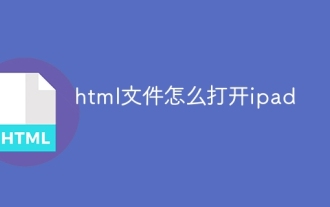 How to open html file on ipad
Apr 02, 2024 pm 02:38 PM
How to open html file on ipad
Apr 02, 2024 pm 02:38 PM
Opening method: 1. With the help of browser software, such as Safari or Chrome. Users can transfer HTML files to iPad and then open them through a browser. 2. Use a file management application (such as local file management or cloud storage service) to open the HTML file. 3. Download an application specifically for viewing and editing HTML files.
 CrystalDiskinfo usage tutorial-What software is CrystalDiskinfo?
Mar 18, 2024 pm 04:50 PM
CrystalDiskinfo usage tutorial-What software is CrystalDiskinfo?
Mar 18, 2024 pm 04:50 PM
CrystalDiskInfo is a software used to check computer hardware devices. In this software, we can check our own computer hardware, such as reading speed, transmission mode, interface, etc.! So in addition to these functions, how to use CrystalDiskInfo and what exactly is CrystalDiskInfo? Let me sort it out for you! 1. The Origin of CrystalDiskInfo As one of the three major components of a computer host, a solid-state drive is the storage medium of a computer and is responsible for computer data storage. A good solid-state drive can speed up file reading and affect consumer experience. When consumers receive new devices, they can use third-party software or other SSDs to
 The new iPad removes the physical SIM card slot: it is revealed that the iPhone 16 will do the same
May 09, 2024 am 10:16 AM
The new iPad removes the physical SIM card slot: it is revealed that the iPhone 16 will do the same
May 09, 2024 am 10:16 AM
According to news on May 9, this week Apple released iPad Pro and iPad Air. These two new iPads have completely removed the physical SIM card slot, and all cellular network versions will only support eSIM technology. Some reports pointed out that the iPad only supports eSIM, suggesting that the iPhone will soon follow suit and remove the physical SIM card slot. Starting from the iPhone14 series, the US version of iPhone has removed the physical SIM card slot and only supports eSIM. However, iPhones sold in other regions still retain the physical SIM card design. Judging from the fact that all new iPad series support eSIM, the iPhone 16 series launched in the second half of this year will also support eSIM, and it is likely to be available in many markets around the world.
 How to set up WeChat Mac to automatically convert voice messages into text - How to set up voice to text conversion
Mar 19, 2024 am 08:28 AM
How to set up WeChat Mac to automatically convert voice messages into text - How to set up voice to text conversion
Mar 19, 2024 am 08:28 AM
Recently, some friends have consulted the editor about how to set up WeChat Mac to automatically convert voice messages into text. The following is a method for setting up WeChat Mac to automatically convert voice messages into text. Friends in need can come and learn more. Step 1: First, open the Mac version of WeChat. As shown in the picture: Step 2: Next, click "Settings". As shown in the picture: Step 3: Then, click "General". As shown in the picture: Step 4: Then check the option "Automatically convert voice messages in chat to text". As shown in the picture: Step 5: Finally, close the window. As shown in the picture:
 Apple reveals iPhone 16 may have a larger display
Mar 22, 2024 pm 06:41 PM
Apple reveals iPhone 16 may have a larger display
Mar 22, 2024 pm 06:41 PM
Although it will be a long time before the release of the iPhone 16 series, there have been constant revelations about the appearance and configuration. According to Korean media SisaJournal, Apple plans to introduce new ultra-narrow bezel technology in the upcoming iPhone 16 series of mobile phones. The technology involves rolling internal copper wires into a more compact structure to reduce the bezel width of the phone's bottom display, allowing for a larger display. This innovative move aims to enhance the user experience, allowing users to enjoy a wider field of view and a more immersive entertainment experience. Apple has always been committed to continuously improving its product design and technology to bring more advanced functions and performance to users. The launch of the iPhone 16 series of mobile phones will further consolidate Apple’s leadership in smart phones. According to @SnapaDigital, Apple’s new
 Update | Hacker explains how to install Epic Games Store and Fortnite on iPad outside the EU
Aug 18, 2024 am 06:34 AM
Update | Hacker explains how to install Epic Games Store and Fortnite on iPad outside the EU
Aug 18, 2024 am 06:34 AM
Update: Saunders Tech has uploaded a tutorial to his YouTube channel (video embedded below) explaining how to install Fortnite and the Epic Games Store on an iPad outside the EU. However, not only does the process require specific beta versions of iO
 What software is photoshopcs5? -photoshopcs5 usage tutorial
Mar 19, 2024 am 09:04 AM
What software is photoshopcs5? -photoshopcs5 usage tutorial
Mar 19, 2024 am 09:04 AM
PhotoshopCS is the abbreviation of Photoshop Creative Suite. It is a software produced by Adobe and is widely used in graphic design and image processing. As a novice learning PS, let me explain to you today what software photoshopcs5 is and how to use photoshopcs5. 1. What software is photoshop cs5? Adobe Photoshop CS5 Extended is ideal for professionals in film, video and multimedia fields, graphic and web designers who use 3D and animation, and professionals in engineering and scientific fields. Render a 3D image and merge it into a 2D composite image. Edit videos easily
 The new iPad bids farewell to physical SIM cards: supports China Unicom eSIM
May 08, 2024 am 09:43 AM
The new iPad bids farewell to physical SIM cards: supports China Unicom eSIM
May 08, 2024 am 09:43 AM
According to news on May 8, yesterday Apple released the iPad Pro equipped with M4 and the iPad Air equipped with M2. Official website information shows that both iPads have completely removed the physical SIM card slot, and all cellular network versions will only support eSIM. Apple reminds that the cellular network version of iPad only supports China Unicom eSIM in mainland China. Browsing the web, sending emails and text messages can all be done anytime and anywhere. It is worth noting that the new US version of iPad Pro also cuts off 5G millimeter wave and only supports Sub-6GHz, while the old US version of iPad Pro supports 5G millimeter wave. It is reported that the 5G millimeter wave frequency band has an ultra-large bandwidth ranging from 24GHz to 100GHz, allowing it to have higher uplink and downlink speeds and more





