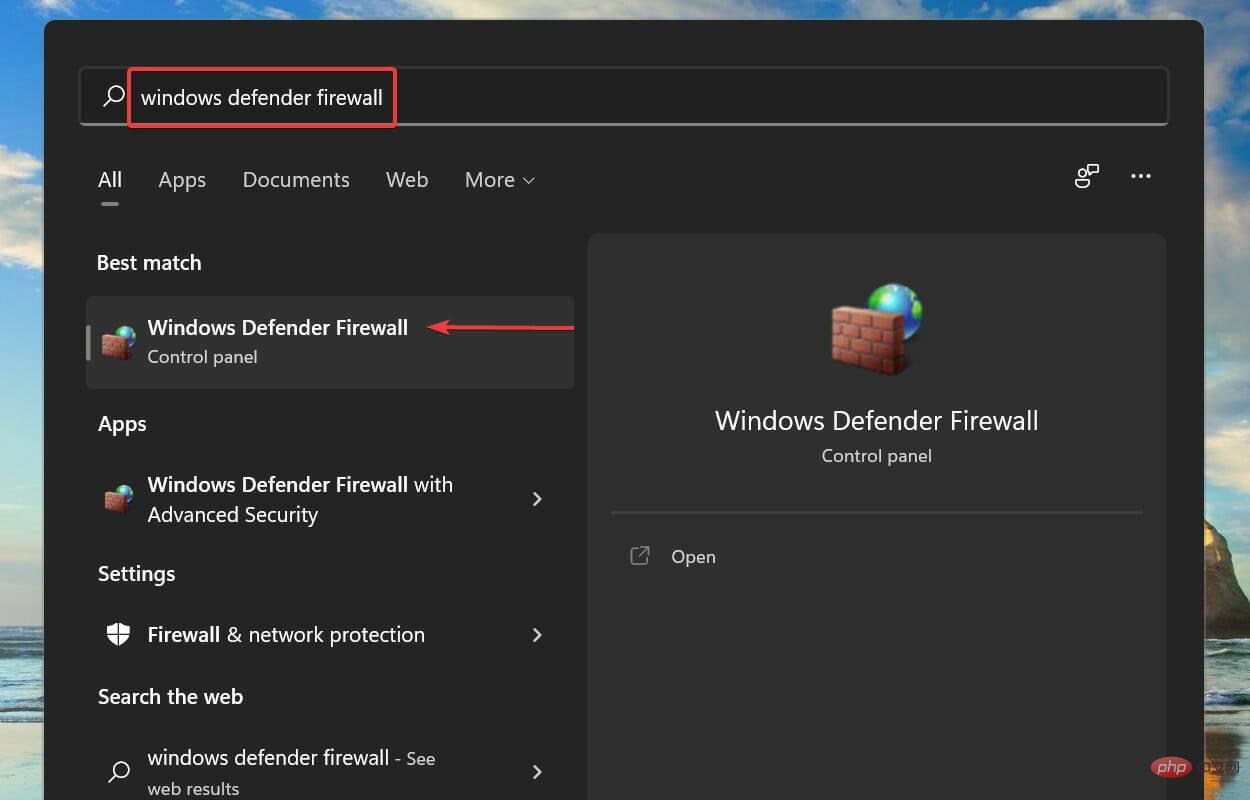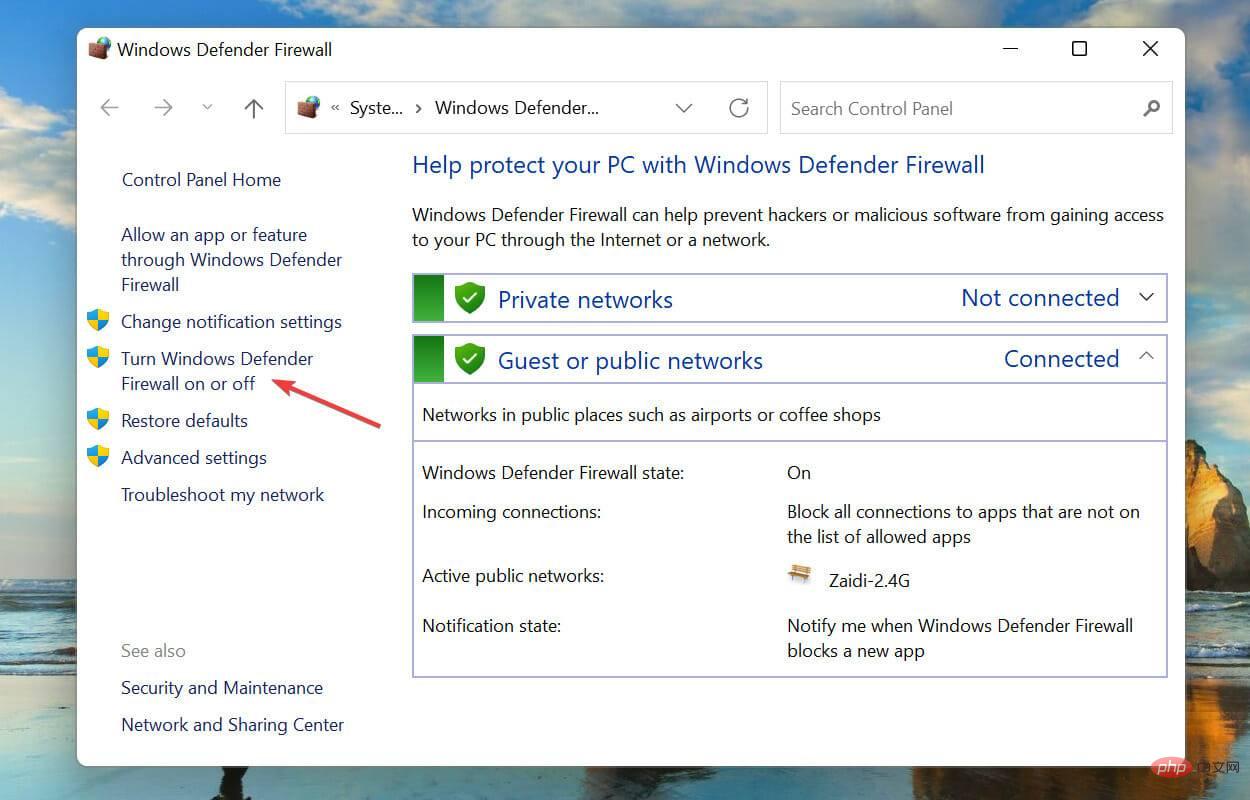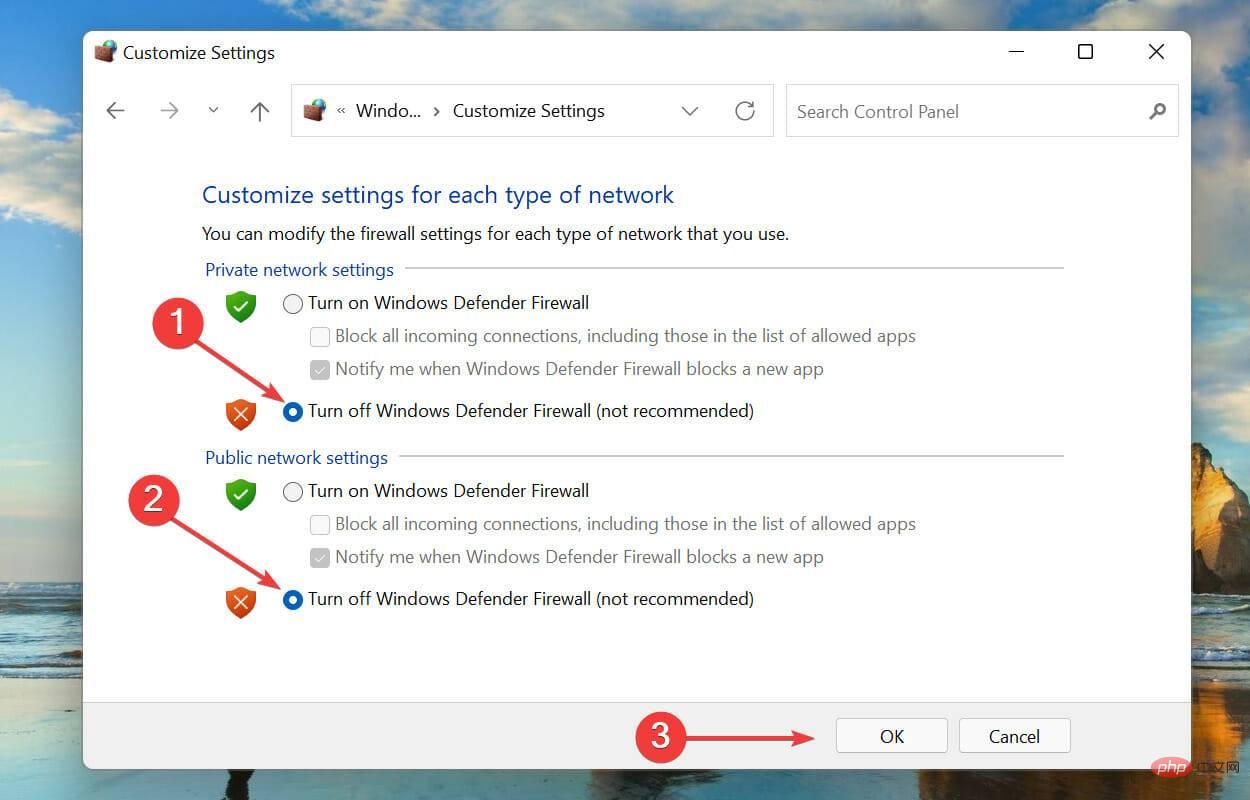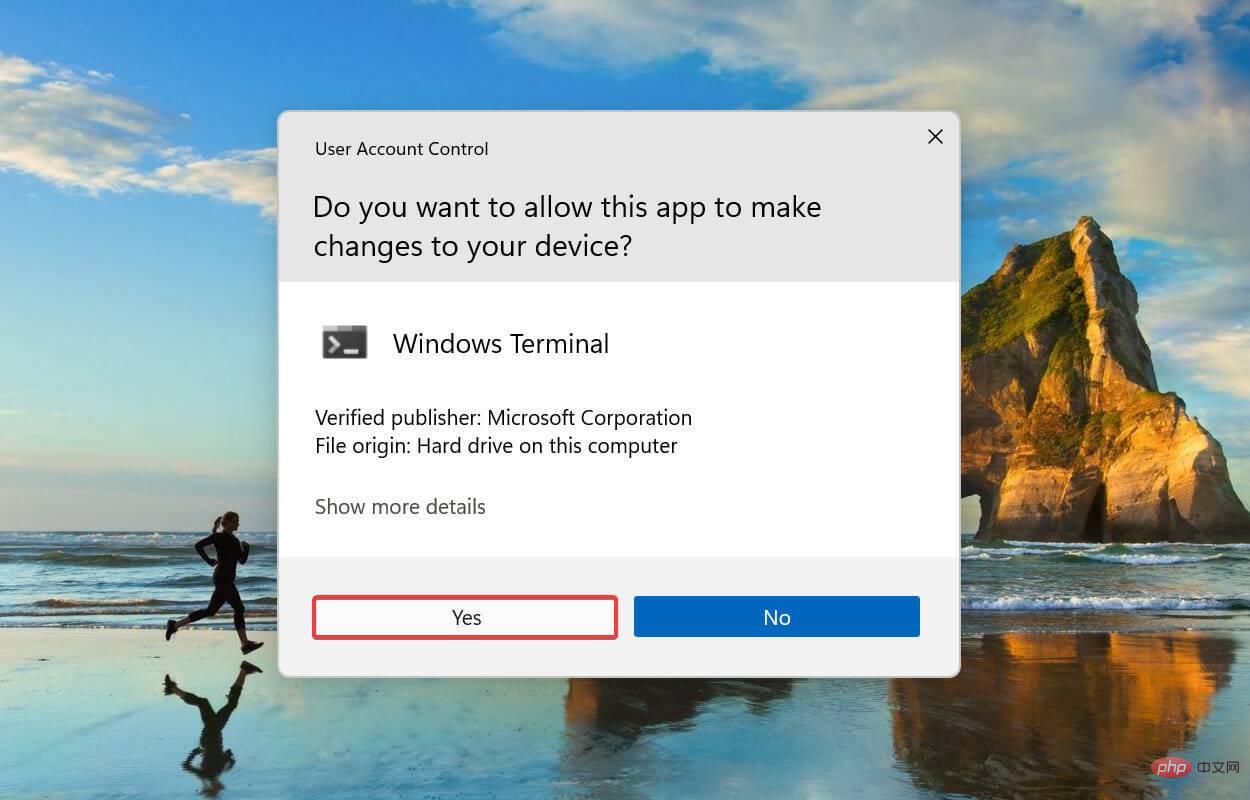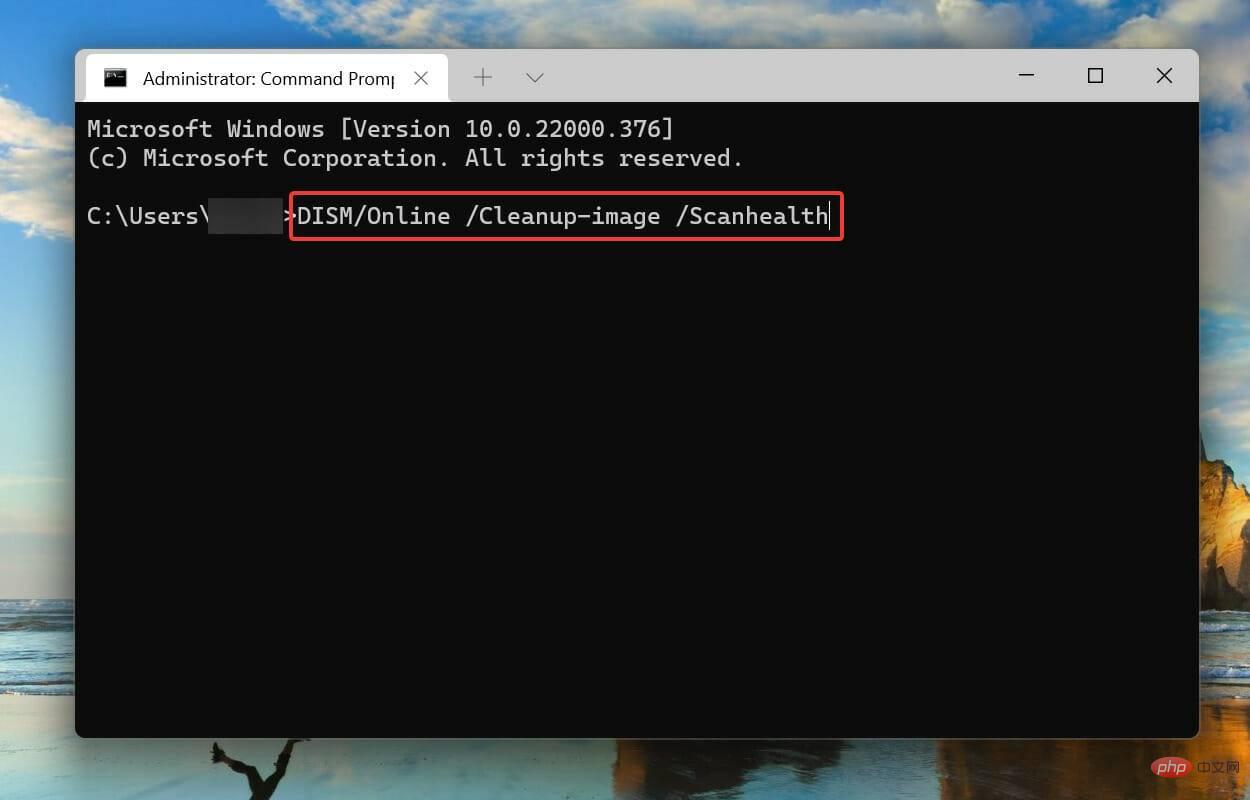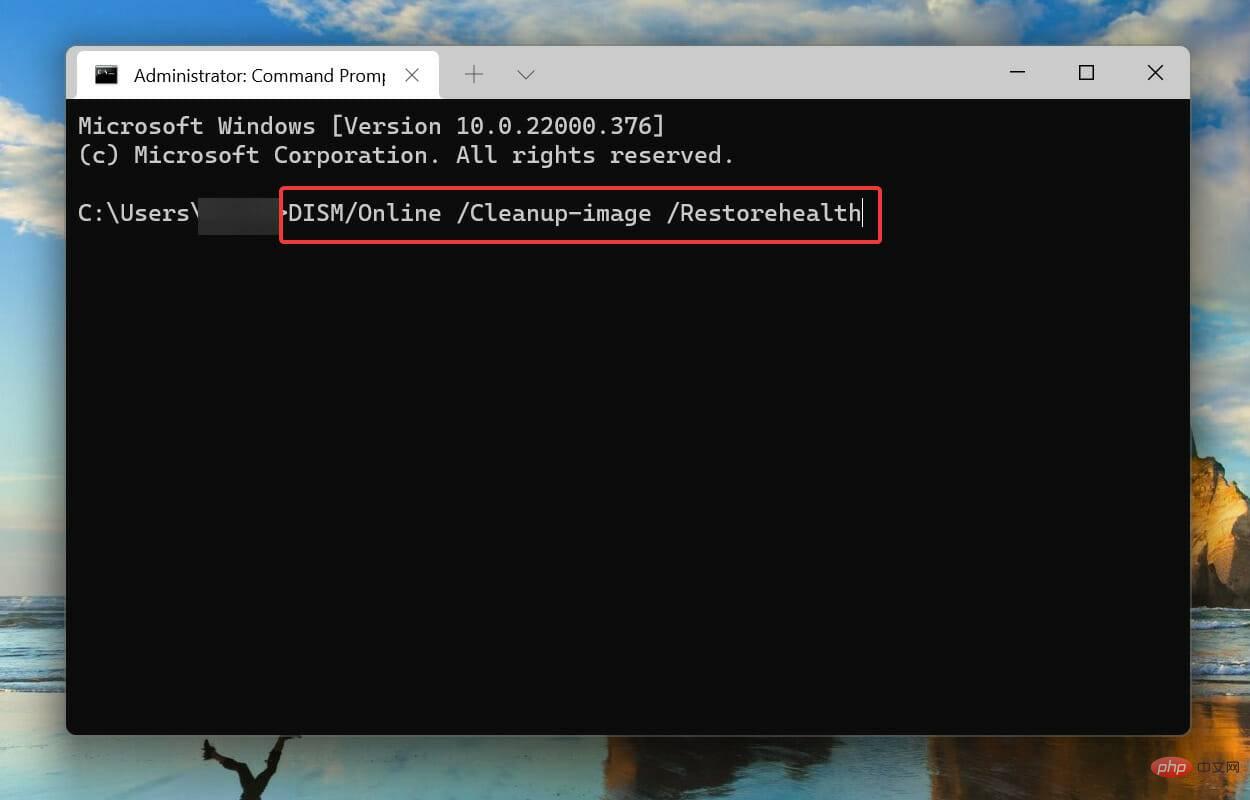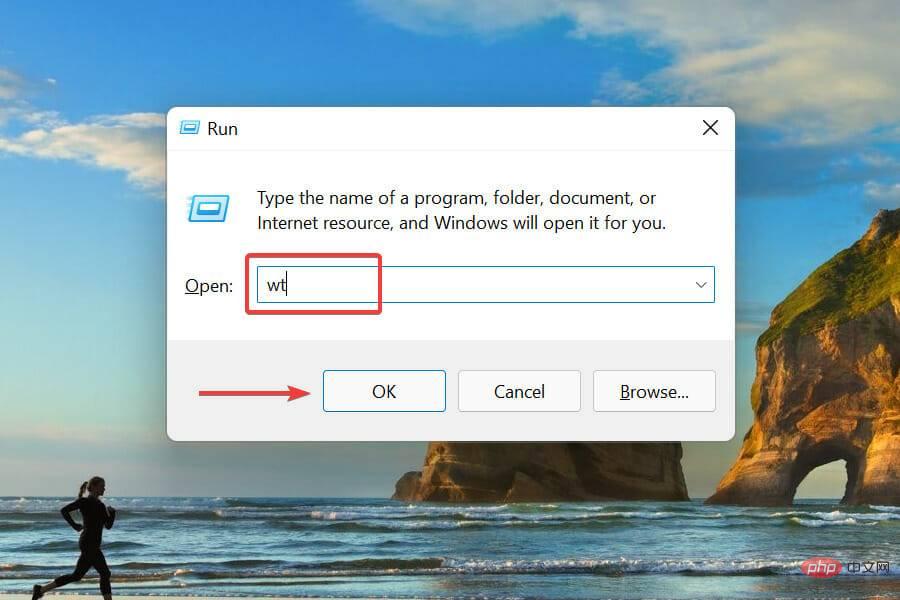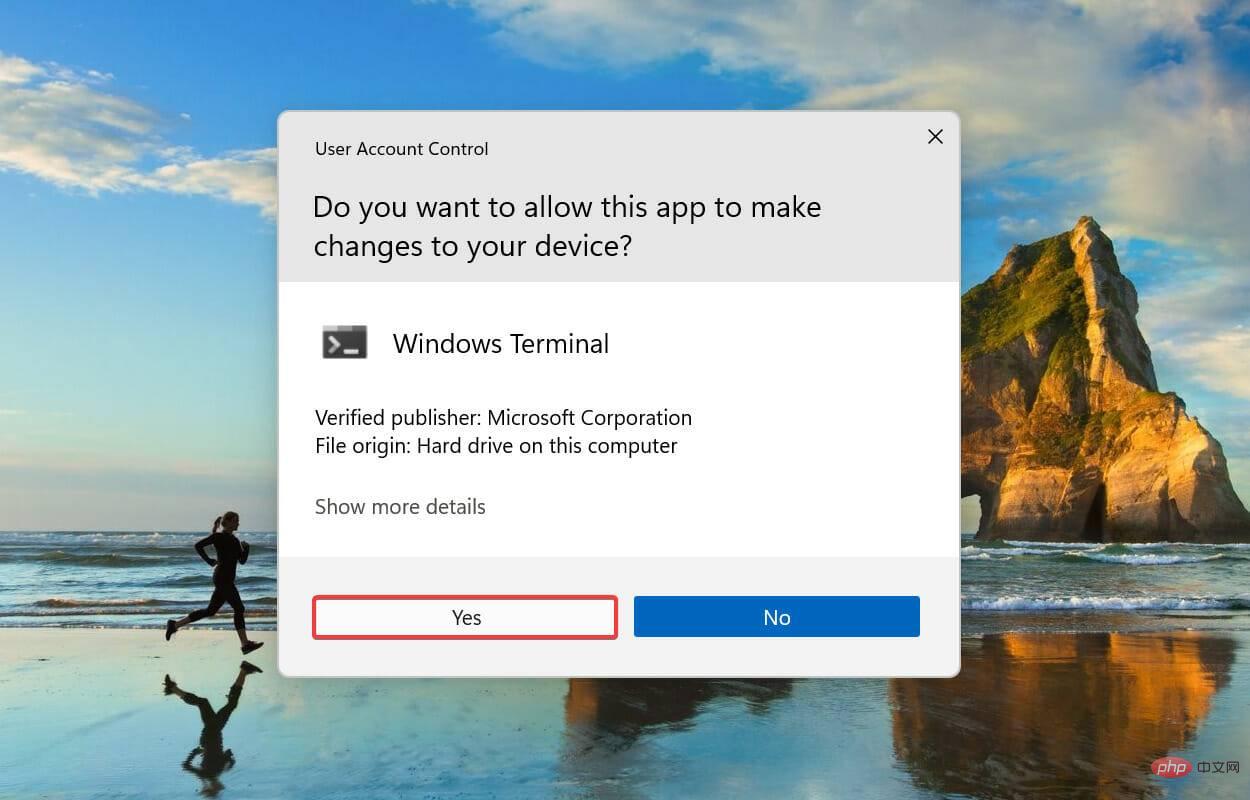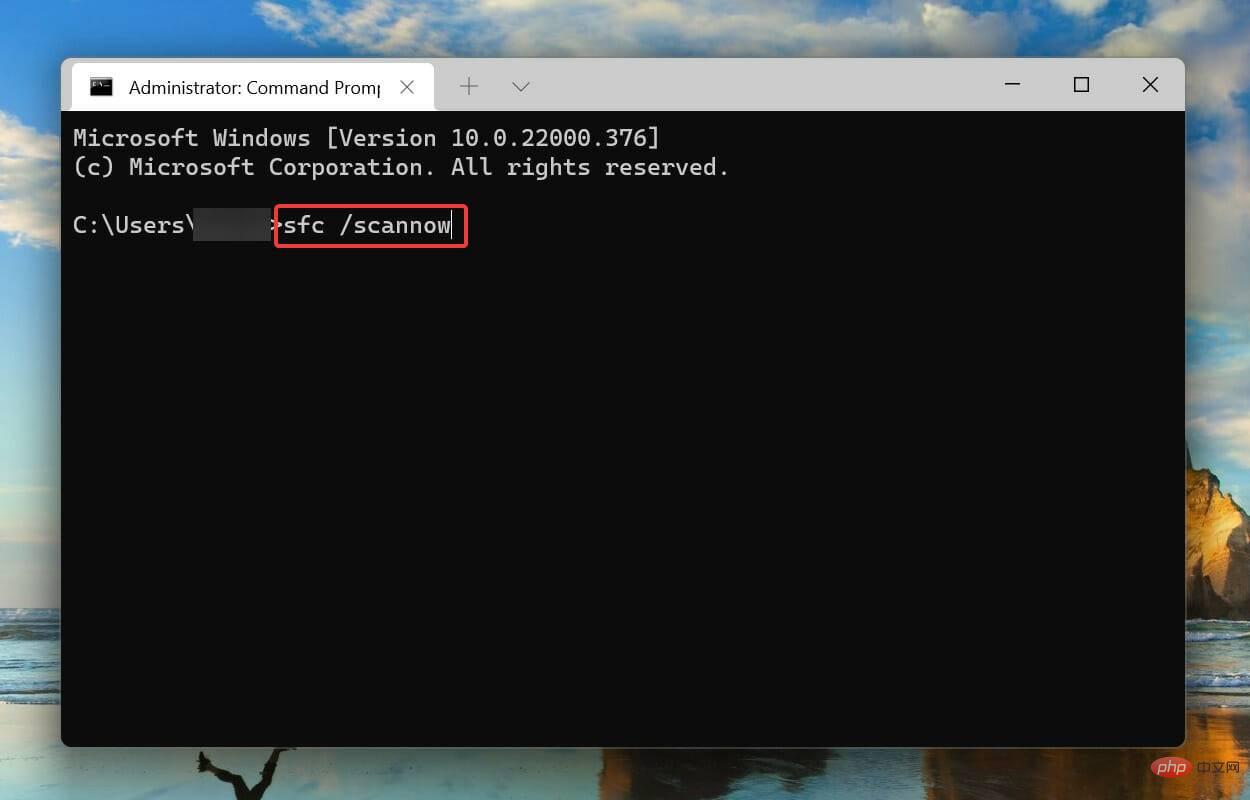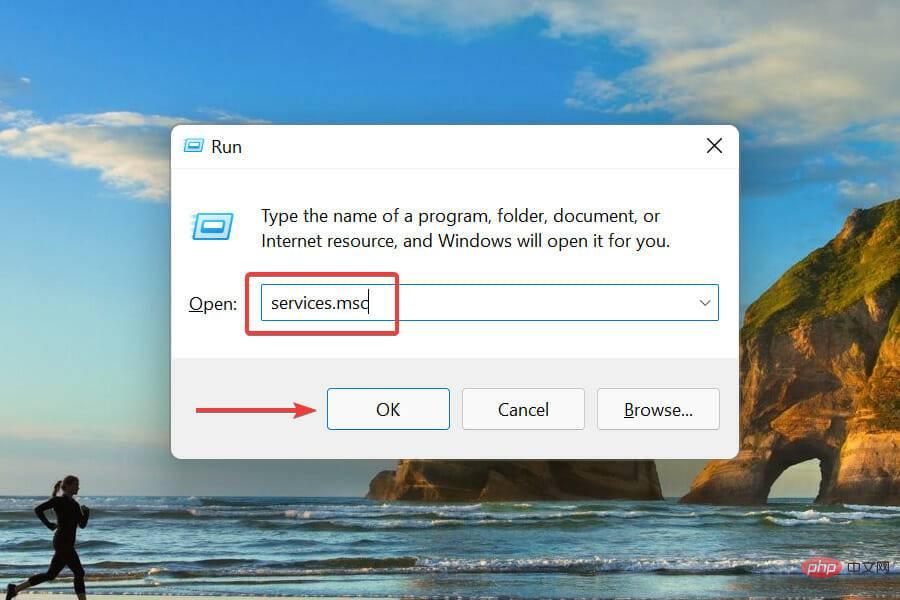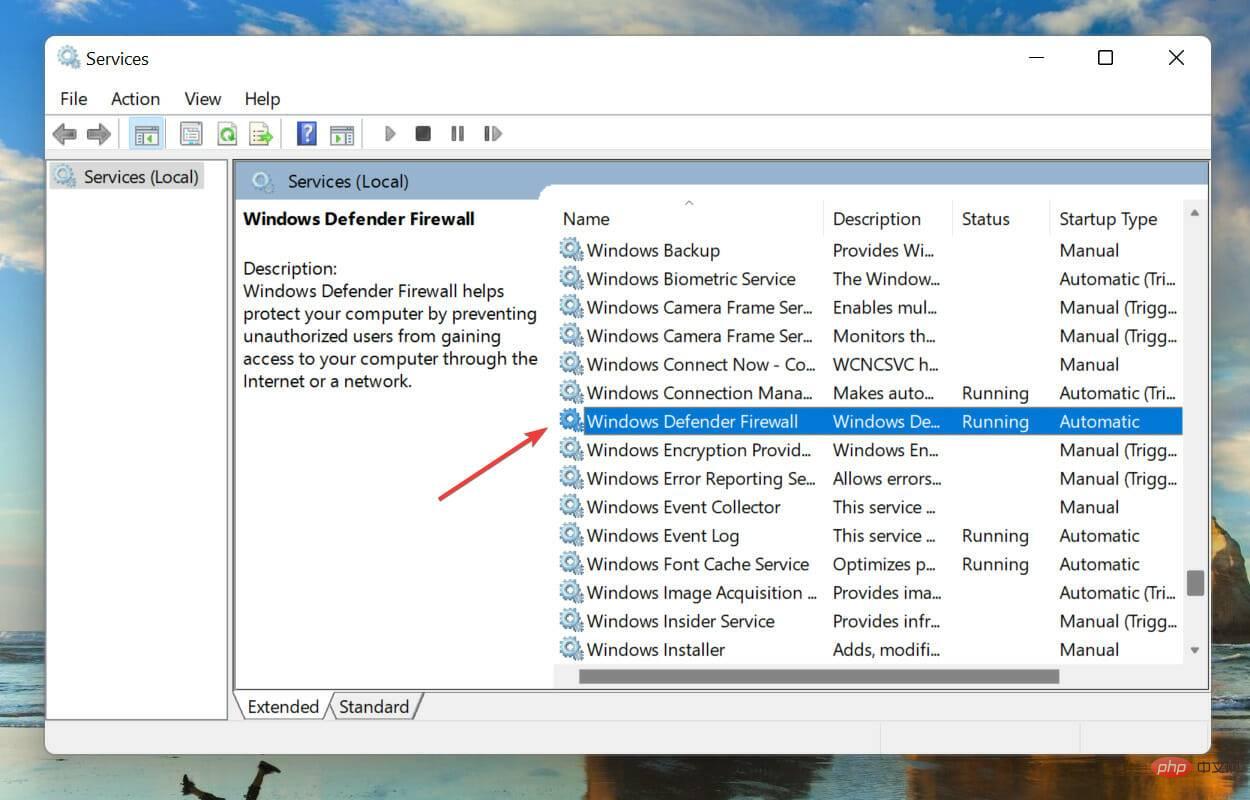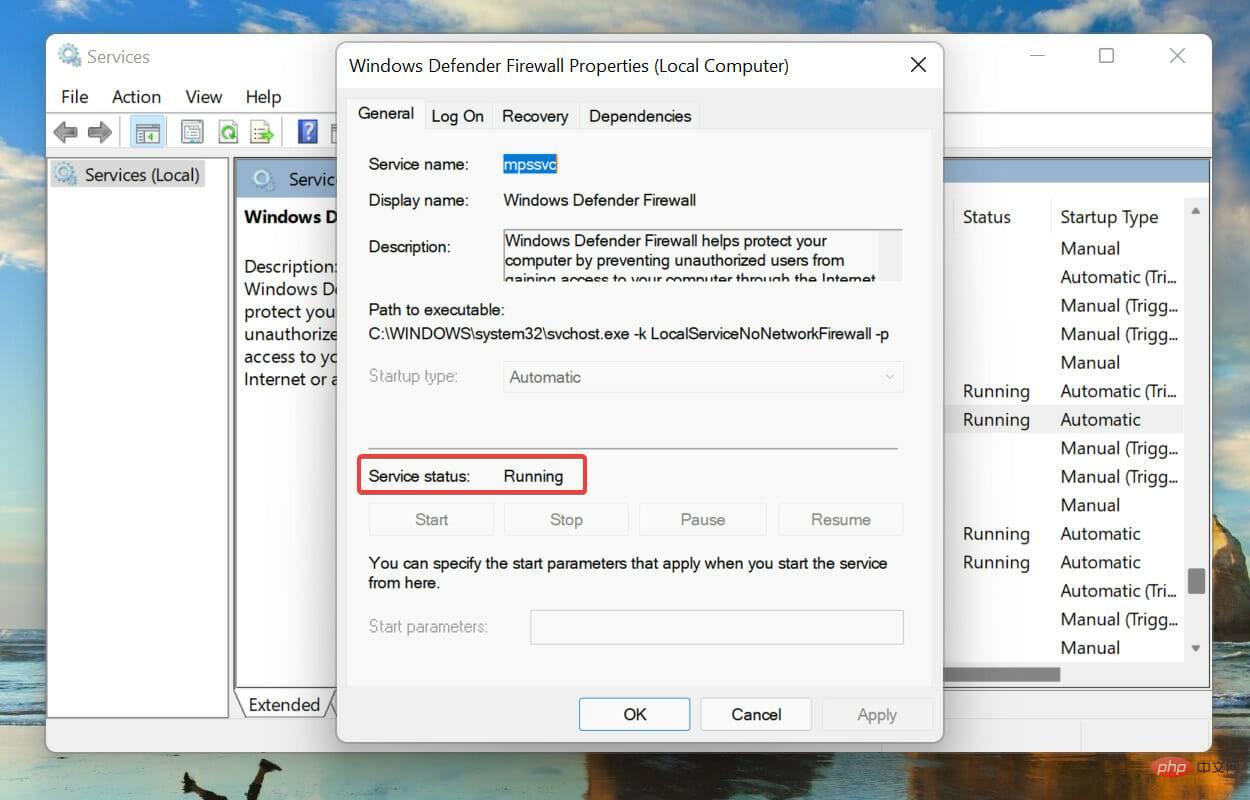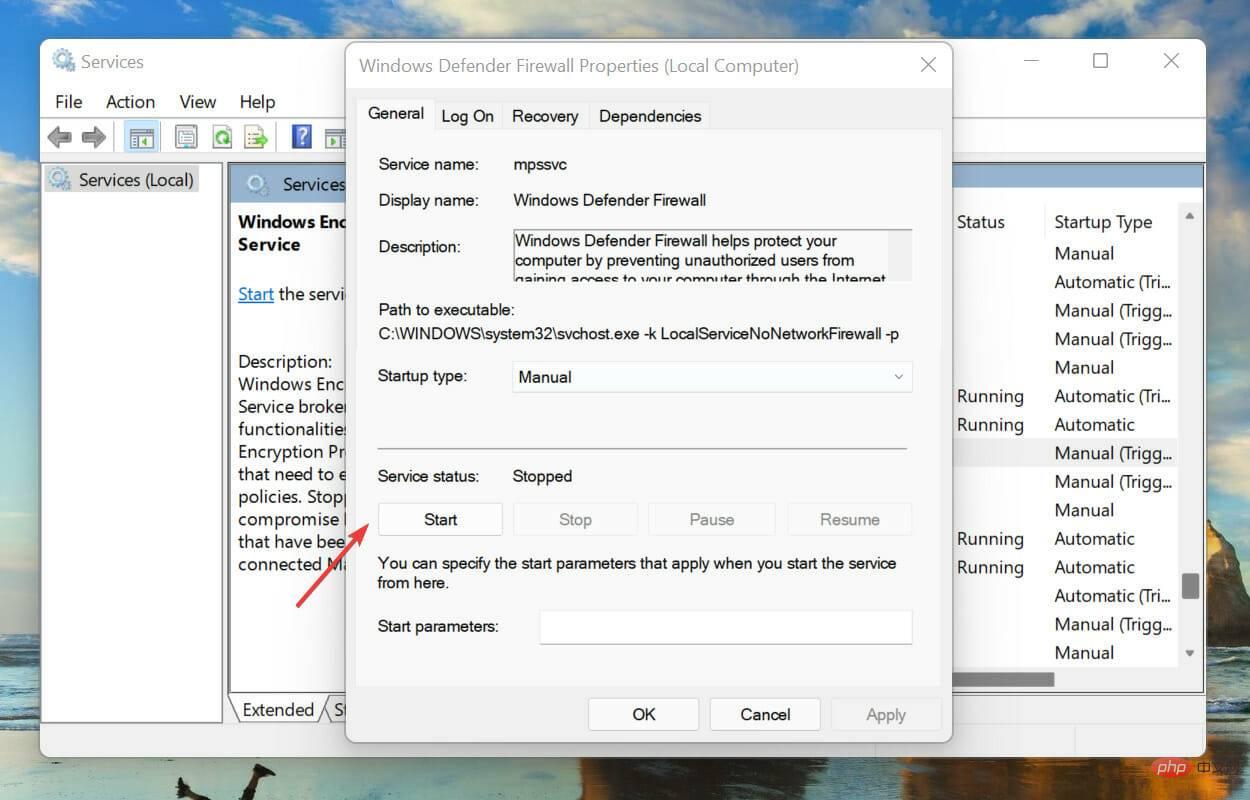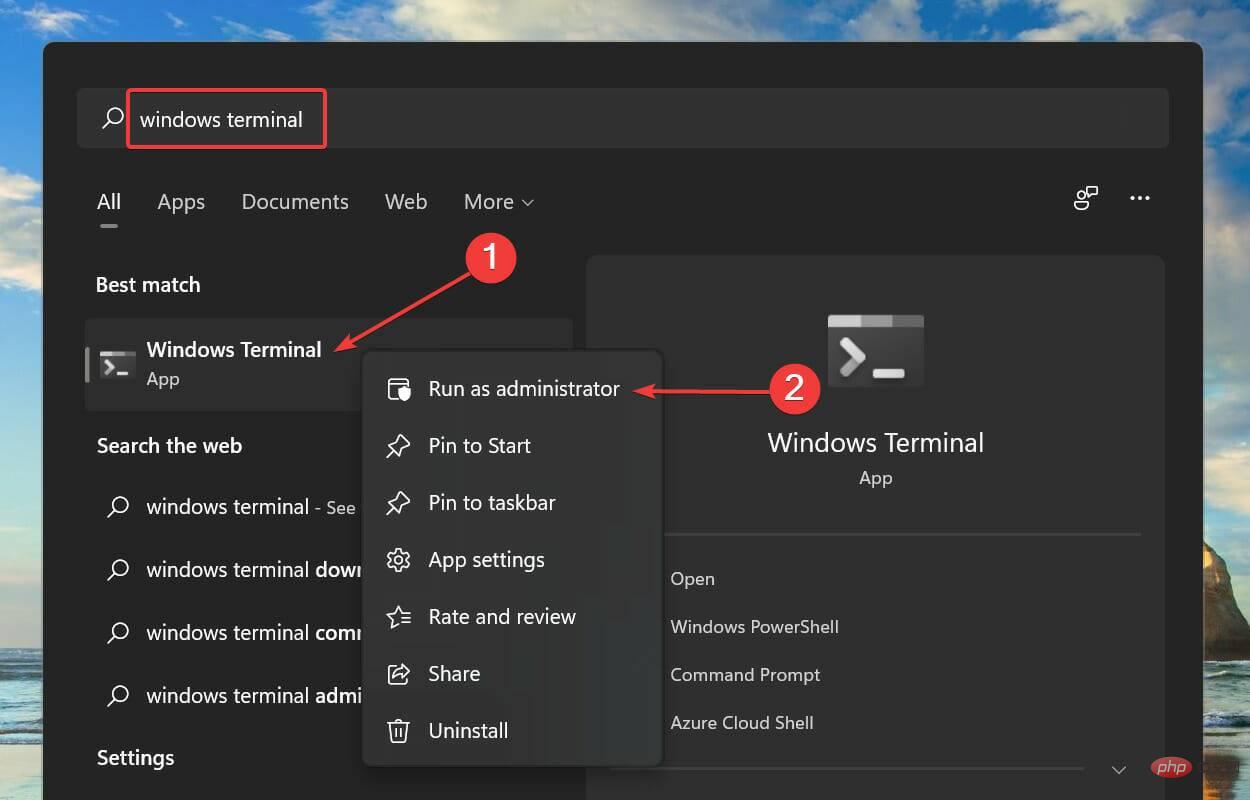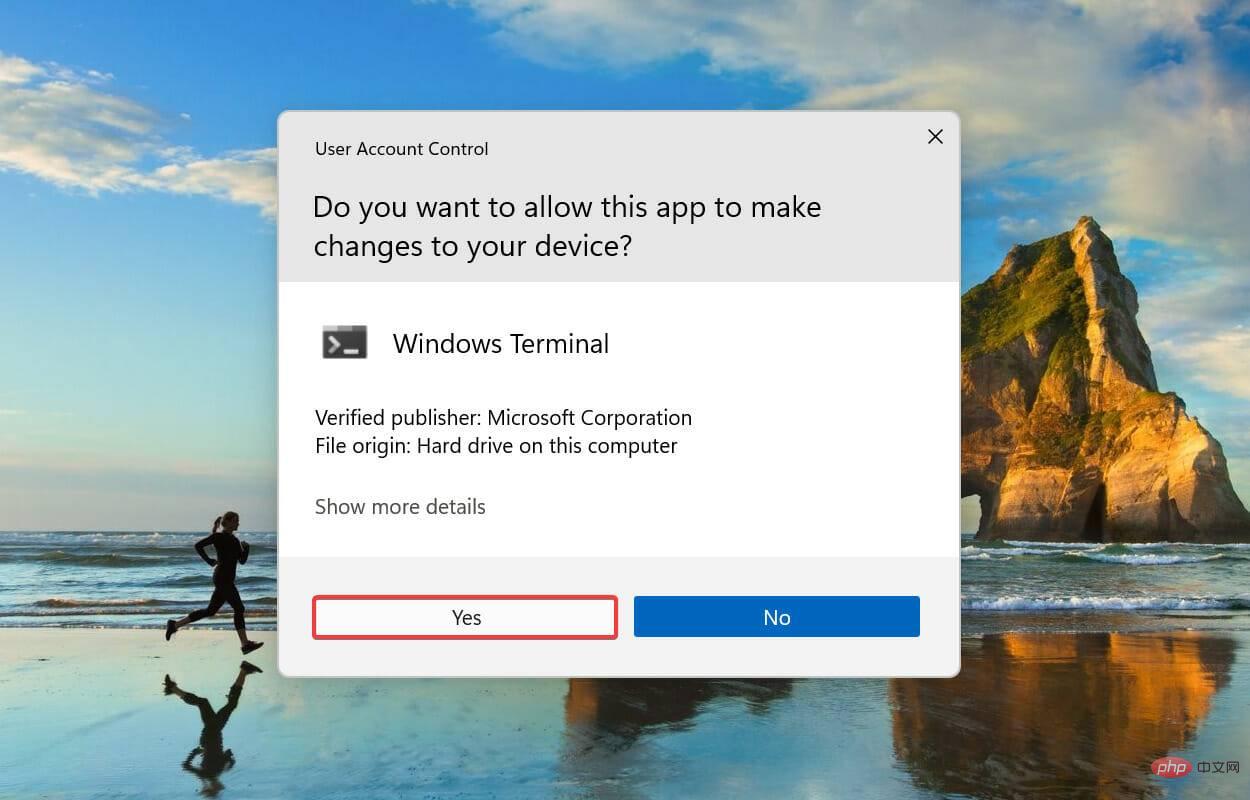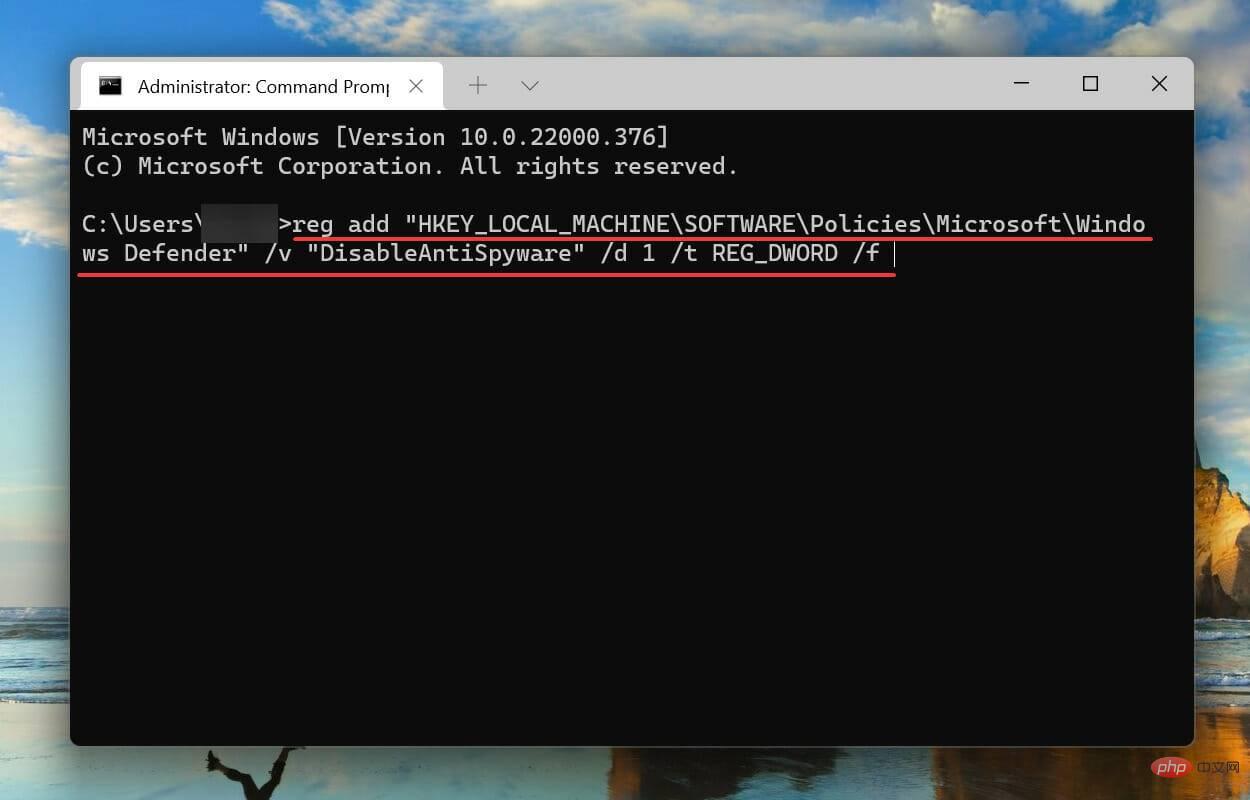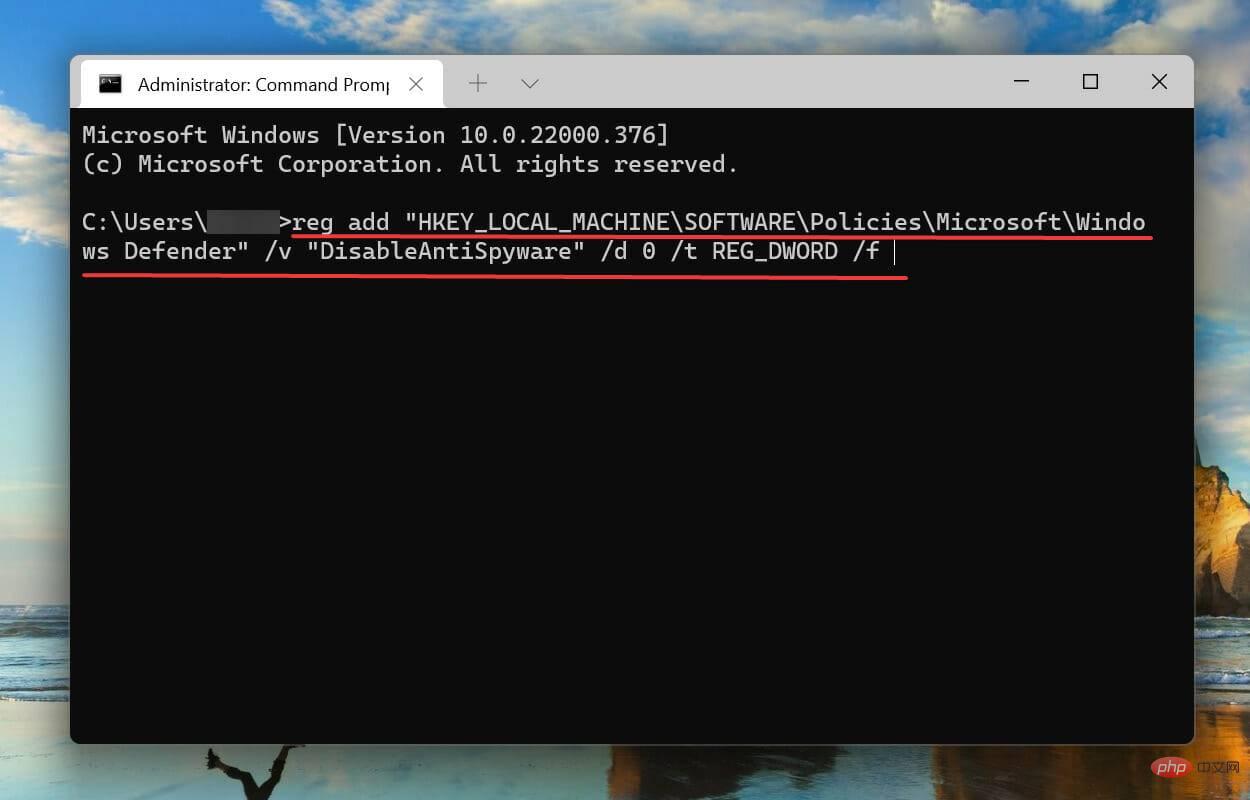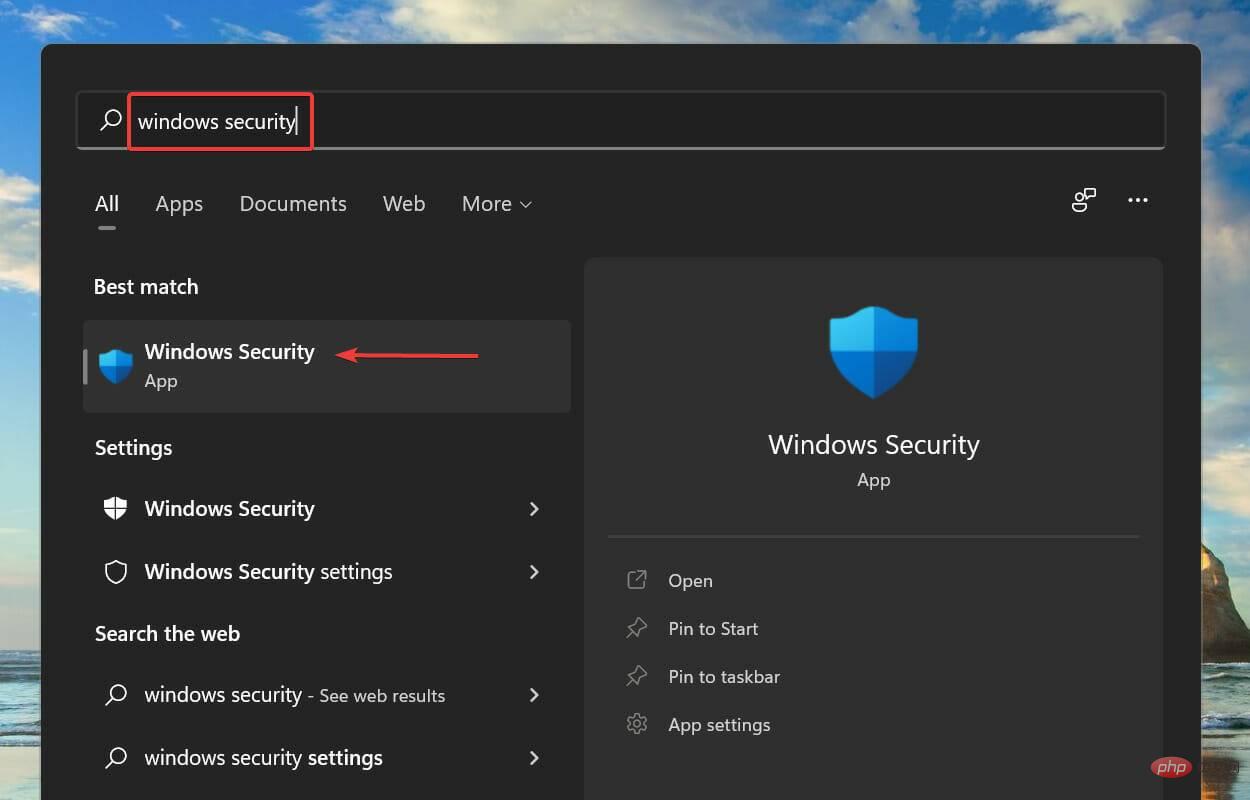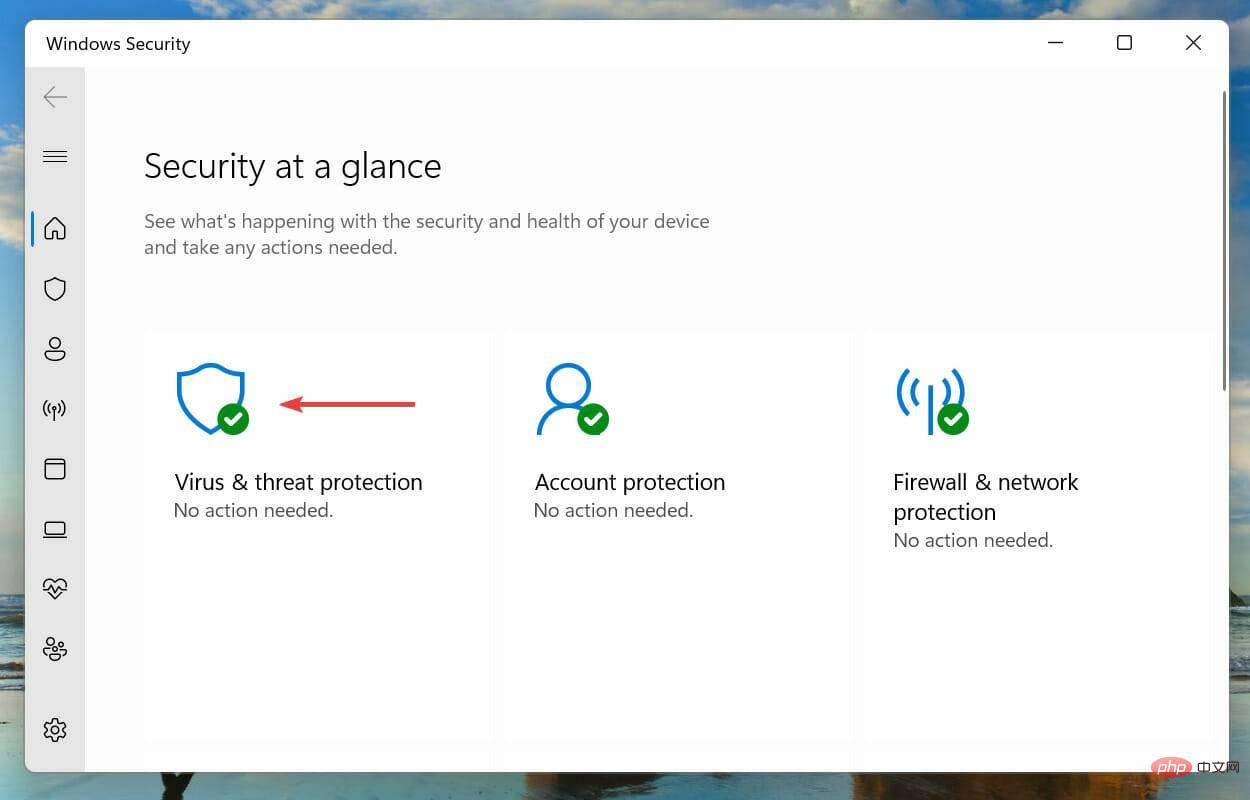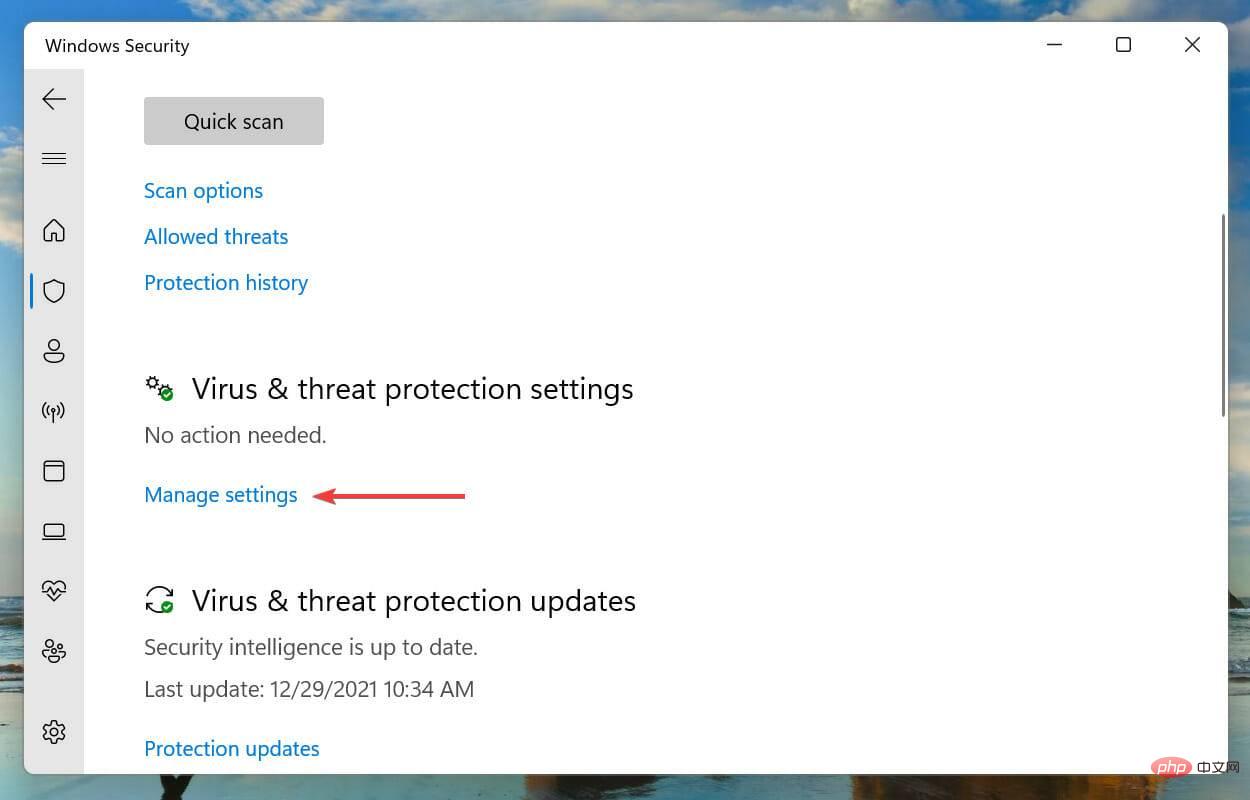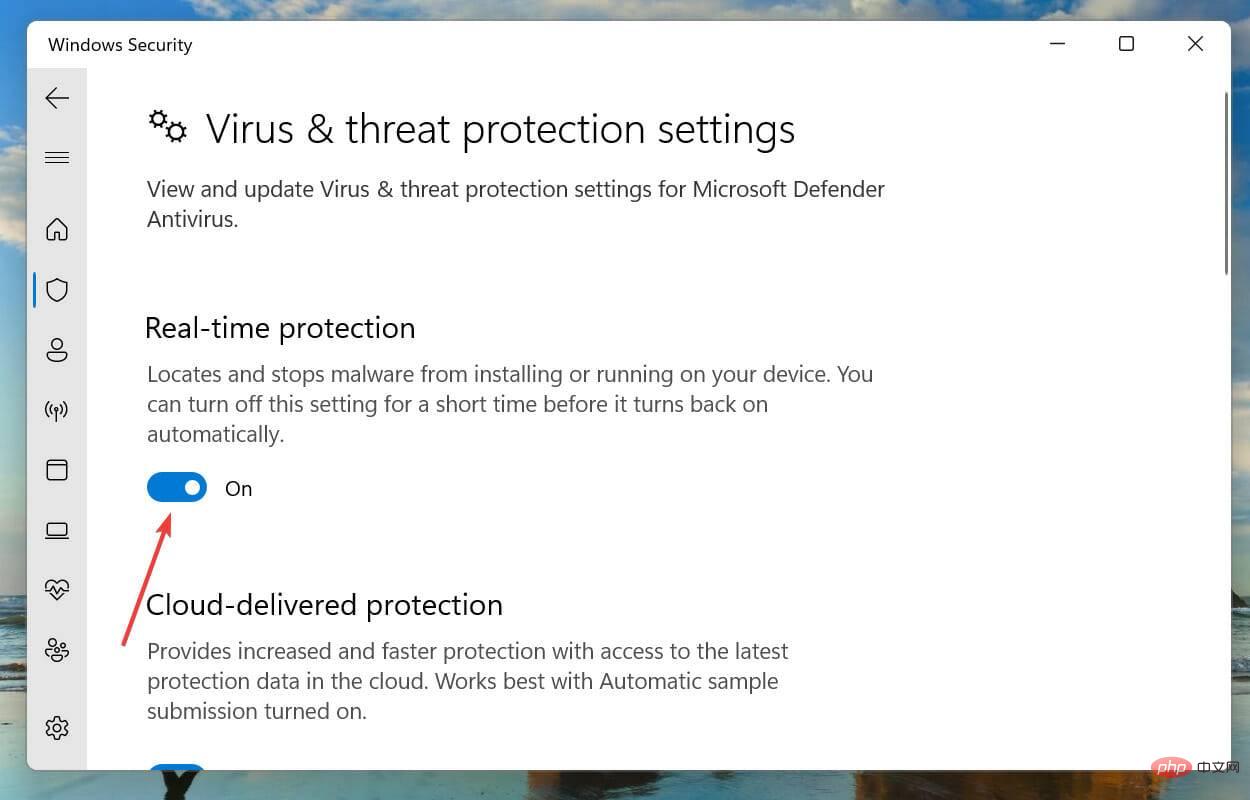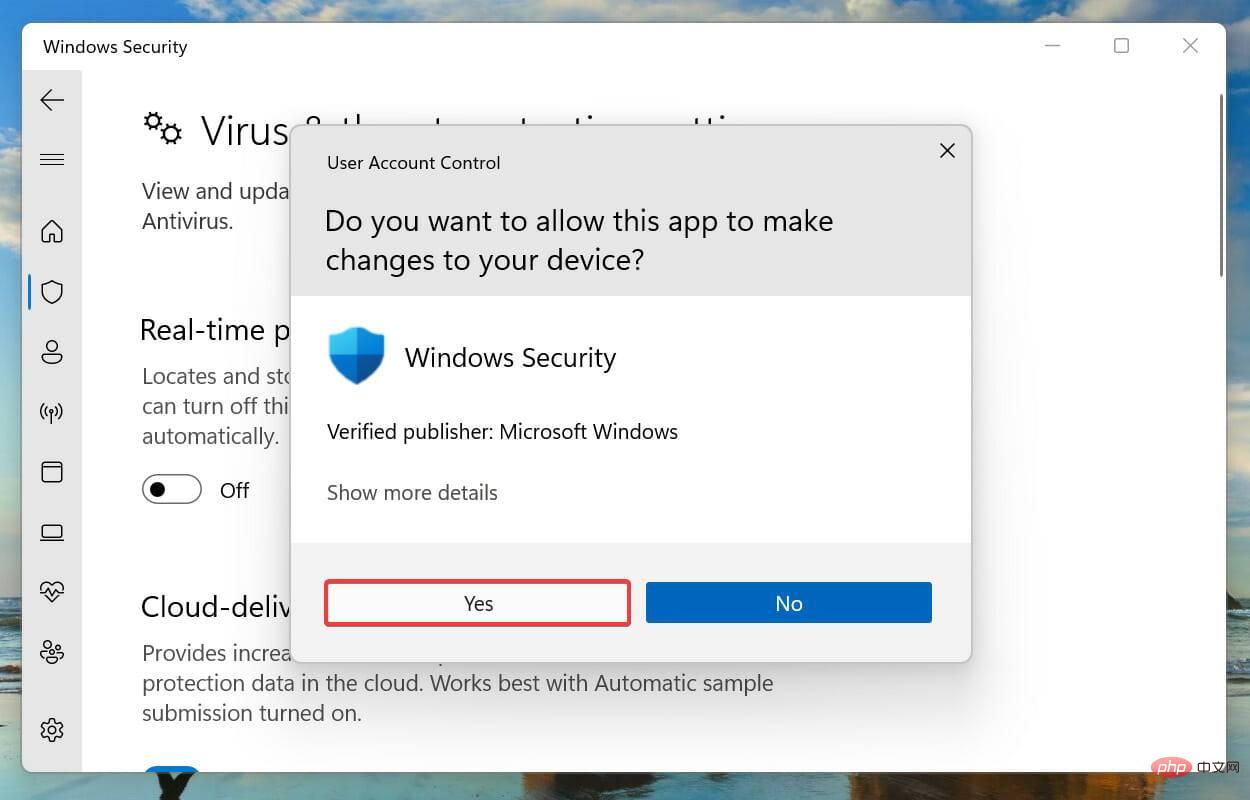Fix: Windows filtering platform blocked connection
Windows 11 is the latest version in Microsoft’s series and is said to be the most advanced and user-oriented. However, encountering bugs is still common, if not more so than in previous versions. In this article, we will discuss the Windows filtering platform blocked connection issue.
The error occurs when certain packets or connections are blocked by the basic filtering engine. Although this problem may seem complicated to most users, its solution is quite simple and has been listed in the following section.
For those who are encountering errors in Windows 11, it is most likely that the upgrade did not complete successfully and there is some kind of misidentification in Windows Firewall.
But, before we get started with the fix, you must understand what the Windows filtering platform does and its main functions.
How does the Windows Filtering Platform help developers?
Windows Filtering Platform, a set of system services and APIs (application programming interfaces) that allow developers to create network filtering applications. It was first introduced in Windows Vista and has been part of the Windows ecosystem ever since.
It can also be used to build standalone firewalls, antivirus software, and other network-related applications. This allows applications to access and modify packets as they are processed.
The three main functions of the Windows filtering platform are as follows:
- Basic filtering engine
- General filtering engine
- Annotation module
Now that you are quite familiar with the concept, let’s take a look at the most effective fixes for Windows filtering platform blocking connection issues in Windows 11.
How to fix Windows Filtering Platform blocked the connection error in Windows 11?
1. Disable the firewall
- Press Windows S to launch the search menu. Enter Windows Defender Firewall in the text field at the top and click the relevant search results that appear.

- Next, click Turn Windows Defender Firewall on or off from the list of options on the left.

- Check the Turn off Windows Defender Firewall (not recommended) checkbox under Private Network Settings and Public Network Settings and click OK at the bottom to save changes.

After making the changes, restart the system and check if the Windows Filtering Platform has blocked the connection issue has been eliminated in Windows 11. If not, head to the fixes listed next.
2. Run the DISM tool
- Press Windows S to start the search menu. Enter Windows Terminal in the text field at the top, right-click on the relevant search result and select Run as administrator from the context menu.

- Click Yes on the pop-up UAC (User Account Control) prompt.

- Click the down arrow at the top and select Command Prompt from the list of options. Alternatively, you can click Ctrl Shift to launch the Command Prompt in a new tab in Windows Terminal2.

- Next, paste the following command and hit Enter to execute it:
<strong>DISM/Online /Cleanup-image /Scanhealth</strong>
- Finally, execute the following command:
<strong>DISM/Online /Cleanup-image /Restorehealth</strong>
- Press
- Windows R to start the run command. Enter wt in the text field, hold down the Ctrl Shift key, and click OK or hit Enter to launch elevated WindowsTerminal.
 Click
Click - Yes on the UAC (User Account Control) prompt.
 Click the down arrow and select
Click the down arrow and select - Command Prompt from the menu that appears.
 Next, type/paste the following command and hit
Next, type/paste the following command and hit - Enter to run the SFC scan:
sfc /scannow<strong></strong>
4. Restart Windows Security Center
- Press Windows R to start the run command. Enter services.msc in the text field and click OK or hit Enter to start the Services application.

- Find and double-click the Windows Defender Firewall service.

- Check whether the service status is displayed as Running.

- If not, click the "Start" button under "Service Status" to run the service.

- Next, press Windows S to launch the search menu. Enter Windows Terminal in the text field, right-click on the relevant search result that appears, and select Run as administrator from the context menu.

- Click Yes on the UAC (User Account Control) prompt that appears.

- Next, execute the following command and restart your PC:
<strong>reg add "HKEY_LOCAL_MACHINE\SOFTWARE\Policies\Microsoft\Windows Defender" /v "DisableAntiSpyware" /d 1 / t REG_DWORD /f</strong> ##After the computer restarts, paste the following command and hit
##After the computer restarts, paste the following command and hit - Enter:
reg add "HKEY_LOCAL_MACHINE\SOFTWARE\Policies \Microsoft\Windows Defender" /v "DisableAntiSpyware" /d 0 /t REG_DWORD /f<strong></strong>
We have listed the steps to disable the built-in Windows security application. If you're using third-party antivirus software, check its settings or go to the FAQ section on the manufacturer's website for steps to disable it.
- Press
- Windows S to launch the search menu. Enter Windows Security in the text field at the top and click on the relevant search results that appear.
 Click
Click - Virus & Threat Protection.
 Click
Click - ManageSettings under Virus & Threat Protection Settings.
 Next, click the toggle button under
Next, click the toggle button under - Real-time Protection to disable the antivirus software.
 Finally, click
Finally, click - Yes on the UAC (User Account Control) prompt that pops up.

The above is the detailed content of Fix: Windows filtering platform blocked connection. For more information, please follow other related articles on the PHP Chinese website!

Hot AI Tools

Undresser.AI Undress
AI-powered app for creating realistic nude photos

AI Clothes Remover
Online AI tool for removing clothes from photos.

Undress AI Tool
Undress images for free

Clothoff.io
AI clothes remover

Video Face Swap
Swap faces in any video effortlessly with our completely free AI face swap tool!

Hot Article

Hot Tools

Notepad++7.3.1
Easy-to-use and free code editor

SublimeText3 Chinese version
Chinese version, very easy to use

Zend Studio 13.0.1
Powerful PHP integrated development environment

Dreamweaver CS6
Visual web development tools

SublimeText3 Mac version
God-level code editing software (SublimeText3)

Hot Topics
 What to do if WPS Office cannot open the PPT file - What to do if WPS Office cannot open the PPT file
Mar 04, 2024 am 11:40 AM
What to do if WPS Office cannot open the PPT file - What to do if WPS Office cannot open the PPT file
Mar 04, 2024 am 11:40 AM
Recently, many friends have asked me what to do if WPSOffice cannot open PPT files. Next, let us learn how to solve the problem of WPSOffice not being able to open PPT files. I hope it can help everyone. 1. First open WPSOffice and enter the homepage, as shown in the figure below. 2. Then enter the keyword "document repair" in the search bar above, and then click to open the document repair tool, as shown in the figure below. 3. Then import the PPT file for repair, as shown in the figure below.
 What software is crystaldiskmark? -How to use crystaldiskmark?
Mar 18, 2024 pm 02:58 PM
What software is crystaldiskmark? -How to use crystaldiskmark?
Mar 18, 2024 pm 02:58 PM
CrystalDiskMark is a small HDD benchmark tool for hard drives that quickly measures sequential and random read/write speeds. Next, let the editor introduce CrystalDiskMark to you and how to use crystaldiskmark~ 1. Introduction to CrystalDiskMark CrystalDiskMark is a widely used disk performance testing tool used to evaluate the read and write speed and performance of mechanical hard drives and solid-state drives (SSD). Random I/O performance. It is a free Windows application and provides a user-friendly interface and various test modes to evaluate different aspects of hard drive performance and is widely used in hardware reviews
 CrystalDiskinfo usage tutorial-What software is CrystalDiskinfo?
Mar 18, 2024 pm 04:50 PM
CrystalDiskinfo usage tutorial-What software is CrystalDiskinfo?
Mar 18, 2024 pm 04:50 PM
CrystalDiskInfo is a software used to check computer hardware devices. In this software, we can check our own computer hardware, such as reading speed, transmission mode, interface, etc.! So in addition to these functions, how to use CrystalDiskInfo and what exactly is CrystalDiskInfo? Let me sort it out for you! 1. The Origin of CrystalDiskInfo As one of the three major components of a computer host, a solid-state drive is the storage medium of a computer and is responsible for computer data storage. A good solid-state drive can speed up file reading and affect consumer experience. When consumers receive new devices, they can use third-party software or other SSDs to
 How to set the keyboard increment in Adobe Illustrator CS6 - How to set the keyboard increment in Adobe Illustrator CS6
Mar 04, 2024 pm 06:04 PM
How to set the keyboard increment in Adobe Illustrator CS6 - How to set the keyboard increment in Adobe Illustrator CS6
Mar 04, 2024 pm 06:04 PM
Many users are using the Adobe Illustrator CS6 software in their offices, so do you know how to set the keyboard increment in Adobe Illustrator CS6? Then, the editor will bring you the method of setting the keyboard increment in Adobe Illustrator CS6. Interested users can take a look below. Step 1: Start Adobe Illustrator CS6 software, as shown in the figure below. Step 2: In the menu bar, click the [Edit] → [Preferences] → [General] command in sequence. Step 3: The [Keyboard Increment] dialog box pops up, enter the required number in the [Keyboard Increment] text box, and finally click the [OK] button. Step 4: Use the shortcut key [Ctrl]
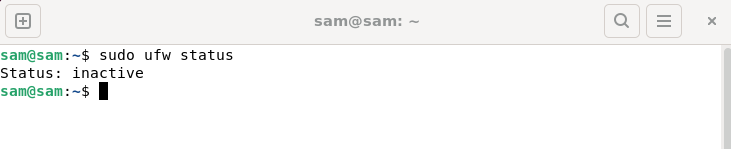 How to fix UFW status showing as inactive in Linux
Mar 20, 2024 pm 01:50 PM
How to fix UFW status showing as inactive in Linux
Mar 20, 2024 pm 01:50 PM
UFW, also known as Uncomplex Firewall, is adopted by many Linux distributions as their firewall system. UFW is designed to make it easy for novice users to manage firewall settings through both the command line interface and the graphical user interface. A UFW firewall is a system that monitors network traffic according to set rules to protect the network from network sniffing and other attacks. If you have UFW installed on your Linux system but its status shows as inactive, there could be several reasons. In this guide, I will share how to resolve the UFW firewall inactive issue on Linux systems. Why UFW Shows Inactive Status on Linux Why UFW Is Inactive by Default on Linux How to Inactive on Linux
 How to resolve an incompatible software attempt to load with Edge?
Mar 15, 2024 pm 01:34 PM
How to resolve an incompatible software attempt to load with Edge?
Mar 15, 2024 pm 01:34 PM
When we use the Edge browser, sometimes incompatible software attempts to be loaded together, so what is going on? Let this site carefully introduce to users how to solve the problem of trying to load incompatible software with Edge. How to solve an incompatible software trying to load with Edge Solution 1: Search IE in the start menu and access it directly with IE. Solution 2: Note: Modifying the registry may cause system failure, so operate with caution. Modify registry parameters. 1. Enter regedit during operation. 2. Find the path\HKEY_LOCAL_MACHINE\SOFTWARE\Policies\Micros
 What kind of software is bonjour? Is it useful?
Feb 22, 2024 pm 08:39 PM
What kind of software is bonjour? Is it useful?
Feb 22, 2024 pm 08:39 PM
Bonjour is a network protocol and software launched by Apple for discovering and configuring network services within a local area network. Its main role is to automatically discover and communicate between devices connected in the same network. Bonjour was first introduced in the MacOSX10.2 version in 2002, and is now installed and enabled by default in Apple's operating system. Since then, Apple has opened up Bonjour's technology to other manufacturers, so many other operating systems and devices can also support Bonjour.
 What software is photoshopcs5? -photoshopcs5 usage tutorial
Mar 19, 2024 am 09:04 AM
What software is photoshopcs5? -photoshopcs5 usage tutorial
Mar 19, 2024 am 09:04 AM
PhotoshopCS is the abbreviation of Photoshop Creative Suite. It is a software produced by Adobe and is widely used in graphic design and image processing. As a novice learning PS, let me explain to you today what software photoshopcs5 is and how to use photoshopcs5. 1. What software is photoshop cs5? Adobe Photoshop CS5 Extended is ideal for professionals in film, video and multimedia fields, graphic and web designers who use 3D and animation, and professionals in engineering and scientific fields. Render a 3D image and merge it into a 2D composite image. Edit videos easily