How to implement pop-up modal box in react
React method to implement a pop-up modal box: 1. Use createPortal to render the element directly under "document.body"; 2. Use "modelShow" and "modelShowAync" to control the display and hiding of the pop-up window; 3. , just use a controller controlShow to smoothly perform the update task.
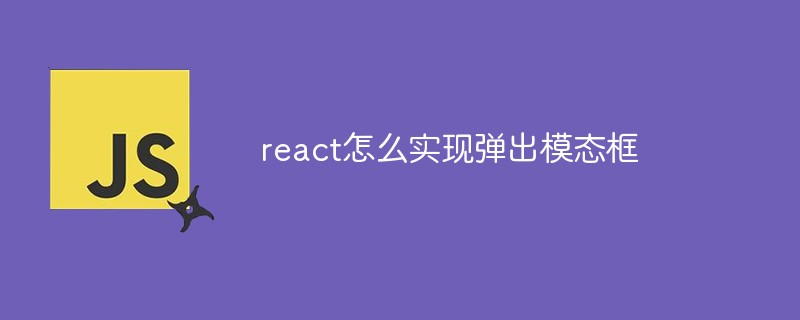
The operating environment of this tutorial: Windows 10 system, react18.0.0 version, Dell G3 computer.
How to implement pop-up modal box in react?
React to implement Modal pop-up window
1. Dialog.js file
import React, {useMemo, useEffect, useState} from 'react'
import ReactDOM from 'react-dom'
/**
*
* 需要把元素渲染到组件之外,用 createPortal 把元素直接渲染到 document.body 下,为了防止函数组件每一次执行都触发 createPortal, 所以通过 useMemo 做性能优化。
因为需要渐变的动画效果,所以需要两个变量 modelShow / modelShowAync 来控制显示/隐藏,modelShow 让元素显示/隐藏,modelShowAync 控制动画执行。
当弹窗要显示的时候,要先设置 modelShow 让组件显示,然后用 setTimeout 调度让 modelShowAync 触发执行动画。
当弹窗要隐藏的时候,需要先让动画执行,所以先控制 modelShowAync ,然后通过控制 modelShow 元素隐藏,和上述流程相反。
用一个控制器 controlShow 来流畅执行更新任务。
*/
// 控制弹窗隐藏以及动画效果
const controlShow = (f1, f2, value, timer) => {
f1(value)
return setTimeout(() => {
f2(value)
}, timer)
}
export const Dialog = (props) => {
const {width, visible, closeCb, onClose} = props
// 控制 modelShow动画效果
const [modelShow, setModelShow] = useState(visible)
const [modelShowAsync, setModelShowAsync] = useState(visible)
const renderChildren = useMemo(() => {
// 把元素渲染到组件之外的document.body 上
return ReactDOM.createPortal(<div style={{display: modelShow ? 'block' : 'none'}}>
<div className="model_container" style={{opacity: modelShowAsync ? 1 : 0}}>
<div className="model_wrap">
<div style={{width: width + 'px'}}> {props.children} </div>
</div>
</div>
<div className="model_container mast" onClick={() => onClose && onClose()}
style={{opacity: modelShowAsync ? 0.6 : 0}}/>
</div>, document.body)
}, [modelShow, modelShowAsync])
useEffect(() => {
let timer
if (visible) {
// 打开弹窗,
timer = controlShow(setModelShow, setModelShowAsync, visible, 30)
} else {
timer = controlShow(setModelShowAsync,setModelShow,visible,1000)
}
return () => {
timer && clearTimeout(timer)
}
}, [visible])
return renderChildren
}2. Modal.js
import {Dialog} from "./Dialog";
import React, {useEffect, useState} from 'react'
import ReactDOM from 'react-dom'
import './style.scss'
class Modal extends React.PureComponent {
// 渲染底部按钮
renderFooter = () => {
const {onOk, onCancel, cancelText, okText, footer} = this.props
// 触发onOk / onCancel回调
if (footer && React.isValidElement(footer)) return footer
return <div className="model_bottom">
<div className="model_btn_box">
<button className="searchbtn"
onClick={(e) => {
onOk && onOk(e)
}}>{okText || '确定'}
</button>
<button className="concellbtn"
onClick={(e) => {
onCancel && onCancel(e)
}}>{cancelText || '取消'}
</button>
</div>
</div>
}
// 渲染底部
renderTop = () => {
const {title, onClose} = this.props
return <div className="model_top">
<p>{title}</p>
<span className="model_top_close" onClick={() => onClose && onClose()}>X</span>
</div>
}
// 渲染弹窗内容
renderContent = () => {
const {content, children} = this.props
return React.isValidElement(content) ? content : children ? children : null
}
render() {
const {visible, width = 500, closeCb, onClose} = this.props
return <Dialog
closeCb={closeCb}
onClose={onClose}
visible={visible}
width={width}
>
{this.renderTop()}
{this.renderContent()}
{this.renderFooter()}
</Dialog>
}
}
// 静态方法
let ModalContainer = null
const modelSymbol = Symbol('$$_model_Container_hidden')
// 静态属性show——控制
Modal.show = (config) => {
// 如果modal已经存在,name就不需要第二次show
if (ModalContainer) return
const props = {...config, visible: true}
const container = ModalContainer = document.createElement('div')
// 创建一个管理者,管理model状态
const manager = container[modelSymbol] = {
setShow: null,
mounted: false,
hidden() {
const {setShow} = manager
setShow && setShow(false)
},
destroy() {
// 卸载组件
ReactDOM.unmountComponentAtNode(container)
// 移除节点
document.body.removeChild(container)
// 置空元素
ModalContainer = null
}
}
const ModelApp = (props) => {
const [show, setShow] = useState(false)
manager.setShow = setShow
const {visible, ...trueProps} = props
useEffect(() => {
// 加载完成,设置状态
manager.mounted = true
setShow(visible)
}, [])
return <Modal {...trueProps} closeCb={() => manager.mounted && manager.destroy()} visible={show}/>
}
// 插入到body中
document.appendChild(container)
// 渲染React元素
ReactDOM.render(<ModelApp/>, container)
return manager
}
Modal.hidden = () => {
if(!ModalContainer) return
// 如果存在ModalContainer 那么隐藏ModalContainer
ModalContainer[modelSymbol] && ModalContainer[modelSymbol].hidden()
}
export default Modal3. style.scss style file
$bg-linear-gradien-red-light : linear-gradient(135deg, #fc4838 0%, #f6346b 100%);
$bg-linear-gradien-red-dark : linear-gradient(135deg, #fc4838 0%, #f6346b 100%);
.constrol{
padding: 30px;
width: 500px;
border: 1px solid #ccc;
height: 200px;
}
.feel{
padding: 24px;
}
.model_top{
height: 40px;
border-radius: 5px 5px 0 0 ;
position: relative;
p{
height: 40px;
font-weight: bold;
line-height: 40px;
padding-left: 14px;
}
background-color: #eee;
.model_top_close{
position: absolute;
font-size: 16px;
cursor: pointer;
right: 24px;
top: 8px;
}
}
.model_bottom{
height: 50px;
padding-top: 10px;
.model_btn_box{
display: inline-block;
margin-left: 50%;
transform: translateX(-50%);
}
}
.model_container{
.model_wrap{
position: absolute;
border-radius:5px ;
background: #fff;
left:50%;
top:50%;
transform: translate(-50%,-50%);
}
position: fixed;
z-index: 10000;
left:0;
top:0;
transition: opacity 0.3s;
right: 0;
bottom: 0;
}
.mast{
background-color: #000;
z-index: 9999;
}
.searchbtn{
background: linear-gradient(135deg, #fc4838 0%, #f6346b 100%);
color: #fff;
min-width: 96px;
height :36px;
border :none;
border-radius: 18px;
font-size: 14px;
font-weight: 500;
cursor: pointer;
margin-left: 20px !important;
}
.searchbtn:focus{
background: $bg-linear-gradien-red-dark;
color: #fff;
min-width: 96px;
height: 36px;
border: none;
border-radius: 18px;
font-size: 14px;
font-weight: 500;
cursor: pointer;
margin-left: 20px !important;
box-shadow: 0 2px 7px 0 #FAA79B;
}
.searchbtn:hover{
background :$bg-linear-gradien-red-light;
color :#fff;
min-width: 96px;
height :36px;
margin-left: 20px !important;
border: none;
border-radius: 18px;
font-size :14px;
font-weight: 500;
cursor: pointer;
box-shadow: 0 2px 7px 0 #FAA79B;
}
.searchbtn:disabled{
background: #c0c6c6;
color :#fff;
min-width: 96px;
height :36px;
font-size :14px;
font-weight: 500;
border: none;
border-radius: 18px;
cursor: not-allowed;
}
.concellbtn{
background :#fff;
color :#303133;
width: 96px;
height: 36px;
font-size: 14px;
font-weight: 500;
border :1px solid #E4E7ED;
border-radius: 18px;
cursor: pointer;
// margin-right: 10px;
margin-left: 10px;
}
.concellbtn:hover{
background :rgba(220, 223, 230, 0.1);
color: #303133;
width :96px;
height: 36px;
font-size: 14px;
font-weight: 500;
border :1px solid #E4E7ED;
border-radius: 18px;
cursor: pointer;
// margin-right: 10px;
margin-left: 10px;
}
.concellbtn:focus{
background :rgba(220, 223, 230, 0.24);
color: #303133;
width :96px;
height: 36px;
font-size: 14px;
font-weight: 500;
border: 1px solid #C0C4CC;
border-radius: 18px;
cursor: pointer;
margin-right: 10px;
margin-left: 10px;
}4. Calling example
import React, {useState, useMemo} from 'react'
import Modal from './customPopup/Modal'
/* 挂载方式调用modal */
export default function App() {
const [ visible , setVisible ] = useState(false)
const [ nameShow , setNameShow ] = useState(false)
const handleClick = () => {
setVisible(!visible)
setNameShow(!nameShow)
}
/* 防止 Model 的 PureComponent 失去作用 */
const [ handleClose ,handleOk, handleCancel ] = useMemo(()=>{
const Ok = () => console.log('点击确定按钮')
const Close = () => setVisible(false)
const Cancel = () => console.log('点击取消按钮')
return [Close , Ok , Cancel]
},[])
return <div>
<Modal
onCancel={handleCancel}
onClose={handleClose}
onOk={handleOk}
title={'标题'}
visible={visible}
width={700}
>
<div className="feel" >
内容。。。。。。。
</div>
</Modal>
<button onClick={() => {
setVisible(!visible)
setNameShow(false)
}}
> model show </button>
<button onClick={handleClick} > model show ( 显示作者 ) </button>
</div>
}Achieve effect
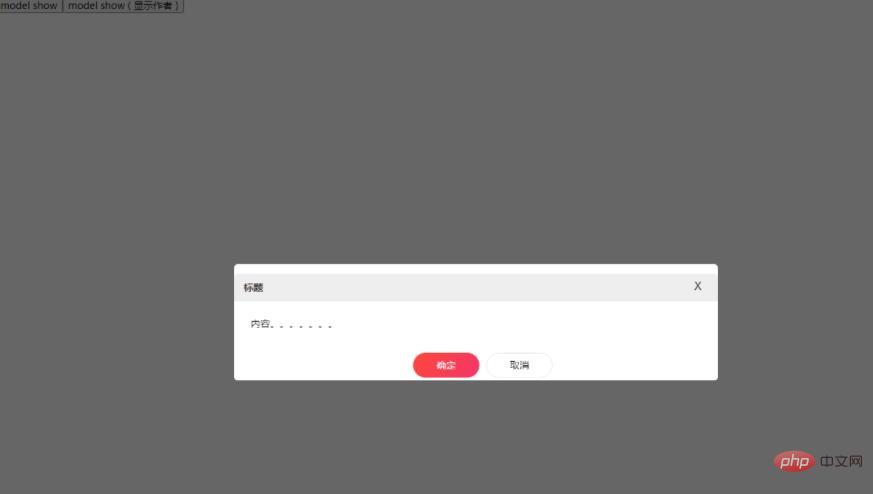
Recommended learning: "react video tutorial"
The above is the detailed content of How to implement pop-up modal box in react. For more information, please follow other related articles on the PHP Chinese website!

Hot AI Tools

Undresser.AI Undress
AI-powered app for creating realistic nude photos

AI Clothes Remover
Online AI tool for removing clothes from photos.

Undress AI Tool
Undress images for free

Clothoff.io
AI clothes remover

Video Face Swap
Swap faces in any video effortlessly with our completely free AI face swap tool!

Hot Article

Hot Tools

Notepad++7.3.1
Easy-to-use and free code editor

SublimeText3 Chinese version
Chinese version, very easy to use

Zend Studio 13.0.1
Powerful PHP integrated development environment

Dreamweaver CS6
Visual web development tools

SublimeText3 Mac version
God-level code editing software (SublimeText3)

Hot Topics
 1670
1670
 14
14
 1428
1428
 52
52
 1329
1329
 25
25
 1274
1274
 29
29
 1256
1256
 24
24
 How to build a reliable messaging app with React and RabbitMQ
Sep 28, 2023 pm 08:24 PM
How to build a reliable messaging app with React and RabbitMQ
Sep 28, 2023 pm 08:24 PM
How to build a reliable messaging application with React and RabbitMQ Introduction: Modern applications need to support reliable messaging to achieve features such as real-time updates and data synchronization. React is a popular JavaScript library for building user interfaces, while RabbitMQ is a reliable messaging middleware. This article will introduce how to combine React and RabbitMQ to build a reliable messaging application, and provide specific code examples. RabbitMQ overview:
 React Router User Guide: How to implement front-end routing control
Sep 29, 2023 pm 05:45 PM
React Router User Guide: How to implement front-end routing control
Sep 29, 2023 pm 05:45 PM
ReactRouter User Guide: How to Implement Front-End Routing Control With the popularity of single-page applications, front-end routing has become an important part that cannot be ignored. As the most popular routing library in the React ecosystem, ReactRouter provides rich functions and easy-to-use APIs, making the implementation of front-end routing very simple and flexible. This article will introduce how to use ReactRouter and provide some specific code examples. To install ReactRouter first, we need
 PHP, Vue and React: How to choose the most suitable front-end framework?
Mar 15, 2024 pm 05:48 PM
PHP, Vue and React: How to choose the most suitable front-end framework?
Mar 15, 2024 pm 05:48 PM
PHP, Vue and React: How to choose the most suitable front-end framework? With the continuous development of Internet technology, front-end frameworks play a vital role in Web development. PHP, Vue and React are three representative front-end frameworks, each with its own unique characteristics and advantages. When choosing which front-end framework to use, developers need to make an informed decision based on project needs, team skills, and personal preferences. This article will compare the characteristics and uses of the three front-end frameworks PHP, Vue and React.
 Integration of Java framework and front-end React framework
Jun 01, 2024 pm 03:16 PM
Integration of Java framework and front-end React framework
Jun 01, 2024 pm 03:16 PM
Integration of Java framework and React framework: Steps: Set up the back-end Java framework. Create project structure. Configure build tools. Create React applications. Write REST API endpoints. Configure the communication mechanism. Practical case (SpringBoot+React): Java code: Define RESTfulAPI controller. React code: Get and display the data returned by the API.
 How to use React to develop a responsive backend management system
Sep 28, 2023 pm 04:55 PM
How to use React to develop a responsive backend management system
Sep 28, 2023 pm 04:55 PM
How to use React to develop a responsive backend management system. With the rapid development of the Internet, more and more companies and organizations need an efficient, flexible, and easy-to-manage backend management system to handle daily operations. As one of the most popular JavaScript libraries currently, React provides a concise, efficient and maintainable way to build user interfaces. This article will introduce how to use React to develop a responsive backend management system and give specific code examples. Create a React project first
 Vue.js vs. React: Project-Specific Considerations
Apr 09, 2025 am 12:01 AM
Vue.js vs. React: Project-Specific Considerations
Apr 09, 2025 am 12:01 AM
Vue.js is suitable for small and medium-sized projects and fast iterations, while React is suitable for large and complex applications. 1) Vue.js is easy to use and is suitable for situations where the team is insufficient or the project scale is small. 2) React has a richer ecosystem and is suitable for projects with high performance and complex functional needs.
 React's Role in HTML: Enhancing User Experience
Apr 09, 2025 am 12:11 AM
React's Role in HTML: Enhancing User Experience
Apr 09, 2025 am 12:11 AM
React combines JSX and HTML to improve user experience. 1) JSX embeds HTML to make development more intuitive. 2) The virtual DOM mechanism optimizes performance and reduces DOM operations. 3) Component-based management UI to improve maintainability. 4) State management and event processing enhance interactivity.
 What closures does react have?
Oct 27, 2023 pm 03:11 PM
What closures does react have?
Oct 27, 2023 pm 03:11 PM
React has closures such as event handling functions, useEffect and useCallback, higher-order components, etc. Detailed introduction: 1. Event handling function closure: In React, when we define an event handling function in a component, the function will form a closure and can access the status and properties within the component scope. In this way, the state and properties of the component can be used in the event processing function to implement interactive logic; 2. Closures in useEffect and useCallback, etc.




