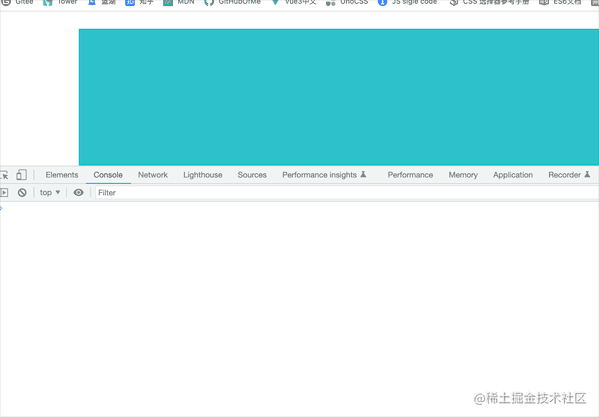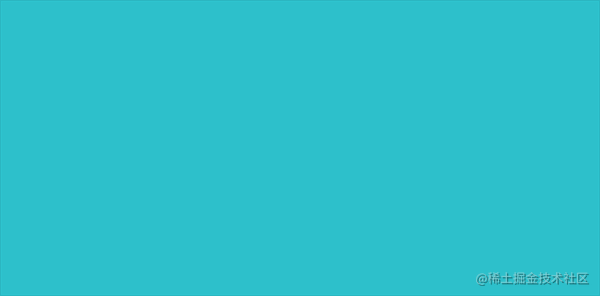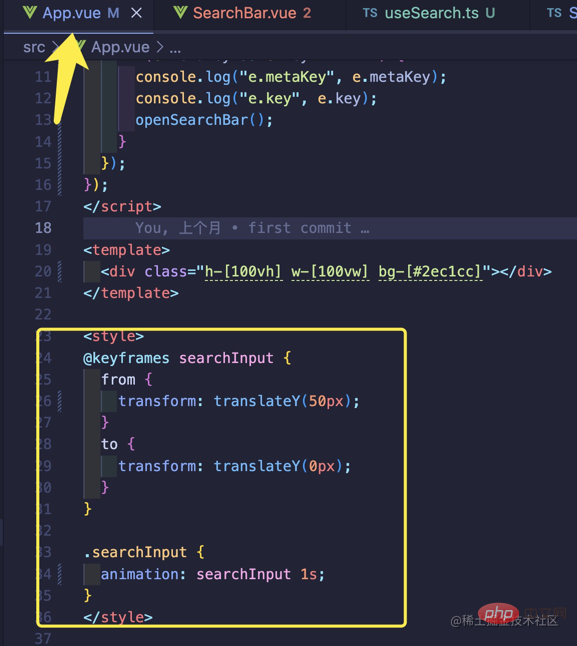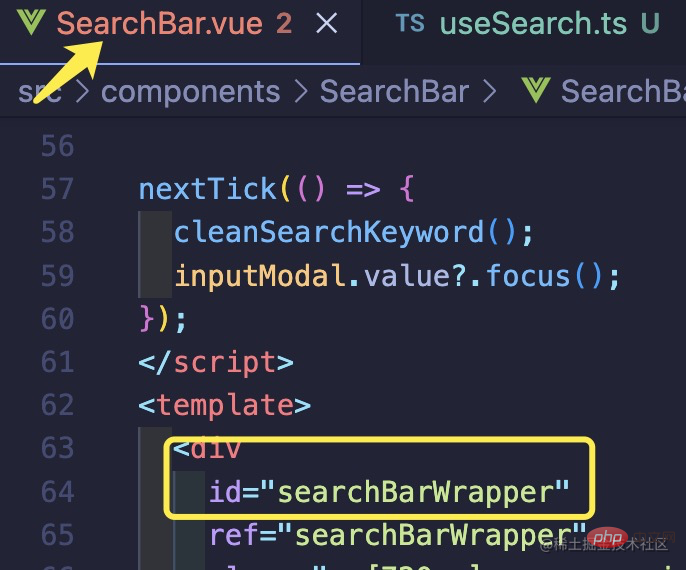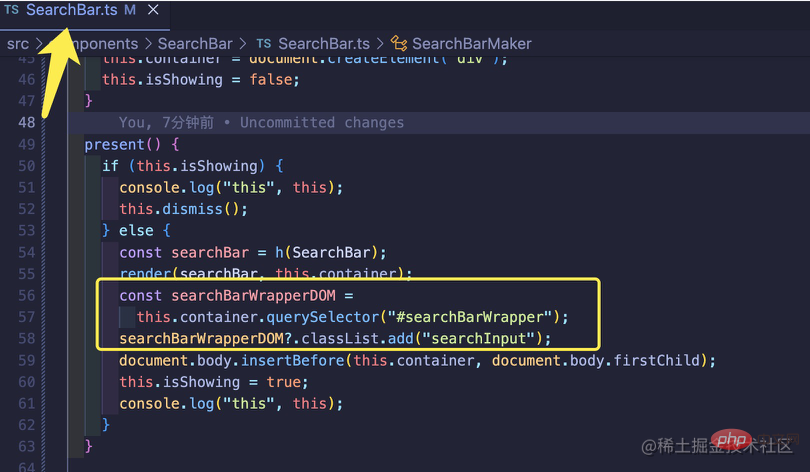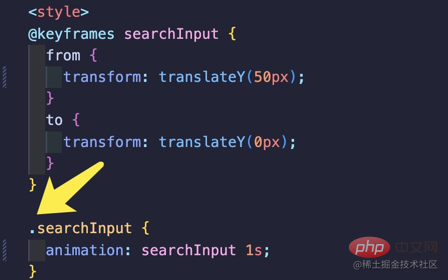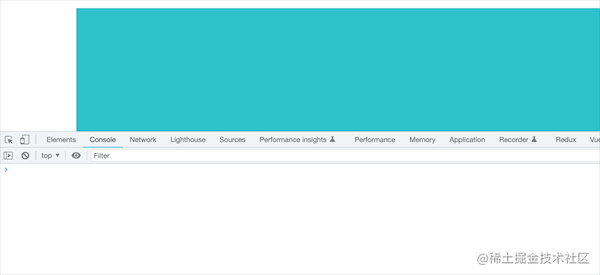Web Front-end
Web Front-end
 Vue.js
Vue.js
 Detailed graphic explanation of the steps to implement the global search box in Vue3 (with code)
Detailed graphic explanation of the steps to implement the global search box in Vue3 (with code)
Detailed graphic explanation of the steps to implement the global search box in Vue3 (with code)
This article brings you relevant knowledge about Vue3. It mainly introduces how Vue3 implements a global search box. I will share my complete implementation ideas. Let’s take a look. Hope it helps those in need.
How to implement a global search box in Vue3
Preface: Since learning vue, I have been thinking about the global command K function of the vue official website to call up the global keyword search function. It just so happens that a recent project also needs to implement a global search function, and it just so happens that I can learn the idea of this function with pay. The level of tutorials on the Internet is uneven, and in a previous project, I happened to have done a function similar to global pop-up breadcrumbs, so I drew inferences and wrote a global search box that our project needs, and I would like to share my ideas.
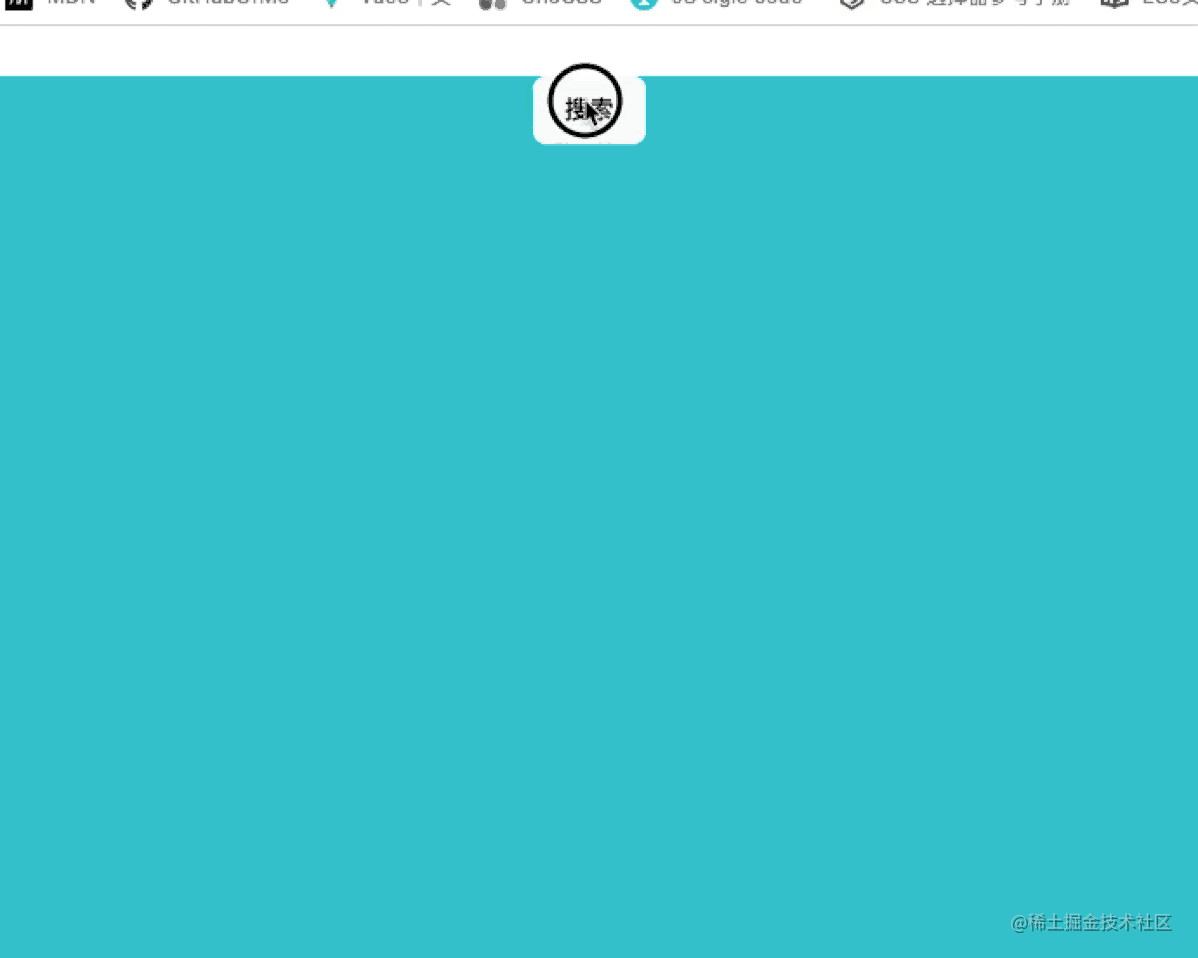
Note: This article will not teach you how to write code right away, but will serve as a guide to guide you step by step to understand the design of this component. ideas. Will explain it from the perspective of "If I am a beginner, if someone can tell me this when I am learning this knowledge, then I can understand it quickly" Professor It is better to teach people how to fish than to teach them how to fish. I hope you can expand your thinking and draw inferences when reading this article. 1. File preparation
You need to prepare three files in the early stage to complete this global search box
- SearchBar.ts
File
- SearchBar.vue
File
- useSearch.ts
File
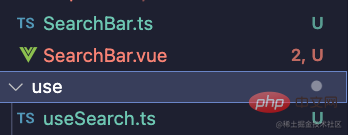 2. Search box style
2. Search box style
Style issues are not the focus of this article, you can spend five minutes on
SearchBar.vueSketch a very simple square div in the file and wrap it with an input tag to quickly proceed with the following learning. But first we need to clarify our thinking. This component will appear at the top of our page, so absolute layout needs to be used inside the component. Let’s go to
SearchBar.vue to set a style for the outermost div. The other styles here are written using Uno CSS, which is small and unused. Friends don’t need to worry, it’s just a simple style and has nothing to do with the central content of this article. (CSS written as computed properties has no special meaning in this scenario, it is just more consideration during design) 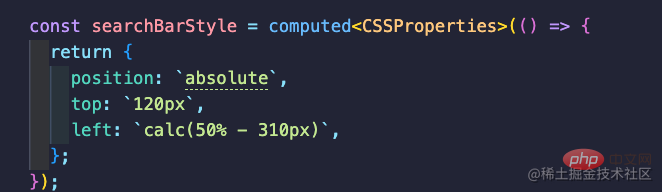
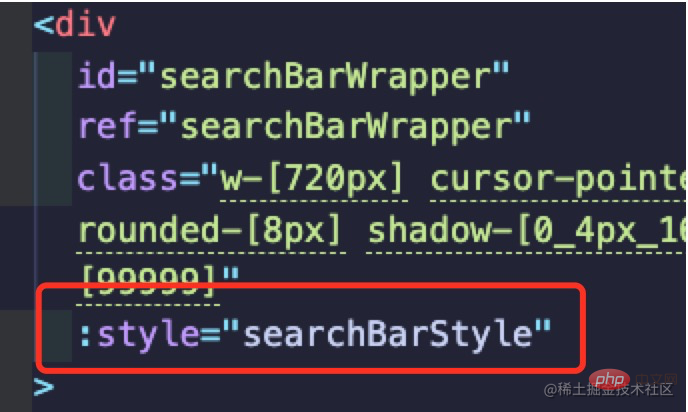
 3. Rendering function
3. Rendering function
andrender Function (Key Point)
- Open the
- SearchBar.ts
file prepared previously and import these two from vue function, and introduce the simple version of the search box (SearchBar.vue) written in the previous step into this file.
 Readers who have read my previous article
Readers who have read my previous article - Vue3 implements a Toast
may be a little more familiar with it, but in that article, it was also my first time I came into contact with these two functions, so the summary at that time was not particularly accurate, so I reorganized my thinking and explain it here.
First of all, let’s take a look at the definition of this function from the introduction on the official website. It can be seen that the first parameter of this function is required and can be a
 string
string
andComponent. This article focuses on the parametersThe case of Component. The point is that the return value of this function is aVNode, which you must be familiar with,Virtual Node. Readers of this article may be familiar with virtual dom The principle may not be so clear, but I believe you must know its basic mechanism. Vue actually renders virtual dom first -->and then converts it into real dom.Don’t rush to write the code. I think you may know this way of writing better, such as the simple pop-up box we wrote in the SearchBar.vue file earlier.
 The style of the entire component is written in the component provided by Vue, but you have to know that Vue still passes Call h() to complete the construction of the virtual dom. And is just syntactic sugar provided by Vue to allow you to develop with the familiar native html. (Well, you can understand it this way)
The style of the entire component is written in the component provided by Vue, but you have to know that Vue still passes Call h() to complete the construction of the virtual dom. And is just syntactic sugar provided by Vue to allow you to develop with the familiar native html. (Well, you can understand it this way) Then we can according to the introduction of the h() function above, the first parameter it receives can be
Component, then isn’t ourSearchBar.vuejust a component? So if I don’t want to use to display this component, can I write it like this?h(SearchBar.vue). Yes, yes, you can write it like this. Don’t forget that the return value ofhis the Vnode we want to get, so the correct way to write it is like this.
SearchBarMaker constructor and present method
- Let’s Go back to the
SearchBar.ts
file.
- First think about it, this search box must have a function that appears and a function that disappears?, ok, give a name, one
present, one dismiss .

- Next I need to create a
VNode and then find a way to process it into a real dom. After the above study, you can immediately think of the following writing method in the first step.

- #The following one is even more important,
render()
function. Now that we have virtualdom, how can we get real dom? Vue provides us with such a function. Here we need to focus on seeing that the type of this function is a value, which is a RootRenderFunctiontype.
- Here we change our thinking and look at the second parameter of the
render function is a container:HostElement, and then Let's open our main.ts file, let's jump into the definition part of mount
, Did you find the magic place, although we don't know
Did you find the magic place, although we don't know  HostElement What is the type of , but do you know what parameters are filled in your mount
HostElement What is the type of , but do you know what parameters are filled in your mountfunction? (If I forgot, I turned around and consciously reviewed the official website.)Yes, it is the only real
dom in the world, a simple div# with the ID nameapp## element. Due to space limitations, you can briefly understand here first. The render function will wrap your virtual dom into a real dom element. But you need to give it a real shell dom to tell it where to render the virtual dom.
function will wrap your virtual dom into a real dom element. But you need to give it a real shell dom to tell it where to render the virtual dom. ok, after getting a packaged virtual dom, the next step is to tell the browser where to render this element. What we need to think about here is that since it can pop up globally, it needs to pop up on all components.
 The simplest way is to make it appear in the first element of body, then it will be at the same level as all the components of our web page (tips: usually all our page components will be written in body internal is within a div. What? You ask me why? Please open your index.html and take a look. Have you forgotten our App.vue is hung in this real element with id app)
The simplest way is to make it appear in the first element of body, then it will be at the same level as all the components of our web page (tips: usually all our page components will be written in body internal is within a div. What? You ask me why? Please open your index.html and take a look. Have you forgotten our App.vue is hung in this real element with id app) In fact, the idea of our operation is very simple. When I press the global search button , then you can insert my component before the element of
In fact, the idea of our operation is very simple. When I press the global search button , then you can insert my component before the element of <div id="app">. <img src="/static/imghw/default1.png" data-src="https://img.php.cn/upload/article/000/000/020/659e9d144b30400682dc69d8bf2b853c-18.png" class="lazy" alt="Detailed graphic explanation of the steps to implement the global search box in Vue3 (with code)" loading="lazy"><li><p>Okay, now we can see the basic effect, let’s test it. Let us write a button in the <code>App.vuecomponent, and then call thepresentmethod on theSearchBarCreatorinstance. (maker doesn’t feel so reasonable. Later we changedSearchBarMakertoSeachBarCreator. Only the name changed, and the logic didn’t change at all. .?) The effect is as follows:
The effect is as follows:
HeresearchBar can be rendered on the page, but we don’t know how yet Making it disappear is actually very simple. We just need to remove this dom element at the right time.
 We need to know one thing here, we need to promote
We need to know one thing here, we need to promote searchBarto the global scope of the current file, not justnewinopen. ok, let’s test it
ok, let’s test it
In the above case, we can already go in the
App.vuefilenewAn example to call this search box. But what if we add that we now need to call this search box in theXXX.vuefile? Do I still need to re-introduce it and thennew? nonono, a certain boss said that programmers are very lazy and cannot write such low-level repetitive code. So how to achieve itOpen the useSearch.ts file we prepared before, and we transform the SearchBar instance that was previously generated globally in
App.vueto make it Generate one in a global ts file, and then encapsulate some of the methods of this instance itself into functions and expose them to the outside. Then I can call these two methods on this instance anywhere in the world.
Let’s try it out in
App.vue.
This is the calling method of our previousApp.vuefile. Let’s transform it.
Let’s transform it.  Let’s test the function again to see if there are any problems
Let’s test the function again to see if there are any problems
This will be much more convenient. We can call this “only search box” at any locationBefore doing this, we need to understand a concept and pay attention to our
main.tsFile, who did we hang under the realdomof the global id='app'?
Yes, it is the App.vue component we mentioned earlier.So if I add a keyboard event to the global
windowobject when this App.vue component is mounted, right? Is that enough? How to add it? In fact, it is very, very simple. To use the key combination, we need to use "keydown". Why is it not "keypress"? Readers can check the difference between the two by themselves. It is not the main content of this article.
At this time, let’s click
commandto see what is printed. The focus here is themetaKeyattribute on the keyboard event. Here we can also deduce that the event of pressing "ctrl" is
Here we can also deduce that the event of pressing "ctrl" is 
keydown events support multiple The keys are pressed simultaneously. What happens when we press the "command" and "K" keys at the same time?
 But we found that there does not seem to be the attribute
But we found that there does not seem to be the attribute K:true, so how can we judge? Don't worry and continue looking down.-
We can see that the keyboard event event has a key attribute, and its value happens to be a string type " k”,

Let’s test it, let’s go App.vue Remove these two buttons in the file
 Then print it and press it
Then print it and press it commandandkwhen. Test it:
Test it:
As we can see above, such a sudden appearance There seems to be a little bit of abruptness. I hope that this search box can have a slight panning effect when it appears. (Similar to the effect below) How can I do this? ?

I will introduce a simpler idea here. We preset a
Cssin the style of the App.vue file. Animation and give it a good name. Called "searchInput"
Then go back to our
searBar.vuecomponent and give us the outermost layer of this component Give it a nice name, I’ll call itsearchBarWrapper.
Then go back to our
SearchBar.tsfile, which is the file where our SeachBarCreator constructor is placed. (tips: Not useSearch.ts) Let me explain the idea here. After calling the render function, this component has actually been rendered into a real dom element, but we have not specified the rendering position for it. Since it is a real dom, then we can get thisSearchBar.vue componentthrough thedocument.getElementById method (the same as querySelector, the same meaning), Next, I only need to add the class name we just preset inApp.vuebefore calling thedocument.body.insertBeforemethod,searchInput, the effect we want is perfectly achieved.
Note: style, this point is just a class name selector, don’t forget the basics.

Test the effect:

4. Optimize the code logic of the SearchBarCreator constructor
When I write this, You may have discovered a small problem. When I keep pressing the Search button, multiple search boxes will appear, but what we hope is that only one search box will appear globally. Thinking about it from another angle, that is, at the same time, only one instance of this SeachBar created by us new can appear. Think about it?, I add a variable, isShowing is being displayed, if it is being displayed, then when the user calls present again, I will call the instance itselfdismiss Is it feasible to make it disappear? 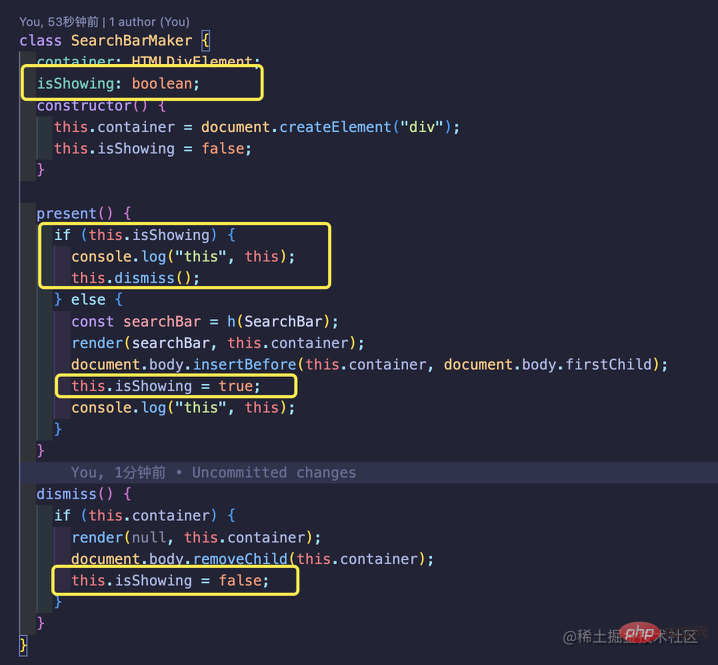 Test it:
Test it: 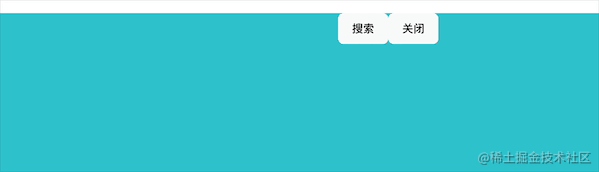
OK, it seems that the current problem is perfectly solved.
5. Write a globally unique calling instance
6. Add global shortcut keysCommand K
Here I will directly publish the writing method. js allows us to judge whether two buttons are pressed at the same time. 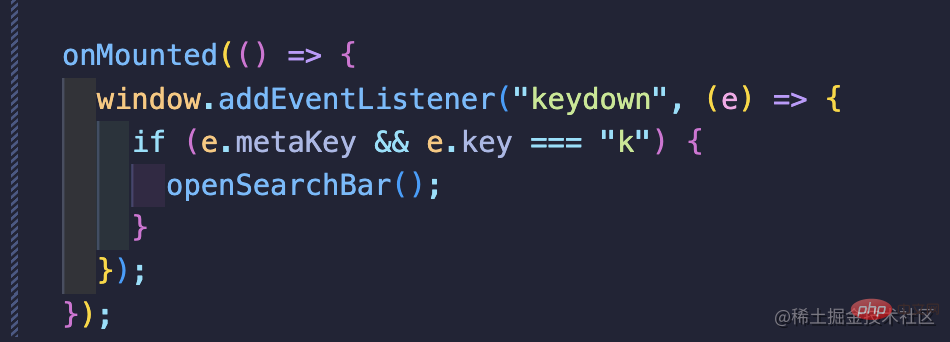
7. Add the animation that appears
8. Automatically focus
on the ## of the pop-up box #input Implementing auto-focusing on the frame is very simple compared to what was mentioned before. I have just gone through it here. Just call the focus method of input itself in nextTick. 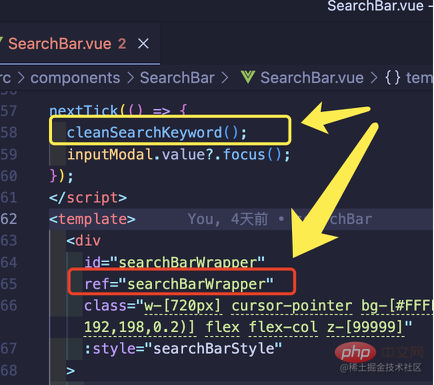
dialog, modal box etc. We need to understand the idea of component library component implementation, rather than just copy and paste.
There are many areas where this search box can be optimized, and you can bring your own thoughts into it. For example1. How to save search history?
2. How to provide real-time search associations
SearchBar.ts The source code of the file is posted. I hope readers can use it as a reference only and do not want to copy and paste it directly.
import { h, render } from "vue"
import SearchBar from "./SearchBar.vue"
class SearchBarCreator {
container: HTMLElement
appElement: HTMLElement | null
showing: boolean
_dismiss: () => void
constructor() {
this.container = document.createElement("div")
this.showing = false
this.appElement = document.body.querySelector("#app")
this.present.bind(this)
this.dismiss.bind(this)
this._dismiss = this.dismiss.bind(this)
}
present() {
if (this.showing) {
this.dismiss()
} else {
const SearchBar = h(h(SearchBar))
render(SearchBar, this.container)
const searchBarWrapperDOM =
this.container.querySelector("#searchBarWrapper")
searchBarWrapperDOM?.classList.add("animate-searchInputAnimation")
document.body.insertBefore(this.container, document.body.firstChild)
this.showing = true
this.appElement?.addEventListener("click", this._dismiss)
}
}
dismiss() {
if (this.showing && this.container) {
render(null, this.container)
document.body.removeChild(this.container)
this.showing = false
this.appElement?.removeEventListener("click", this._dismiss)
} else {
console.log("不需要关闭")
}
}
}vue.js Video Tutorial"
The above is the detailed content of Detailed graphic explanation of the steps to implement the global search box in Vue3 (with code). For more information, please follow other related articles on the PHP Chinese website!

Hot AI Tools

Undresser.AI Undress
AI-powered app for creating realistic nude photos

AI Clothes Remover
Online AI tool for removing clothes from photos.

Undress AI Tool
Undress images for free

Clothoff.io
AI clothes remover

Video Face Swap
Swap faces in any video effortlessly with our completely free AI face swap tool!

Hot Article

Hot Tools

Notepad++7.3.1
Easy-to-use and free code editor

SublimeText3 Chinese version
Chinese version, very easy to use

Zend Studio 13.0.1
Powerful PHP integrated development environment

Dreamweaver CS6
Visual web development tools

SublimeText3 Mac version
God-level code editing software (SublimeText3)

Hot Topics
 1668
1668
 14
14
 1427
1427
 52
52
 1329
1329
 25
25
 1273
1273
 29
29
 1256
1256
 24
24
 How to refresh partial content of the page in Vue3
May 26, 2023 pm 05:31 PM
How to refresh partial content of the page in Vue3
May 26, 2023 pm 05:31 PM
To achieve partial refresh of the page, we only need to implement the re-rendering of the local component (dom). In Vue, the easiest way to achieve this effect is to use the v-if directive. In Vue2, in addition to using the v-if instruction to re-render the local dom, we can also create a new blank component. When we need to refresh the local page, jump to this blank component page, and then jump back in the beforeRouteEnter guard in the blank component. original page. As shown in the figure below, how to click the refresh button in Vue3.X to reload the DOM within the red box and display the corresponding loading status. Since the guard in the component in the scriptsetup syntax in Vue3.X only has o
 How to use tinymce in vue3 project
May 19, 2023 pm 08:40 PM
How to use tinymce in vue3 project
May 19, 2023 pm 08:40 PM
tinymce is a fully functional rich text editor plug-in, but introducing tinymce into vue is not as smooth as other Vue rich text plug-ins. tinymce itself is not suitable for Vue, and @tinymce/tinymce-vue needs to be introduced, and It is a foreign rich text plug-in and has not passed the Chinese version. You need to download the translation package from its official website (you may need to bypass the firewall). 1. Install related dependencies npminstalltinymce-Snpminstall@tinymce/tinymce-vue-S2. Download the Chinese package 3. Introduce the skin and Chinese package. Create a new tinymce folder in the project public folder and download the
 vue3+vite: How to solve the error when using require to dynamically import images in src
May 21, 2023 pm 03:16 PM
vue3+vite: How to solve the error when using require to dynamically import images in src
May 21, 2023 pm 03:16 PM
vue3+vite:src uses require to dynamically import images and error reports and solutions. vue3+vite dynamically imports multiple images. If vue3 is using typescript development, require will introduce image errors. requireisnotdefined cannot be used like vue2 such as imgUrl:require(' .../assets/test.png') is imported because typescript does not support require, so import is used. Here is how to solve it: use awaitimport
 How Vue3 parses markdown and implements code highlighting
May 20, 2023 pm 04:16 PM
How Vue3 parses markdown and implements code highlighting
May 20, 2023 pm 04:16 PM
Vue implements the blog front-end and needs to implement markdown parsing. If there is code, it needs to implement code highlighting. There are many markdown parsing libraries for Vue, such as markdown-it, vue-markdown-loader, marked, vue-markdown, etc. These libraries are all very similar. Marked is used here, and highlight.js is used as the code highlighting library. The specific implementation steps are as follows: 1. Install dependent libraries. Open the command window under the vue project and enter the following command npminstallmarked-save//marked to convert markdown into htmlnpmins
 How to use Vue3 reusable components
May 20, 2023 pm 07:25 PM
How to use Vue3 reusable components
May 20, 2023 pm 07:25 PM
Preface Whether it is vue or react, when we encounter multiple repeated codes, we will think about how to reuse these codes instead of filling a file with a bunch of redundant codes. In fact, both vue and react can achieve reuse by extracting components, but if you encounter some small code fragments and you don’t want to extract another file, in comparison, react can be used in the same Declare the corresponding widget in the file, or implement it through renderfunction, such as: constDemo:FC=({msg})=>{returndemomsgis{msg}}constApp:FC=()=>{return(
 How to select an avatar and crop it in Vue3
May 29, 2023 am 10:22 AM
How to select an avatar and crop it in Vue3
May 29, 2023 am 10:22 AM
The final effect is to install the VueCropper component yarnaddvue-cropper@next. The above installation value is for Vue3. If it is Vue2 or you want to use other methods to reference, please visit its official npm address: official tutorial. It is also very simple to reference and use it in a component. You only need to introduce the corresponding component and its style file. I do not reference it globally here, but only introduce import{userInfoByRequest}from'../js/api' in my component file. import{VueCropper}from'vue-cropper&
 How to use vue3+ts+axios+pinia to achieve senseless refresh
May 25, 2023 pm 03:37 PM
How to use vue3+ts+axios+pinia to achieve senseless refresh
May 25, 2023 pm 03:37 PM
vue3+ts+axios+pinia realizes senseless refresh 1. First download aiXos and pinianpmipinia in the project--savenpminstallaxios--save2. Encapsulate axios request-----Download js-cookienpmiJS-cookie-s//Introduce aixosimporttype{AxiosRequestConfig ,AxiosResponse}from"axios";importaxiosfrom'axios';import{ElMess
 How to solve the problem that after the vue3 project is packaged and published to the server, the access page displays blank
May 17, 2023 am 08:19 AM
How to solve the problem that after the vue3 project is packaged and published to the server, the access page displays blank
May 17, 2023 am 08:19 AM
After the vue3 project is packaged and published to the server, the access page displays blank 1. The publicPath in the vue.config.js file is processed as follows: const{defineConfig}=require('@vue/cli-service') module.exports=defineConfig({publicPath :process.env.NODE_ENV==='production'?'./':'/&



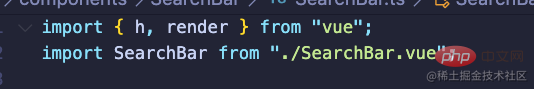
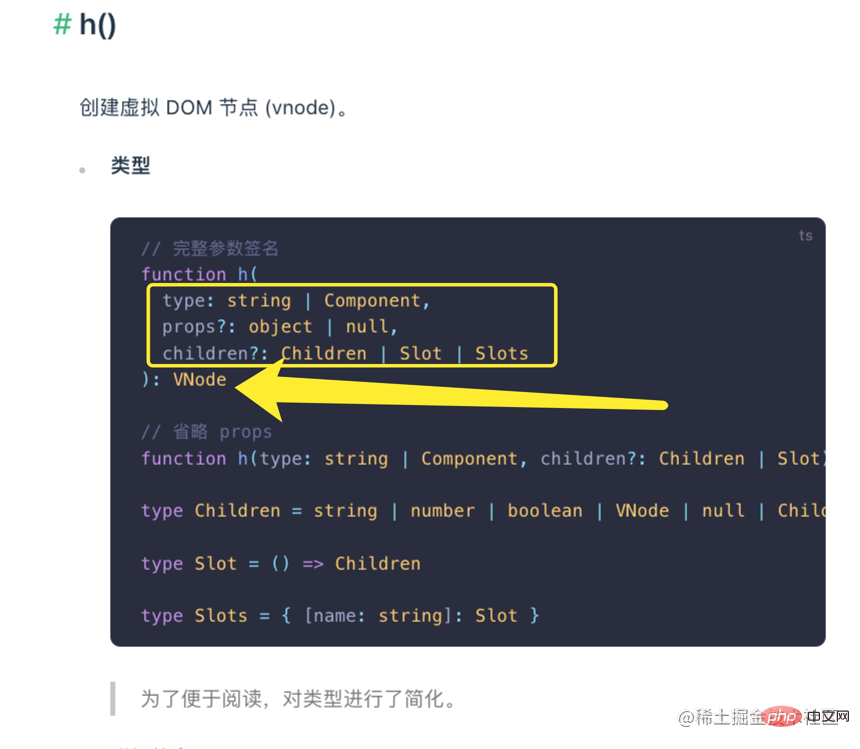 string
string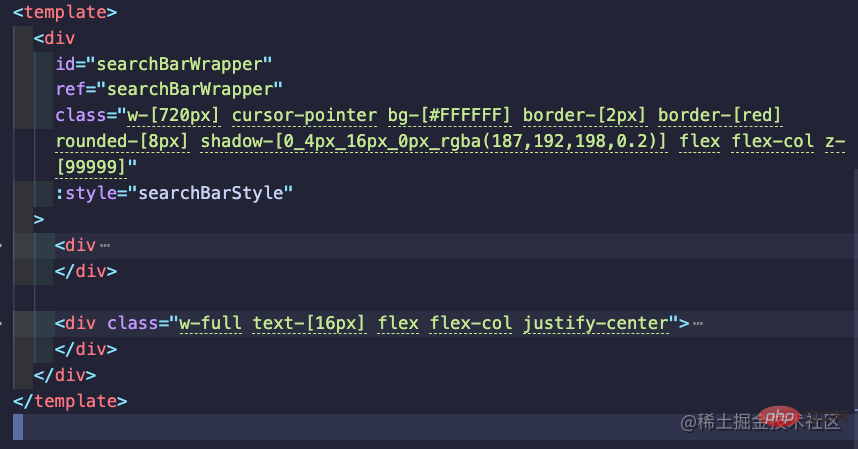 The style of the entire component is written in the component provided by Vue, but you have to know that Vue still passes Call h() to complete the construction of the virtual dom. And is just syntactic sugar provided by Vue to allow you to develop with the familiar native html. (Well, you can understand it this way)
The style of the entire component is written in the component provided by Vue, but you have to know that Vue still passes Call h() to complete the construction of the virtual dom. And is just syntactic sugar provided by Vue to allow you to develop with the familiar native html. (Well, you can understand it this way) 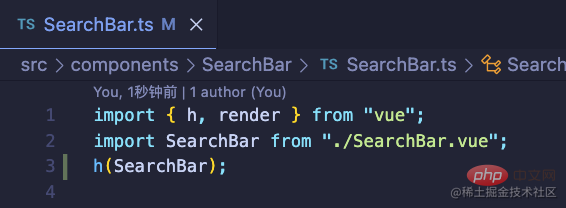
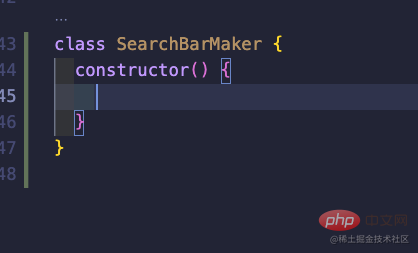

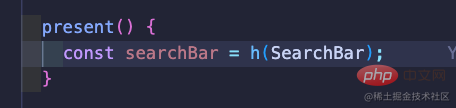
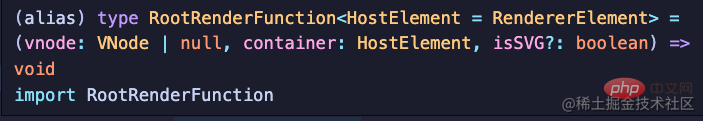
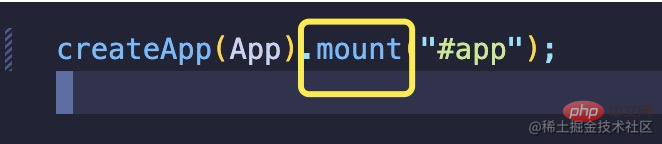 Did you find the magic place, although we don't know
Did you find the magic place, although we don't know 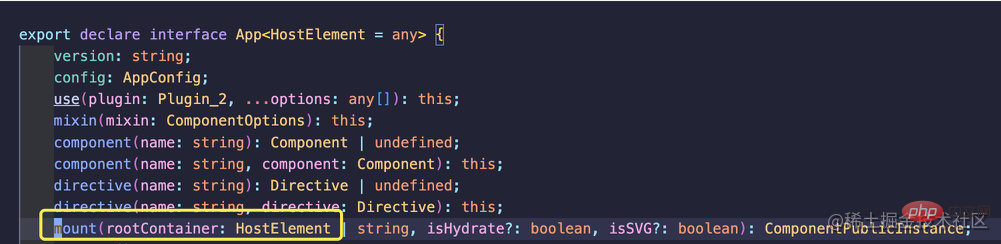 HostElement What is the type of , but do you know what parameters are filled in your mount
HostElement What is the type of , but do you know what parameters are filled in your mount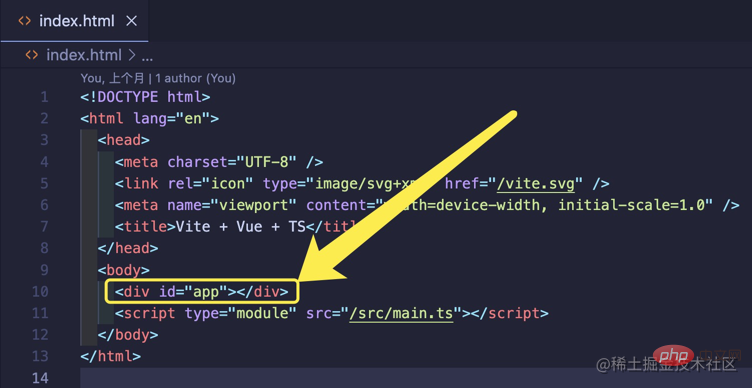 function will wrap your virtual dom into a real dom element. But you need to give it a real shell dom to tell it where to render the virtual dom.
function will wrap your virtual dom into a real dom element. But you need to give it a real shell dom to tell it where to render the virtual dom. 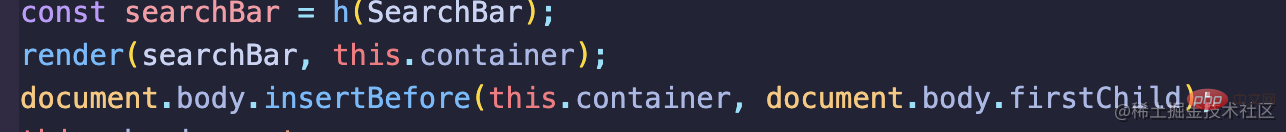 The simplest way is to make it appear in the first element of body, then it will be at the same level as all the components of our web page (tips: usually all our page components will be written in body internal is within a div. What? You ask me why? Please open your index.html and take a look. Have you forgotten our App.vue is hung in this real element with id app)
The simplest way is to make it appear in the first element of body, then it will be at the same level as all the components of our web page (tips: usually all our page components will be written in body internal is within a div. What? You ask me why? Please open your index.html and take a look. Have you forgotten our App.vue is hung in this real element with id app)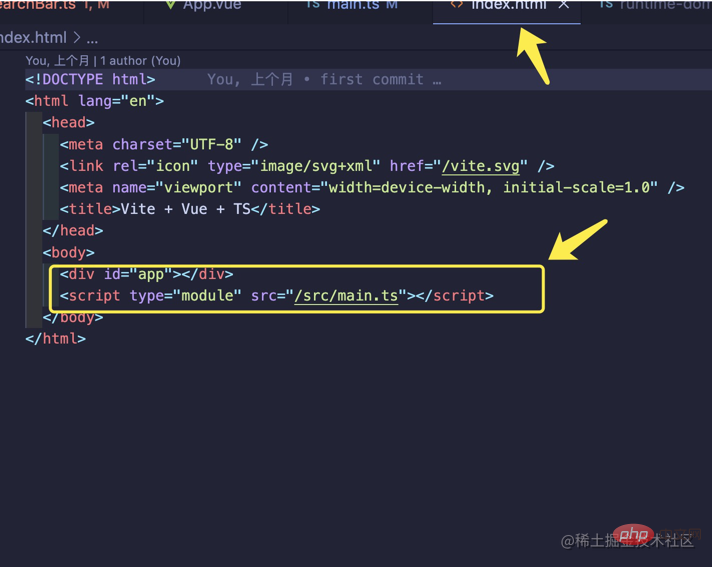 In fact, the idea of our operation is very simple. When I press the global search button , then you can insert my component before the element of
In fact, the idea of our operation is very simple. When I press the global search button , then you can insert my component before the element of 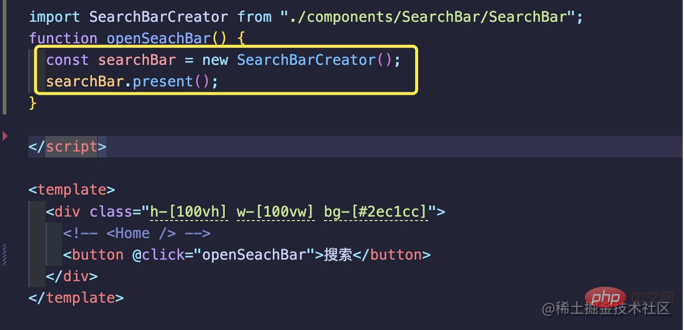 The effect is as follows:
The effect is as follows: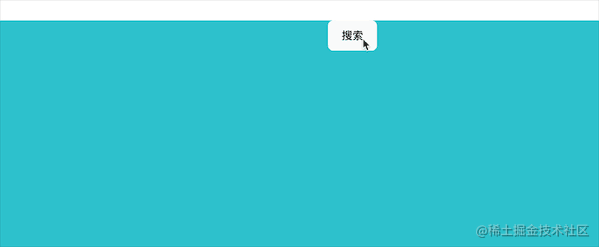
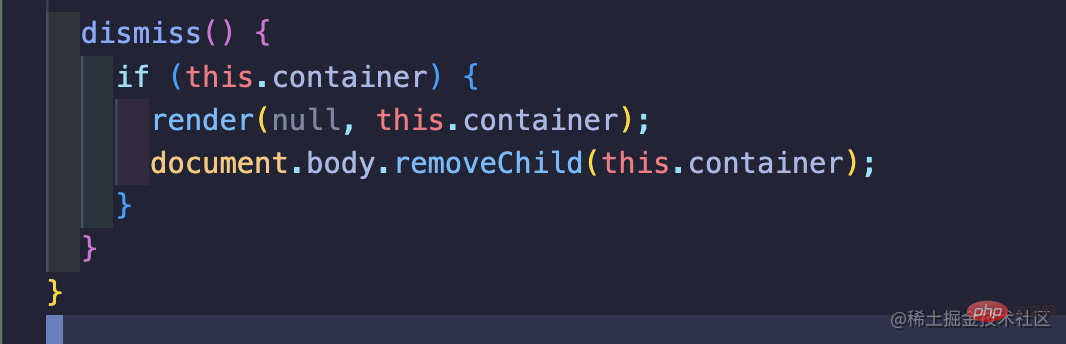 We need to know one thing here, we need to promote
We need to know one thing here, we need to promote 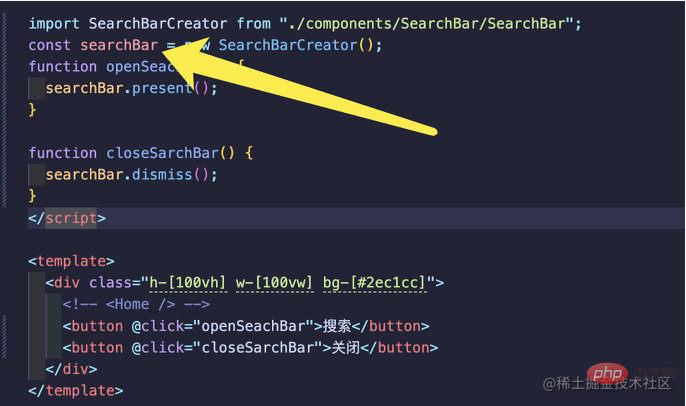 ok, let’s test it
ok, let’s test it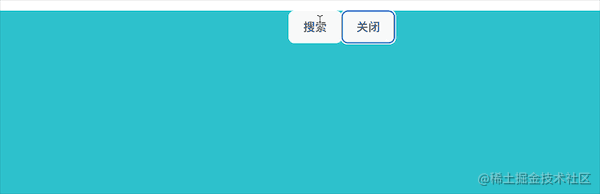

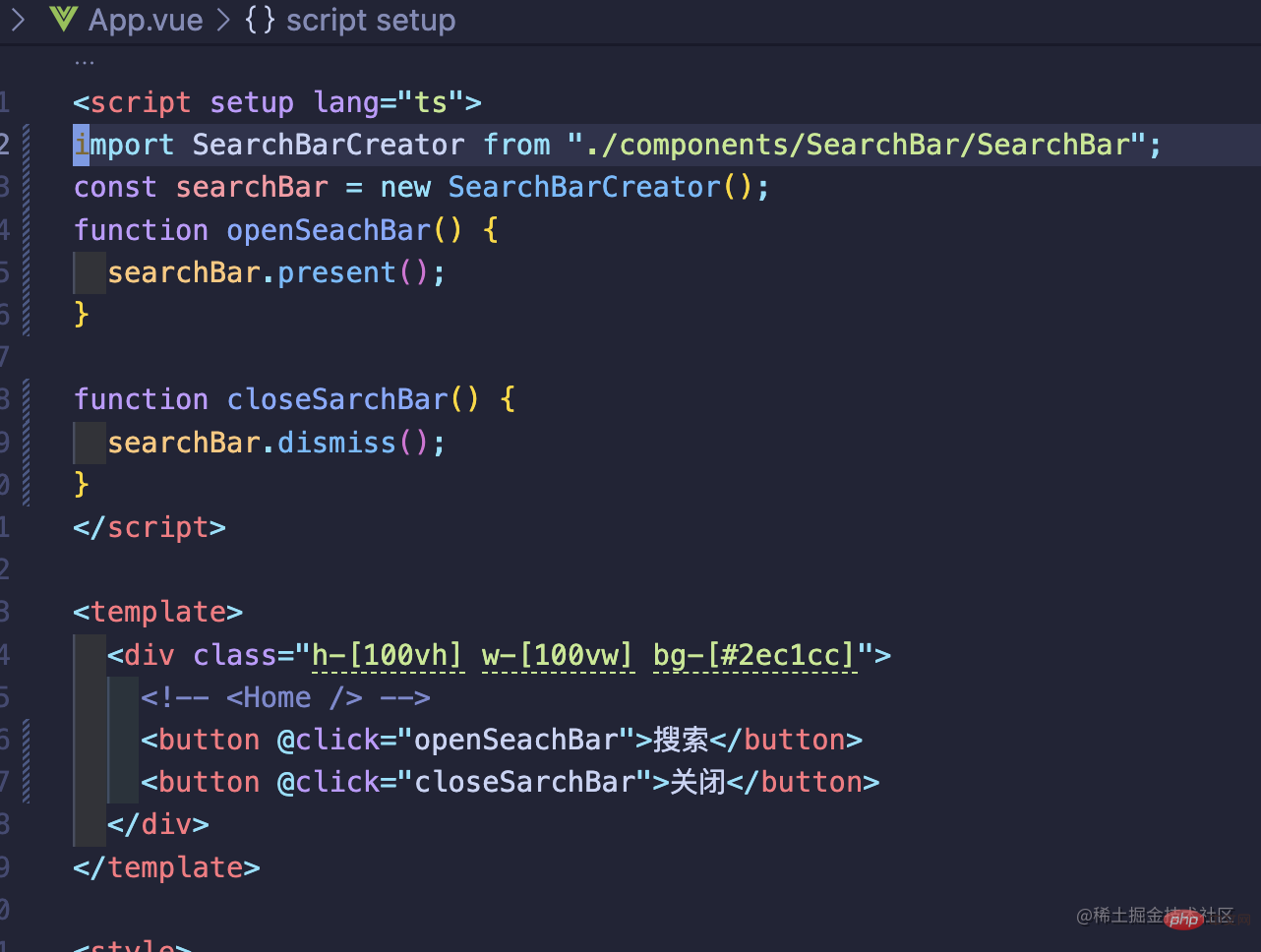 Let’s transform it.
Let’s transform it. 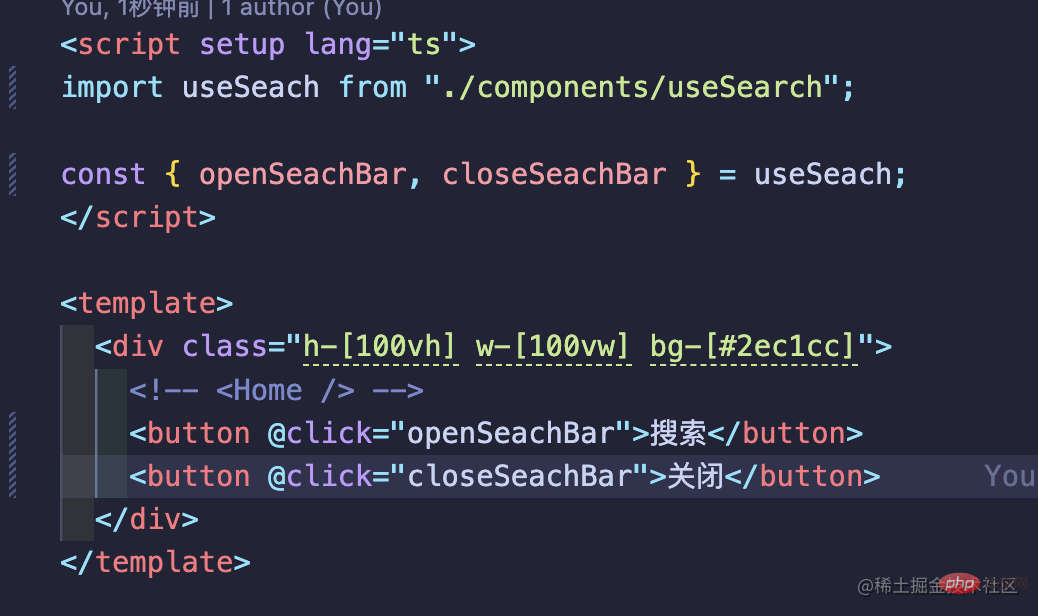 Let’s test the function again to see if there are any problems
Let’s test the function again to see if there are any problems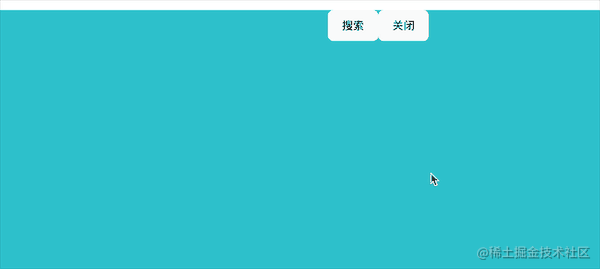
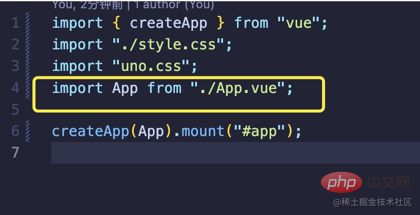
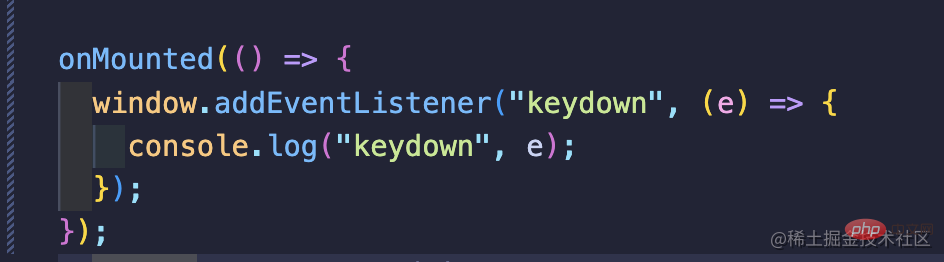
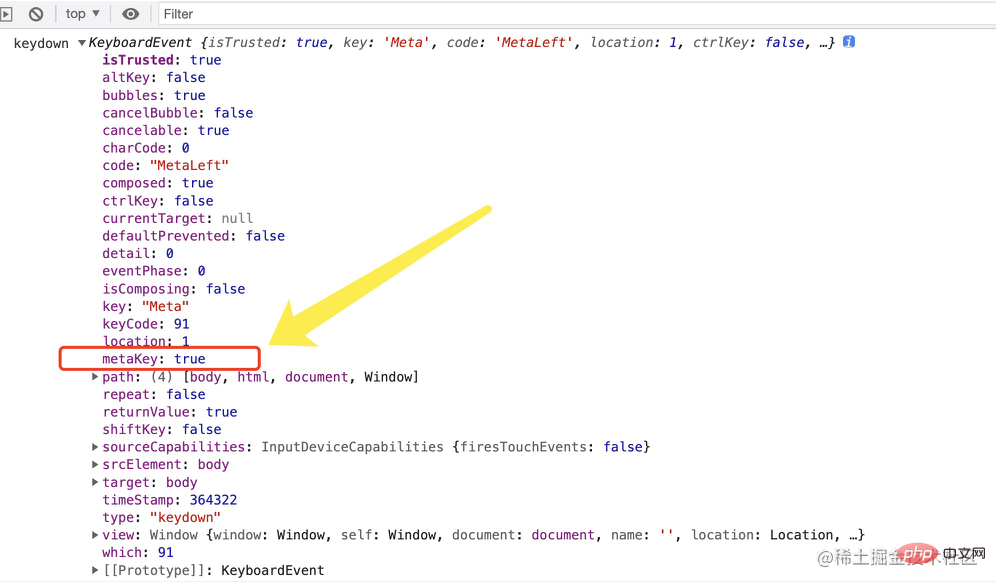 Here we can also deduce that the event of pressing "ctrl" is
Here we can also deduce that the event of pressing "ctrl" is 
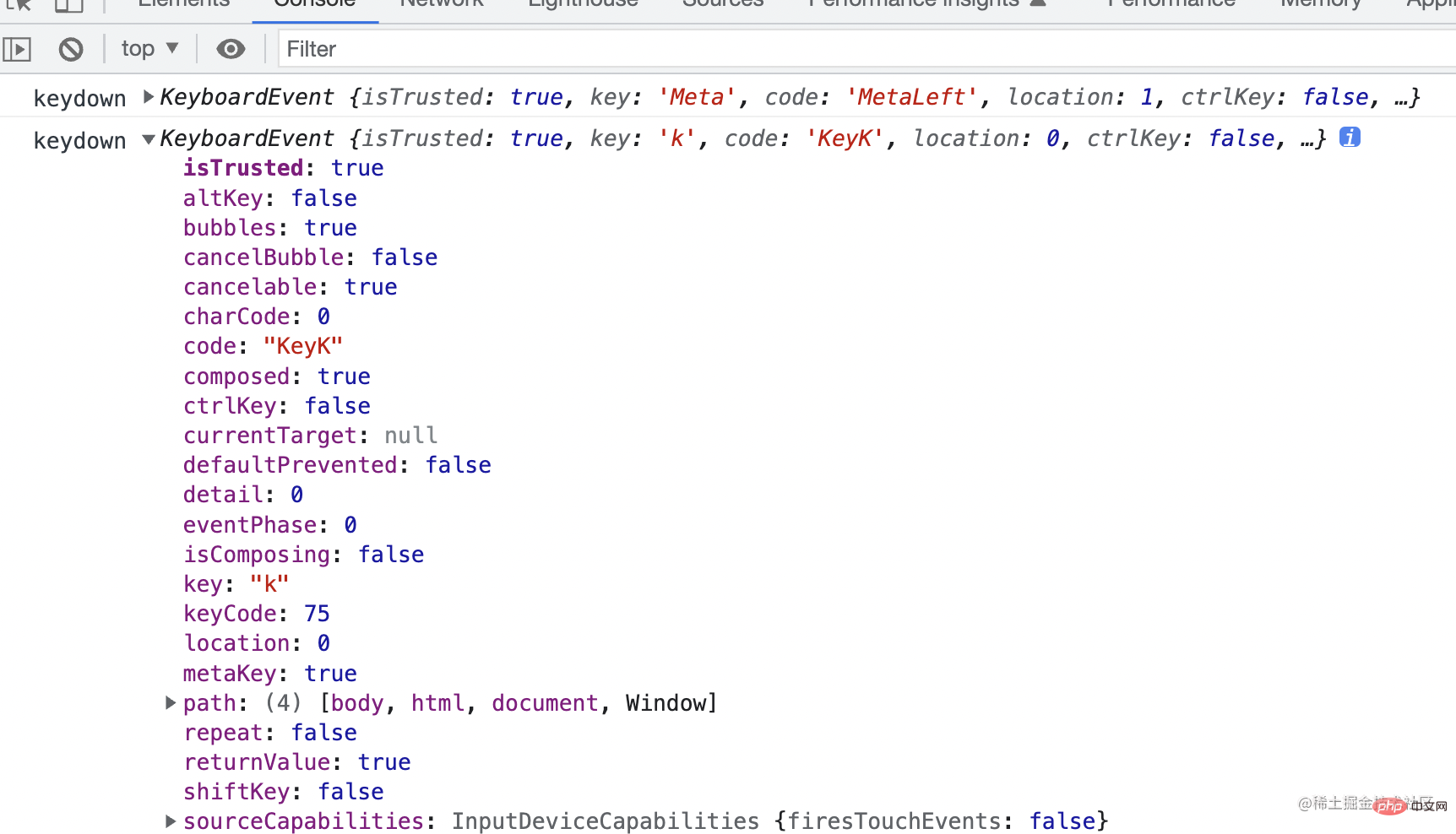 But we found that there does not seem to be the attribute
But we found that there does not seem to be the attribute 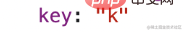
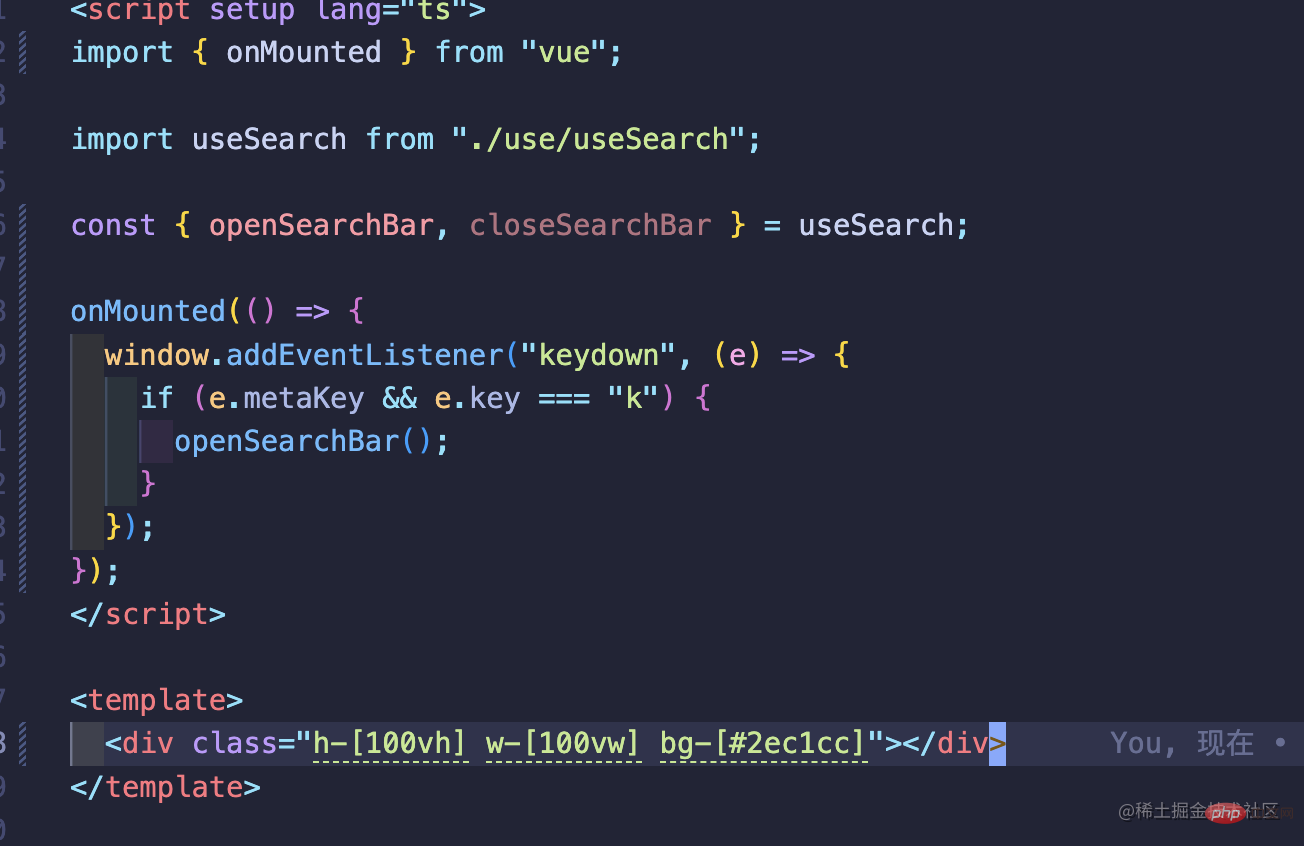 Then print it and press it
Then print it and press it 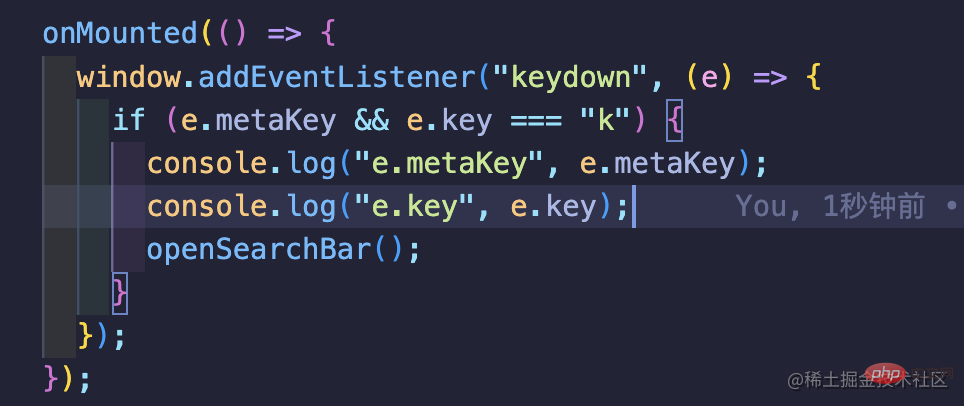 Test it:
Test it: