How to get comment content in golang
In golang, you can use the godoc tool to extract comment content. The godoc tool extracts the first line comments of top-level declarations and related comments of each object from Go programs and package files, and generates related documents. It can also serve as a web server that provides online document browsing.

The operating environment of this tutorial: Windows 10 system, GO version 1.18, Dell G3 computer.
In golang, you can use the godoc tool to extract comment content.
godoc tool
The godoc tool extracts the first line comments of top-level declarations and related comments for each object from Go program and package files. , and generate relevant documents, and can also be used as a web server that provides online document browsing. The Go language official website (https://golang.google.cn/) is implemented in this form.
Note: The godoc tool has been removed from Go language version 1.13. You can obtain the godoc tool through the go get command.
go get golang.org/x/tools/cmd/godoc
Due to firewalls, domestic users may not be able to obtain the godoc tool through the go get command. At this time, everyone needs to operate it manually.
First download the golang.org/x/tools package from GitHub (https://github.com/golang/tools.git);
Then unzip the downloaded file into the src\golang.org\x\tools directory under GOPATH. If not, you can create it manually;
Open src\golang under GOPATH .org\x\tools\cmd\godoc directory, open the command line tool in this directory, and execute the go build command to generate the godoc.exe executable file;
Finally, The generated godoc.exe file is moved to the bin directory under GOPATH. (You need to add the bin directory under GOPATH to the environment variable Path)
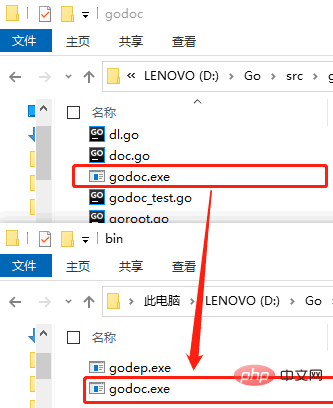
After completing the above operations, you can use the godoc tool. The godoc tool is generally There are several usages:
go doc package: Get the documentation comments of the package, for examplego doc fmtwill display the documentation generated using godoc Documentation comments of the fmt package;go doc package/subpackage: Get the documentation comments of the subpackage, such asgo doc container/list;go doc package function: Get the documentation comments of a function in a package, for examplego doc fmt Printfwill display the relevantfmt.Printf()Instructions for use.
The godoc tool can also obtain the comment content in ../go/src in the Go installation directory, and integrate these comment contents into the web server for us to preview. Enter godoc -http=:6060 on the command line, and then use a browser to open http://localhost:6060. You can see the page provided by the local document browsing server.
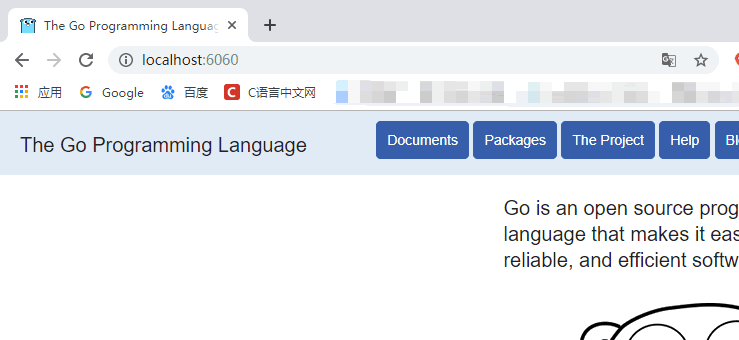
Use of godoc
##View in terminal
In the terminal, enter the directory of the package you want to viewgo docDisplay the document of the current package
example:
go doc
terminal show:
package test // import "test/testdoc"
这个是a.go的包名的描述
At 20191017 by Baiyu
---a.go end---
这个是在doc.go 文件中的内容
在Go的源代码中
在Mac系统中
在类Unix系统中
在Windows系统中
---doc.go end---
这个是在testgodoc.go文件的内容 package Name: test
describe: 程序的入口
---testgodoc.go end---
这个是z.go 的包名描述
---z.go end---
const Email ...
const Baiyu = "baiyu"
func H(h1 string, h2 string) (reValue string)
func Test(param1 string, inter int) (k string)
func Z()
type Computer struct{ ... }
type Person struct{ ... }
BUG: 这个注释会生成在文档最后后面,同时因为紧跟着fun Z,所以在上面的func列表里面也有显示
功能: 生成Z签名
BUG: 因为前面有BUG(who)这个关键字,所以这句注释就算没有紧跟关键字不会被隐藏掉
BUG: BUG(6):格式正确,所以这句注释就算没有紧跟关键字不会被隐藏掉,前面的BUG():、BUG6:、BUG:都是不正确的BUG(who)命名go doc View the comments of the func function under the pkg packageexample:
go doc test.Test
terminal show:
package test // import "test/testdoc"
func Test(param1 string, inter int) (k string)
功能: 测试函数
参 数:
param1 : 说明参数值
inter : 运算的数字
返回值:
k : 返回值
go doc - src View on browser godoc -http=:6060 localhost:6060/pkg localhost:6060/pkg/ is the path to the package under your /src is the package name Use command is the folder where your package is located is your package name But I also exported the corresponding style file Download address https://github.com/BaiYu96/golandLearn/tree/master/learn_doc/stylefile Then just modify the path specified by the css and js in the html file [Related recommendations: Go video tutorial, Programming teaching】 The above is the detailed content of How to get comment content in golang. For more information, please follow other related articles on the PHP Chinese website!example:
go doc -src test.Test
terminal show:
package test // import "test/testdoc"
// 功能: 测试函数
// 参 数:
// param1 : 说明参数值
// inter : 运算的数字
// 返回值:
// k : 返回值
func Test(param1 string, inter int) (k string) {
fmt.Println("测试函数")
return param1
} or 127.0.0.1:6060/pkg in the url to view all your local files Package informationor127.0.0.1: 6060/pkg/
Export godoc document as HTML

Hot AI Tools

Undresser.AI Undress
AI-powered app for creating realistic nude photos

AI Clothes Remover
Online AI tool for removing clothes from photos.

Undress AI Tool
Undress images for free

Clothoff.io
AI clothes remover

Video Face Swap
Swap faces in any video effortlessly with our completely free AI face swap tool!

Hot Article

Hot Tools

Notepad++7.3.1
Easy-to-use and free code editor

SublimeText3 Chinese version
Chinese version, very easy to use

Zend Studio 13.0.1
Powerful PHP integrated development environment

Dreamweaver CS6
Visual web development tools

SublimeText3 Mac version
God-level code editing software (SublimeText3)

Hot Topics
 What libraries are used for floating point number operations in Go?
Apr 02, 2025 pm 02:06 PM
What libraries are used for floating point number operations in Go?
Apr 02, 2025 pm 02:06 PM
The library used for floating-point number operation in Go language introduces how to ensure the accuracy is...
 What is the problem with Queue thread in Go's crawler Colly?
Apr 02, 2025 pm 02:09 PM
What is the problem with Queue thread in Go's crawler Colly?
Apr 02, 2025 pm 02:09 PM
Queue threading problem in Go crawler Colly explores the problem of using the Colly crawler library in Go language, developers often encounter problems with threads and request queues. �...
 In Go, why does printing strings with Println and string() functions have different effects?
Apr 02, 2025 pm 02:03 PM
In Go, why does printing strings with Println and string() functions have different effects?
Apr 02, 2025 pm 02:03 PM
The difference between string printing in Go language: The difference in the effect of using Println and string() functions is in Go...
 How to solve the user_id type conversion problem when using Redis Stream to implement message queues in Go language?
Apr 02, 2025 pm 04:54 PM
How to solve the user_id type conversion problem when using Redis Stream to implement message queues in Go language?
Apr 02, 2025 pm 04:54 PM
The problem of using RedisStream to implement message queues in Go language is using Go language and Redis...
 What should I do if the custom structure labels in GoLand are not displayed?
Apr 02, 2025 pm 05:09 PM
What should I do if the custom structure labels in GoLand are not displayed?
Apr 02, 2025 pm 05:09 PM
What should I do if the custom structure labels in GoLand are not displayed? When using GoLand for Go language development, many developers will encounter custom structure tags...
 Which libraries in Go are developed by large companies or provided by well-known open source projects?
Apr 02, 2025 pm 04:12 PM
Which libraries in Go are developed by large companies or provided by well-known open source projects?
Apr 02, 2025 pm 04:12 PM
Which libraries in Go are developed by large companies or well-known open source projects? When programming in Go, developers often encounter some common needs, ...
 Golang's Purpose: Building Efficient and Scalable Systems
Apr 09, 2025 pm 05:17 PM
Golang's Purpose: Building Efficient and Scalable Systems
Apr 09, 2025 pm 05:17 PM
Go language performs well in building efficient and scalable systems. Its advantages include: 1. High performance: compiled into machine code, fast running speed; 2. Concurrent programming: simplify multitasking through goroutines and channels; 3. Simplicity: concise syntax, reducing learning and maintenance costs; 4. Cross-platform: supports cross-platform compilation, easy deployment.
 How to ensure concurrency is safe and efficient when writing multi-process logs?
Apr 02, 2025 pm 03:51 PM
How to ensure concurrency is safe and efficient when writing multi-process logs?
Apr 02, 2025 pm 03:51 PM
Efficiently handle concurrency security issues in multi-process log writing. Multiple processes write the same log file at the same time. How to ensure concurrency is safe and efficient? This is a...






