How to implement copy function in react
How to implement the copy function in react: 1. Implement the copy function through the "copy-to-clipboard" library; 2. Use the "react-copy-to-clipboard" library to implement the copy function; 3. Through the "navigator" .clipboard.writeText(e)" method to realize copying; 4. To realize copying through "document.execcommand("copy")" method; 5. To realize copy function through "copy-js" library.
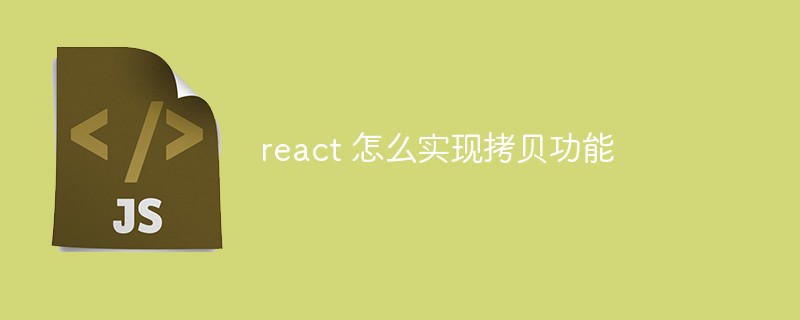
#How to implement the copy function in react?
One-click copying in React - five methods
- copy-to-clipboard library (recommended)
- react-copy-to-clipboard library (recommended)
- navigator.clipboard.writeText(e) (recommended)
- document.execcommand("copy")
- copy- js library
copy-to-clipboard
1. Installation method// npm安装---这种方式可能会对babel的版本有限制 npm i --save copy-to-clipboard //cdn引入 <script src="https://wzrd.in/standalone/copy-to-clipboard@latest" async></script>
import copy from 'copy-to-clipboard';const handleClick = ()=>{
copy('复制的内容');
message.success('复制成功')}<Button onClick={handleClick}>复制</Button>react-copy-to-clipboard
This method is based on copy-to-clipboard. If you find that there are version restrictions with other npm packages when installing copy-to-clipboard If so, then this probably won't work, but it's not impossible to try 1. Installation
npm i --save react-copy-to-clipboard
to pay attention to, in , there can only be one root element, and I tried it myself, if in , a root element is wrapped If there are two sibling nodes such as a div and a button, the copy will not take effect. I don't know why. Interested friends can check out the source code.
import { CopyToClipboard } from 'react-copy-to-clipboard';
<CopyToClipboard text={'复制的内容'}
onCopy={(_, result) => {
if (result) {
message.success('复制成功');
} else {
message.error('复制失败,请稍后再试');
}
}}
>
<Button
type='primary'
icon={<CopyOutlined />}
/>
</CopyToClipboard>document.execcommand("copy")——has been deprecated
But it seems that some browsers can still use it, see the document for details I I have never used this method, and I don’t know what the pitfalls are.
<button id="btn" style="margin-top: 40px;">一键复制</button>const btn = document.querySelector('#btn');
btn.addEventListener('click', () => {
const textarea= document.createElement('textarea');
textarea.setAttribute('readonly', 'readonly');
textarea.value = 'xxxxx';
document.body.appendChild(textarea);
textarea.select();
if (document.execCommand('copy')) {
document.execCommand('copy');
alert('复制成功');
}
document.body.removeChild(textarea);
})copy-js library
I just found this library and have never used it, but I looked at the bottom of the source code Also useddocument.execcommand("copy") 1. Install
// npm包下载npm install copy-js --save// CDN导入<script src="//cdn.rawgit.com/duyetdev/copy.js/master/dist/copy.min.js"></script>
import copy from 'copy-to-clipboard';copy('hello world', function(err) {
if (err) console.log('Some thing went wrong!');
console.log('Copied!');});navigator.clipboard. writeText(e)
This method also has pitfalls. The development time is relatively short, and there is no specific study of the reasons. The parameter e of this method needs to get the value of the input text box and copy it. Node
However, this method may have limitations in the in-end browser of some applications. It can be used in normal browsers, but for example, it is now available in the Feishu end-end browser. There is no clipboard object. It still depends on the usage scenario.1. How to use
const { Search } = Input;const copyLink = (e: any) => {
navigator.clipboard.writeText(e).then(
() => {
message.success(intl.t('复制成功'));
console.log(e);
},
() => {
message.error(intl.t('复制失败,请稍后再试'));
},
);};
<Search
bordered={false}
value={window.location.href}
enterButton={intl.t('复制链接')}
size='middle'
onSearch={copyLink}
/>react video tutorial 》
The above is the detailed content of How to implement copy function in react. For more information, please follow other related articles on the PHP Chinese website!

Hot AI Tools

Undresser.AI Undress
AI-powered app for creating realistic nude photos

AI Clothes Remover
Online AI tool for removing clothes from photos.

Undress AI Tool
Undress images for free

Clothoff.io
AI clothes remover

Video Face Swap
Swap faces in any video effortlessly with our completely free AI face swap tool!

Hot Article

Hot Tools

Notepad++7.3.1
Easy-to-use and free code editor

SublimeText3 Chinese version
Chinese version, very easy to use

Zend Studio 13.0.1
Powerful PHP integrated development environment

Dreamweaver CS6
Visual web development tools

SublimeText3 Mac version
God-level code editing software (SublimeText3)

Hot Topics
 1659
1659
 14
14
 1415
1415
 52
52
 1310
1310
 25
25
 1258
1258
 29
29
 1232
1232
 24
24
 How to build a reliable messaging app with React and RabbitMQ
Sep 28, 2023 pm 08:24 PM
How to build a reliable messaging app with React and RabbitMQ
Sep 28, 2023 pm 08:24 PM
How to build a reliable messaging application with React and RabbitMQ Introduction: Modern applications need to support reliable messaging to achieve features such as real-time updates and data synchronization. React is a popular JavaScript library for building user interfaces, while RabbitMQ is a reliable messaging middleware. This article will introduce how to combine React and RabbitMQ to build a reliable messaging application, and provide specific code examples. RabbitMQ overview:
 React Router User Guide: How to implement front-end routing control
Sep 29, 2023 pm 05:45 PM
React Router User Guide: How to implement front-end routing control
Sep 29, 2023 pm 05:45 PM
ReactRouter User Guide: How to Implement Front-End Routing Control With the popularity of single-page applications, front-end routing has become an important part that cannot be ignored. As the most popular routing library in the React ecosystem, ReactRouter provides rich functions and easy-to-use APIs, making the implementation of front-end routing very simple and flexible. This article will introduce how to use ReactRouter and provide some specific code examples. To install ReactRouter first, we need
 PHP, Vue and React: How to choose the most suitable front-end framework?
Mar 15, 2024 pm 05:48 PM
PHP, Vue and React: How to choose the most suitable front-end framework?
Mar 15, 2024 pm 05:48 PM
PHP, Vue and React: How to choose the most suitable front-end framework? With the continuous development of Internet technology, front-end frameworks play a vital role in Web development. PHP, Vue and React are three representative front-end frameworks, each with its own unique characteristics and advantages. When choosing which front-end framework to use, developers need to make an informed decision based on project needs, team skills, and personal preferences. This article will compare the characteristics and uses of the three front-end frameworks PHP, Vue and React.
 How to use React to develop a responsive backend management system
Sep 28, 2023 pm 04:55 PM
How to use React to develop a responsive backend management system
Sep 28, 2023 pm 04:55 PM
How to use React to develop a responsive backend management system. With the rapid development of the Internet, more and more companies and organizations need an efficient, flexible, and easy-to-manage backend management system to handle daily operations. As one of the most popular JavaScript libraries currently, React provides a concise, efficient and maintainable way to build user interfaces. This article will introduce how to use React to develop a responsive backend management system and give specific code examples. Create a React project first
 Integration of Java framework and front-end React framework
Jun 01, 2024 pm 03:16 PM
Integration of Java framework and front-end React framework
Jun 01, 2024 pm 03:16 PM
Integration of Java framework and React framework: Steps: Set up the back-end Java framework. Create project structure. Configure build tools. Create React applications. Write REST API endpoints. Configure the communication mechanism. Practical case (SpringBoot+React): Java code: Define RESTfulAPI controller. React code: Get and display the data returned by the API.
 Six pictures explain Linux zero-copy technology clearly
Feb 22, 2024 pm 06:40 PM
Six pictures explain Linux zero-copy technology clearly
Feb 22, 2024 pm 06:40 PM
Hello everyone, today let us talk about Linux zero-copy technology. We will use the sendfile system call as an entry point to deeply explore the basic principles of zero-copy technology. The core idea of zero-copy technology is to minimize the copying of data between memories and improve the efficiency and performance of data transmission by optimizing the data transmission path. 1. Introduction to zero-copy technology Linux zero-copy technology is a technology used to optimize data transmission. It improves the efficiency of data transmission by reducing the number of data copies between kernel mode and user mode. During the process of data transmission, it is usually necessary to copy the data from the kernel buffer to the application buffer, and then from the application buffer to the buffer of the network device before the transmission can be completed. Advantages of zero-copy technology
 Vue.js vs. React: Project-Specific Considerations
Apr 09, 2025 am 12:01 AM
Vue.js vs. React: Project-Specific Considerations
Apr 09, 2025 am 12:01 AM
Vue.js is suitable for small and medium-sized projects and fast iterations, while React is suitable for large and complex applications. 1) Vue.js is easy to use and is suitable for situations where the team is insufficient or the project scale is small. 2) React has a richer ecosystem and is suitable for projects with high performance and complex functional needs.
 What closures does react have?
Oct 27, 2023 pm 03:11 PM
What closures does react have?
Oct 27, 2023 pm 03:11 PM
React has closures such as event handling functions, useEffect and useCallback, higher-order components, etc. Detailed introduction: 1. Event handling function closure: In React, when we define an event handling function in a component, the function will form a closure and can access the status and properties within the component scope. In this way, the state and properties of the component can be used in the event processing function to implement interactive logic; 2. Closures in useEffect and useCallback, etc.




