How to implement react backend request data
React backend request data implementation method: 1. Configure ""proxy":"http://localhost:5000"" in package.json; 2. Create "setupProxy.js" in the src directory " file; 3. Call the function configured in "setupProxy.js", the code is such as "createProxyMiddleware('/api2',{target:...}".
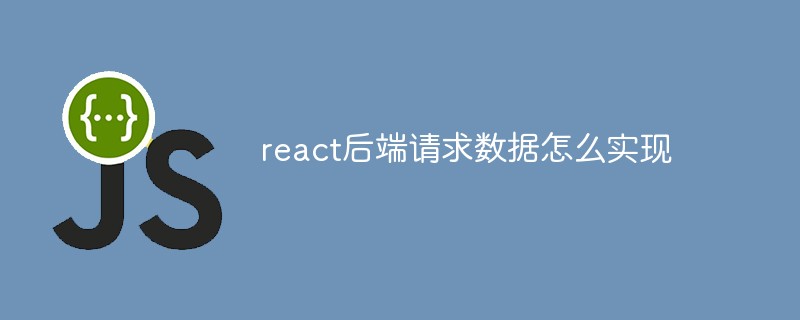
The operating environment of this tutorial: Windows 10 system, react version 18.0.0, Dell G3 computer.
How to request data from the react backend?
react -ajax request background data method
##react-ajax
axios
Method 1: Configure "proxy":"http://localhost:5000"
Copy after login
"proxy":"http://localhost:5000"
- in package.json so that localhost:5000 is the server we want to proxy to
getStudentData = () => {
axios.get('/students').then(
(result) => { console.log(result.data); },
(reason) => { console.log(reason); })
}- Get the data of /students in
- localhost:5000
Method 2: Create the setupProxy.js file in the src directory
- Step one: webpack is configured to call the function configured in setupProxy.js
setupProxy.js
- Step 2: Configuration
//const proxy=require("http-proxy-middleware") :视频中请求的包,引用它出现了无法访问的问题//应该使用以下写法*******const { createProxyMiddleware } = require("http-proxy-middleware");module.exports=function(app){
app.use(
createProxyMiddleware('/api1',{//遇见/api1前缀的请求,就会触发该代理配置
target:"http://localhost:5000",//请求转发给谁
changeOrigin:true,//控制服务器收到的请求头中Host字段的值:host就是主机名+端口号
//true:后端接收到的host:localhost:5000
//false:后端接收到的host:localhost:3000
//系统默认为false,一般会设为true
pathRewrite:{"^/api1":""}//重写请求路径(必须要写)
//不写:后台接收到的请求路径:/api1/student
//写了:后台请求的路径:/student
}),
createProxyMiddleware('/api2',{
target:"http://localhost:5001",
changeOrigin:true,
pathRewrite:{"^/api2":""}
}),
)}Cross-domain request real interface case
- App.jsx
import React, { Component } from 'react'
import Search from './components/Search'
import List from './components/List'
import './App.css'
export default class App extends Component {
state={users:[]}
getSearchResult=(result)=>{
this.setState({users:result})
}
render() {
return (
<div>
<search></search>
<list></list>
</div>
)
}
}import React, { Component } from 'react'
import axios from 'axios'
import './index.css'
export default class Search extends Component {
search = () => {
//获取输入框中的值
const { value } = this.keyWordElement;
//发送请求
axios.get(`/api1/search/users?q=${value}`).then(
result => {
this.props.getSearchResult(result.data.items)
},
reason => {
console.log(reason);
})
}
render() {
return (
<section>
<h3 id="搜索github用户">搜索github用户</h3>
<div>
<input> this.keyWordElement = c} type="text" placeholder="enter the name you search" /> <button>搜索</button>
</div>
</section>
)
}
}import React, { Component } from 'react'
import './index.css'
export default class List extends Component {
render() {
return (
<div>
{this.props.users.map(item=>{
return <div>
<a>
<img src="/static/imghw/default1.png" data-src="https://img.php.cn/upload/article/000/000/020/8311c35cd4729255aa36862f92c15493-0.png" class="lazy" alt="How to implement react backend request data" >
</a>
<p>{item.login}</p>
</div>
})}
</div>
)
}
}react-Communication between any components
Message subscription and publishing mechanism
PubSubJs:
##pub:( publish) publish- sub:(subscribe) subscribe
: It is used to implement publish and subscribe. You can see it in vue. eventBus, regarded as the carrier of the function
- Subscriber: Create a function and pass this function to pubsub for hosting
-
var token=PubSub.subscribe("myTopic",myFunction[托管的函数])//token,是当前订阅函数的唯一id,可以用来取消订阅Copy after loginPublisher: Publishing means to realize the function of passing parameters or performing operations by calling the function specified by the subscriber -
PubSub.publish('myTopic','需要发送给订阅者的内容')Copy after login
: Add pubsub-js
yarn add pubsub-js
- **Step 2:**In Import
import PubSub from 'pubsub-js'
- into the component **Step 3: **Call the PubSub subscription function (usually subscribed in the componentDidMount hook function)
componentDidMount(){
this.token=PubSub.subscribe("changeState",this.changeStateObj)
}demo
List.jsximport React, { Component } from 'react'
import PubSub from 'pubsub-js'
import './index.css'
export default class List extends Component {
state={
users:[],//拿到的用户信息
isFirst:true,//是否第一次访问
isLoading:false,//是否正在加载
err:"",//返回的错误信息
}
changeStateObj=(msg,value)=>{
this.setState(value)
}
componentDidMount(){
this.token=PubSub.subscribe("changeState",this.changeStateObj)
}
componentWillUnmount(){
PubSub.unsubscribe(this.token)
}
render() {
let {users,isFirst,isLoading,err}=this.state
return (
)
}
}Copy after login
import React, { Component } from 'react'
import PubSub from 'pubsub-js'
import './index.css'
export default class List extends Component {
state={
users:[],//拿到的用户信息
isFirst:true,//是否第一次访问
isLoading:false,//是否正在加载
err:"",//返回的错误信息
}
changeStateObj=(msg,value)=>{
this.setState(value)
}
componentDidMount(){
this.token=PubSub.subscribe("changeState",this.changeStateObj)
}
componentWillUnmount(){
PubSub.unsubscribe(this.token)
}
render() {
let {users,isFirst,isLoading,err}=this.state
return (
)
}
}Search. jsximport React, { Component } from 'react'
import axios from 'axios'
import './index.css'
import PubSub from 'pubsub-js'
export default class Search extends Component {
search = () => {
//获取输入框中的值
const { value } = this.keyWordElement;
PubSub.publish('changeState',{isFirst:false,isLoading:true})
//发送请求
axios.get(`/api1/search/users2?q=${value}`).then(
result => {
PubSub.publish('changeState',{isLoading:false,users:result.data.items})
},
reason => {
PubSub.publish('changeState',{isLoading:false,err:reason.message})
})
}
render() {
return (
<section>
<h3 id="搜索github用户">搜索github用户</h3>
<div>
<input> this.keyWordElement = c} type="text" placeholder="enter the name you search" /> <button>搜索</button>
</div>
</section>
)
}
}Copy after login
import React, { Component } from 'react'
import axios from 'axios'
import './index.css'
import PubSub from 'pubsub-js'
export default class Search extends Component {
search = () => {
//获取输入框中的值
const { value } = this.keyWordElement;
PubSub.publish('changeState',{isFirst:false,isLoading:true})
//发送请求
axios.get(`/api1/search/users2?q=${value}`).then(
result => {
PubSub.publish('changeState',{isLoading:false,users:result.data.items})
},
reason => {
PubSub.publish('changeState',{isLoading:false,err:reason.message})
})
}
render() {
return (
<section>
<h3 id="搜索github用户">搜索github用户</h3>
<div>
<input> this.keyWordElement = c} type="text" placeholder="enter the name you search" /> <button>搜索</button>
</div>
</section>
)
}
}App.jsximport React, { Component } from 'react'
import Search from './components/Search'
import List from './components/List'
import './App.css'
export default class App extends Component {
render() {
return (
<div>
<search></search>
<list></list>
</div>
)
}
}Copy after login
import React, { Component } from 'react'
import Search from './components/Search'
import List from './components/List'
import './App.css'
export default class App extends Component {
render() {
return (
<div>
<search></search>
<list></list>
</div>
)
}
}What are the ways to send ajax requests?
xhr:xmlHttpRequest: traditional ajax- jQuery: encapsulated xhr
- axios: encapsulated xhr
- Disadvantages: It is not very useful at the moment, there is no request sending interceptor
xhr
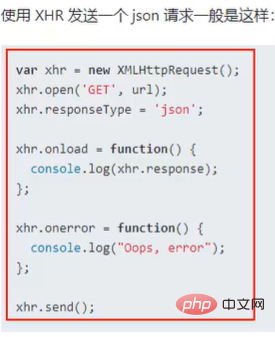
fetch
- Disadvantages
- : Low compatibility Advantages
- : No need to use xhr, no need to install third-party libraries, native

let getData=async()=>{
try{
let result=await fetch(url);
let data=await result.json();
}catch(error){
console.log('请求错误',error)
}
}Copy after login recommends learning: "react video tutorial"
let getData=async()=>{
try{
let result=await fetch(url);
let data=await result.json();
}catch(error){
console.log('请求错误',error)
}
}The above is the detailed content of How to implement react backend request data. For more information, please follow other related articles on the PHP Chinese website!

Hot AI Tools

Undresser.AI Undress
AI-powered app for creating realistic nude photos

AI Clothes Remover
Online AI tool for removing clothes from photos.

Undress AI Tool
Undress images for free

Clothoff.io
AI clothes remover

Video Face Swap
Swap faces in any video effortlessly with our completely free AI face swap tool!

Hot Article

Hot Tools

Notepad++7.3.1
Easy-to-use and free code editor

SublimeText3 Chinese version
Chinese version, very easy to use

Zend Studio 13.0.1
Powerful PHP integrated development environment

Dreamweaver CS6
Visual web development tools

SublimeText3 Mac version
God-level code editing software (SublimeText3)

Hot Topics
 Guide to React front-end and back-end separation: How to achieve decoupling and independent deployment of front-end and back-end
Sep 28, 2023 am 10:48 AM
Guide to React front-end and back-end separation: How to achieve decoupling and independent deployment of front-end and back-end
Sep 28, 2023 am 10:48 AM
React front-end and back-end separation guide: How to achieve front-end and back-end decoupling and independent deployment, specific code examples are required In today's web development environment, front-end and back-end separation has become a trend. By separating front-end and back-end code, development work can be made more flexible, efficient, and facilitate team collaboration. This article will introduce how to use React to achieve front-end and back-end separation, thereby achieving the goals of decoupling and independent deployment. First, we need to understand what front-end and back-end separation is. In the traditional web development model, the front-end and back-end are coupled
 How to build simple and easy-to-use web applications with React and Flask
Sep 27, 2023 am 11:09 AM
How to build simple and easy-to-use web applications with React and Flask
Sep 27, 2023 am 11:09 AM
How to use React and Flask to build simple and easy-to-use web applications Introduction: With the development of the Internet, the needs of web applications are becoming more and more diverse and complex. In order to meet user requirements for ease of use and performance, it is becoming increasingly important to use modern technology stacks to build network applications. React and Flask are two very popular frameworks for front-end and back-end development, and they work well together to build simple and easy-to-use web applications. This article will detail how to leverage React and Flask
 How to build a reliable messaging app with React and RabbitMQ
Sep 28, 2023 pm 08:24 PM
How to build a reliable messaging app with React and RabbitMQ
Sep 28, 2023 pm 08:24 PM
How to build a reliable messaging application with React and RabbitMQ Introduction: Modern applications need to support reliable messaging to achieve features such as real-time updates and data synchronization. React is a popular JavaScript library for building user interfaces, while RabbitMQ is a reliable messaging middleware. This article will introduce how to combine React and RabbitMQ to build a reliable messaging application, and provide specific code examples. RabbitMQ overview:
 React Router User Guide: How to implement front-end routing control
Sep 29, 2023 pm 05:45 PM
React Router User Guide: How to implement front-end routing control
Sep 29, 2023 pm 05:45 PM
ReactRouter User Guide: How to Implement Front-End Routing Control With the popularity of single-page applications, front-end routing has become an important part that cannot be ignored. As the most popular routing library in the React ecosystem, ReactRouter provides rich functions and easy-to-use APIs, making the implementation of front-end routing very simple and flexible. This article will introduce how to use ReactRouter and provide some specific code examples. To install ReactRouter first, we need
 How to build real-time data processing applications using React and Apache Kafka
Sep 27, 2023 pm 02:25 PM
How to build real-time data processing applications using React and Apache Kafka
Sep 27, 2023 pm 02:25 PM
How to use React and Apache Kafka to build real-time data processing applications Introduction: With the rise of big data and real-time data processing, building real-time data processing applications has become the pursuit of many developers. The combination of React, a popular front-end framework, and Apache Kafka, a high-performance distributed messaging system, can help us build real-time data processing applications. This article will introduce how to use React and Apache Kafka to build real-time data processing applications, and
 PHP, Vue and React: How to choose the most suitable front-end framework?
Mar 15, 2024 pm 05:48 PM
PHP, Vue and React: How to choose the most suitable front-end framework?
Mar 15, 2024 pm 05:48 PM
PHP, Vue and React: How to choose the most suitable front-end framework? With the continuous development of Internet technology, front-end frameworks play a vital role in Web development. PHP, Vue and React are three representative front-end frameworks, each with its own unique characteristics and advantages. When choosing which front-end framework to use, developers need to make an informed decision based on project needs, team skills, and personal preferences. This article will compare the characteristics and uses of the three front-end frameworks PHP, Vue and React.
 Integration of Java framework and front-end React framework
Jun 01, 2024 pm 03:16 PM
Integration of Java framework and front-end React framework
Jun 01, 2024 pm 03:16 PM
Integration of Java framework and React framework: Steps: Set up the back-end Java framework. Create project structure. Configure build tools. Create React applications. Write REST API endpoints. Configure the communication mechanism. Practical case (SpringBoot+React): Java code: Define RESTfulAPI controller. React code: Get and display the data returned by the API.
 How to use React to develop a responsive backend management system
Sep 28, 2023 pm 04:55 PM
How to use React to develop a responsive backend management system
Sep 28, 2023 pm 04:55 PM
How to use React to develop a responsive backend management system. With the rapid development of the Internet, more and more companies and organizations need an efficient, flexible, and easy-to-manage backend management system to handle daily operations. As one of the most popular JavaScript libraries currently, React provides a concise, efficient and maintainable way to build user interfaces. This article will introduce how to use React to develop a responsive backend management system and give specific code examples. Create a React project first






