Does power saving mode damage mobile phone battery?
Power saving mode does no harm to the mobile phone battery; power saving mode only turns off some functions and will not cause any adverse reactions to the battery. Power saving mode will automatically turn off after charging reaches 80%; if you want to extend The battery life of the device can be kept in power-saving mode without affecting daily use and battery life.
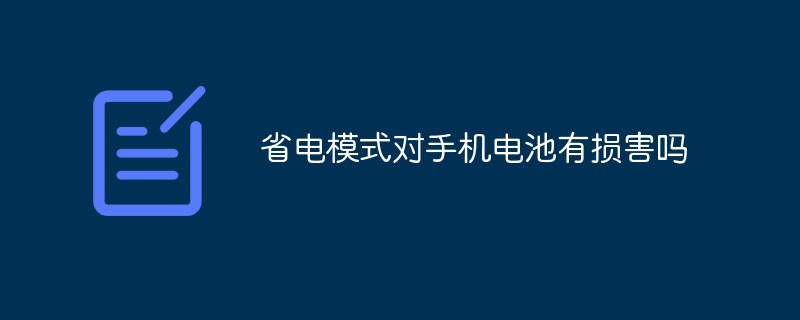
#The operating environment of this tutorial: Magic UI 6 system, Honor V40 mobile phone.
Does the power saving mode damage the mobile phone battery?
Power saving mode does no harm to the phone battery.
The power saving mode only turns off some functions (push, automatic query, etc.) and will not cause any adverse reactions to the battery. The power saving mode will automatically turn off after charging reaches 80%. If you want to extend the battery life of your device, you can always use power saving mode, which will not affect your daily use or battery life.

How to maintain the battery during daily use:
First of all, do not leave your phone exposed to high temperatures for a long time. Whether it’s sun exposure, high indoor temperatures, or playing games that cause the fuselage to get hot. In a sense, the reason why playing games while charging is bad for the battery is not due to normal battery loss, but battery loss caused by the dual heating of charging heat and large game heat. Secondly, try to charge the battery before it drops below 20%.
In addition, you should develop the habit of charging at will, and control it at 20% to 80%. And it can be charged to 100% several times a month to maintain the activity of the lithium battery. Finally, do not use universal chargers or inferior or substandard third-party chargers.
For more related knowledge, please visit the FAQ column!
The above is the detailed content of Does power saving mode damage mobile phone battery?. For more information, please follow other related articles on the PHP Chinese website!

Hot AI Tools

Undresser.AI Undress
AI-powered app for creating realistic nude photos

AI Clothes Remover
Online AI tool for removing clothes from photos.

Undress AI Tool
Undress images for free

Clothoff.io
AI clothes remover

Video Face Swap
Swap faces in any video effortlessly with our completely free AI face swap tool!

Hot Article

Hot Tools

Notepad++7.3.1
Easy-to-use and free code editor

SublimeText3 Chinese version
Chinese version, very easy to use

Zend Studio 13.0.1
Powerful PHP integrated development environment

Dreamweaver CS6
Visual web development tools

SublimeText3 Mac version
God-level code editing software (SublimeText3)

Hot Topics
 How to enable power saving mode on Xiaomi Mi 14?
Mar 19, 2024 am 08:22 AM
How to enable power saving mode on Xiaomi Mi 14?
Mar 19, 2024 am 08:22 AM
As mobile phone functions continue to increase and usage requirements increase, battery life has become a common concern among mobile phone users. In order to meet users' needs for long-term use, mobile phone manufacturers have launched power-saving modes. As a high-profile mobile phone brand, Xiaomi is no exception. So, how to turn on the power saving mode of Xiaomi Mi 14? Let’s take a look! How to enable power saving mode on Xiaomi Mi 14? 1. First we click “Settings”. 2. Then click "Power Saving and Battery". 3. Then click “Settings”. 4. Finally, click "Power Saving Mode". Xiaomi 14 power saving mode is a very practical function that can help users extend the battery life of their mobile phones and improve their user experience. By turning on the power saving mode, we can effectively reduce the power of the mobile phone
 How to turn on power saving mode on Baidu Maps
Mar 01, 2024 pm 01:30 PM
How to turn on power saving mode on Baidu Maps
Mar 01, 2024 pm 01:30 PM
When using Baidu Maps to navigate, there is a power saving mode. Below I will introduce to you how to set up and enable it. Friends who are interested can come and take a look with me. Open the Baidu map software on your mobile phone and enter the personal center page. Click the hexagonal "Settings" icon in the upper right corner of the page to open the setting options. 2. After coming to the settings page, find "Navigation Settings" and click on it to enter. 3. Click to select the "Accessibility" item on the navigation settings page to enter. 4. Finally, you will see a "Smart Power Saving Mode" on the page you enter, with a switch button displayed behind it. Click the slider above to set it to on. When the phone's battery power is less than 20%, the power saving mode of Baidu Maps will be automatically turned on.
 How to turn on the power saving mode in Baidu Mobile Assistant. Tutorial on how to quickly turn on the power saving mode in the software.
Mar 12, 2024 pm 10:16 PM
How to turn on the power saving mode in Baidu Mobile Assistant. Tutorial on how to quickly turn on the power saving mode in the software.
Mar 12, 2024 pm 10:16 PM
How to enable power saving mode in Baidu Mobile Assistant? Baidu Mobile Assistant software has a lot of functional plug-ins, and different functional plug-ins have different effects. Do we often encounter situations where our mobile phones are about to run out of battery when we are outside? For such a situation, we can directly turn on the power saving mode in this software. If you still don’t know how to turn on the power saving mode of this software, then watch the following content tutorial Baidu Mobile Assistant Software tutorial to quickly enable power saving mode 1. First, we open Baidu Mobile Assistant and click Management in the lower right corner of the page to enter the management interface 2. Then we click to enter power management 3. Click in the middle to turn on power saving 4. The power saving mode of the mobile phone already
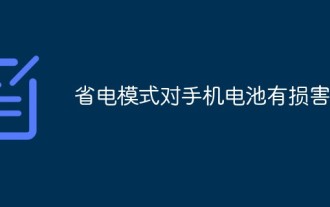 Does power saving mode damage mobile phone battery?
Dec 22, 2022 pm 02:56 PM
Does power saving mode damage mobile phone battery?
Dec 22, 2022 pm 02:56 PM
The power saving mode does no damage to the mobile phone battery; the power saving mode only turns off some functions and will not cause any adverse reactions to the battery. The power saving mode will automatically turn off after charging reaches 80%; if you want to extend the battery life of the device, you can Always using power saving mode will not affect daily use and battery life.
 How to turn on the power saving mode of Honor 90GT?
Feb 12, 2024 pm 01:40 PM
How to turn on the power saving mode of Honor 90GT?
Feb 12, 2024 pm 01:40 PM
Honor 90GT is a gaming phone that is very easy to use. In order to facilitate users’ daily use, the phone provides a variety of modes to choose from. Many users are curious about how to turn on the power saving mode of Honor 90GT? If you are interested, you can come and take a look. How to turn on the power saving mode of Honor 90GT? To turn on the power saving mode of Honor 90GT, please follow the steps below: Step 1: Open the phone settings: Find the "Settings" icon on the home screen or in the application list, and click to enter. Step 2: Enter the battery settings: Swipe down in the settings interface, find and click the "Battery" option. Step 3: Enter the power saving mode settings: In the battery interface, find and click the "Power Saving Management" or "Battery Optimization" option. Step 4: Select
 How to cancel the power saving mode on an Apple phone_How to turn off the power saving mode on an Apple phone
Mar 23, 2024 pm 03:10 PM
How to cancel the power saving mode on an Apple phone_How to turn off the power saving mode on an Apple phone
Mar 23, 2024 pm 03:10 PM
1. On any interface, swipe down from the right side of the notch to pop out of the control center. Find the [Low Power Mode] icon in the control center and turn it off. 2. Open the phone settings, click on the battery option, and turn off the switch on the right side of [Low Power Mode].
 How to turn on power saving mode on Xiaomi 14Pro
Mar 18, 2024 am 10:40 AM
How to turn on power saving mode on Xiaomi 14Pro
Mar 18, 2024 am 10:40 AM
Buying a mobile phone is a situation where you are both happy and a little worried. Whether it is a new mobile phone or an old mobile phone, you will encounter some operational problems. At this time, users need to understand the specific reasons to solve the problem. Recently, Xiaomi A new model Xiaomi 14Pro has been released. Many users are curious about how to turn on the power saving mode of Xiaomi 14Pro? Will it be troublesome? How to turn on the power saving mode of Xiaomi 14Pro? Introduction to how to enable power saving mode on Xiaomi 14Pro 1. Open settings. 2. Click "Battery and Performance". 3. In the Battery and Performance page, find "Power Saving Mode". 4. Click the "Power Saving Mode" option and select the power saving mode you want to turn on. 5. Turn on the power saving mode to take effect, and the device will automatically perform corresponding battery optimization settings. Xiaomi hand
 How to enable power saving mode on OPPOA1x?
Feb 10, 2024 pm 11:50 PM
How to enable power saving mode on OPPOA1x?
Feb 10, 2024 pm 11:50 PM
OPPO has been very active recently, releasing a number of different models one after another. Among them, OPPOA1x is undoubtedly the most popular. It is not about how good the quality or performance of this phone is, but the cheapest price. If you have no requirements for mobile phone performance, then OPPOA1x is undoubtedly a very good choice. So how to enable power saving mode on OPPOA1x? How to enable power saving mode on OPPOA1x? The first step is to enter the phone settings interface and select the "Battery" option. In the second step, in the battery interface, find the "Power Saving Mode" option and click to enter. Step 3: In the power saving mode interface, select "Enable power saving mode" to turn on power saving mode. Step 4: You can also choose "Extreme Power Saving" or "Smart Power Saving" according to your needs





