How to describe react's synthetic events
React synthetic event is an event object that React can simulate all the capabilities of native DOM events, that is, a cross-browser wrapper for browser native events; it defines synthetic events according to W3C specifications, is compatible with all browsers, and has The same interface as browser native events. In React, all events are synthetic and not native DOM events, but DOM events can be obtained through the "e.nativeEvent" property.
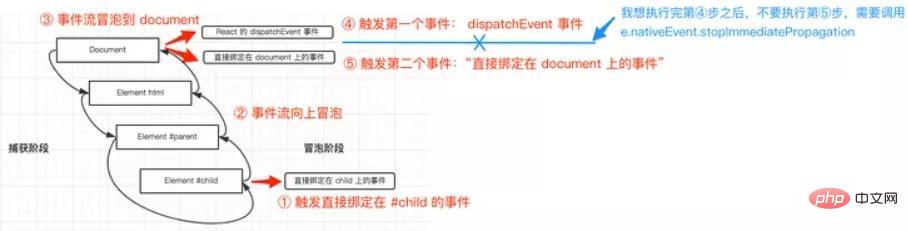
#The operating environment of this tutorial: Windows7 system, react18 version, Dell G3 computer.
1. What is a synthetic event
React is browser-based The event mechanism itself implements a set of event mechanisms, including event registration, event synthesis, event bubbling, event dispatch, etc.
In React, this set of event mechanisms is called synthetic events
SyntheticEvent
React SyntheticEvent is an event object that React simulates all the capabilities of native DOM events, that is, cross-browsing of browser native events device wrapper. It defines synthetic events according to the W3C specification, is compatible with all browsers, and has the same interface as browser native events. For example
const button = <button onClick={handleClick}>按钮</button>In React, all events are synthetic and not native DOM events, but DOM events can be obtained through the e.nativeEvent property. For example:
const handleClick = (e) => console.log(e.nativeEvent);;
const button = <button onClick={handleClick}>按钮</button>As you can see from the above, React events and native events are very similar, but there are also certain differences:
The event name naming method is different
// 原生事件绑定方式
<button onclick="handleClick()">按钮命名</button>
// React 合成事件绑定方式
const button = <button onClick={handleClick}>按钮命名</button>The event handler function is written differently
// 原生事件 事件处理函数写法
<button onclick="handleClick()">按钮命名</button>
// React 合成事件 事件处理函数写法
const button = <button onClick={handleClick}>按钮命名</button>Although onclick seems to be bound to the DOM element, it actually does not Bind the event proxy function directly to the real node, but bind all events to the outermost layer of the structure and use a unified event to listen. [Related recommendations: Redis Video Tutorial, Programming Tutorial]
This event listener maintains a mapping to save the event listening and processing functions inside all components. When a component is mounted or unmounted, just insert or remove some objects on this unified event listener.
When an event occurs, it is first processed by this unified event listener, and then the real event processing function is found in the mapping and called. This simplifies the event processing and recycling mechanism, and greatly improves efficiency.
2. Execution Sequence
Regarding the execution sequence of React synthetic events and native events, you can take a look at the following example:
import React from 'react';
class App extends React.Component{
constructor(props) {
super(props);
this.parentRef = React.createRef();
this.childRef = React.createRef();
}
componentDidMount() {
console.log("React componentDidMount!");
this.parentRef.current?.addEventListener("click", () => {
console.log("原生事件:父元素 DOM 事件监听!");
});
this.childRef.current?.addEventListener("click", () => {
console.log("原生事件:子元素 DOM 事件监听!");
});
document.addEventListener("click", (e) => {
console.log("原生事件:document DOM 事件监听!");
});
}
parentClickFun = () => {
console.log("React 事件:父元素事件监听!");
};
childClickFun = () => {
console.log("React 事件:子元素事件监听!");
};
render() {
return (
<div ref={this.parentRef} onClick={this.parentClickFun}>
<div ref={this.childRef} onClick={this.childClickFun}>
分析事件执行顺序
</div>
</div>
);
}
}
export default App;The output sequence is:
原生事件:子元素 DOM 事件监听! 原生事件:父元素 DOM 事件监听! React 事件:子元素事件监听! React 事件:父元素事件监听! 原生事件:document DOM 事件监听!
The following conclusions can be drawn:
React all events are mounted on the document object
When the real DOM When an element triggers an event, it will bubble up to the document object and then process the React event
So the native event will be executed first and then the React event
Finally actually execute the event mounted on the document
The corresponding process is as shown in the figure:
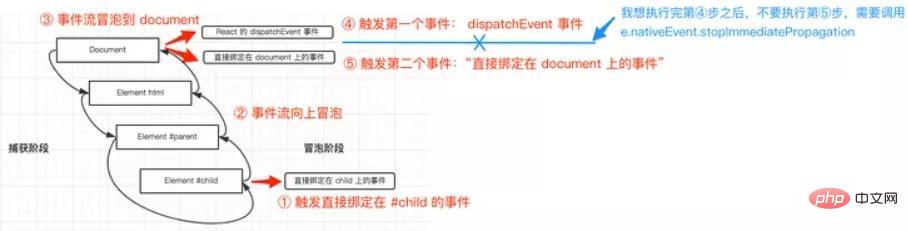
So I want to block different times The bubbling behavior of the segment uses different methods, as follows:
To prevent bubbling between synthetic events, use e.stopPropagation()
-
To prevent the bubbling of synthetic events and events on the outermost document, use e.nativeEvent.stopImmediatePropagation()
to prevent the synthetic events from bubbling except on the outermost document. Bubbling on native events can be avoided by judging e.target
document.body.addEventListener('click', e => {
if (e.target && e.target.matches('div.code')) {
return;
}
this.setState({ active: false, }); });
}3. Summary
The React event mechanism is summarized as follows:
Events registered on React will eventually be bound to the DOM of the document, rather than the DOM corresponding to the React component (memory overhead is reduced because all events are bound to the document, other nodes No bound events)
React itself implements a set of event bubbling mechanisms, so this is why our event.stopPropagation() is invalid.
React traces back from the triggered component to the parent component through a queue, and then calls the callback defined in their JSX
React has a set Your own synthetic event SyntheticEvent
(Learning video sharing: Basic Programming Video)
The above is the detailed content of How to describe react's synthetic events. For more information, please follow other related articles on the PHP Chinese website!

Hot AI Tools

Undresser.AI Undress
AI-powered app for creating realistic nude photos

AI Clothes Remover
Online AI tool for removing clothes from photos.

Undress AI Tool
Undress images for free

Clothoff.io
AI clothes remover

Video Face Swap
Swap faces in any video effortlessly with our completely free AI face swap tool!

Hot Article

Hot Tools

Notepad++7.3.1
Easy-to-use and free code editor

SublimeText3 Chinese version
Chinese version, very easy to use

Zend Studio 13.0.1
Powerful PHP integrated development environment

Dreamweaver CS6
Visual web development tools

SublimeText3 Mac version
God-level code editing software (SublimeText3)

Hot Topics
 Guide to React front-end and back-end separation: How to achieve decoupling and independent deployment of front-end and back-end
Sep 28, 2023 am 10:48 AM
Guide to React front-end and back-end separation: How to achieve decoupling and independent deployment of front-end and back-end
Sep 28, 2023 am 10:48 AM
React front-end and back-end separation guide: How to achieve front-end and back-end decoupling and independent deployment, specific code examples are required In today's web development environment, front-end and back-end separation has become a trend. By separating front-end and back-end code, development work can be made more flexible, efficient, and facilitate team collaboration. This article will introduce how to use React to achieve front-end and back-end separation, thereby achieving the goals of decoupling and independent deployment. First, we need to understand what front-end and back-end separation is. In the traditional web development model, the front-end and back-end are coupled
 How to build a reliable messaging app with React and RabbitMQ
Sep 28, 2023 pm 08:24 PM
How to build a reliable messaging app with React and RabbitMQ
Sep 28, 2023 pm 08:24 PM
How to build a reliable messaging application with React and RabbitMQ Introduction: Modern applications need to support reliable messaging to achieve features such as real-time updates and data synchronization. React is a popular JavaScript library for building user interfaces, while RabbitMQ is a reliable messaging middleware. This article will introduce how to combine React and RabbitMQ to build a reliable messaging application, and provide specific code examples. RabbitMQ overview:
 React Router User Guide: How to implement front-end routing control
Sep 29, 2023 pm 05:45 PM
React Router User Guide: How to implement front-end routing control
Sep 29, 2023 pm 05:45 PM
ReactRouter User Guide: How to Implement Front-End Routing Control With the popularity of single-page applications, front-end routing has become an important part that cannot be ignored. As the most popular routing library in the React ecosystem, ReactRouter provides rich functions and easy-to-use APIs, making the implementation of front-end routing very simple and flexible. This article will introduce how to use ReactRouter and provide some specific code examples. To install ReactRouter first, we need
 PHP, Vue and React: How to choose the most suitable front-end framework?
Mar 15, 2024 pm 05:48 PM
PHP, Vue and React: How to choose the most suitable front-end framework?
Mar 15, 2024 pm 05:48 PM
PHP, Vue and React: How to choose the most suitable front-end framework? With the continuous development of Internet technology, front-end frameworks play a vital role in Web development. PHP, Vue and React are three representative front-end frameworks, each with its own unique characteristics and advantages. When choosing which front-end framework to use, developers need to make an informed decision based on project needs, team skills, and personal preferences. This article will compare the characteristics and uses of the three front-end frameworks PHP, Vue and React.
 Integration of Java framework and front-end React framework
Jun 01, 2024 pm 03:16 PM
Integration of Java framework and front-end React framework
Jun 01, 2024 pm 03:16 PM
Integration of Java framework and React framework: Steps: Set up the back-end Java framework. Create project structure. Configure build tools. Create React applications. Write REST API endpoints. Configure the communication mechanism. Practical case (SpringBoot+React): Java code: Define RESTfulAPI controller. React code: Get and display the data returned by the API.
 How to use React to develop a responsive backend management system
Sep 28, 2023 pm 04:55 PM
How to use React to develop a responsive backend management system
Sep 28, 2023 pm 04:55 PM
How to use React to develop a responsive backend management system. With the rapid development of the Internet, more and more companies and organizations need an efficient, flexible, and easy-to-manage backend management system to handle daily operations. As one of the most popular JavaScript libraries currently, React provides a concise, efficient and maintainable way to build user interfaces. This article will introduce how to use React to develop a responsive backend management system and give specific code examples. Create a React project first
 Vue.js vs. React: Project-Specific Considerations
Apr 09, 2025 am 12:01 AM
Vue.js vs. React: Project-Specific Considerations
Apr 09, 2025 am 12:01 AM
Vue.js is suitable for small and medium-sized projects and fast iterations, while React is suitable for large and complex applications. 1) Vue.js is easy to use and is suitable for situations where the team is insufficient or the project scale is small. 2) React has a richer ecosystem and is suitable for projects with high performance and complex functional needs.
 What closures does react have?
Oct 27, 2023 pm 03:11 PM
What closures does react have?
Oct 27, 2023 pm 03:11 PM
React has closures such as event handling functions, useEffect and useCallback, higher-order components, etc. Detailed introduction: 1. Event handling function closure: In React, when we define an event handling function in a component, the function will form a closure and can access the status and properties within the component scope. In this way, the state and properties of the component can be used in the event processing function to implement interactive logic; 2. Closures in useEffect and useCallback, etc.






