what is icloud storage space
icloud storage space refers to the space for iCloud data storage on Apple devices. It is a type of cloud storage and generally comes with 5GB of storage space. If users need more storage space, they can choose to purchase it; If you upgrade your storage to 200GB or above and are a member of a family sharing group, you can share your iCloud storage with other family members.
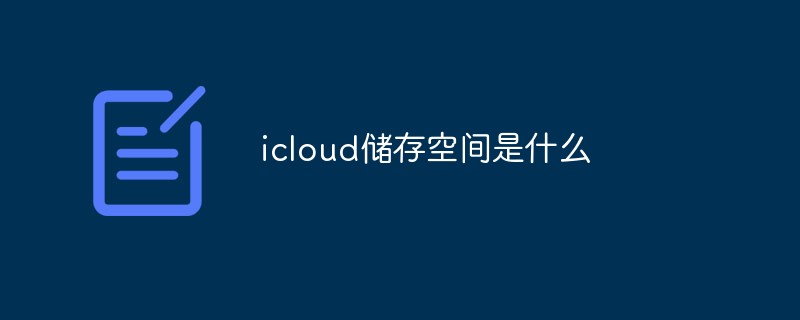
#The operating environment of this tutorial: iOS 16 system, iPhone 14 mobile phone.
What is icloud storage space?
icloud storage space is the space for icloud cloud data storage of Apple devices. It is a kind of cloud storage. It usually comes with 5GB of storage space. If users need more storage space, they can choose to purchase it. of.
If you upgrade your storage to 200 GB or more and are a member of a Family Sharing group, you can share your iCloud storage with other family members. If you don't have enough space, you can remove stored items to get more storage space. When you delete content stored in iCloud, the content is deleted on all devices that have iCloud enabled. See the Apple Support article Manage iCloud storage.

Extended information:
Note:
iCloud can be used when iOS devices and iPadOS devices are turned on, locked, and connected to power. Automatically back up your devices over Wi-Fi, and users can use iCloud backup to restore iOS or iPadOS devices or seamlessly set up new devices.
View open websites (iCloud tabs) on iOS devices, iPadOS devices, and Mac. You can read articles in your reading list even when you are offline. You can also use the same bookmarks on iOS devices, iPadOS devices, Mac, and Windows computers. See iCloud tabs, bookmarks, and reading lists in Safari.
For more related knowledge, please visit the FAQ column!
The above is the detailed content of what is icloud storage space. For more information, please follow other related articles on the PHP Chinese website!

Hot AI Tools

Undresser.AI Undress
AI-powered app for creating realistic nude photos

AI Clothes Remover
Online AI tool for removing clothes from photos.

Undress AI Tool
Undress images for free

Clothoff.io
AI clothes remover

Video Face Swap
Swap faces in any video effortlessly with our completely free AI face swap tool!

Hot Article

Hot Tools

Notepad++7.3.1
Easy-to-use and free code editor

SublimeText3 Chinese version
Chinese version, very easy to use

Zend Studio 13.0.1
Powerful PHP integrated development environment

Dreamweaver CS6
Visual web development tools

SublimeText3 Mac version
God-level code editing software (SublimeText3)

Hot Topics
 1665
1665
 14
14
 1424
1424
 52
52
 1322
1322
 25
25
 1270
1270
 29
29
 1249
1249
 24
24
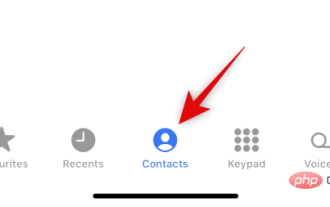 How to hide contacts on iPhone
Apr 17, 2023 am 10:19 AM
How to hide contacts on iPhone
Apr 17, 2023 am 10:19 AM
Can you hide contacts on your iPhone? Unfortunately, you can't hide contacts on iPhone. iOS16 or lower does not offer native functionality to hide contacts like Android devices do. This is because the ability to hide contacts is a native feature in Google Contacts and comes pre-installed on most Android devices. If you are an iPhone user, you need to use some workarounds to hide contacts on iPhone. How to Hide Contacts on iPhone Using Workarounds Here are some workarounds to help you hide contacts on iPhone and ensure maximum privacy. let's start. Case
 How to fix 'Sidecar device timed out' error on Mac.
May 08, 2023 pm 11:19 PM
How to fix 'Sidecar device timed out' error on Mac.
May 08, 2023 pm 11:19 PM
How to Fix Sidecar "Device Timeout" Error on Mac You probably already know this, but Sidecar has compatibility requirements for both Mac and iPad. These features aren't available at all on devices that don't support Sidecar. 1: Make sure Bluetooth and Wi-Fi are enabled on your Mac and iPad The first thing you need to do is make sure Bluetooth and Wi-Fi are both enabled on your Mac and iPad. These devices should also be physically close to each other. 2: Make sure Handoff is enabled on Mac and iPad On Mac, you can do this by going to System Preferences > General > Allow Handoff on this Mac and your iC
 Contacts not syncing to Apple Watch? how to fix
Apr 13, 2023 pm 02:04 PM
Contacts not syncing to Apple Watch? how to fix
Apr 13, 2023 pm 02:04 PM
The Apple Watch makes it easy to call and message someone right from your wrist, but if your contacts are missing from your watch, you might run into several issues. It can be annoying to recognize who you're getting calls or messages from, so you might not be able to use Siri to call or text contacts that aren't available on your watch. If you have a bunch of contacts on your iPhone that are lost on your Apple Watch, the post below should help you resolve the issue so you can help get your lost contacts back. Why aren't my contacts syncing to my Apple Watch? If your Apple Watch displays contacts you have saved
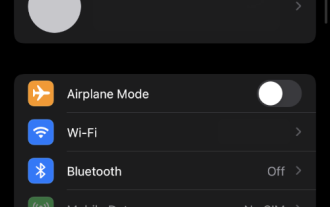 How to disable access to data on iCloud Web
May 02, 2023 pm 02:19 PM
How to disable access to data on iCloud Web
May 02, 2023 pm 02:19 PM
Since Apple first launched iCloud, it has been the preferred cloud storage service for many users. Simple device management options, specially organized data, seamless integration with all Apple devices, and a single management portal through your Apple ID all make iCloud a great cloud storage option for many users. Unfortunately, despite all these features, your data in the cloud is still vulnerable to attackers through iCloud for web, a service provided by Apple that makes all your stored iCloud data accessible through a desktop browser. Thankfully, a new feature now allows you to disable this access, improving cloud
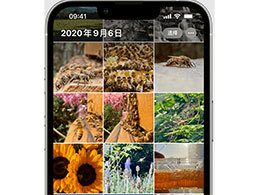 How to solve the problem that photos on iPhone cannot be synced to 'iCloud Photos”?
Feb 22, 2024 pm 06:46 PM
How to solve the problem that photos on iPhone cannot be synced to 'iCloud Photos”?
Feb 22, 2024 pm 06:46 PM
In order to avoid accidental loss of photos or videos, many iPhone users will turn on the iCloud photo function to synchronize the photos in the device to Apple servers for storage. If the photos or videos on your device cannot be synced to "iCloud Photos" during synchronization, you can refer to this tutorial to try to solve the problem. When "iCloud Photos" cannot be synced, please do not turn off the function immediately. Sync may be paused for a variety of reasons, such as certain device settings being turned on or the need for additional iCloud storage space. 1. View the gallery status in the Photos app. Open the Photos app on iPhone, go to the "Gallery" tab interface, tap "All Photos", and scroll to the bottom to view the status bar. Check whether there is relevant status information in the status bar, and then
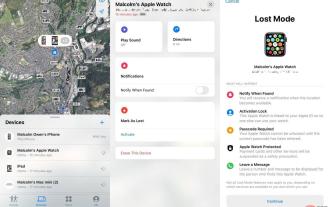 What to do if your Apple Watch is stolen
Apr 14, 2023 am 09:43 AM
What to do if your Apple Watch is stolen
Apr 14, 2023 am 09:43 AM
If you've lost track of your Apple Watch and think it might have been stolen, you should do this to protect your data and have a chance of getting your wearable device back. Temporarily losing track of a device can trigger nightmares, worrying that someone may have walked away with an expensive item that doesn't belong to them. In a public space, the likelihood of this happening goes up, while the likelihood of the item being restored intact goes down. This might not even be a case of a thief taking an unattended Apple Watch. People's Apple Watches were taken as part of a face-to-face robbery, along with other valuables. In addition to knowing that you have been the victim of theft, the risk of losing hardware such as your Apple Watch and the data it stores
 What should I do if there is an error when iCloud connects to the server?
Mar 06, 2024 pm 06:55 PM
What should I do if there is an error when iCloud connects to the server?
Mar 06, 2024 pm 06:55 PM
iCloud is a cloud service space provided by Apple to users. iCloud can help users store some important data on their mobile phones. When using iCloud, you often encounter various problems, such as iCloud failing to connect to the server, reporting errors, and being unable to connect to the server. 1: iCloud failed to connect to the server 1. First check whether your mobile phone network is working normally. You can open the browser and try to use it. If the network can be used, find the cellular network in the settings, and then scroll to the bottom to find the iCloud disk function. Turn this option on. If this function is not turned on, there will be a failure to connect to the server. 2. Try to log in to iCloud using a computer to see if the computer can connect to the iCloud space.
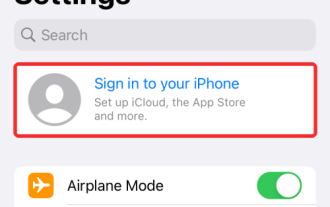 10 Ways to Pair iPhone with Macbook
Apr 18, 2023 pm 01:01 PM
10 Ways to Pair iPhone with Macbook
Apr 18, 2023 pm 01:01 PM
Apple's suite of products like the iPhone, iPad, Mac, and Watch have always been considered the next generation and leaders in their respective fields, but if there's one thing that makes them better, it's making them good an “ecosystem” that is interconnected. This ecosystem combines most of the apps and features people use on their devices into a unified experience that works together and behaves similarly no matter which device you choose. As a result, an app, website, or service will look and feel the same on your iPhone, iPad, or Mac. If you own multiple Apple devices, you can expect it to work with other devices, e.g. if you don't



