What is the path to the windows hosts file
The path of the hosts file is "C:\Windows\System32\drivers\etc". Hosts is a system file without an extension. Its function is to establish an associated "database" between some commonly used URL domain names and their corresponding IP addresses. When the user enters a URL that needs to be logged in in the browser, the system will first automatically start from Find the corresponding IP address in the Hosts file and open the corresponding web page; if not found, the system will submit the URL to the DNS domain name resolution server for IP address resolution.
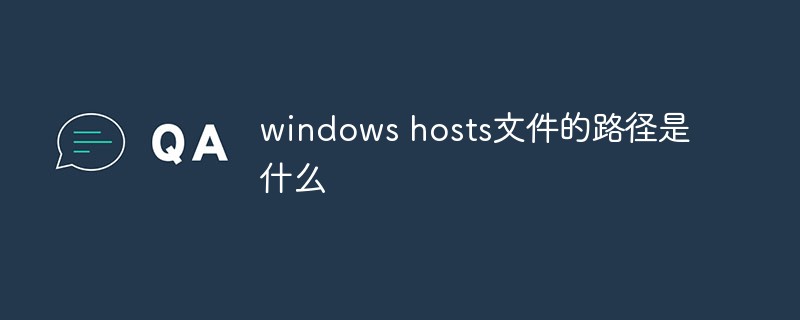
The operating environment of this tutorial: Windows 7 system, Dell G3 computer.
Hosts is a system file without extension, which can be opened with Notepad and other tools. Its function is to establish an associated "database" between some commonly used URL domain names and their corresponding IP addresses. When the user opens the browser When you enter a URL that needs to be logged in, the system will first automatically search for the corresponding IP address in the Hosts file. Once found, the system will immediately open the corresponding web page. If not found, the system will submit the URL to the DNS domain name resolution server for IP Address resolution.
It should be noted that the mapping configured in the Hosts file is static. If the computer on the network changes, please update the IP address in time, otherwise you will not be able to access it.
Working Principle
When a browser accesses a website, it must first resolve the domain name of the website to be accessed into its designated IP address through the DNS server. After that, the browser can Locate this website and access its data.
The operating system stipulates that before making a DNS request, first check whether there is a mapping relationship between the domain name and IP in your own Hosts file. If there is, then directly access the network location specified by this IP address. If not, then make a domain name resolution request to a known DNS server. In other words, the IP resolution priority of Hosts is higher than that of DNS.
The storage location under windows
The location of the hosts file is different in different operating systems (or even different Windows versions). The address under windows is :
C:\Windows\System32\drivers\etc
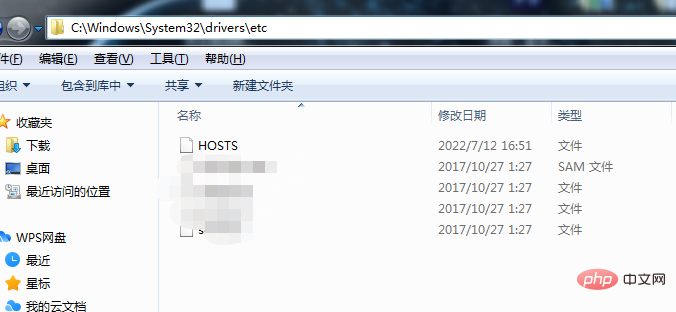
##Opening method:
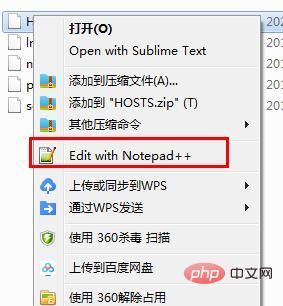
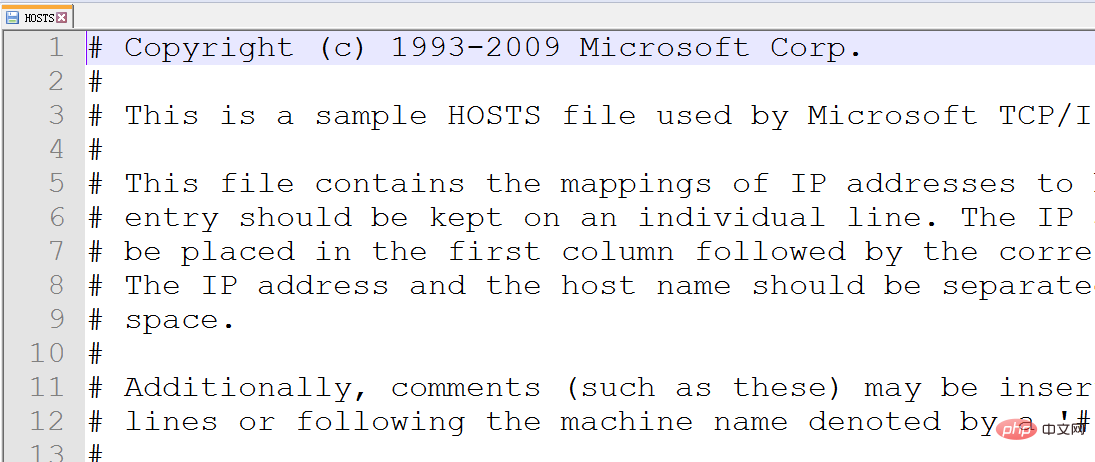 ##Windows version original host file content:
##Windows version original host file content:
# Copyright (c) 1993-2009 Microsoft Corp. # # This is a sample HOSTS file used by Microsoft TCP/IP for Windows. # # This file contains the mappings of IP addresses to host names. Each # entry should be kept on an individual line. The IP address should # be placed in the first column followed by the corresponding host name. # The IP address and the host name should be separated by at least one # space. # # Additionally, comments (such as these) may be inserted on individual # lines or following the machine name denoted by a '#' symbol. # # For example: # # 102.54.94.97 rhino.acme.com # source server # 38.25.63.10 x.acme.com # x client host # localhost name resolution is handled within DNS itself. # 127.0.0.1 localhost # ::1 localhost
If you suspect that your hosts file has been modified by a virus or Trojan, you can copy the above content to repair the hosts file.
It is worth mentioning that # is followed by comments, so clearing the hosts file has no impact on the normal operation of the system.
The role of Hosts file1. Speed up domain name resolution
For websites that we want to visit frequently, we can configure the domain name and IP in Hosts Mapping relationship to improve domain name resolution speed. Due to the mapping relationship, when we enter the domain name, the computer can quickly resolve the IP without requesting the DNS server on the network.
2. Convenient for LAN users
In the LAN of many units, there will be servers available for users to use. However, since DNS servers are rarely set up in local area networks, when accessing these servers, you have to enter IP addresses that are difficult to remember. This is quite troublesome for many people. You can give these servers names that are easy to remember, and then establish IP mapping in Hosts, so that when you visit in the future, you only need to enter the name of the server.
3. Block websites (domain name redirection)
There are many websites that install various plug-ins into your computer without the user’s consent. Some of them may be Trojan horses or Virus. For these websites, we can use Hosts to map the domain name of the website to the wrong IP or the IP of the local computer, so that there is no need to access it. In the WINDOWS system, it is agreed that 127.0.0.1 is the IP address of the local computer, and 0.0.0.0 is the wrong IP address.
If we write the following content in Hosts:
127.0.0.1要屏蔽的网站A的域名 0.0.0.0要屏蔽的网站B的域名
In this way, when the computer resolves domain names A and B, it will resolve to the local IP or the wrong IP, thus blocking the website The purpose of A and B.
4. Smooth connection to the system
For Lotus servers and some database servers, if you directly enter the IP address during access, you cannot access it. You can only access it by entering the server name. Then we configure the Hosts file so that we can connect smoothly by entering the server name.
5. Virtual domain name
Many times, website builders need to build the "soft environment" before uploading and debugging. But similar to the mail service, you need to use a domain name to assist debugging. In this case, you can point the local IP address to a "virtual domain name" to achieve the required effect without any cost. For example:
127.0.0.1 网站域名
and then enter the corresponding website domain name in the browser address bar.
For more related knowledge, please visit the
FAQThe above is the detailed content of What is the path to the windows hosts file. For more information, please follow other related articles on the PHP Chinese website!

Hot AI Tools

Undresser.AI Undress
AI-powered app for creating realistic nude photos

AI Clothes Remover
Online AI tool for removing clothes from photos.

Undress AI Tool
Undress images for free

Clothoff.io
AI clothes remover

Video Face Swap
Swap faces in any video effortlessly with our completely free AI face swap tool!

Hot Article

Hot Tools

Notepad++7.3.1
Easy-to-use and free code editor

SublimeText3 Chinese version
Chinese version, very easy to use

Zend Studio 13.0.1
Powerful PHP integrated development environment

Dreamweaver CS6
Visual web development tools

SublimeText3 Mac version
God-level code editing software (SublimeText3)

Hot Topics
 1670
1670
 14
14
 1428
1428
 52
52
 1329
1329
 25
25
 1276
1276
 29
29
 1256
1256
 24
24
 Can vs code run in Windows 8
Apr 15, 2025 pm 07:24 PM
Can vs code run in Windows 8
Apr 15, 2025 pm 07:24 PM
VS Code can run on Windows 8, but the experience may not be great. First make sure the system has been updated to the latest patch, then download the VS Code installation package that matches the system architecture and install it as prompted. After installation, be aware that some extensions may be incompatible with Windows 8 and need to look for alternative extensions or use newer Windows systems in a virtual machine. Install the necessary extensions to check whether they work properly. Although VS Code is feasible on Windows 8, it is recommended to upgrade to a newer Windows system for a better development experience and security.
 Which operating systems are supported by Tigervnc in Debian
Apr 12, 2025 pm 10:15 PM
Which operating systems are supported by Tigervnc in Debian
Apr 12, 2025 pm 10:15 PM
The open source VNC tool Tigervnc is compatible with a wide range of operating systems, including Windows, Linux, and macOS. This article will introduce in detail the application of Tigervnc on the Debian system. Tigervnc is integrated in the application system of Debian system: In the Debian system, Tigervnc is integrated into the system as a VNC server component. Users can start VNC services through command line tools such as vncserver and customize display settings such as resolution and color depth. Cross-platform connection: Tigervnc client supports Windows, Linux, and macOS, which means users can run this from any
 How to run sublime after writing the code
Apr 16, 2025 am 08:51 AM
How to run sublime after writing the code
Apr 16, 2025 am 08:51 AM
There are six ways to run code in Sublime: through hotkeys, menus, build systems, command lines, set default build systems, and custom build commands, and run individual files/projects by right-clicking on projects/files. The build system availability depends on the installation of Sublime Text.
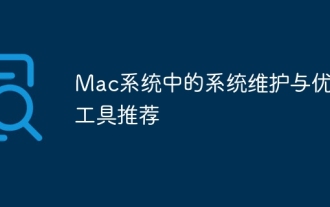 Recommended system maintenance and optimization tools in Mac system
Apr 12, 2025 pm 04:45 PM
Recommended system maintenance and optimization tools in Mac system
Apr 12, 2025 pm 04:45 PM
Mac system maintenance includes: disk management (use OmniDiskSweeper to clean disk space, use disk tools to check disk errors) memory management (use Activity Monitor to monitor memory usage, end over-occupying processes) startup item management (use Linc or LaunchControl to manage startup items, disable unnecessary startup items) system cache cleaning (use CleanMyMac X or manually clean system cache) software update (timely update system and applications) regular backup (use Time Machine to backup data regularly) good usage habits (not installing applications excessively, cleaning files regularly, and monitoring system logs)
 How to solve complex BelongsToThrough relationship problem in Laravel? Use Composer!
Apr 17, 2025 pm 09:54 PM
How to solve complex BelongsToThrough relationship problem in Laravel? Use Composer!
Apr 17, 2025 pm 09:54 PM
In Laravel development, dealing with complex model relationships has always been a challenge, especially when it comes to multi-level BelongsToThrough relationships. Recently, I encountered this problem in a project dealing with a multi-level model relationship, where traditional HasManyThrough relationships fail to meet the needs, resulting in data queries becoming complex and inefficient. After some exploration, I found the library staudenmeir/belongs-to-through, which easily installed and solved my troubles through Composer.
 laravel installation code
Apr 18, 2025 pm 12:30 PM
laravel installation code
Apr 18, 2025 pm 12:30 PM
To install Laravel, follow these steps in sequence: Install Composer (for macOS/Linux and Windows) Install Laravel Installer Create a new project Start Service Access Application (URL: http://127.0.0.1:8000) Set up the database connection (if required)
 git software installation
Apr 17, 2025 am 11:57 AM
git software installation
Apr 17, 2025 am 11:57 AM
Installing Git software includes the following steps: Download the installation package and run the installation package to verify the installation configuration Git installation Git Bash (Windows only)
 vscode cannot install extension
Apr 15, 2025 pm 07:18 PM
vscode cannot install extension
Apr 15, 2025 pm 07:18 PM
The reasons for the installation of VS Code extensions may be: network instability, insufficient permissions, system compatibility issues, VS Code version is too old, antivirus software or firewall interference. By checking network connections, permissions, log files, updating VS Code, disabling security software, and restarting VS Code or computers, you can gradually troubleshoot and resolve issues.



