Is ntfs a solid state drive?
ntfs is not a solid-state drive, but a file system; ntfs is the default new file system created by Microsoft for hard disks or solid-state drives. It is the abbreviation of "New Technology File System", and solid-state drives use solid-state electronic storage Hard drives made of chip arrays are not the same.

The operating environment of this tutorial: Windows 10 system, DELL G3 computer.
Is ntfs a solid state drive?
ntfs is not a solid state drive.
NTFS is the default new file system created by Microsoft for hard drives or solid-state drives. NTFS stands for New Technology File System. It combines the advantages of all file systems, such as log functions and no file size restrictions. , supports file compression and long file names, server file management permissions, etc.
NTFS (New Technology File System) is a disk format supported by the Windows NT kernel series operating systems. It is specially designed for management security features such as network and disk quotas, file encryption, etc. It provides long file names and data protection. and recovery, with security through directory and file permissions and support for spanning partitions.
NTFS is a journaling file system, which means that in addition to writing information to the disk, the file system also maintains a log of all changes that occur. This feature makes the NTFS file system easier to recover when an error occurs (such as a system crash or power supply interruption) and makes the system more robust. In these cases, NTFS can recover quickly without any data loss. In the unlikely event that something goes wrong, Microsoft says the chance that you'll need to run the CHKDSK repair program to perform maintenance on the disk volume is extremely low, at less than 1 percent.
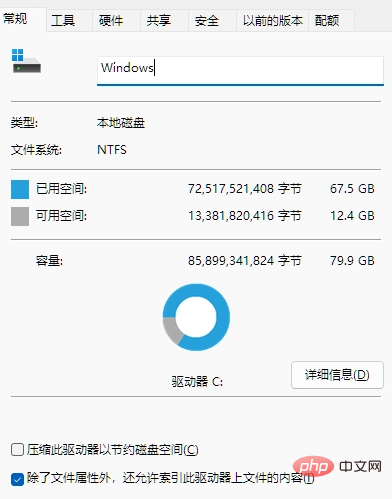
Solid State Drive
Solid State Disk (Solid State Disk or Solid State Drive, referred to as SSD), also known as solid state drive, is A hard drive made from an array of solid-state electronic memory chips.
Solid state drive is named after solid capacitors are called Solid in Taiwanese English. SSD consists of a control unit and a storage unit (FLASH chip, DRAM chip).
Solid-state drives are exactly the same as ordinary hard drives in terms of interface specifications and definitions, functions and usage methods, and their product appearance and size are basically the same as ordinary hard drives (emerging U.2, M.2 and other forms The size and shape of solid-state drives are completely different from SATA mechanical hard drives).
It is widely used in military, vehicle, industrial control, video surveillance, network monitoring, network terminals, electric power, medical, aviation, navigation equipment and many other fields.
The chip has a wide operating temperature range, commercial products (0~70℃) and industrial products (-40~85℃). Although the cost is higher, it is becoming popular in the DIY market.
Because the technology of solid-state drives is different from that of traditional hard drives, many emerging memory manufacturers have emerged. Manufacturers only need to purchase NAND particles, match them with appropriate control chips, and write the main controller code to create a solid-state drive.
The new generation of solid-state drives generally adopt SATA-2 interface, SATA-3 interface, SAS interface, MSATA interface, PCI-E interface, M.2 interface, CFast interface, SFF-8639 interface and NVME/AHCI protocol.
For more related knowledge, please visit the FAQ column!
The above is the detailed content of Is ntfs a solid state drive?. For more information, please follow other related articles on the PHP Chinese website!

Hot AI Tools

Undresser.AI Undress
AI-powered app for creating realistic nude photos

AI Clothes Remover
Online AI tool for removing clothes from photos.

Undress AI Tool
Undress images for free

Clothoff.io
AI clothes remover

Video Face Swap
Swap faces in any video effortlessly with our completely free AI face swap tool!

Hot Article

Hot Tools

Notepad++7.3.1
Easy-to-use and free code editor

SublimeText3 Chinese version
Chinese version, very easy to use

Zend Studio 13.0.1
Powerful PHP integrated development environment

Dreamweaver CS6
Visual web development tools

SublimeText3 Mac version
God-level code editing software (SublimeText3)

Hot Topics
 1668
1668
 14
14
 1426
1426
 52
52
 1328
1328
 25
25
 1273
1273
 29
29
 1255
1255
 24
24
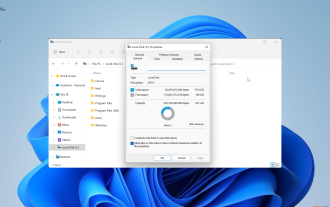 Which one is better? What are the differences, advantages and disadvantages of NTFS and ReFS in Windows 11?
May 10, 2023 am 08:06 AM
Which one is better? What are the differences, advantages and disadvantages of NTFS and ReFS in Windows 11?
May 10, 2023 am 08:06 AM
NTFS has always been the default file system for Windows PCs, but Microsoft is introducing some juicy stuff with ReFS. This new file system may be coming to Windows 11, and users are eager to know how NTFS will compare to ReFS. In this detailed guide, we will show you the better choice between these two file systems. Does Windows 11 support ReFS? Discussions about Windows 11 supporting ReFS (Resilient File System) are still tentative and ongoing. This file system is not officially available on Windows 11 PCs yet. However, DevsChannel and WindowsServe
 What format must the Win7 system disk partition be installed in?
Aug 12, 2022 am 10:25 AM
What format must the Win7 system disk partition be installed in?
Aug 12, 2022 am 10:25 AM
The system disk partition of win7 must be in "NTFS" format before installation. Different from installing the Windows XP operating system, the disk installed by the Windows 7 operating system must be an NTFS file system. NTFS is a disk format specially designed for management security features such as network and disk quotas and file encryption. It provides long file names, data protection and recovery, can achieve security through directory and file permissions, and supports spanning partitions; the NTFS file system has 3 functions: error warning function, disk self-repair function and log function.
 How to fix NTFS file system Blue Screen of Death on Windows 11 and 10
Apr 29, 2023 pm 06:04 PM
How to fix NTFS file system Blue Screen of Death on Windows 11 and 10
Apr 29, 2023 pm 06:04 PM
NTFS file system BSOD errors on Windows usually indicate a problem with one of your drives. If you see it, use this tutorial to fix it. No one expects a Blue Screen of Death (BSOD) to ruin their day when they boot up their PC. If this happens, don't panic. The first step is to understand why it happens. A Blue Screen of Death usually indicates a problem with your PC that is severe enough for Windows to shut down itself to protect your system from further damage. Blue Screens of Death often come with hard-to-decipher names, and the NTFS_FILE_SYSTEM (or NTFS File System) error on a Windows 11 or 10 PC is no exception. This error
 The Difference: NTFS vs. FAT32
Feb 18, 2024 pm 10:18 PM
The Difference: NTFS vs. FAT32
Feb 18, 2024 pm 10:18 PM
NTFS and FAT32 are two common file systems used to organize and manage data on your computer's hard drive. While they all share some common functions and features, there are also some important differences in many ways. This article will explore several key differences between NTFS and FAT32. Functions and performance: NTFS (New Technology File System) is a newer file system in Microsoft Windows operating system. It has many advanced functions, such as data compression, file encryption,
 The difference between ntfs and fat32
Jan 05, 2024 pm 04:34 PM
The difference between ntfs and fat32
Jan 05, 2024 pm 04:34 PM
The difference between ntfs and fat32: 1. Function and performance; 2. Disk partition size; 3. Single file size; 4. Security; 5. Fragmentation and space utilization; 6. Disk quota; 7. File recovery; 8. Compression and Encryption; 9. Logging; 10. File linking; 11. File access control; 12. Security. Detailed introduction: 1. Functions and performance. NTFS is a highly recoverable file system with many advanced functions, while the FAT32 file system is relatively limited in terms of functions and performance; 2. Disk partition size, etc.
 Solve the permission problem caused by mounting NTFS partition on Linux
Jan 03, 2024 am 08:47 AM
Solve the permission problem caused by mounting NTFS partition on Linux
Jan 03, 2024 am 08:47 AM
When my Linux automatically mounts the NTFS partition, it always reports an error with some files when I decompress the folder. I used the ls-lia command to check the permissions and found that the owner of the automatically mounted NTFS partition is root and belongs to the plugdev group. Although I can still copy, remove, and edit files freely, decompression always reports an error. I tried to use chmod and chown to change the owner of the files and folders in the entire NTFS partition to me, and the modification permissions were 777. Although the program prompts that the execution is successful, when executing the ls-lia command, it is found that these two commands have no effect at all. Using sudovim/etc/fstab, we found that the configuration is like this. UUI
 Fix: Encrypt content to protect Windows 11 grayed out data
Apr 29, 2023 am 08:07 AM
Fix: Encrypt content to protect Windows 11 grayed out data
Apr 29, 2023 am 08:07 AM
Encrypting your files protects you from prying eyes and unauthorized access by individuals who want to access or steal your data. But recently, many Windows users have reported that the ability to encrypt content to protect data is grayed out in Windows 11. No more worries! We've got you covered and will help you resolve this issue by providing a fix that allows you to encrypt your files and folders again. Why is encrypting content to protect data grayed out on Windows 11? So why is this option gray? This is due to a bug in the registry value. But what is the reason for not modifying the registry value yourself? How could it automatically modify itself? The answer to this is, any application that was not uninstalled properly, viruses,
 Is ntfs a solid state drive?
Aug 23, 2022 am 11:06 AM
Is ntfs a solid state drive?
Aug 23, 2022 am 11:06 AM
ntfs is not a solid-state drive, but a file system; ntfs is the default new file system created by Microsoft for hard disks or solid-state drives. It is the abbreviation of "New Technology File System", and solid-state drives are hard drives made of solid-state electronic memory chip arrays. , the two are not the same.



